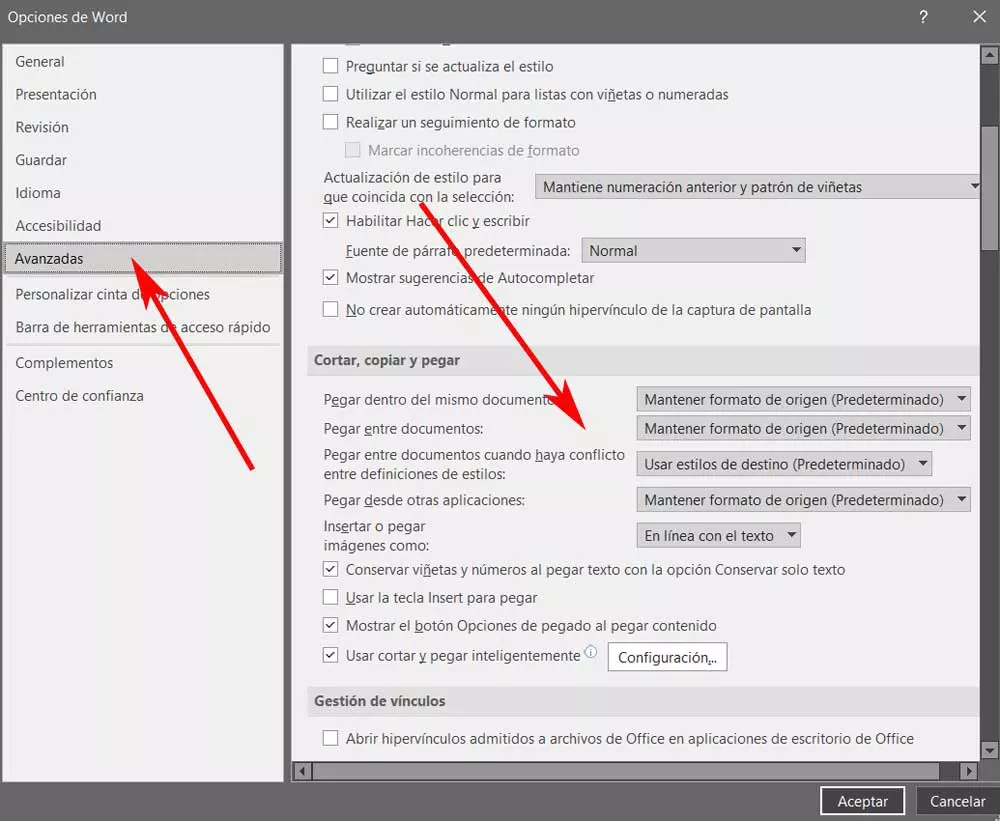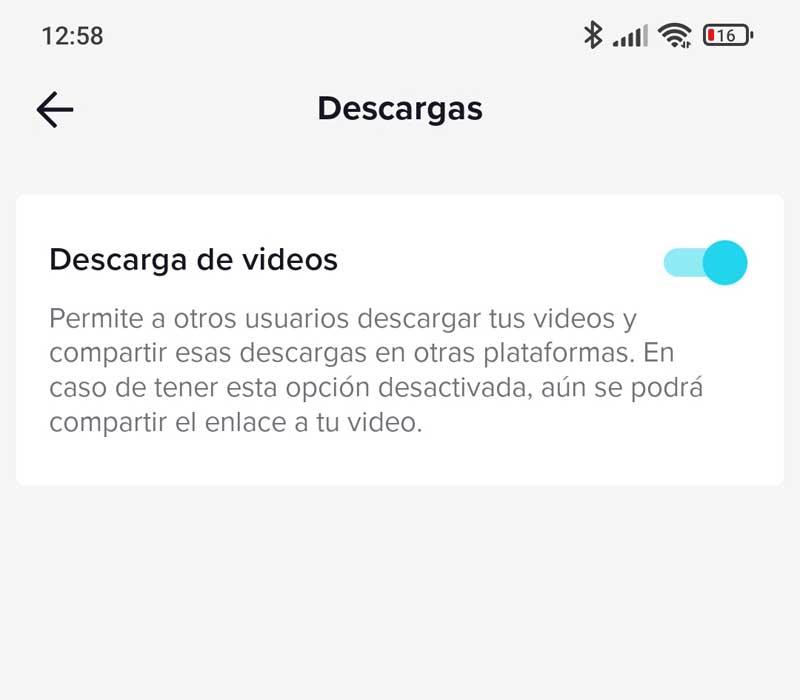
There are several secrets to the success of this particular social network that both young and old love. Quickly and easily and through a free app we can upload personal content in form of videos and share them with the rest of the community. In addition, when viewing this multimedia content, we also do it in an agile and fluid way to be able to consult everything uploaded by our favorite users.
How could it be otherwise we can subscribe to those accounts that we find interesting or that we like the published videos. At the same time, from the TikTok client itself, we have the possibility to interact with others in different ways. However, as is the case with other similar social platforms, here the privacy and security are two key elements.
That is why on certain occasions we should configure the application that we use and that is official from TikTok in order to protect our content. This is precisely the case in which we want to focus on these same lines. Specifically, we are going to show you how to protect your intellectual property when publishing content on this social platform. As you know, it is quite easy for others to download our own shared videos, something that we should avoid on certain occasions.
How could it be otherwise, the social network itself offers us a feature to be able to customize and configure this type of download.
Configure TikTok so that no one can download your videos
It must be taken into account that after the download those contents that we have shared through this platform, become files that others can easily upload or share. In reality, they are converted into a video file like any other, something that we sometimes want to avoid. Therefore, let’s see how to configure the app and thus block this type of unwanted downloads.
In order to block the download of your personal content, the first thing you should do is access the official application of the social network. Then click on the icon that says Profile at the bottom of the screen, and in the new window we go to the configuration menu. We access it through the button that is represented by 3 horizontal lines. Here we are going to find an option called Settings and privacy which is what really interests us in this case.
Now we only have to click on the Privacy section and locate the entry called downloads. Keep in mind that this is a function that is activated by default, which allows you to download our videos to any other user. Therefore, now here we no longer have to deactivate this functionality in order to block said download of own content by others.