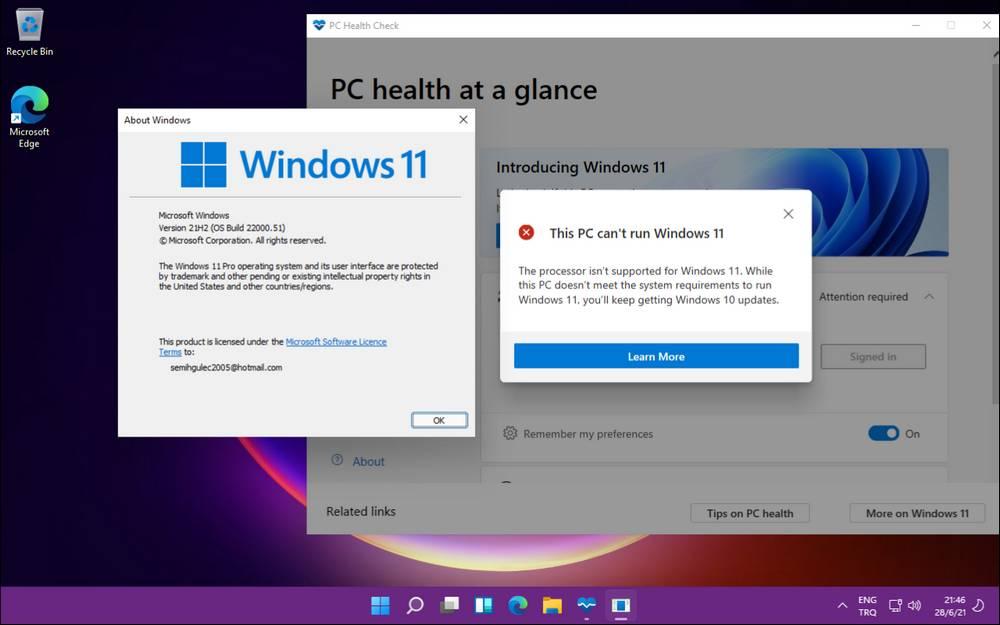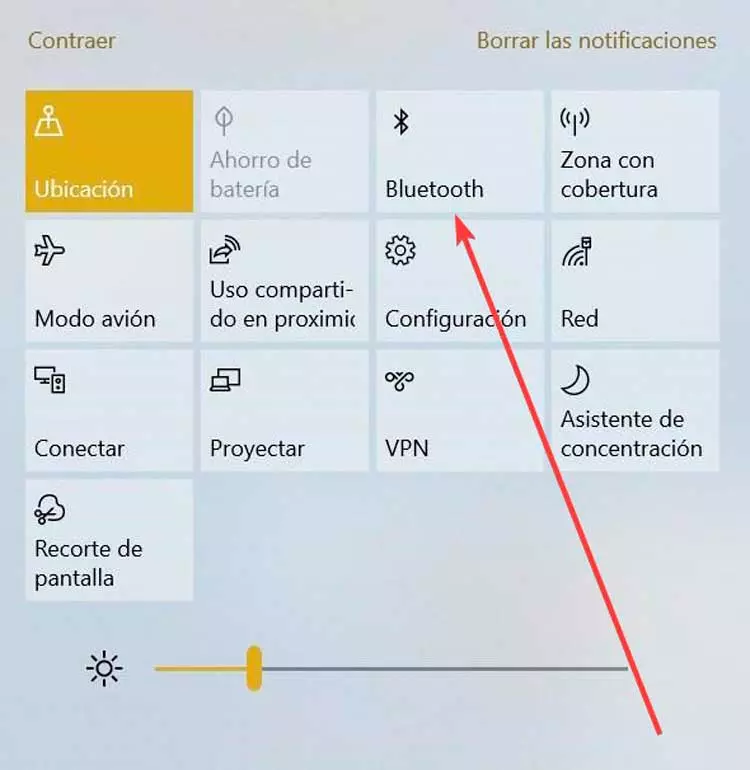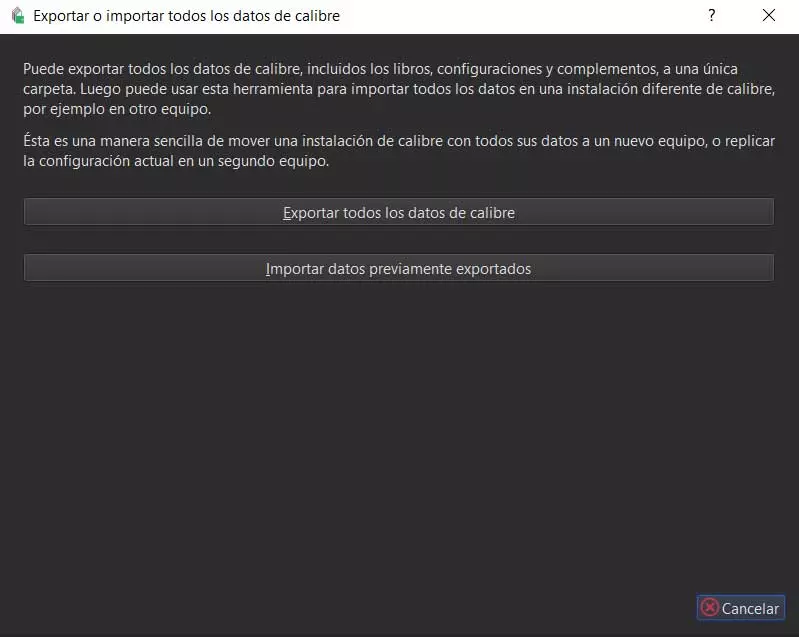
Surely those who have recently started using the program called Caliber, wonder how they could have spent so much time without this manager ebooks. And we are referring to a powerful application that has been around for a long time, full of functions to make the best use of our electronic books.
In addition, it is very interesting to know that it is a open source project for which we will not have to pay a single euro. We can download it from its official website and install it on practically any operating system to start using it as soon as possible. Considering that there are some libraries made up of several hundred or even thousands of these electronic files, this type of program will be very useful to us.
It is true that there are several alternatives to choose from in this regard, but there is no doubt that Caliber is the most popular and used throughout the world. In fact, there are people who have been using this software solution for years, so they do not want lose your libraries or settings. This is something that at a certain time and for example after a catastrophe with the PC, can happen.
The heads of this application that we are commenting on for the management of ebook libraries do not stop launching new ones functions through your updates. In this way, in addition to managing the books, we can perform many other tasks. At the same time, errors are corrected, the interface is improved, as they add useful functionalities for the users themselves. In these lines we want to focus on the possibility of exporting or importing the program data. That is why we are going to see when we will be interested in making use of it.
Never lose your Caliber libraries or settings
Assuming that we have been using this program for a long time, over time we have accumulated a series of contents in it. In the same way, we have adapted it to the configured one so that it works as we would like. But it may be the case that we have a serious problem with the computer or the operating system. This can be translated into not having access to the program as such, and lose all those contents and settings.
It is more than likely that at this point we will be grateful for having made use of the aforementioned Caliber data export functionality. To do this, we only have to go to the direct access called Caliber Library, where we find the functions that we mentioned. Just click on the option Export all Caliber data, so that our books, settings and accessories are stored in a single folder. It is evident that once it has been created, we will have to keep it in a safe place in case the serious failure that we mentioned before occurs.
In this way, if we have any problem accessing the application in the future, we will only have to reinstall it from scratch in the new system. Next, we access this same functionality again and import into the previously stored folder. This will allow us to continue working with Caliber as we left it when we made this import, without losing anything.