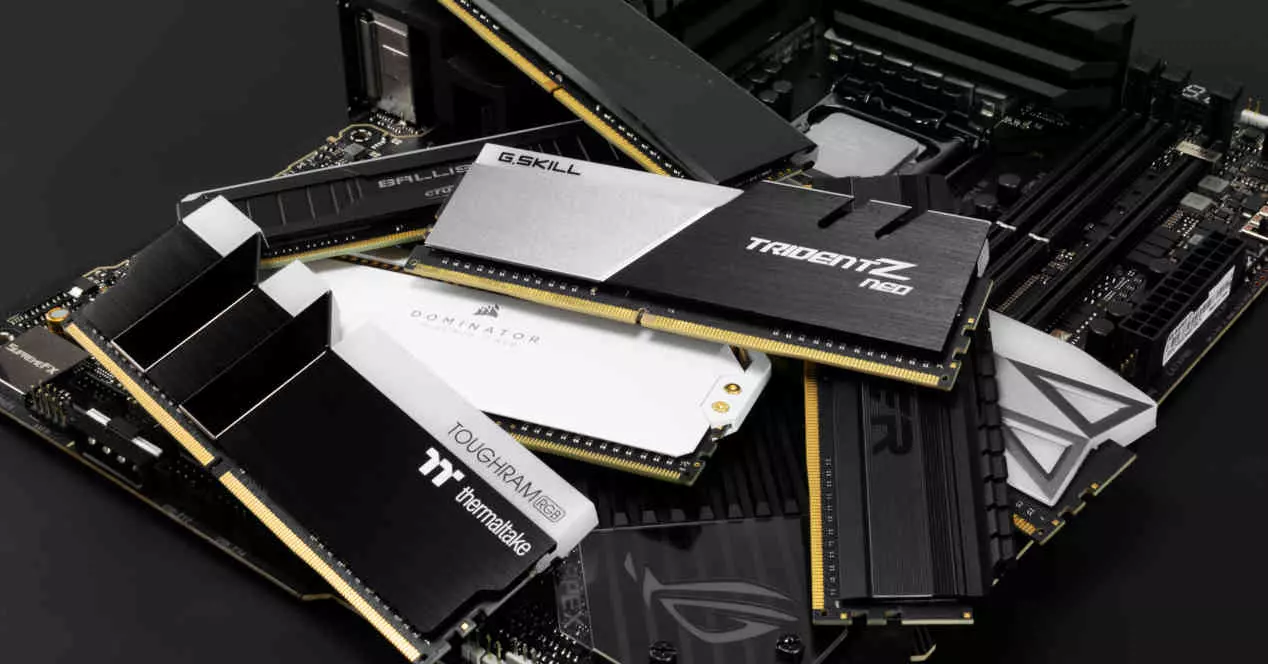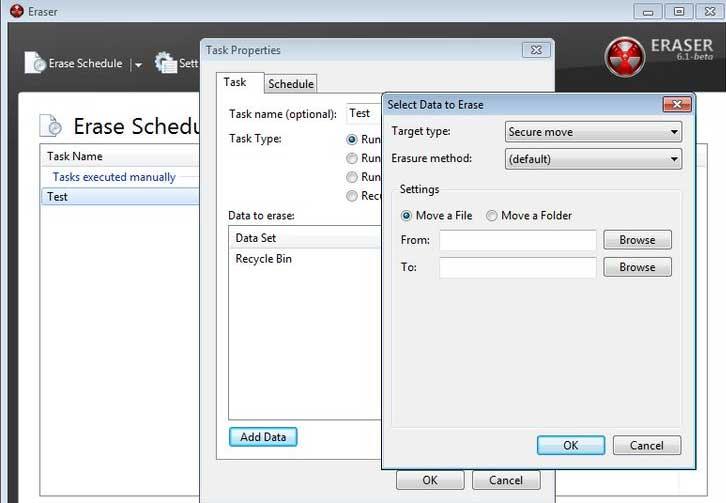
For many, gifts are a constant on these very important dates in which we find ourselves. It may be the case and we are lucky enough to receive a new computer in Christmaswhich I’m sure many of you will appreciate.
If this circumstance occurs, it is more than likely that we had an old PC that we were using to date. This means that once we have started up the new equipment and transferred everything necessary, we consider selling that older computer. Today we have multiple ways to carry out this type of movement in the second-hand market. For example, we can make use of platforms such as wallapop either eBay that make things much easier for us in this regard.
This will allow us to get extra money through a computer that we were probably not going to need or use again. However, before delivering that old equipment to the new buyer that we have found, we should take certain precautions that are more than recommended.
Delete sensitive content with special programs
Many of us store a fair amount of personal documents, photos, and videos on our PC drives. On many occasions these contents are personal and private and we do not want them to fall into other hands under any circumstances. Delete as usual these files is not effective enough as they can be recovered.
This means that before selling our old computer we should delete all this content with a special program that eliminates it completely. A clear example of all this can be found in the Eraser secure deletion program that we could use for these tasks. Obviously before all this we should have copied those contents to a external storage device as a USB memory to transfer that data to the new computer.
Uninstall paid apps
On the other hand, on our computer we are going to find both free programs and those for which we paid at the time. Regarding the free ones, we can download them again on the new computer without any problem. However, those for whom we pay for their licensewe should uninstall them to continue using that clue own in the new team.
In short, before handing over the computer to the new user we must remove all installed programs. It must be taken into account that those with a license that we paid for at the time, we can return to to install and use on the new PC.
Reset the Windows operating system
Once we have carried out these maintenance tasks, we have removed all our own information, and we have eliminated it safely, the best thing we can do is reset Windows. This is something that we can do from the System Configuration application, specifically in the Updates and security section. Here we can restore the operating system leaving it as fresh from the factory and eliminating everything that will be unnecessary for the purchaser of the equipment.
Once all these changes have been made, we can safely sell the computer without the risk that it can access our personal content and programs.