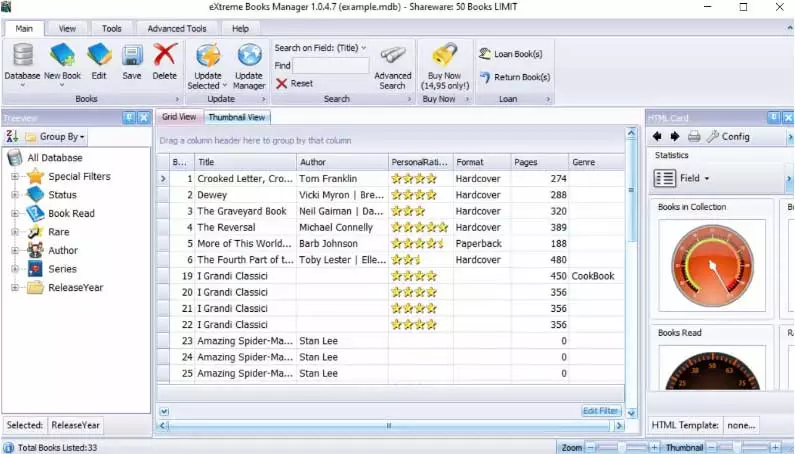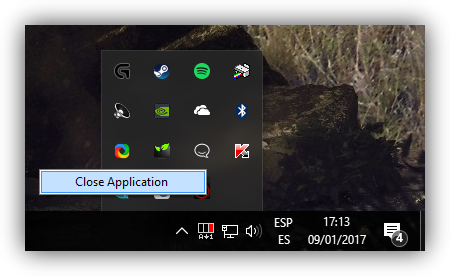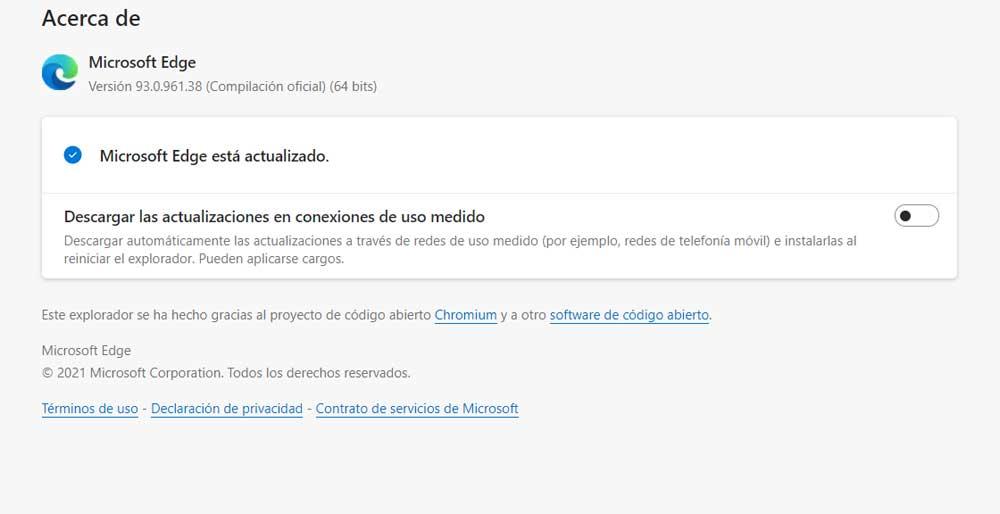
And it is that the software giant has been working on this important project for a long time, all in order to gain a foothold in the web browser sector. This is something that it is achieving based on updates and new functions that attract the attention of potential customers. This is the case of the new Edge 93 here we already have the possibility to download and install it on our computers. But let’s see what brings the hand point
What’s new in the new Microsoft Edge 93
For starters, we’ll tell you that Edge now supports a limited number of Initial Preferences. Thus administrators can implement these default settings before the browser is launched for the first time by its users. On the other hand, the Internet Explorer mode in Edge will now be without merge. This means that when a new window is started in IE mode, it will be in a totally independent session.
Also included is a new policy that allows system administrators to disable the Login in Edge. Also, we found other new policies to avoid certain notices for certain types of files or from specific domains. It is worth mentioning that one of the most interesting novelties that we are going to find are the groups of tabs.
The signature tells us that they are activating the grouping of tabs in Edge, which offers them the possibility of categorizing the tabs into defined groups. As you can imagine, this will help us find, change and manage tabs more effectively.
More browser features and how to update
It is also interesting to note that the title bar while using the vertical tabs. This recovers an extra space by hiding the title bar of the browser, something that we can customize if we wish.
Changing third, we will also talk about the video Picture in Picture or PiP from the toolbar. So, now when we hover the mouse over a compatible video, a toolbar will appear that will allow us to see that content in a PiP window. Of course, it should be noted that this is currently available for Edge users on macOS.
In order to enjoy all these news that we have told you, as is evident, the first thing we have to do is update the software itself. We must bear in mind that Microsoft is sending the new version gradually, that is, it will not reach everyone at the same time. We may have to wait a few hours until we can update our Edge. With everything and with this, to achieve this that we tell you, we only have to open the main menu of the program and go to the option Help and comments / About Microsoft Edge.
at that moment the browser will update automatically, which takes a few seconds, and after restarting it we will have the new one Edge 93 and its functionalities.