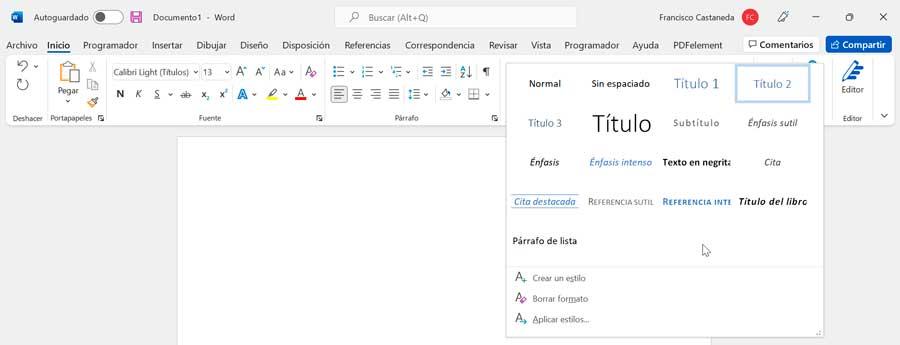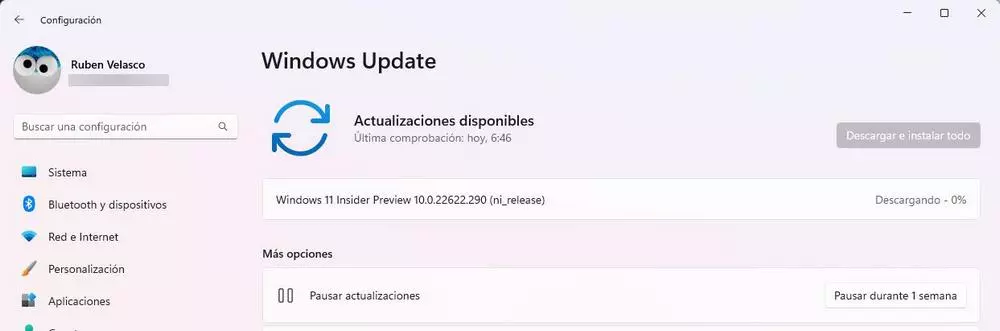
As planned, Windows 11 will receive a major update this summer, although the exact date is not known at the moment. The new version, 22H2, will arrive with a large number of changes, improvements and new features that will improve the experience of this new operating system and that will encourage users who are still not convinced to update their Windows 10 computers. Although several weeks since 22H2 reached its RTM phase, Microsoft continues to include some minor new features in this version. And the new build 22622 It is a clear example that there are still several aces up the sleeve pending to see the light of day.
Users who are signed up for the Insider program, specifically within the beta branch of the operating system, can already have version 22H2 of Windows 11 on their computers, and enjoy all the news that Microsoft has been working on. Although it is assumed that this new update is already in the RTM phase, that is, ready for launch, the company is still releasing some news and new features for it. And not only that, but it is also using its Insider users for various experiments.
Let’s see what intentions this new update that has reached the beta branch of Windows 11 hides.
Windows 11 build 22622: what’s new
The first thing we must explain is that, on this occasion, Microsoft has released two updates for its Insider Beta users, just as it did with Windows 10 in 2019. The first one is build 22621, which brings the news that we are going to see then disabled by default, while the other is build 22622, which does have these new features available.
What both updates do share are bug fixes. For example, several security bugs in SMB and TLS 1.3, failures when searching for and applying updates from Windows Update, and various problems that have been detected in the Edge browser, especially with Internet Explorer mode. Additionally, build 22622 also has some unique File Explorer-related fixes, such as making it work that middle-clicking a folder opens it in a new tab.
Leaving aside these corrections, the new Windows 11 update brings with it two new features that, until now, we thought would be exclusive to the 2023 update of this system. The first of them are suggested actions. These, when we select and copy a date, a time, or a phone number, will show us a series of quick actions that we can carry out, such as, for example, calling through Skype or Microsoft Teams, or adding the date to the calendar .
The other novelty is the new OneDrive dashboard in the account settings center of the Settings menu. From it we will be able to control the space that we have available in OneDrive, and we will see notifications when it is filling up or when one of our subscriptions is about to expire.
Finally, the new build introduces two new bugs. The first one causes some Windows UI components to quit unexpectedly, while the other one is simply an item alignment issue in the file explorer. Both issues will be fixed in future updates before 22H2 reaches all users.