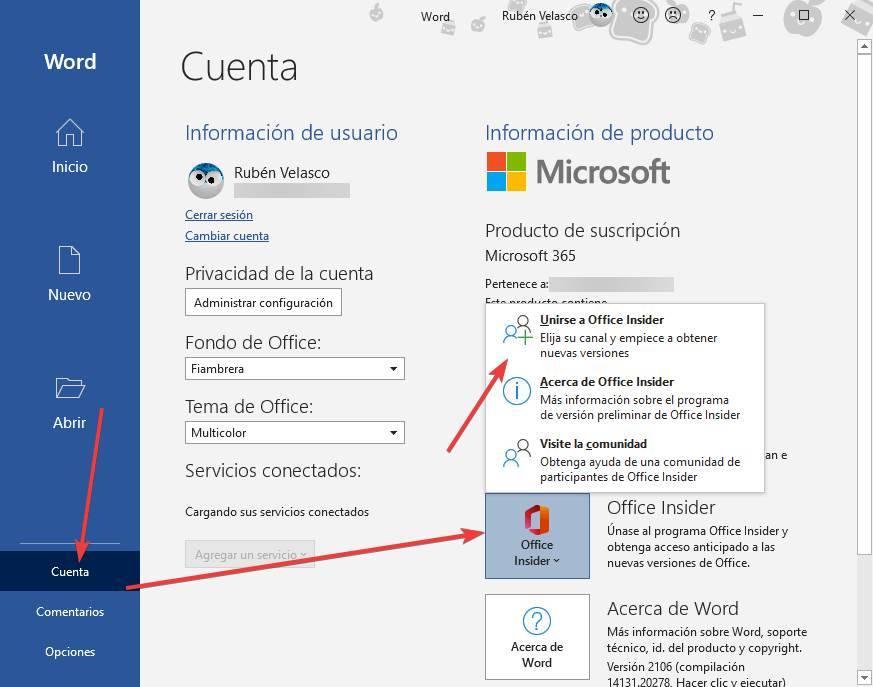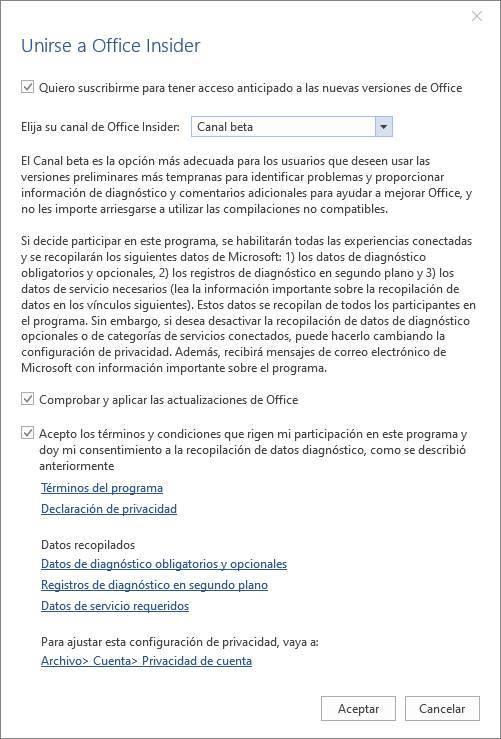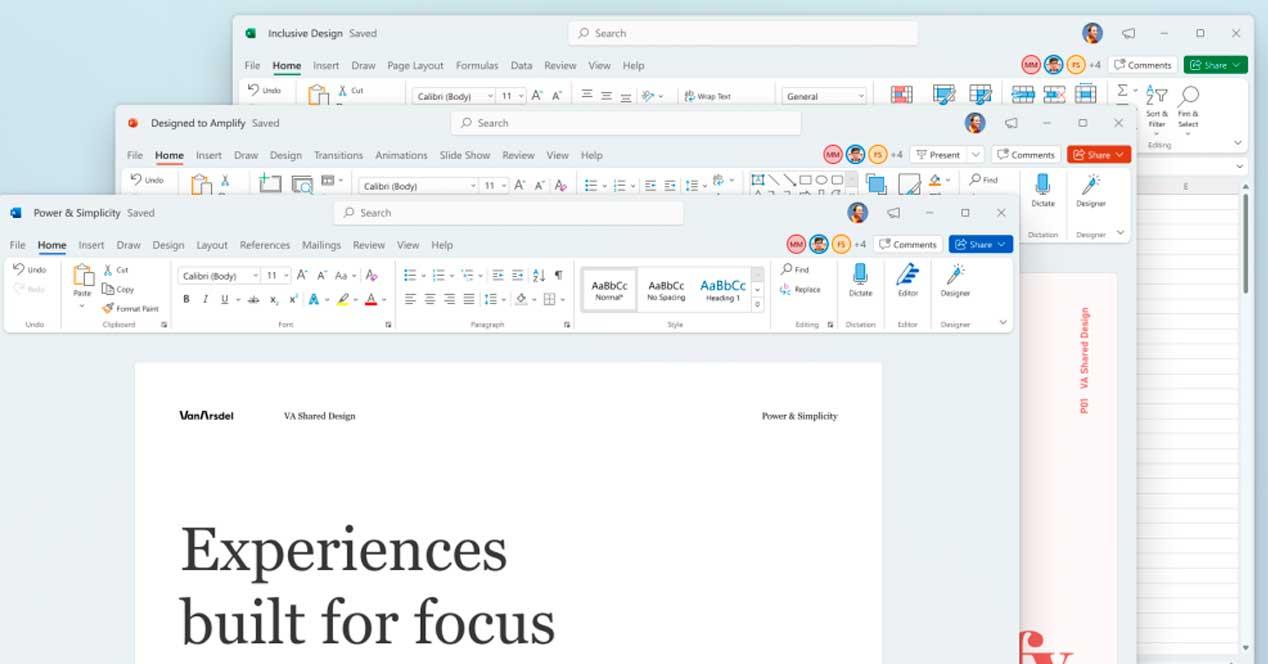
Microsoft is in the midst of changes. The windows 11 announcement, a couple of weeks ago, has marked a before and after in terms of appearance and aesthetics of Windows, and Microsoft programs, are concerned. Microsoft has taken the opportunity to completely renew its operating system, as well as most of the programs that come pre-installed within it. In addition, he has also been working on an aesthetic renovation of your office suite, Office, so that, in addition to being modernized, it better adapts to the new visual concept that Microsoft is working on.
As we have advanced these days ago, Microsoft has kept its word and, finally, makes available to all users the new graphical interface for Office programs. And it is not necessary to have Windows 11 to be able to test it, but we can also activate it if we have Windows 10.
The main strengths of this interface are the rounded corners of the windows, as well as the toolboxes that are part of Ribbon. We can also see new indicators and icons, in addition to, finally, a new real dark mode that we can activate when we want to protect our sight.
Requirements and how to test the new Office interface
At the moment, this new interface is only available to Insider users of the Microsoft suite. And, unlike what happens with Windows, that anyone can sign up to download these versions, in the case of Office it is necessary to be an Office 365 subscriber. If we have a full Office 2019 license, we will not be able to become an Insider user.
If we are subscribers, and we have a valid license, then we can join this program without any problem. To do this, we simply have to open any of the Office programs (such as Word, or Excel), and go to the Account section> Office Insider.
A new window will appear from which we have to confirm that we want to join this new channel. We make sure choose beta channel, we accept the terms and conditions and that’s it.
Office will automatically search for new versions and download any new updates to place our suite within this unstable branch. After updating, we will already be using the latest beta, and many of the new features (such as the new interface) will be available now. Although we surely have it disabled by default.
To activate the new UI manually, we simply have to look for an icon in the shape of a megaphone at the top of any of the programs that will allow us to enable it. If the megaphone, we will have to wait a little longer for Microsoft to enable it to a new group of Insiders.
Should we use a Word or Excel in beta?
As with Windows, the Insider versions of Office are very useful to have early access to new functions and features of the programs. However, these are development versions, betas, which can be buggy and unstable.
If we don’t depend on Office programs and we don’t care take on some bugs in exchange for trying its new features, then we have no problem. But if we depend on these programs for studies or work, and we do not want to take unnecessary risks, it is better not to join the beta channel.
The new interface will soon reach all Office 365 users. It’s just a matter of waiting.