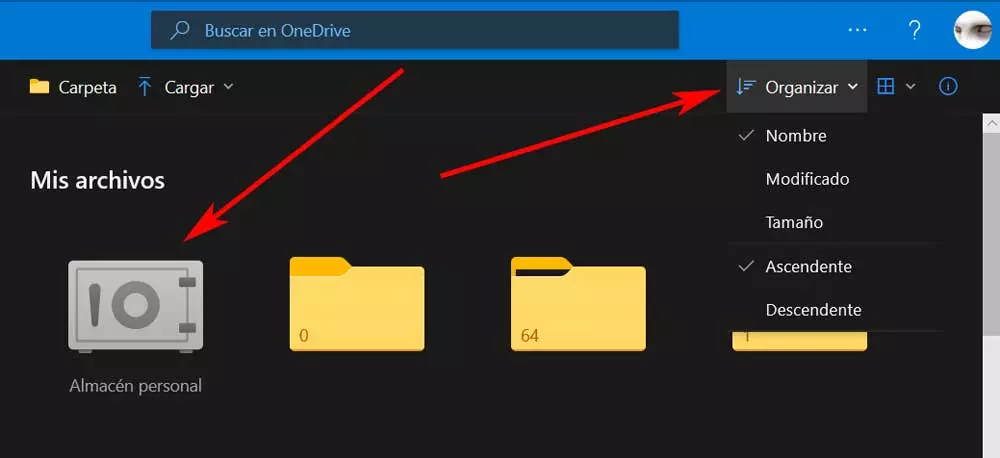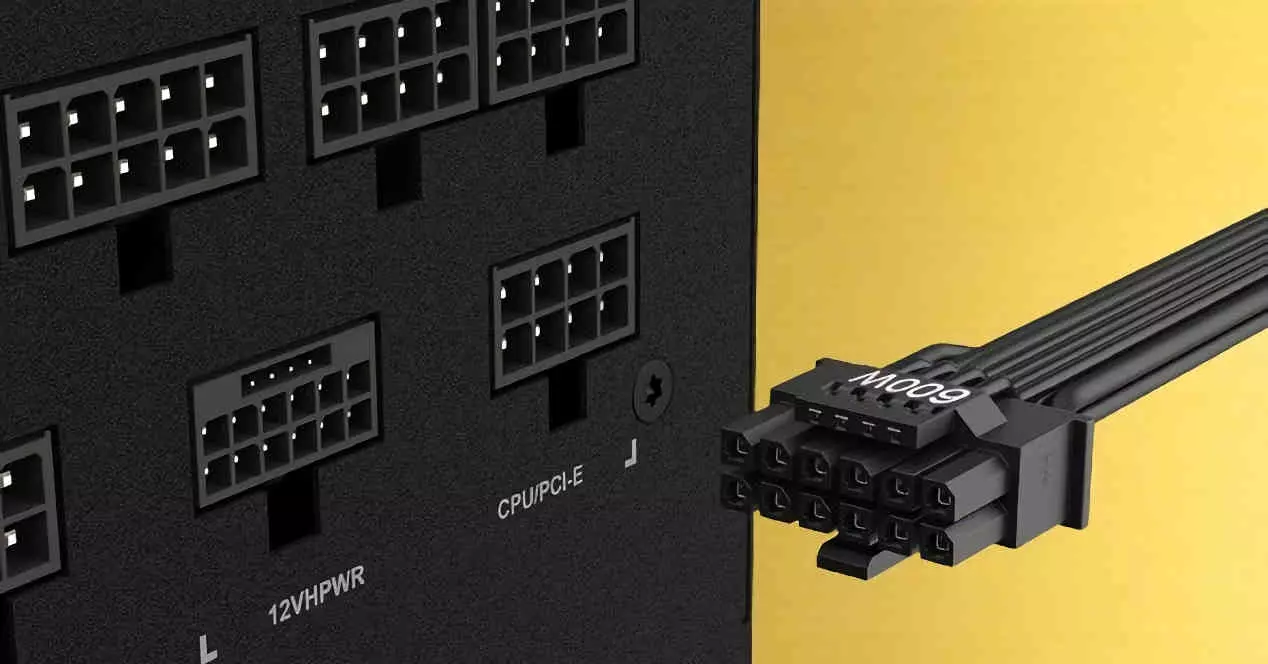However, in the world of technology it is covered by others in the many facts, rumors, or curiosities that we try to tell you from here. Despite the fact that summer is coming to an end, surely most of you want to be up to date when it comes to the world of technology. For that reason in these same lines we are going to talk about some of the latest news that may be interesting or at least curious.
Microsoft advises the use of Office web applications
The Office productivity suite is one of Microsoft’s most important products, hence precisely the enormous interest that the firm puts in our use of it. However, there are some exceptions such as the one that we are going to tell you in these same lines. Many of you already know the popular laptops called Chromebooks which are usually based on Google’s Chrome OS system.
Well, apparently from the middle of next September, those from Redmond will advise Chromebook users to use the Office apps, but in their web version. The main reason for all this is that they will no longer be allowed to run the native applications of Office for Android.
You can now try part of Windows 11, without installing it
Before we told you that one of the most important news, if not the most important, of this summer, is the launch of the new Microsoft operating system. We refer to the arrival of Windows 11, which software we hope will be available to everyone in the month of October. With everything and with this we are already knowing some interesting functional and aspect characteristics that are going to come with this.
The firm’s insiders have been testing for several weeks Windows 11, we also have the possibility to upload your ISO image in a virtual machine. However, for all those who do not want to complicate life in that way, we are going to give you an interesting solution. And you already have the possibility to try Windows 11 without installing it on your PC. It is true that we will have access to a limited number of functions that may grow in the coming days. All this comes to us from the hand of a developer called Blue Edge.
This has created a Windows 11 simulation for the web browser dubbed Windows 11 in React. For its development, it has used ReactJS, SCSS, and CSS components, among others.
For all this that we tell you and try Windows 11 without installing it, we just have to open a session in our favorite internet browser. Next, we will go to the official website of the project through this same link. From the page that opens, which acts as a simulator, we will be able to make use of some of the functions of the new system, as well as take a look at its interface.