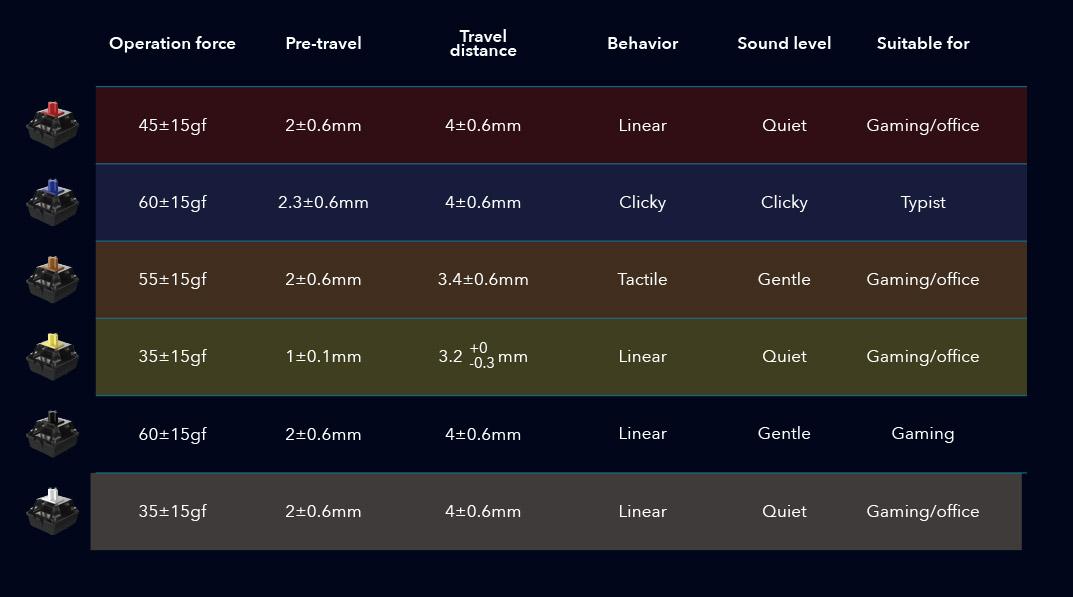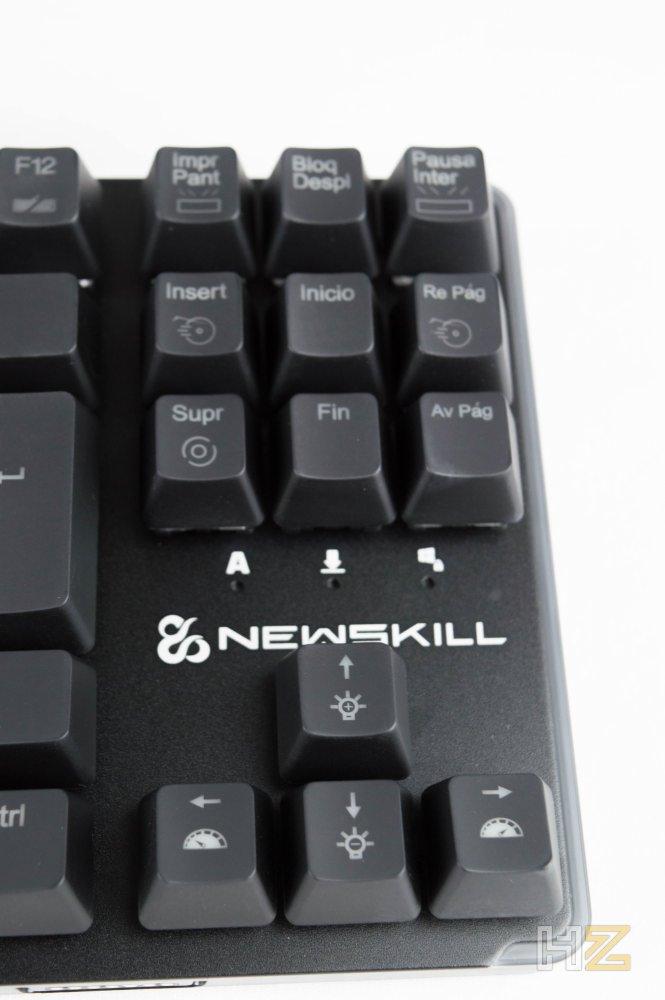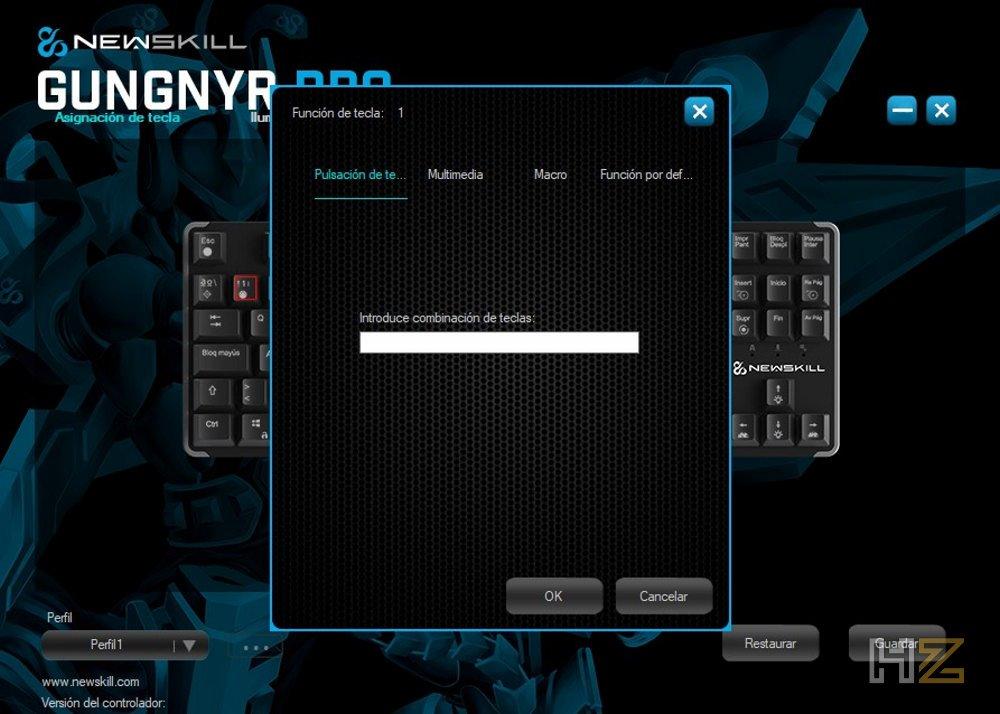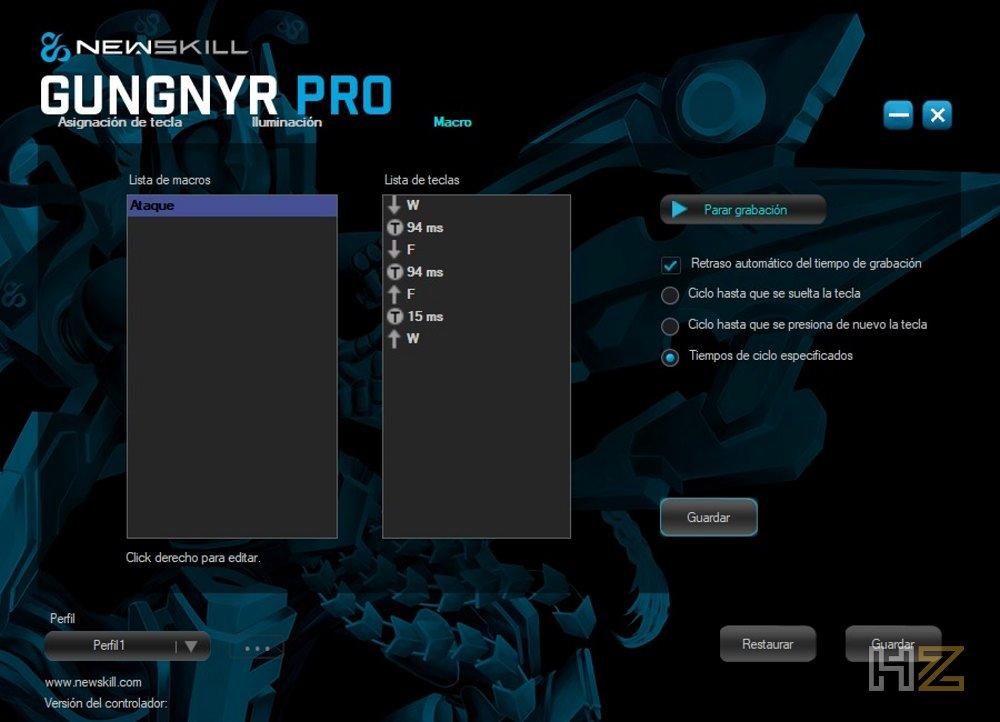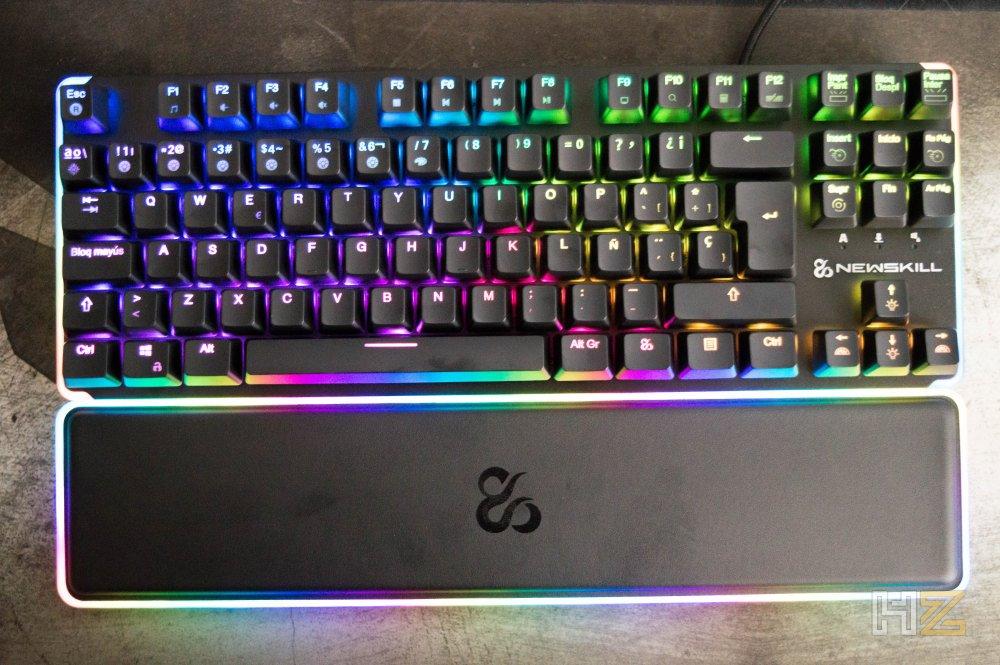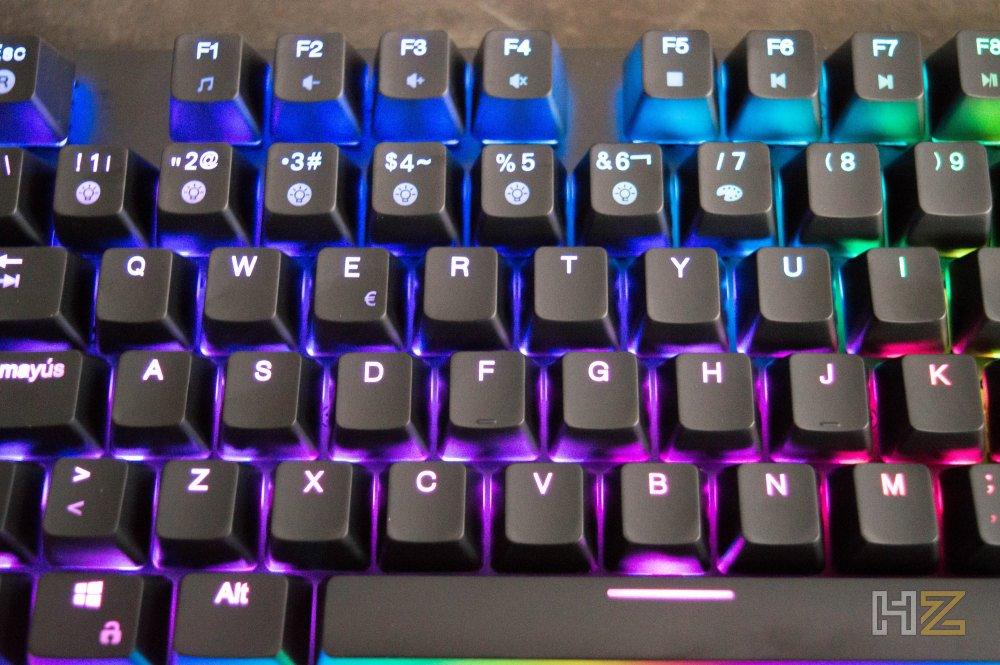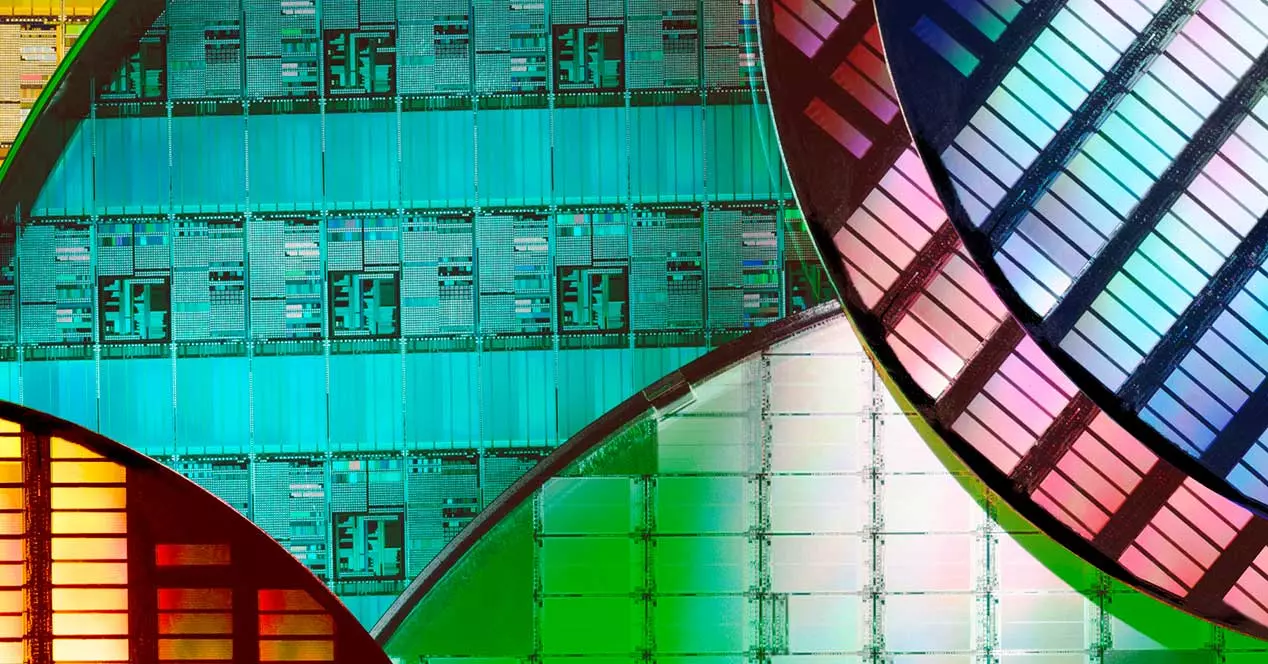We have already talked about optomechanical keyboards before, but it is not bad to remember that their operation is hybrid and that it takes the best features of traditional mechanical switches and optical ones. The mechanical part is what influences the sensation of pressing the keys, while the optical part is what activates the operation, literally fast as light. We currently have six types of optomechanical switches within the Gateron range, which are compatible with this keyboard:
As we have mentioned before, Newskill has sent us the model with Gateron Red, the most standard of all, but the set of extra switches that they have sent us are the White ones, with a similar operation but they are much softer, since they only need 35 grams strength instead of 45.
We show you the Newskill Gugnyr TKL Pro
The Gugnyr TKL Pro comes packed in a black hard cardboard box, on the front of which we can see an image of the device accompanied by some of its outstanding features. In this image we can also see the small box in which the extra set of switches comes.
On the back we find a new image of the keyboard but this time accompanied by two tables, one with the characteristics of the switch, and another with the generic ones of the keyboard itself.
In the small switch box, we can also see a small table on the back that indicates the characteristics of the switch, which, as we mentioned before, is a Gateron White.
Inside, we find a good handful of switches, not enough to change the entire keyboard, but enough to modify those of the areas that we use the most (enough for this, in fact).
Here you can see the switches at different angles. Their installation would be as simple as inserting them under pressure on the keyboard mechanism.
Let’s go with the keyboard. The Newskill Gugnyr TKL Pro comes protected by black expanded polystyrene bumpers, and a polystyrene cover as well.
As accessories, we have a cardboard blister whose interior we immediately see, the magnetic wrist rest, and two tools, one to remove the caps and another to remove the keyboard mechanisms.
Here you can see the content of the “envelope”, essentially with brand merchandising such as stickers or a door hanger.
Here you can see the two extraction tools.
And now let’s take a closer look at the wrist rest. It has a leather exterior and quite nice soft padding, but the entire exterior is rigid since, in fact, as we mentioned before, it has an RGB perimeter lighting system. This, from our point of view, makes it not entirely comfortable to use.
Let’s go with the keyboard, which as we mentioned before has a compact TKL format, leaving us enough space on the right for greater freedom of mouse movement.
The typography that Newskill has used on this keyboard is visible even with the keyboard turned off, although it is true that, perhaps, it would have been better with larger letters and in the center of the keys, although this is a matter of personal taste.
You will have already seen that there are a large number of keys that have screen-printed symbols, and this is because all the functions of the keyboard can be activated with the combination of the Fn keys, without the need for software.
On the lower edge, we have the connector that will power the wrist rest.
This is an optomechanical keyboard, but since the switches have mechanical operation, this means that they rise quite a bit from the base. In this image, by the way, we can also see the lighting perimeter on the side.
Nothing interesting on the rear edge, from where we only have the cable outlet.
The cable is 1.8 meters long and has a mesh of nylon thread to protect it from friction. It ends in a single USB 2.0 connector, and here we have to say that at the time we are in we would have liked to see a technology that took advantage of the already more standardized USB 3.0 and its higher bandwidth to offer us lower latency. We also miss that the keyboard doesn’t have a USB passthrough.
In the lower area we find the two usual lifting feet and the rubber inserts that will help keep the keyboard from moving out of place during use.
The rubber inserts, however, are quite small to tell the truth, and we would have liked larger ones to ensure that the keyboard does not move during use.
The riser feet only have one position (8 degrees), and luckily they also have rubber inserts.


Let’s look at the switches now; just by removing the cap upwards we can see the Gateron Red that equips this keyboard, and that has an identical shape and design to the traditional Cherry MX (which means that they are compatible with their caps).
This is how the Newskill Gugnyr TKL Pro looks with the wrist rest on.
Fun fact: if you plug the keyboard into a USB power source, only the wrist rest lights up and not the rest of the keyboard, but if you plug it into a PC, the whole thing lights up.
Given how the device is, we are going to proceed to test it.
Testing and performance, how is it working?
Before we have mentioned that we can access all the advanced functions of the keyboard without the need for software, but that does not mean that it lacks it for users who want to be able to configure it in a more visual way. It can be downloaded from the manufacturer’s website, and in the first tab it will allow us to configure the assignment of each key individually and configure the profiles stored in its internal memory.
Here we can configure the keys as we want, from changing their function to inserting multimedia keys, macros, etc.
In the next tab, called Lighting, as its name suggests, we can configure the lighting of the keyboard, but be careful because we can only choose the effects that we want it to have, its brightness and their speed, but we cannot configure each key individually.
Finally, in the Macro tab we can configure the macros we want and save them in the profile.
Now that we have seen the software, we are going to show you a little more in depth what this keyboard looks like with the lighting.
The lighting on the Newskill Gugnyr TKL Pro is very clear and powerful, even though it only needs a single USB 2.0 port to work. It can be seen clearly even in high light conditions as you can see in the image above.
Permietral lighting is a point in favor… for those who like it, because we really would have liked to be able to configure all the LEDs individually to choose what we want it to look like, what not, and in what way.
In any case, it can be configured both in different effects and in a single color, with different options, and in addition to using the software we can do it directly with keyboard shortcuts, so it is quite good not to have to depend on the software . Also, remember that both this and the macros can be stored in the keyboard’s built-in profiles, which means that once you configure them they will be saved and you can use them on any PC you connect the keyboard to.
In use, we find the keyboard a bit noisy with the Gateron Reds, but operation is smooth and pleasant, as well as precise. We have been using the Newskill Gugnyr TKL Pro for our day to day PC work and play and at all times we have felt very good accuracy with instant feedback so no fault with it, it works excellent.
In addition, we have to say that despite the fact that that light bar on the wrist rest gave us a bad feeling, in the end the wrist rest has been most comfortable for us, it does not bother us at all when using it and, in fact, this wrist rest We liked the padded dolls much more than the ones from other manufacturers that are completely made of plastic.
Conclusion and verdict
Newskill is at this point one of the biggest specialists in PC peripherals, and although it is true that they focus more on products with good quality / price and excellent aesthetics, that does not mean that they forget about quality. This c is the proof of this, because we have a keyboard that provides us with excellent performance with its Gateron optomechanical switches that, in addition, are interchangeable, with commendable ergonomics and all the functions integrated into the keyboard itself, so we will not need software if we don’t want
The lighting of this keyboard is one of its strengths but at the same time one of its weaknesses; It is one of the strong points because its intensity is excellent, and that it is perimeter is a point to give your desktop an additional gaming touch, but it is also a weak point because we miss the possibility of configuring the lighting per key individually.
By the way, in this case we have tested the TKL model, which lacks a numeric pad, but remember that in the manufacturer’s online store you also have the models available in full format, and also in both black and white (Ivory) .
For all these reasons, we believe that this Newskill Gugnyr TKL Pro is a great keyboard, highly recommended for users looking for an excellent keyboard with impressive aesthetics and good performance in TKL format and at an affordable price, which is why we give it our Gold award, as well as our recommendation for its quality / price ratio.