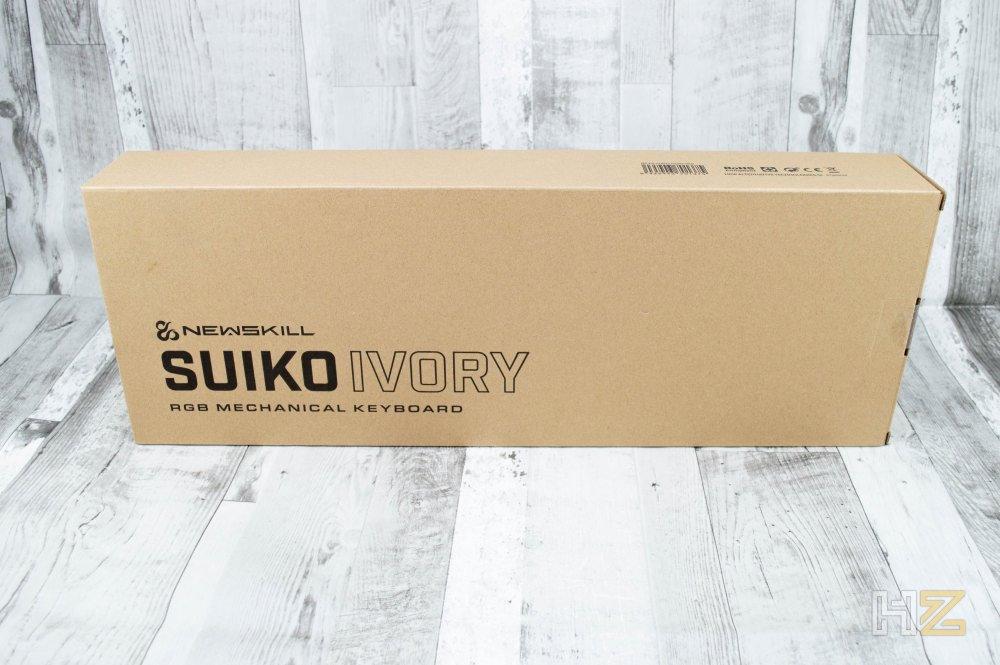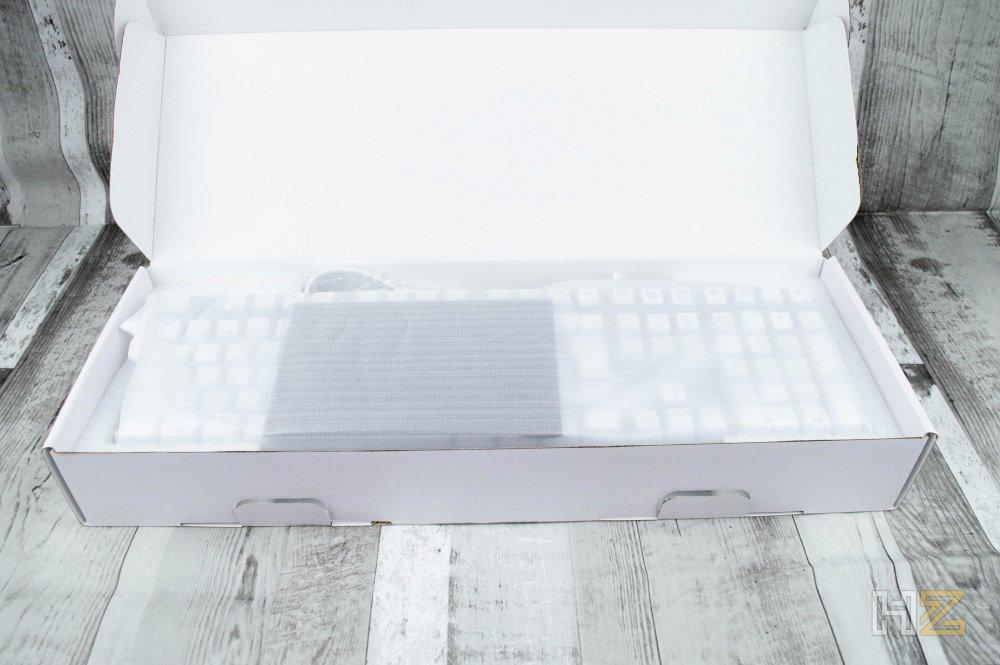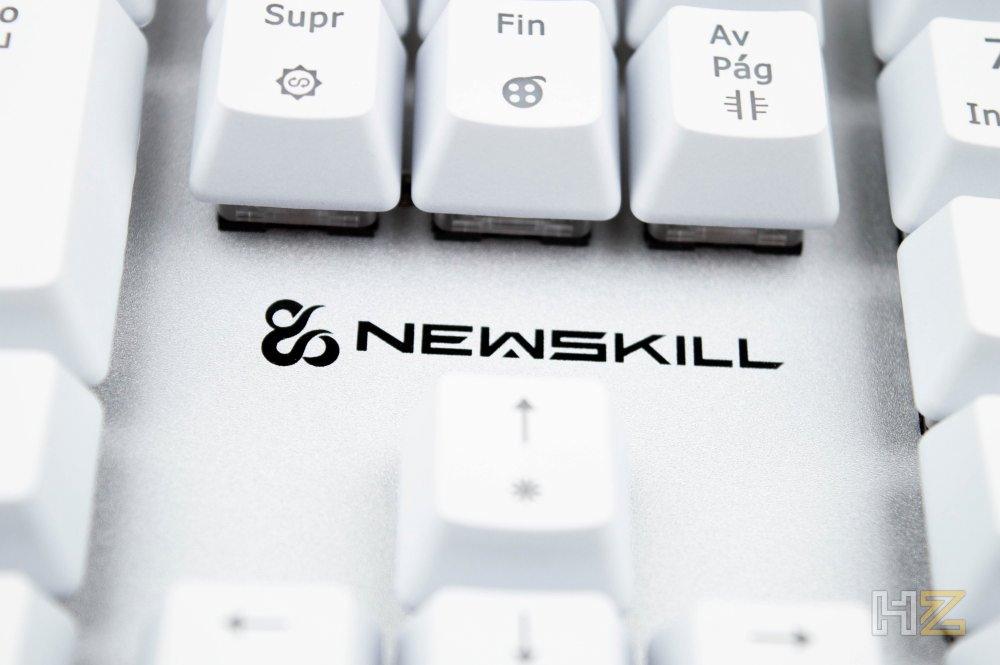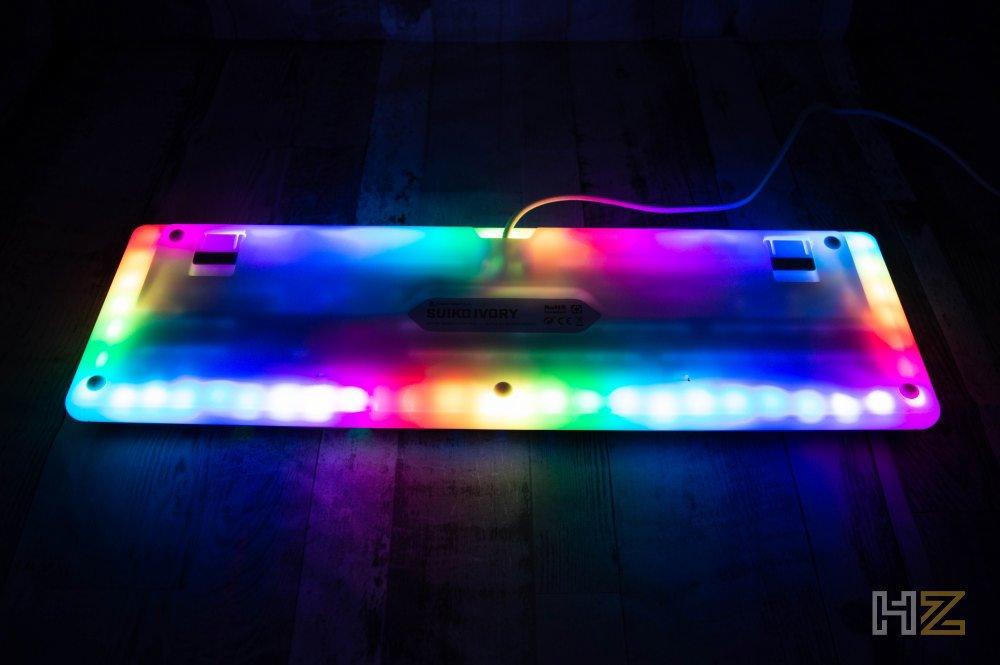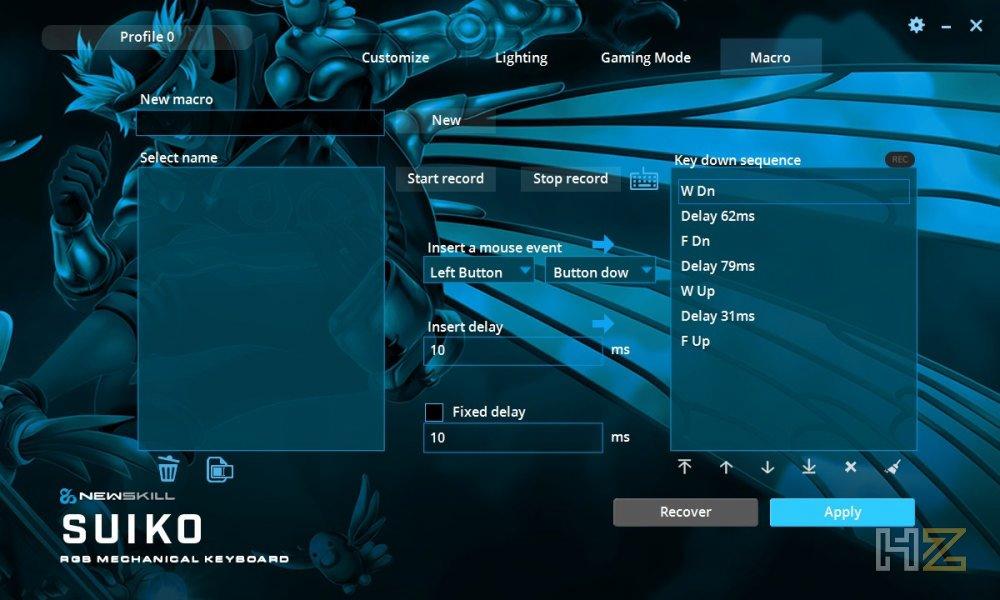For the rest, we are dealing with a keyboard with Full N-Key Rollover Antighosting, 1000 Hz polling frequency and switches that have a durability of more than 50 million keystrokes, so we will not only have a durable mechanical keyboard but also It will give excellent performance, in addition to the already mentioned configurable RGB lighting that is impressive (you will see it shortly).
Oh, we forgot: at the beginning we told you that this keyboard is quite cheap, and that is that the manufacturer sells it for €69.95 in its official online store, a price well below what the competition offers.
Unboxing and external analysis
As usual with this brand, the keyboard is initially packed in a neutral-colored, hard cardboard box on the outside of which we only find the name of the product.
However, inside we already find the product’s own box, now in full color. On the front face we have an image of the keyboard, as well as some of its outstanding features such as personalized and interactive lighting, dedicated software or mechanical switches. On the back we have a new image of the keyboard, but now accompanied by the table of technical characteristics.


The box opens in the shape of a chest, and inside we find ourselves directly with the keyboard protected by a padded antistatic plastic bag (the keyboard itself is also embedded in protections so that it is not damaged during transport). Under the keyboard we will find the accessories, which we will see immediately.
Together with the keyboard we have a small black cardboard envelope inside which we can find some brand products, such as some stickers or a piece of cardboard to put on the door of the room so that they do not bother us. A key cap removal tool is also included.


A wrist rest is also included with this keyboard, in this case black despite the fact that the keyboard is white (Ivory). It has a plastic base with rubber inserts to prevent it from shifting, while the upper part is made of synthetic leather with padded padding for greater comfort.
Finally, here you can see the Suiko Ivory newskill out of the box. It must be recognized that this white color gives it a very elegant aesthetic, and quite different from the usual black color of this peripheral.
The font used on the caps looks pretty good even with the lighting off; the letters are centered but a little moved towards the top, because as we will see shortly, that is where the switches have the lighting LED, thus making the light better visible when it is on.
This Suiko Ivory from Newskill has a plethora of symbols on the caps, since the huge number of multimedia keys it has are integrated by means of a combination of keys with Fn. However, above the number pad we do have four dedicated keys, three for volume and one to open the calculator, which never hurts.
The base of the upper part of the keyboard is made of plastic that imitates aluminum, and we only find the Newskill logo above the arrow keys.
This is a mechanical keyboard with standard switches (that is, they are not low-profile) that are anchored to the base, so the height of the keyboard is considerable.
On the back we can’t find anything except the cable outlet, and in fact we miss that it has USB Passthrough, since we consider it most useful for, for example, connecting the wireless receiver of headphones.
Here you can take a closer look at the cable outlet, sunk into the plastic in the lower area but without being rubberized to protect its integrity. Normally the keyboard does not move much on the table, but it is something that is missed.
Speaking of the cable, it is white in color, 1.8 meters long and meshed with nylon thread. Terminates in a single USB 2.0 connector.
The entire lower area is dominated by a translucent plastic cover that, as we mentioned before, is designed in this way to promote better perimeter lighting. It has six rubber inserts to prevent it from moving out of place, something that seems insufficient a priori but we’ll see when we try it.
The Suiko Ivory has two elevator feet, also rubberized (something that is appreciated).


Finally, the caps can be removed by simply pulling them up (although it’s always recommended to use the included tool to remove them), revealing the Kailh Red switches.
To finish with the external analysis, we have to show you how the keyboard looks with the wrist rest. Despite the fact that it is black and the keyboard is white, it actually looks great because they are two colors that contrast with each other. By the way, the wrist rest does not have any anchoring system to the keyboard, neither mechanical nor magnetic, and we do consider this a failure because it will cause one to separate from the other during use.


Having seen the keyboard, the time has come to put it to the test.
Testing the Newskill Suiko Ivory
As soon as the keyboard is connected to a USB port on the PC, it will light up showing us all its colors, so the first thing we are going to talk about is its lighting system. In bright conditions, the keyboard looks quite good (in the following photo you can see it with two 2,200W white light bulbs pointing directly at it and, even so, you can see the lighting… with normal lighting conditions it will be visible much more).
As you can see, the Newskill Suiko Ivory not only lights up the keys individually, but also has an LED lighting strip around its entire perimeter, something that if we combine it with its translucent base creates an impressive effect on the table.
Of course, the keys themselves also look great.
But, of course, what sets this keyboard apart from the competition is precisely that perimeter LED strip that makes the entire table look illuminated in full color.
This is further enhanced if we use the elevating legs, separating the base of the table a few millimeters and making the light spread even more.
Not everyone is a big fan of such powerful and perhaps exaggerated RGB lighting, but we must admit that the result is nothing short of impressive, and this keyboard will certainly delight even the most fans of RGB lighting. In addition, as we will see in the next section, the Newskill software provides us with a total of 20 different pre-configured effects, although it is true that, of course, we can configure the lighting as we want since it is customizable by individual key.
Given the lighting, the time has come to talk about how this keyboard behaves in use. We have been using it both to write and to play, and how could it be otherwise, the behavior is excellent, with rapid keystrokes that are instantly reflected on the screen and with a satisfactory touch sensation, despite the fact that this model with Kailh Red you have no tactile feedback.
Of course, as we feared, since the wrist rest does not have any type of anchorage to the keyboard, when you have been using it for a while or when you want to move the keyboard a bit to accommodate its position, the two pieces separate and it ends up being annoying to have have to reposition the wrist rest every time it happens. We believe that Newskill should have implemented an anchoring system for the wrist rest, albeit a magnetic one, to prevent this from happening.
The software
The Newskill Suiko Ivory has its own configuration software, which we can download from the product page on the manufacturer’s website. Here we must once again stress the fact that a manufacturer in the category and with the Newskill catalog should already think about having a unified software for all its peripherals, such as Razer’s Synapse or CORSAIR’s iCUE.
Once installed, in the first section we see an image of the keyboard, in which we can configure the key assignments individually.
In the second tab is where we can select the lighting effects that we want. There are 20 pre-configured effects that we can modify to our liking.
However, we also have the option of customizing each key with the colors we want.
In the next section we have the configuration for the game mode, being able to select what we want to happen when we activate it.
Finally, we have the section to configure macros, which we can later assign to keys if we want.
The software of this keyboard is quite intuitive and easy to use; However, the truth is that Newskill could tweak the aesthetics a bit (for example, making the background smooth, because white letters on a light background cannot be seen well in some areas) and, above all, translate it into Spanish for the convenience of the users.
Conclusion and verdict
With the Suiko Ivory, the Spanish manufacturer Newskill presents us with a fairly standard mechanical keyboard when it comes to its operation and performance, something that is very good because what we are looking for is a gaming-oriented product that gives us excellent performance and durability, and without a doubt this Suiko gives it to us. However, if this keyboard stands out for something, it is both for its price (remember that it costs less than €70 in the official store, a fairly cheap price for a good-quality mechanical keyboard) and for its lighting.
And it is that it is not just that we have a keyboard with RGB lighting configurable by independent key, but between the perimetral LED strip and the translucent white color, we have lighting that will be impressive on the desk. Without a doubt, it is something that attracts the eyes.
As negative points, we find two: the first is the wrist rest, which although it is very comfortable, does not have an anchor to the keyboard and when we move it (voluntarily or involuntarily) it will separate. On the other hand, we miss that the keyboard has USB Passthrough to be able to connect other devices to it, a function that almost all gaming keyboards already have and that we miss in this one.
All in all, we believe that this is an excellent keyboard and that no user will regret their purchase, especially those users who are fans of RGB lighting. For all this, we give it our Gold award, as well as our recommendation for both its quality / price and its design.