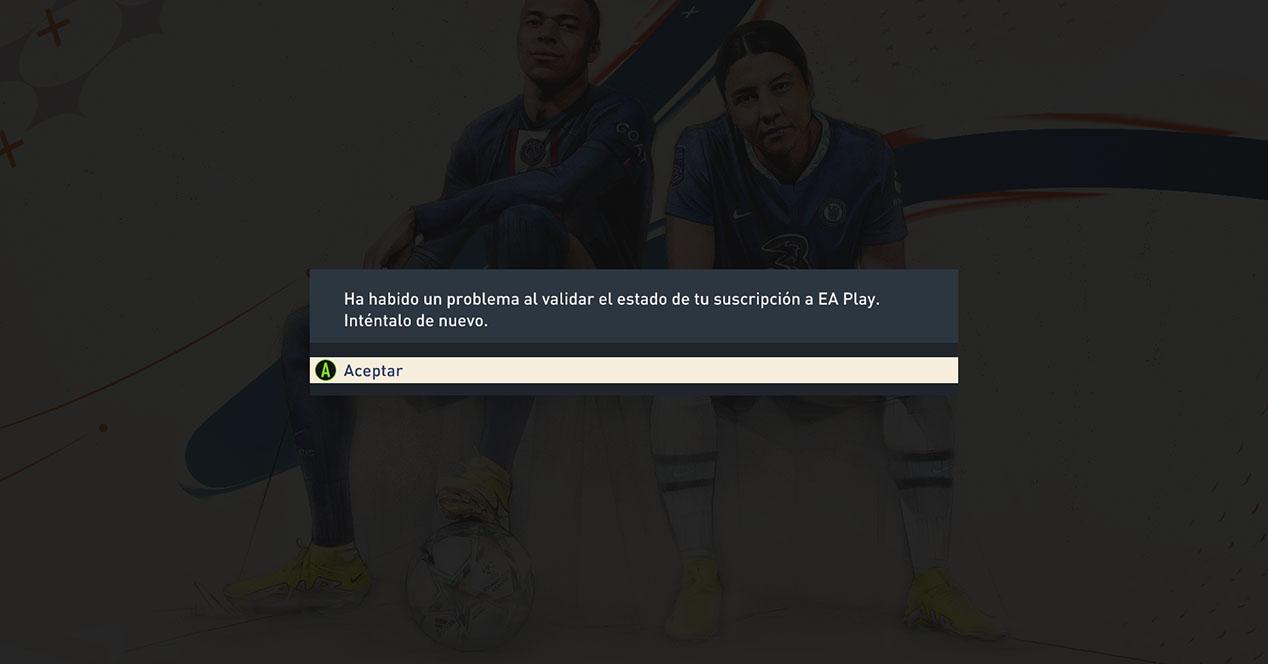I have spoken on many occasions about Microsoft Edge and, generally, it has always been to value it positively. Ever since Microsoft decided that the most logical thing to do was to jump to Chromium and compete with other web browsers in the field of functions, everything has gotten better, much better. Gone are the days of the first Edge and even more so of Internet Explorer, with the tragic effects, for users, of the coexistence of zillions of rendering engines, each one with non-standard functions.
To this day, Microsoft Edge has quite positive opinions from a large part of the community, to the point that I dare to say that a Microsoft browser has never been as highly valued as it is now. Be careful, I’m talking about valuation, not about user fees, because in this regard, Microsoft did manage, in the past, to make its browser the most widely used, but, and not without reason, it was also the most criticized for a multitude of reasons. .
So, I’m reminded again that I like Microsoft Edge, only to add below that it absolutely has me sick when it comes to shortcuts. Microsoft wants Edge to grow in market share, a legitimate goal. The bad thing is that sometimes it goes a little (or a lot) in the forms. We remembered it a few days ago, when we recommended MSEdgeRedirect, a great solution to prevent Microsoft from choosing which browser you use at all times.
And what do I mean when I talk about shortcuts? If you are a Windows user and you have your browser installed, surely you have noticed that Microsoft Edge creates a new desktop shortcut every time it updates. This is not a problem if you want to have it there, but otherwise, if you don’t want it to be like that, I imagine that you have already had to drag the icon to the recycle bin a few times, right?
I understand, I repeat, that Microsoft wants to increase the number of users of its browser, but this does not seem to me the best method for it. Quite the contrary, at least in my personal case, every time I see a Microsoft Edge shortcut appear again on my immaculate desktop (yes, I like to have it practically empty, obsessions), I feel a little less willing to resort to it. the same.
Now, and if this is also your case, the good news is that you can make the browser stop being so persistent in this regard and, therefore, not recreate a shortcut every time it is updated. To do this you must create a new key in the Windows Configuration Registry, but don’t worry, I’m not going to tell you to start browsing its structure, since we can solve it with just one command from the command prompt (which you will have to use, yes, with administrator rights).
To do this, type “CMD” (without the quotes) in the ewl search box on the taskbar and, when the results are displayed, locate “Command Prompt”, click on it with the right mouse button and, in the context menu, click “Run as administrator”. The command line will then be displayed, in which you must type (or copy and paste, if you prefer) the following command:
reg add “HKEY_LOCAL_MACHINE\SOFTWARE\Policies\Microsoft\EdgeUpdate” /v “CreateDesktopShortcutDefault” /t REG_DWORD /d “0x00000000” /f
Then press the Enter key and, in response, a brief “The operation was completed successfully” will be displayed. You can now close that window, and from now on, Microsoft Edge will no longer create a new icon on your desktop every time it updates.