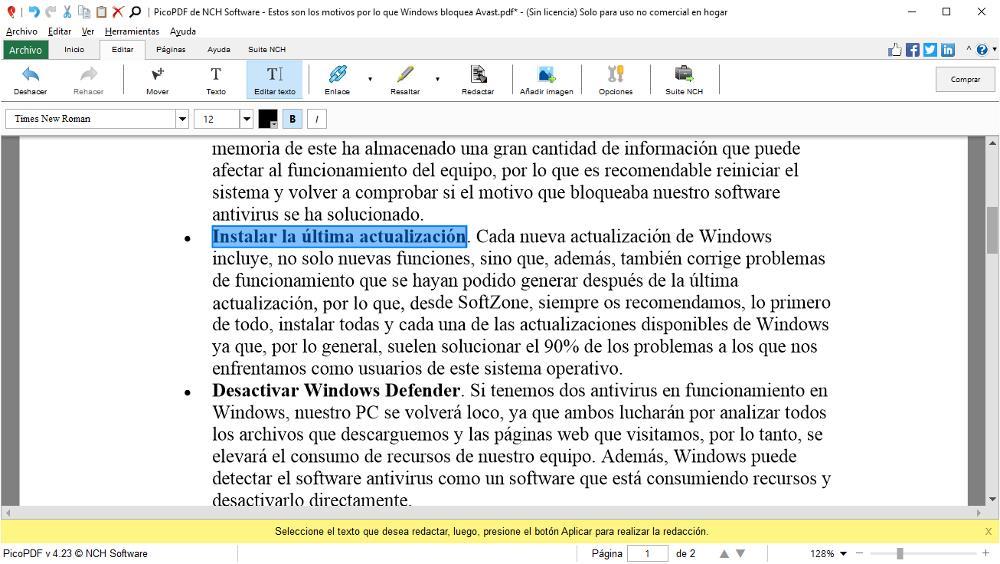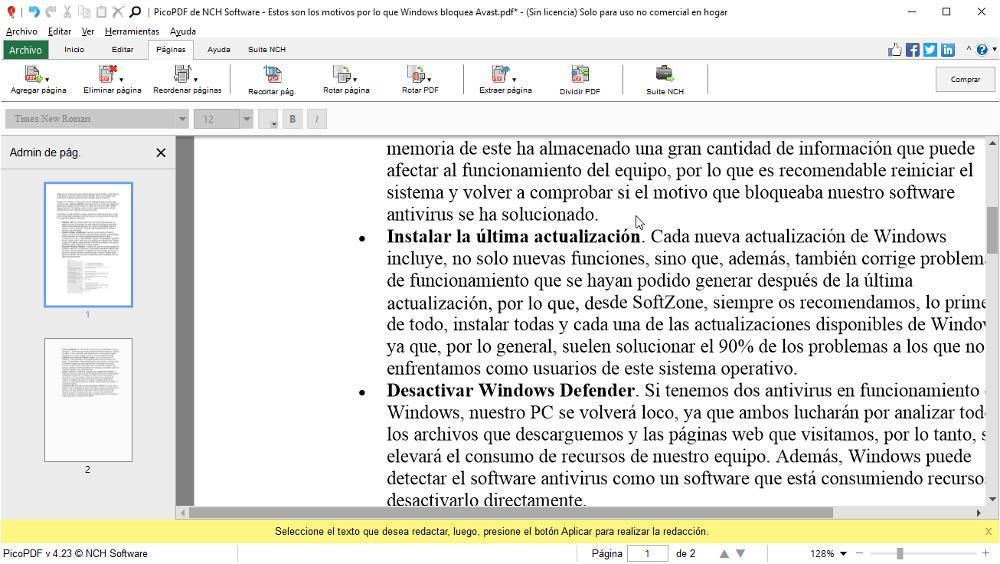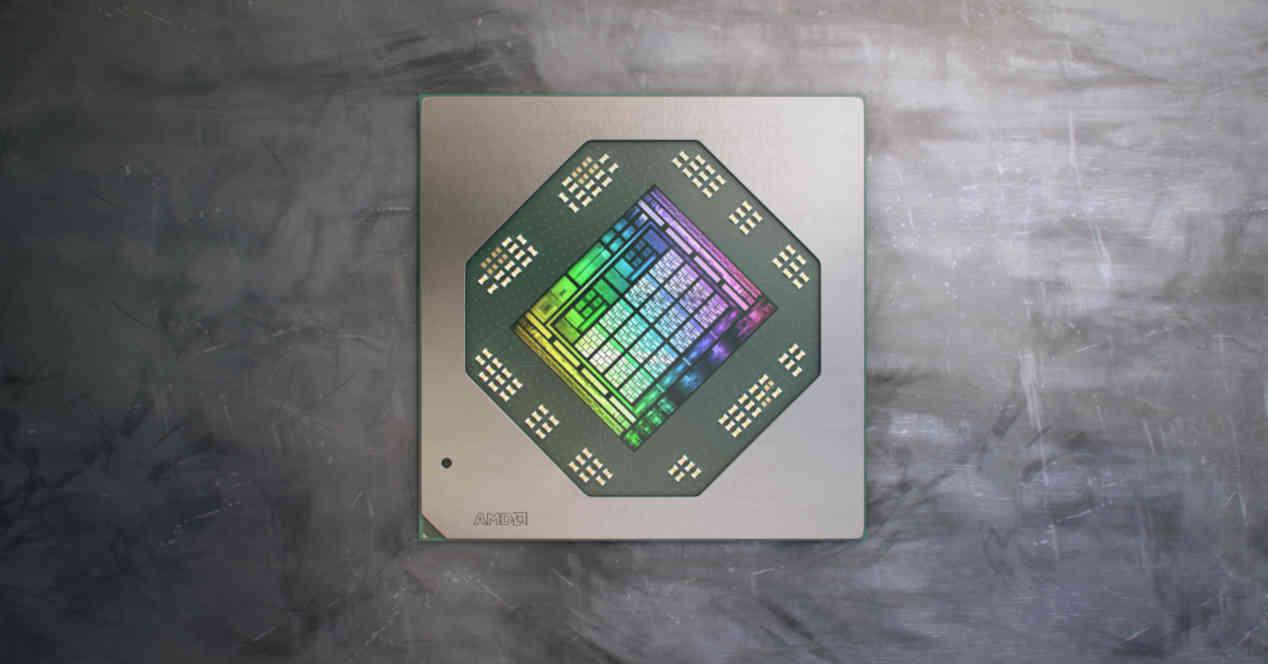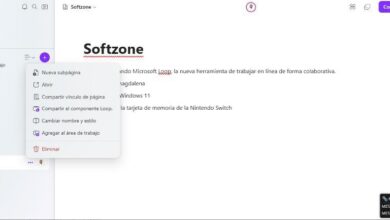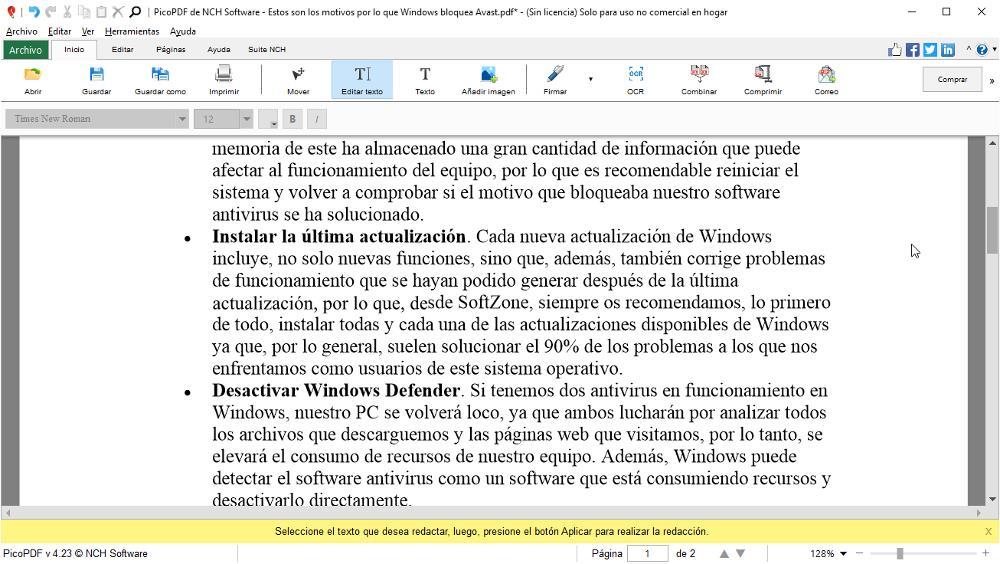
The PDF format is a standard within computing used to share any type of document, a format created by Adobe that offers us a large number of functions that cover any need. if we want edit PDF files, in the market we can find very complete applications that are paid, such as Adobe Acrobat or PDFelement. If we are looking for a simple application without many pretensions, it is not necessary to pay.
The easiest solution is to use the PicoPDF application that we can use free of charge for non-commercial use, an application that, unlike those that allow us to view documents in this format, adds the possibility of editing the text as well as adding comments or even images and signatures.
Edit PDF files for free
PicoPDF’s user interface is very simple. At the top, there are all the options distributed in tabs. inside tab Start there are the following options:
- Move. This option allows us to select blocks of text or images to move them within the file.
- edit text. If we want to edit the content in text format that is inside a document, this is the option that we should use. This option also allows us to change the font and size as well as the color.
- Text. To add comments inside a PDF without editing the content.
- add image. Adding any image to a PDF file is a very quick and easy process with this feature.
- Signature. Through PicoPDF, we also have the possibility of signing documents digitally, introducing an image of our signature. We may also use a digital signature system.
- OCR. If we are working with a document in image format where the text has not been recognized, if we want to select and copy part of the text, we must use the character recognition (OCR) function.
- Combine. If we need to join two or more files in PDF format, we can do it using this function.
- Compress. Files in PDF format that include a large number of images are generally very large, which becomes a problem when sharing them by email. Thanks to PicoPDF’s Compress function, we can considerably reduce the final size of files in this format, allowing us to set the quality level and showing the total space it occupies before and after compression.
- Mail. This function will open the default Windows mail manager to send the document that we have edited.
- Code. Whether you want to add a password to a PDF document or prevent it from being printed or modified, PicoPDF’s Encrypt option is the one to use.
inside tab Editwe enter the options that PicoPDF makes available to us to edit texts that are also in the Home tab, along with others that allow us to highlight texts and add links to the selected text.
From the section pages, we can add new pages, delete the existing ones or change the order in addition to rotating certain pages or the entire document. We can also extract pages independently or split the document into multiple PDFs.
Download PicoPDF
As we have mentioned, PicoPDF is a completely free application for home use that allows us to edit files in PDF format in a basic way but more than enough for most users, an application that we can download through the following link and that is translated into Spanish, so the language will not be a problem to get the most out of it.
If we want to use this application in a professional environment, we will have to buy the corresponding license, a license that is priced at 39.99 euros in a single paymentbeing a better option than relying on the subscriptions that Adobe as PDFelement offer us to use their applications.