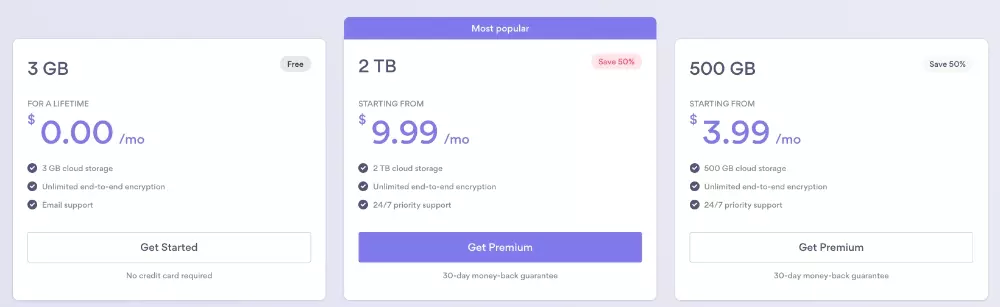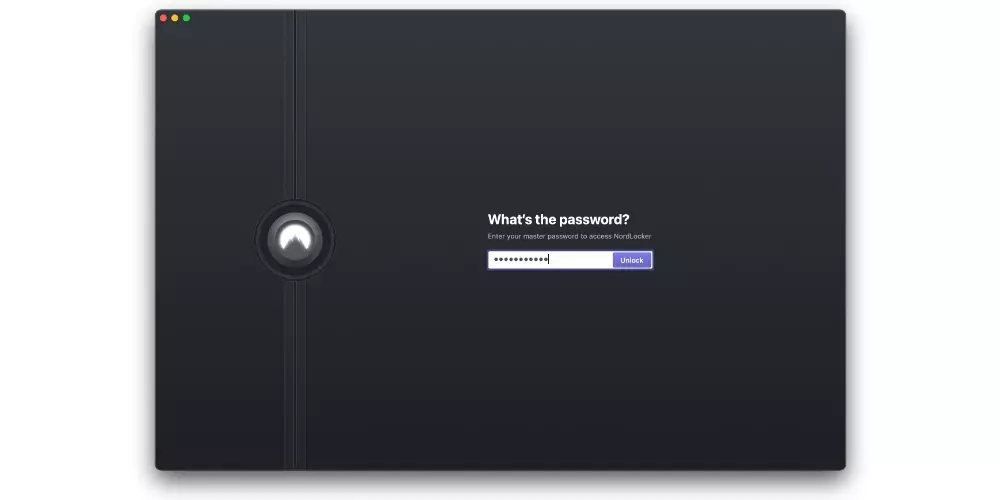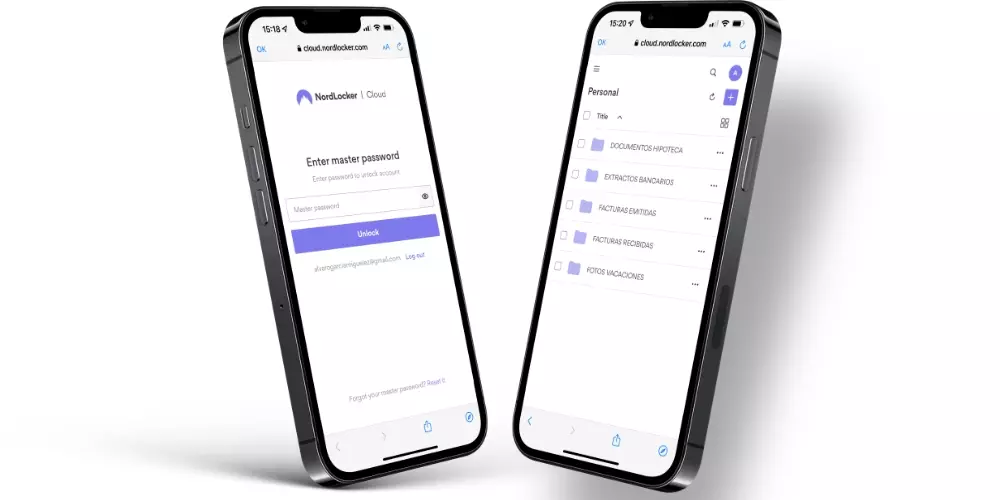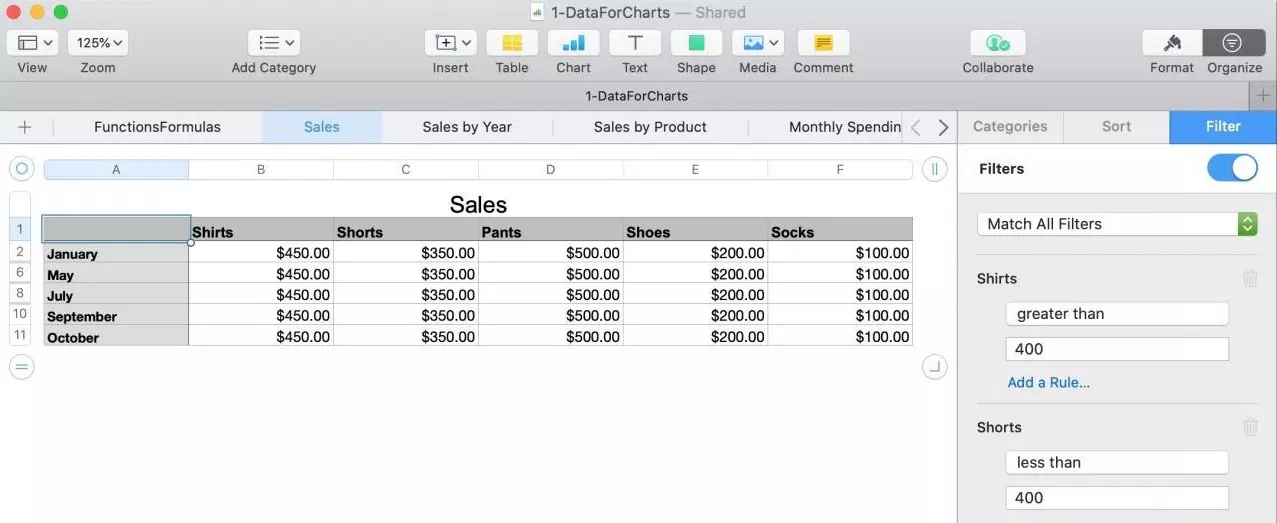how to download
Following the thread of the previous section, NordLocker is available in Mac, iPhone and iPad, so if you are an Apple user you will not have any problem. Although if you have any other equipment that is not from the Californian brand, you should not worry either, since it is also available in Windows Y Android.
To download the desktop applications you must go to the NordLocker official website, where you can download it completely free of charge. If you’re on an iPhone or iPad, it will need to be through the app store, application store from which they will not charge you anything to install it either.
Plans and rates
By default, just by downloading and registering with NordLocker, you will have 3 GB free. Although it is true that it is not a relevant amount of space to make daily use of the app, it is more than enough to test it. If you decide to go further, you want more space and take advantage of all its functions, you can access a higher rate.
Currently, the rates offered by NordLocker are as follows:
- 3GB: free
- 500GB
- Monthly subscription for $7.99/month ($95.88/year)
- Annual subscription for $3.99 per month ($47.88 per year)
- 2TB:
- Monthly subscription for $19.99/month ($239.88/year)
- Annual subscription for $9.99/month ($119.88/year)
Although the prices appear in US dollars, you can pay with any currency, the conversion being carried out automatically at the time of payment.
It should be noted that, even if you pay month by month, the plans considered annual commit you to continue paying for at least one year. In any case, they represent a considerable money saving with respect to the other plans. In the 500 GB you will save almost 50 dollars annually, while with the 2 TB can save you $120 a year.
NordLocker Features
NordLocker could be likened to a safe In addition to having a complex combination to open, it is made with the most robust materials and has a 24-hour security guard to prevent it from being opened without permission. In a logically digital environment, this application offers the same security features, without losing sight of its main function, which is to serve as a cloud file manager
Interface
A negative aspect to highlight first of all is that it is not in Spanish, but it is possible that it will soon be translated as has been done with other Nord Security apps. In any case, it is not a major problem either, given that in the end the application is characterized by offering a very intuitive interface which is manageable even by those who do not master the language of Shakespeare.
The first thing you will always find as soon as you enter is a panel in which you are asked to enter a master password that you will have previously created, which already gives a good example of the security that this cloud entails.
Once you are inside the application you will find a main screen where all your files and folders are stored, being able to organize them to your liking like a digital desktop. Although if there is something to highlight, at least in the macOS version, it is that it allows you to configure an additional tool so that fully integrate with Finder, thus allowing access to the NordLocker cloud as if it were just another folder on the system.
The iOS and iPadOS app, just like the Android app, is different. And it is that it really is not an application as such but a web access. That is, you download the application from the App Store or Play Store and when you access it, a browser opens that will allow you to access all your files on the NordLocker website. Obviously, it is not the most practical, but it is just as safe and serves as a solution until they have developed a one hundred percent native app on mobile phones and tablets.
Feature Highlights
- Interface simple and intuitive as we were seeing in the previous section and with outstanding features in terms of productivity, being able to drag and drop files comfortably and quickly.
- They have a encryption for all the files that are stored in the cloud, making them more secure and inaccessible to anyone outside your property.
- Is multi platform and in addition to allowing access from any device, it stands out for being just as complete and functional on each of them. Therefore, you will avoid having to go through numerous learning curves or always adapt when using another equipment.
- They offer a solution for protect files in browser, which is called Web Cloud and can be easily downloaded from the NordLocker official website.
- Different storage plans ranging from 3 GB to 2 TB, a considerable amount with which to store all kinds of files without worrying about running out of space.
With security by flag
This could have been one more point in the previous section, but its importance is such that we have believed it necessary to highlight it more strikingly. And it is that NordLocker is a tremendously efficient application at this level, offering local encryption on devices without any limit.
In fact, NordLocker is known to use methods from state-of-the-art encryption like AES-256, xChaCha20-poly1305, Argon2, EdDSA and some more. All this in order to protect your devices from possible malware, as well as protect you against cyber attacks of all kinds such as ransomware, a dangerous practice that unfortunately is becoming more and more frequent and affects thousands of people, whether individuals or companies.
They also have a function of synchronization automatic file that adds to the Backups regular, which allow access to all files at any time, from any device and without worrying that they may be deleted. All this without forgetting the already mentioned web-cloud Y space saver, a tool that will also allow you to save space on your devices, avoiding the download of classic junk files.
No less important is your Privacy not only before third parties, but also before themselves. As expected, Nord Security will not be able to access your files due to the encryption they have and this is guaranteed thanks to the strict privacy policies that the company establishes and that extends to all its services.
future features
NordLocker is an application in continuous growth and proof of this is that its developers have already announced new features that they are already working on and that will arrive in these next few months. In fact, they have confirmed several implementations for this first quarter of 2022. This is the case, for example, of the native android app, which will arrive in the coming months leaving behind the web version they currently have.
The most outstanding novelty of what is coming to us in these months is a new function that will allow NordLocker users to enjoy shared files manageable from each of your accounts without having to use each other’s credentials or share them in any other way.
To level business Great news is also expected, given that NordLocker will have a tool created for professional users who need to have an encrypted cloud. A very logical evolution if we take into account that practically all NordLocker services offer options for both individuals and companies.
Conclusion and why it’s worth it
At this point, it’s time to make a recommendation about whether or not it’s worth downloading NordLocker. And the truth is that we never had it so easy, since by offering 3 GB of free storage and downloading at no cost, it is very easy to try it without any kind of commitment and be the one who ends up drawing your own conclusions.
If you want to take our advice into consideration, you should know that we think it is a very appropriate and necessary tool at all levels. Starting with the most basic, which is power to stock files in the cloudhey have access to them at any time and from any device. But above all, we believe that NordLocker is recommended for those additions that it has compared to its competition in terms of security refers thanks to its powerful encryption, to which are added additional tools that protect your personal data from even the most dangerous cyberattacks.
It is true that not having a completely native application on the iPhone can be a negative aspect, but we can attest that it is fully functional. In any case, the development of it is already underway and at some point it will stop being a weak point to be another strong point of the tool. And if we take into account that they offer a very good value for money, the recommendation stands alone. So… Yes, NordLocker is worth using on your Apple devices.