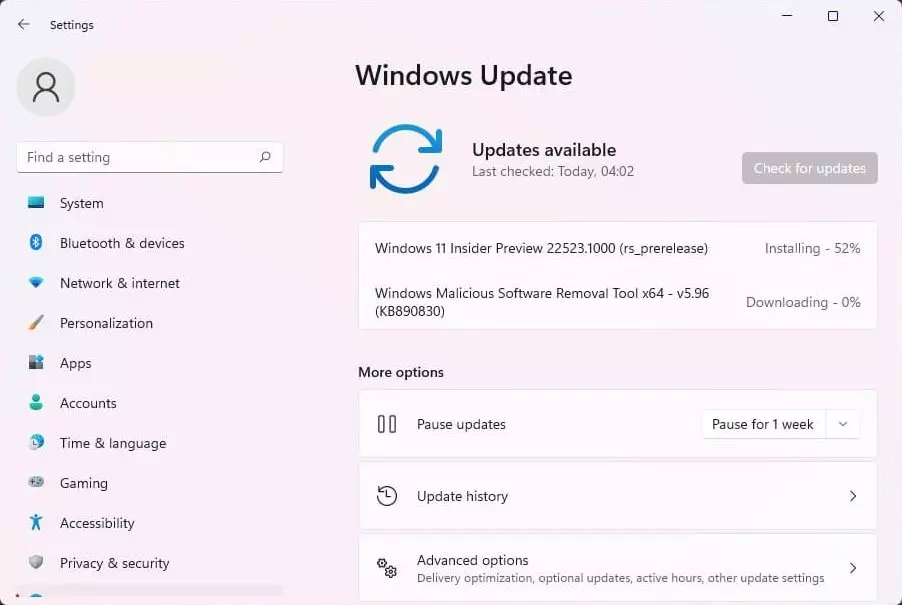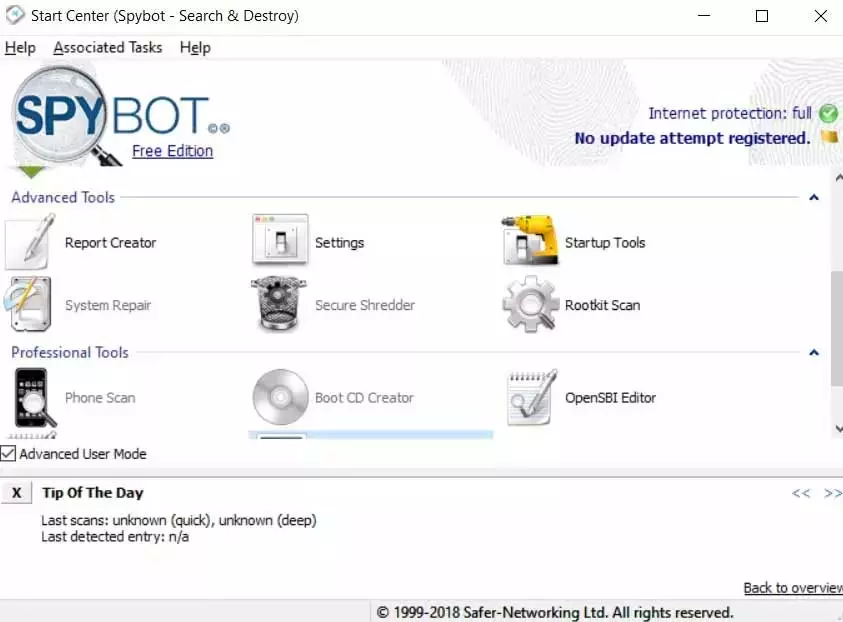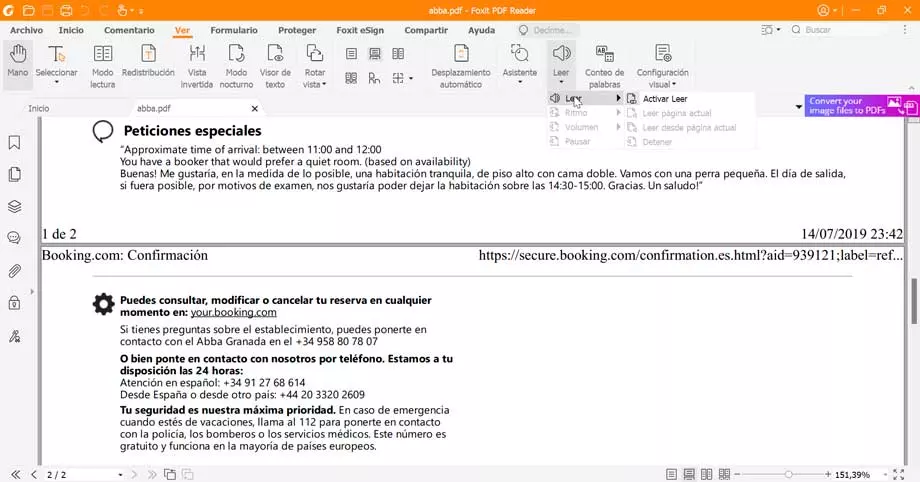
In the office automation sector today we find a good number of file formats that will surely sound familiar to most of you. A clear example of all this can be found in the Word DOCXExcel XLSX, or the popular PDF that we use in all kinds of environments.
Precisely below we want to talk about the latter, initially developed and owned by Adobe, which they later released. They are files that we currently use for both domestic and professional uses, largely thanks to the versatility they offer us. In addition, we must take into account that there are more and more applications and platforms compatible to work with these files.
Due to all the contents that we can use in these files, there are different types that we should take into consideration and distinguish them well. Most office-focused formats are text-based. But the technology It has helped us to go one step further. For example, when talking about the PDF, we can find images, videos, tables, graphics, interactive buttons, official signatures, and much more. Hence, we can find these documents in all kinds of environments.
But in order to be able to choose the most appropriate in each case, we are going to distinguish between several types so that save time in necessary case. We have already told you before that we can use PDFs in many environments, so taking this into account we are going to distinguish between several types, now we can make the most of each one of them.
Different types of PDF files that must be differentiated
It must be taken into account that these specific files are used both on a day-to-day basis and for the massive storage of documentation over time. Therefore, we are going to review the types of most common PDF files that we will find.
- digital forms: here we find one of the most common types of use for this type of file, more so in these times. Parallel to the attempt to reduce the use of physical paper, forms in PDF format offer us the possibility of adding duly formatted data even in official documents. In turn, we must know that these files can be protected with a password before sharing them over the Internet. Thanks to the support of digital signatures and official in these files, the use of this type of PDF is practically infinite.
- Image PDFs: Another common use for this type of files in particular is to use them as image files. Of course, we must take into consideration that its use with these contents is somewhat peculiar. Generally, this specific PDF file format is used to store captures in the form of images of bills, budgets and all kinds of legal documents. Here it is worth mentioning that of course we will not be able to perform text searches among these contents.
- Labeled Documents: These PDFs are generally used so that the contents they contain are easily found on the internet. In addition, their design allows them the perfect small screen displayLike mobiles, their content can be copied and they are very easy to read. We can use these to share documentation online and that it is also easy to locate for the rest.