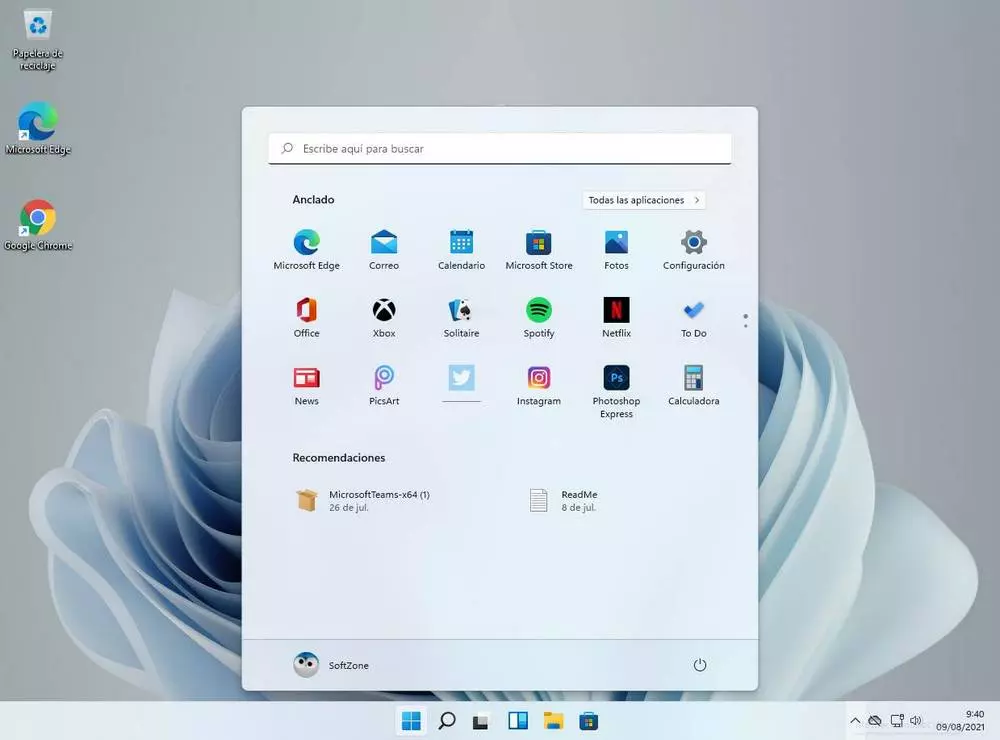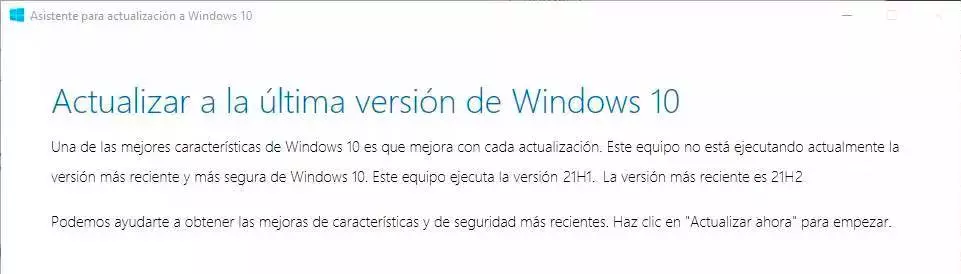
It is less than a month before Windows 11, the company’s new and long-awaited operating system, reaches us. Of course, this new system is going to be revolutionary, and it will mark a before and after in the history of this operating system. However, either because of fear, or because the strict (and controversial) requirements are not met, not all users think about updating. Fortunately, Microsoft does not plan to abandon the billion users who use Windows 10, and for them there will also be an update, the 21H2.
Windows 10 21H2: a major and discreet update
The new Windows 10 update is not going to be much more than one more revision of the current 2004 version of the operating system, just like 20H2 and 21H1. This means that, far from seeing great changes and novelties (Windows 11 is already there for that), the development of the system will focus on corrections, quality improvements and optimizations of all kinds to guarantee that what remains of this life operating system is as bearable as possible.
One of the novelties that we are going to find if we decide to stay on this operating system and update to 21H2 is the arrival of WPA3 H2E. Thanks to this novelty, Wi-Fi connections will be more secure than ever, and we will be able to connect devices to the Internet without fear of being hacked. Another interesting novelty comes to Windows Hello for Business, and it is a new validation system that helps us to log in more securely without passwords.
Finally, users using the Windows subsystem for Linux will be given the ability to use the GPU from these virtual spaces. Thanks to this, a world of possibilities opens up within development, such as, for example, the possibility of making use of Machine Learning or carrying out very intensive work tasks.
Windows 10 21H2 will have another 18 months of support, and if we are using the 2004, 20H2 or 21H1 version of the operating system, with all its patches, its installation will be very fast.
Upgrade to Windows 11 or wait?
If you have doubts between upgrade to Windows 11 or continue using Windows 10 for a few more years, then the best thing is that you bet on the second option. As is usual, the new Microsoft operating system will need some time to be fully debugged and free of errors (at least the most serious ones).
It is true that Windows 11 is going to include a good amount of changes and novelties, both aesthetic (as is obvious if we have seen an image) and internal to optimize its performance to the maximum. Even if we use the PC to play, this new OS is positioned as one of the best alternatives, since it will bring us a more than considerable performance improvement. But it is also true that this operating system has very strict requirements that not all computers can meet.
Therefore, Windows 10 21H2 will continue to be a fully valid operating system, and it will allow us to continue using this system for quite some time, long enough until Windows 11 is sufficiently tested so that it is safe to make the leap.