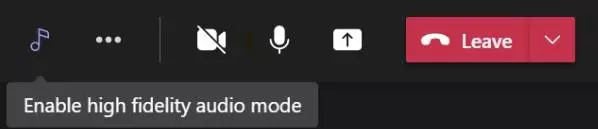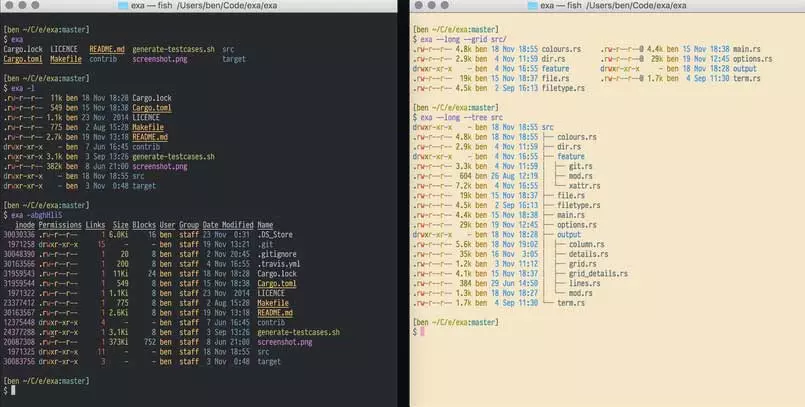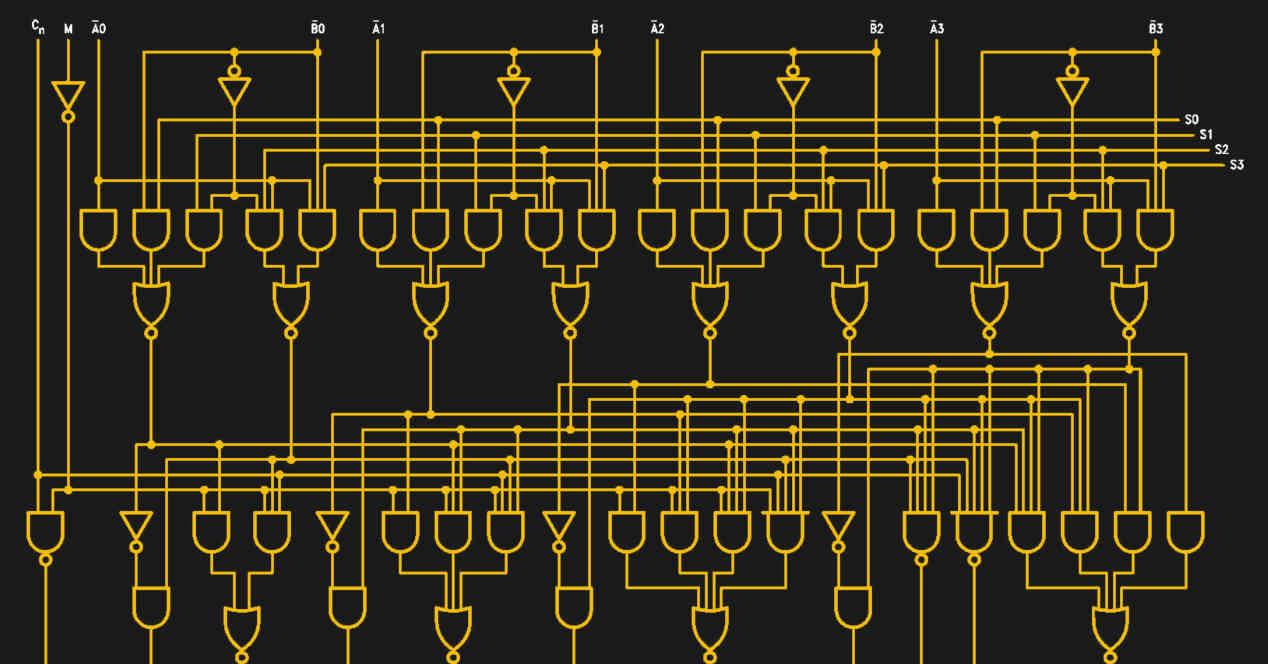For example, if we focus on the system of Redmond, practically from the beginning the firm introduced a series of sounds that alert us to different situations. It serves as a clear example what we are going to show you in these same lines.
Error sounds from different versions of Windows
We refer to the sound emitted by the Windows system when it should notify us of an error. In fact, next, we are going to show you a video in which the error sounds belonging to the different Windows versions over time.
It is more than likely that many of them are very familiar to you. In fact, on many occasions these sounds have brought us bad news, since they warn us that a failure has occurred in the operating system. There is no doubt that the following video will evoke some fond memories, or not so much.
The evolution of Windows error sound (1985-2020) pic.twitter.com/BDfmpgqQUx
– Thingy things (@nerds_feed) September 12, 2021
Google’s artificial intelligence brings us closer to fiction
It is more than likely that in many films you have found yourself faced with the situation that there is a blurred image on a computer. At that moment the policeman tells the driver if he can zoom and improve a certain license plate, for example. Well, we can say that this technology is now real. This has been achieved thanks to the new Google AI engines.
Although we have seen it in movies for years, that is not so simple, at least until now. And the process to do this is extremely complex. This is based on advanced math and diffusion models that work to add detail to an image that was not originally there. This is done by guesswork using similar images. Therefore, this is a technique that Google has dubbed Natural Image Synthesis or Super Image Resolution.
You start with a small, pixelated image and end up with a much higher resolution image that not only looks sharper, but looks real to the human eye. To achieve this, Google has used two new tools for Artificial intelligence, which will have many uses from now on.
Avoid disappointments in Teams with this new functionality
Most of you already know that Microsoft Teams is a program that allows us to hold virtual group meetings from our PC. But here privacy and security will cease with what should not be played with. It is precisely for all this that a new Teams function will help us make sure that the microphone is turned off. So we don’t have to worry about accidentally leaving the microphone lit during meetings.
This new function will be activated by pressing Ctrl and space bar so that the microphone is deactivated immediately. Once these keys are released, Teams will restart the same. This setting reduces the risk of accidentally leaving the microphone on during a meeting and makes it easy to jump in with a quick comment.