
As expected, Apple released this Monday (11) the first public beta of iOS 16, the latest and most updated version of the iPhone operating system. If you’re one of those who don’t want to wait for the official launch to try out the novelty, check it out now. how to download and install iOS 16 beta version. Among the main new features of the iPhone operating system are new lock screens, new widgets and even the ability to edit messages.
Image: Apple
iOS16 Beta
It is worth remembering that this is a beta version of the operating system, that is, as it is a software that is still being finalized, some bugs may be natural. Early versions of iOS – as well as others released by Apple – are often quite stable. Anyway, it’s good to be careful if the installation is done on your everyday phone. Want a tip? First of all, make a backup of your device. That way, if something goes wrong, you avoid further frustration.
How to install iOS 16 Beta
1. Access the Apple beta software portal via Safari on your iPhone;
two. Sign in with your Apple ID and sign up for the Apple Beta program;
3. Scroll the screen until you find the “download profile” and tap it. Then select “To allow“;
4. Back on the iPhone screen, enter settings;
5. a new section Profile will be at the top of the list; tap to download iOS 16 Beta;
6. select Install and, once again, agree to the consent statement, enter your password and tap again Install;
7. To activate the new profile, you will need to restart your iPhone;
8. Okay, now just update your device’s operating system as you normally would, accessing settings > General > Software update;
9. select download and install iOS 16 beta update and follow the instructions!
What’s New in iOS 16
One of the main novelties of iOS 16 It’s about the lock screen, which can now be customized more easily. With just a few taps, even without unlocking the phone, fonts and colors used can be changed. Another interesting novelty was also the ability to add widgets to the lock screen in a more practical way.

Image: reproduction/Apple
Not only that, users will be able to have pre-set lock screens as per the “Focus” tool. In this way, only the information that really interests you is what should appear on the screen.
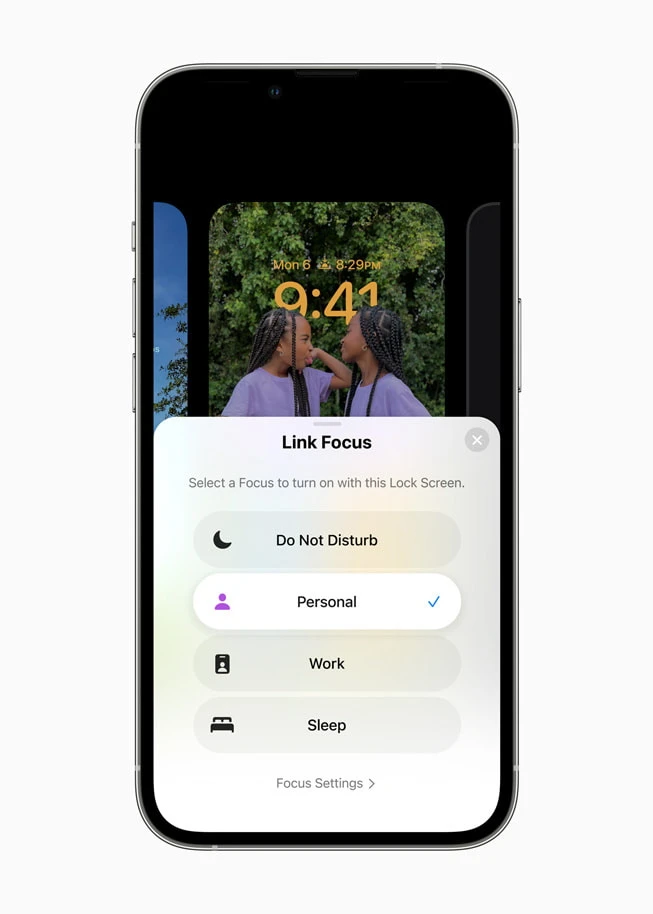
Image: publicity/Apple
messages with news
The iOS 16 Messages was also the target of news, and it received a feature that was available in FaceTime. Now, by sharing a link there from a service like Disney Plus, people will be able to watch the same content together in sync.

Image: reproduction/Apple
One of the most interesting new features regarding Messages is the “Undo” button. As its name suggests, users will have time to delete a sent message.
Also from Messages it will be possible to approve or deny requests for the time of use of devices and evaluate other requests related to parental controls.
Photos shared on iCloud
iCloud has always been a way to back up photos captured with iPhone, and now it’s an easier way to have your content shared. With iOS 16, users will be able to create shared galleries on iCloud with up to 6 people.
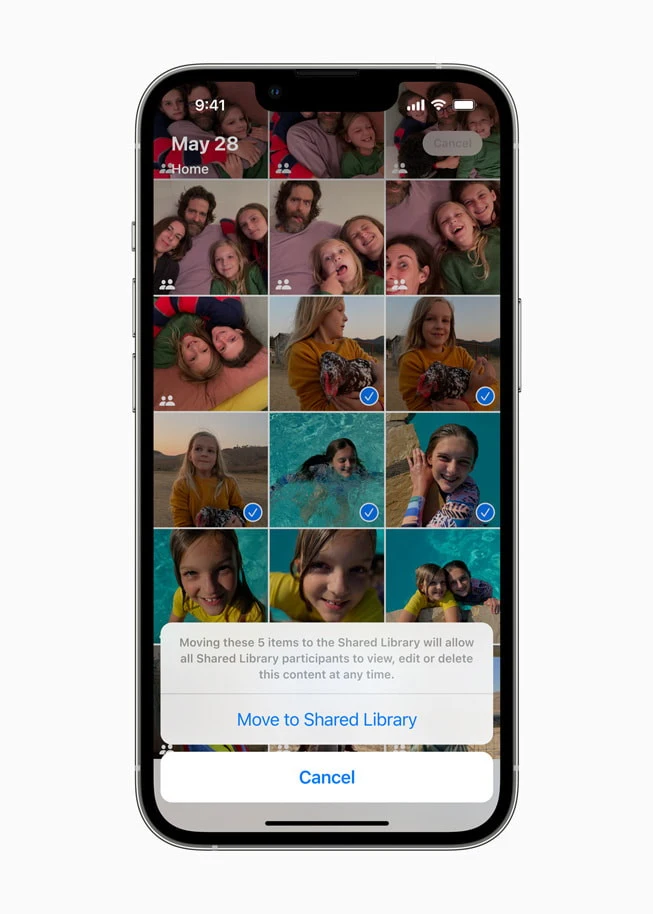
Image: publicity/Apple
From these shared galleries, users will be able to choose which images that were taken with their device will be available in the cloud for others to see. Not only that, these galleries will also have an intelligent suggestion system so that, for example, an image can be shared with those who participated in it.
Translation of text into images and videos
From the system’s own image gallery, through a “Translate” button, on an image or when pausing a video, users will be able to translate a text into another language.
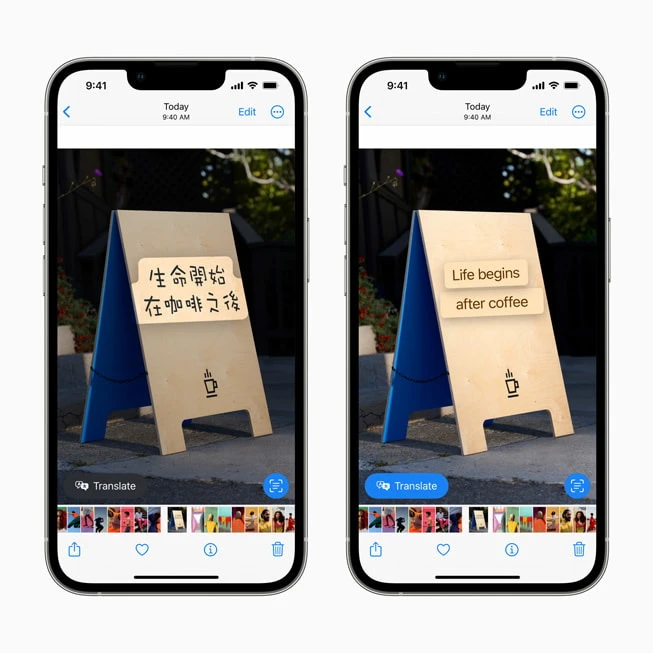
Image: publicity/Apple
Already more focused on entertainment, a feature to “remove an object” from an image will be available so that people can make collages and similar activities.
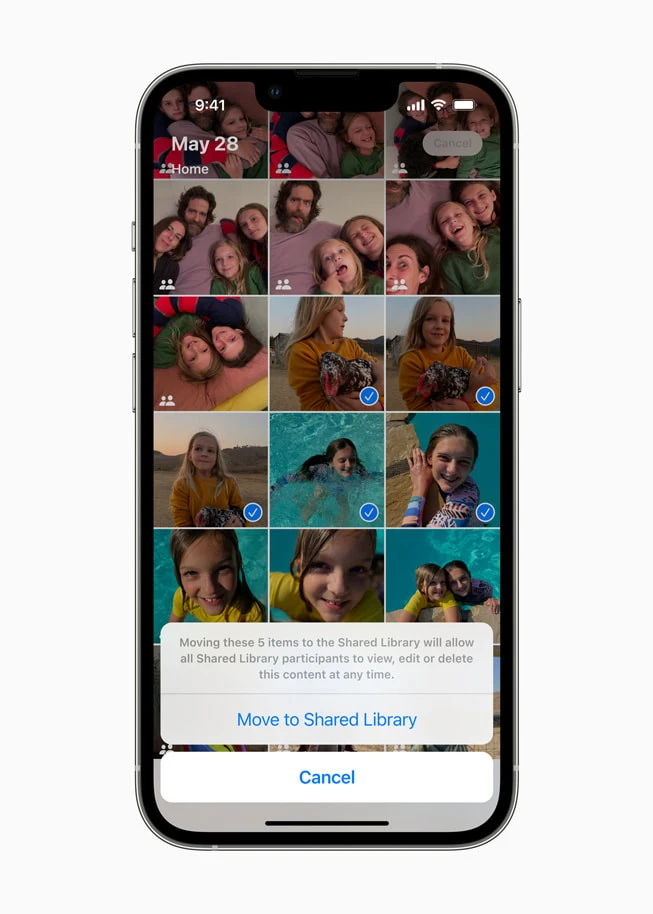
Image: publicity/Apple
Other news in iOS 16
In addition to all the new features mentioned above, Apple also introduced other minor news. These are:
- When dictating a text, the user will no longer need to “pause” to make his “score”;
- Siri will be able to run shortcuts once an app is installed;
- The “Fitness” app is available even for those without an Apple Watch;
- The health app will be able to help users to have control over their medicines. In the US, users will even be able to get medication information using their cell phone camera;
- Game Center got a makeover in the area that shows scores obtained by your friends;
- Privacy tool called “Safety Check” helps users revoke permissions and access granted to other people.
Source: apple



