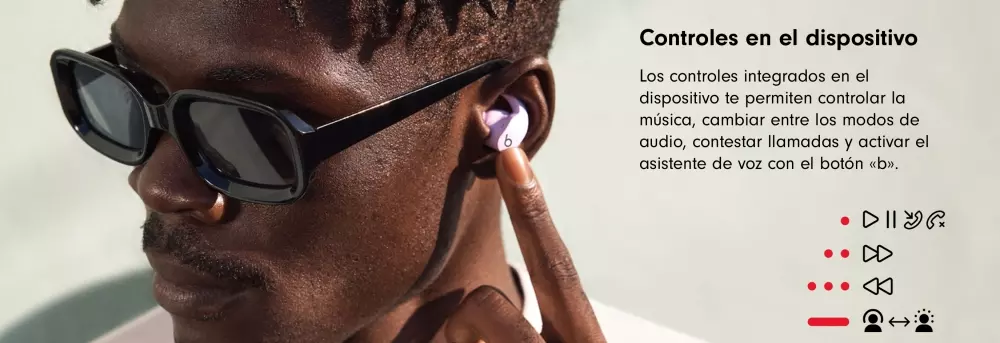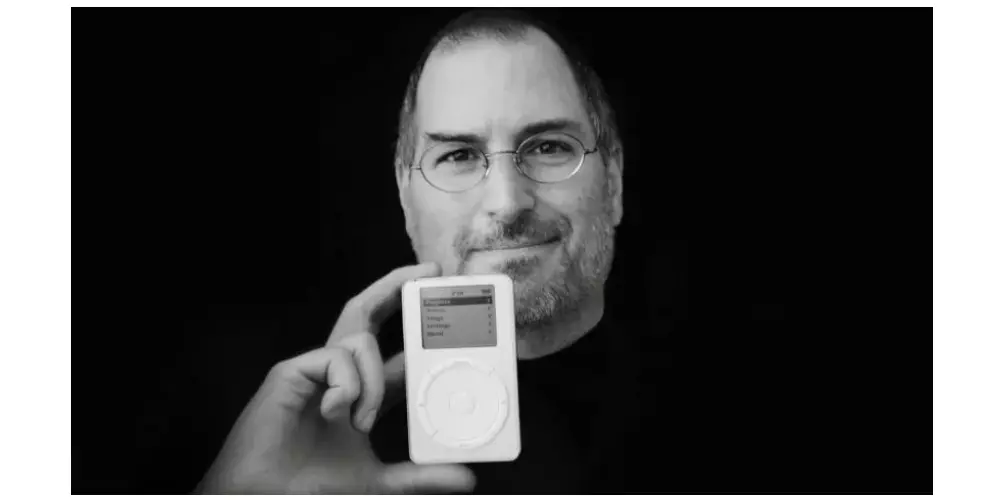This week Apple has launched a new software update of the AirPods, AirPods Pro and AirPods Max. In the note that the company usually publishes with each update, it does not explain details of the news that the new version entails, but it seems that it brings a lot of interesting.
It seems that once updated, you can locate them with the “Search” application of the iPhone, even if they are out of the bluetooth range between the mobile and the headphones. They seem to use the location of other users’ Apple devices, as popular ones do AirTags.
After the last update of the all three AirPods models that exist today, you can already track its location away from your iPhone with the help of third-party devices.
The company has not explained what improvements the latest version of the software provides for the entire range of AirPods, but it appears that it includes improved support for the application. Look for. This means that it will now be easier for iOS 15 users to find their lost headphones.
Previously, AirPods could be located using the Find app, but only if they were within range Bluetooth of the iPhone or the device where the location was made. Outside of Bluetooth coverage, it would appear in the search application as a “last known location” instead of being updated in real time.
After the last update, with other devices from the Search network, from unknown users who have no idea that they are helping you track your headphones, will be used to get the location of your lost AirPods.
How to force update
The pity of all this is that if you still do not have them updated to the new version, there is no way to “force” them to do so via software. But there is a method for it.
First, check if the update has already been installed. Open your iPhone and head to Settings> Bluetooth, then tap the lowercase i next to the AirPods. You will see a field labeled “Version”, which gives the current version of the software. Yes, it’s 4A400, you already have them updated.
If not, you can encourage your headphones to upgrade by placing them in their charging case and making sure they are connected to your iPhone, iPad, or iPod touch. The update should start automatically. Luck.