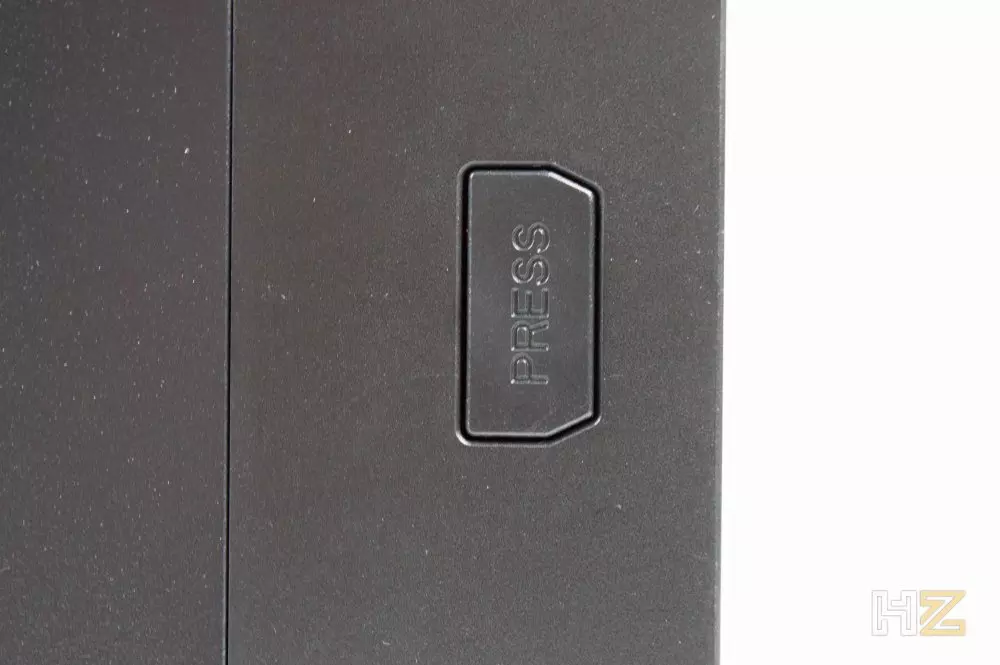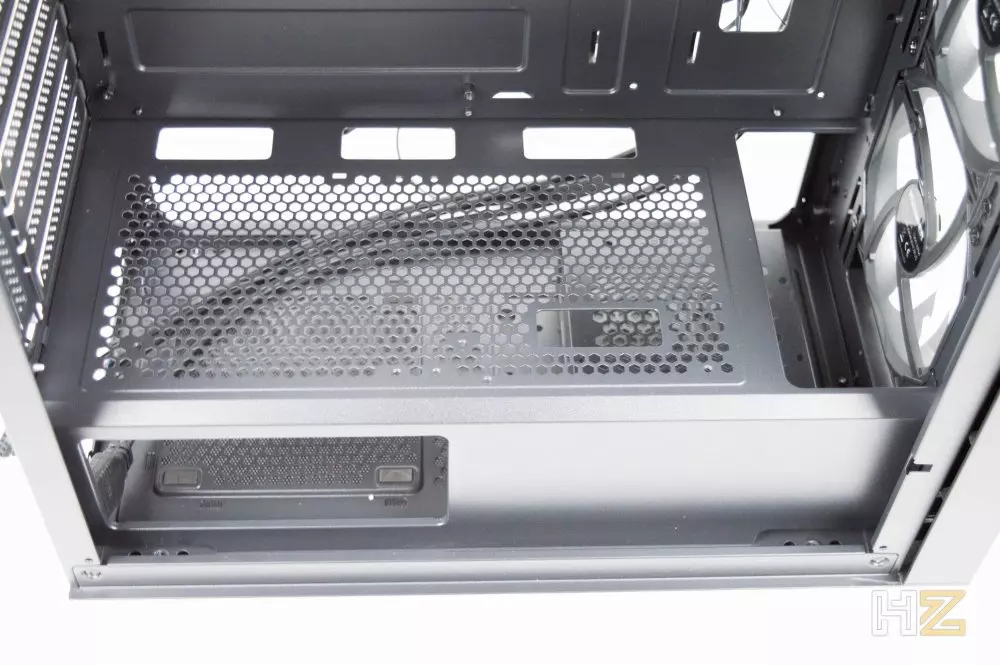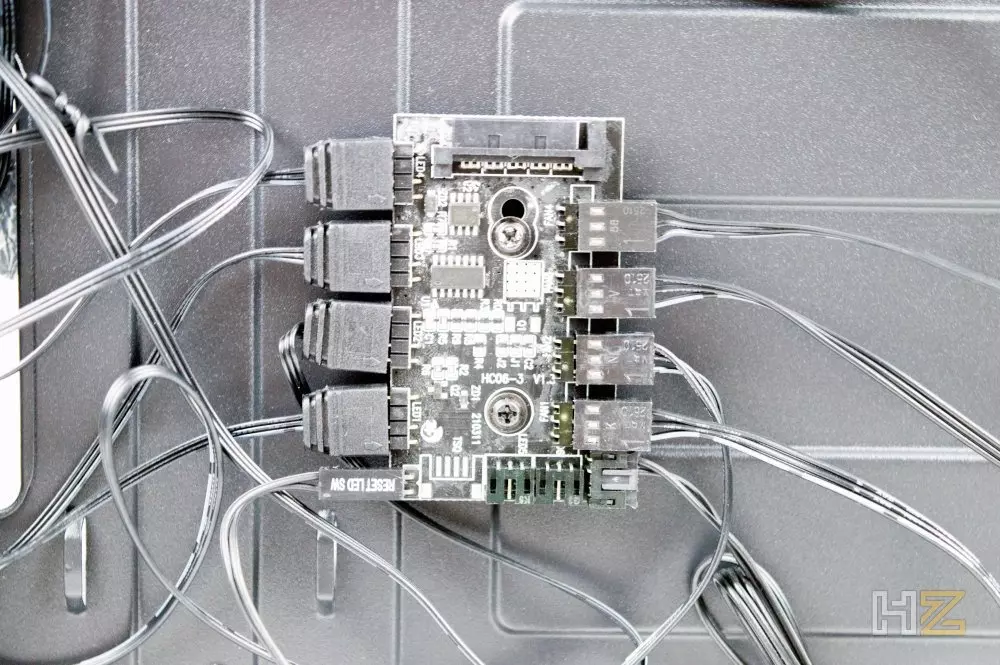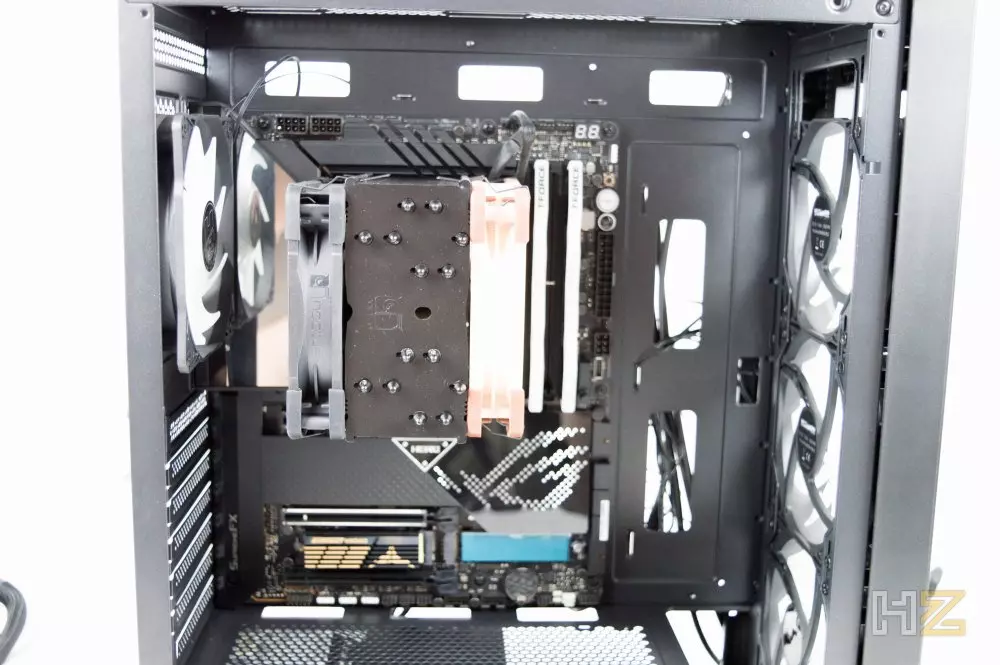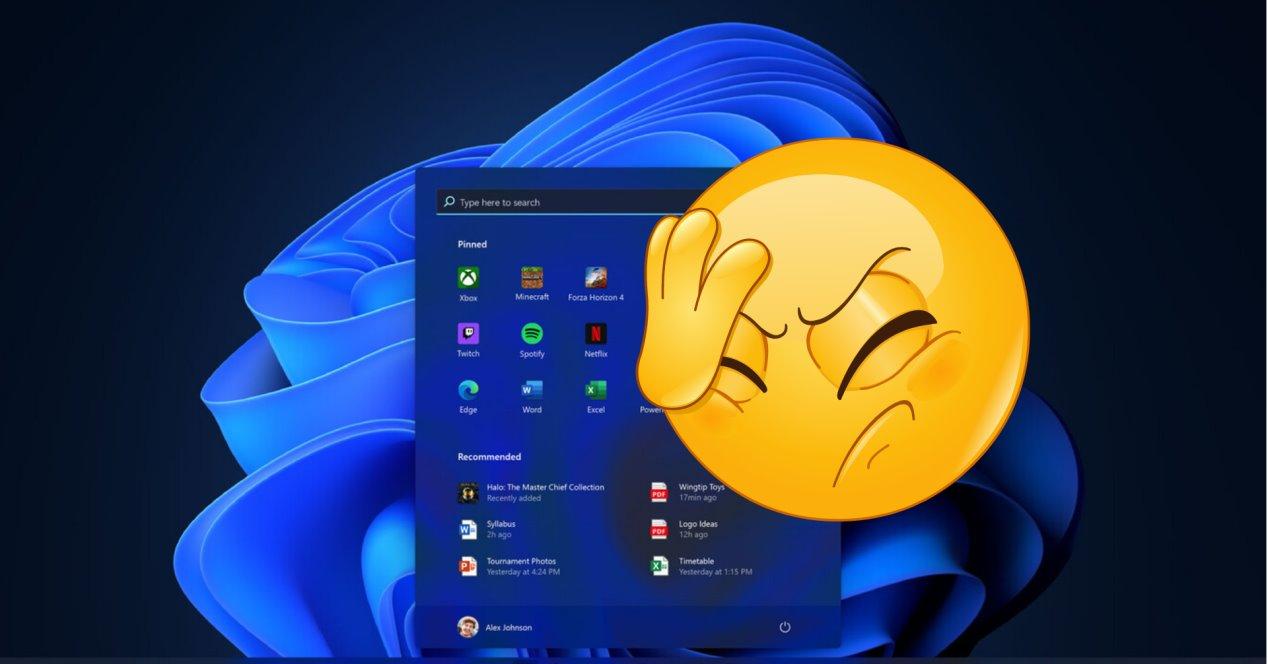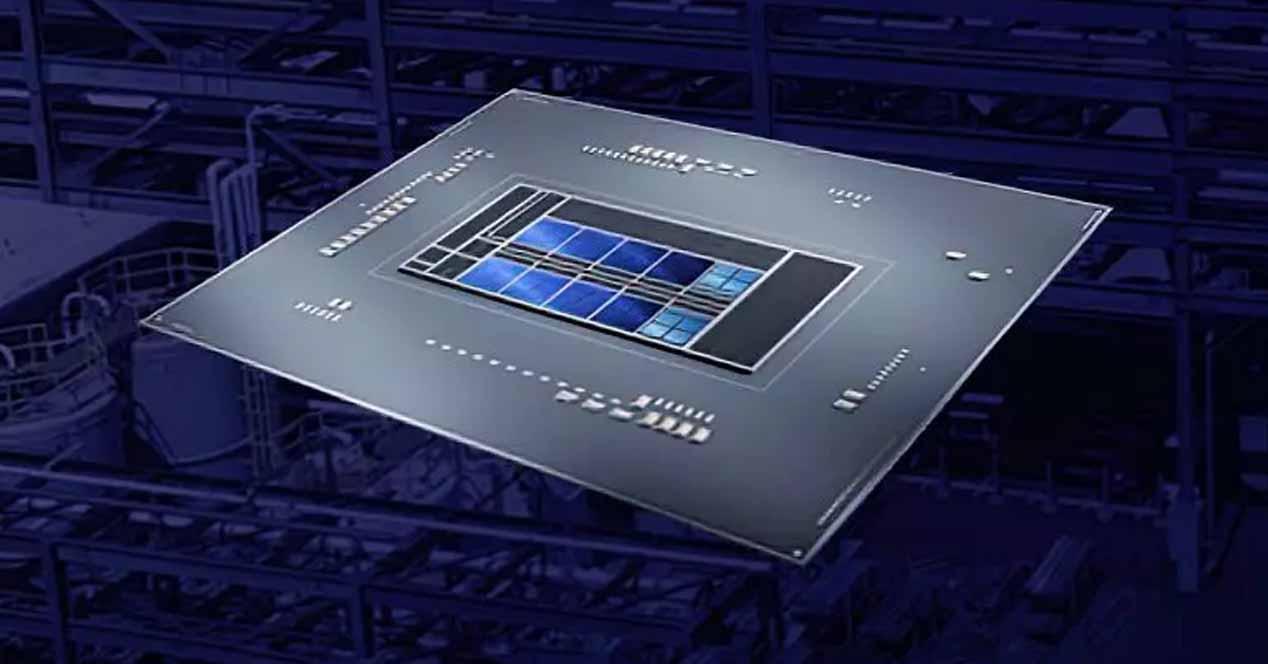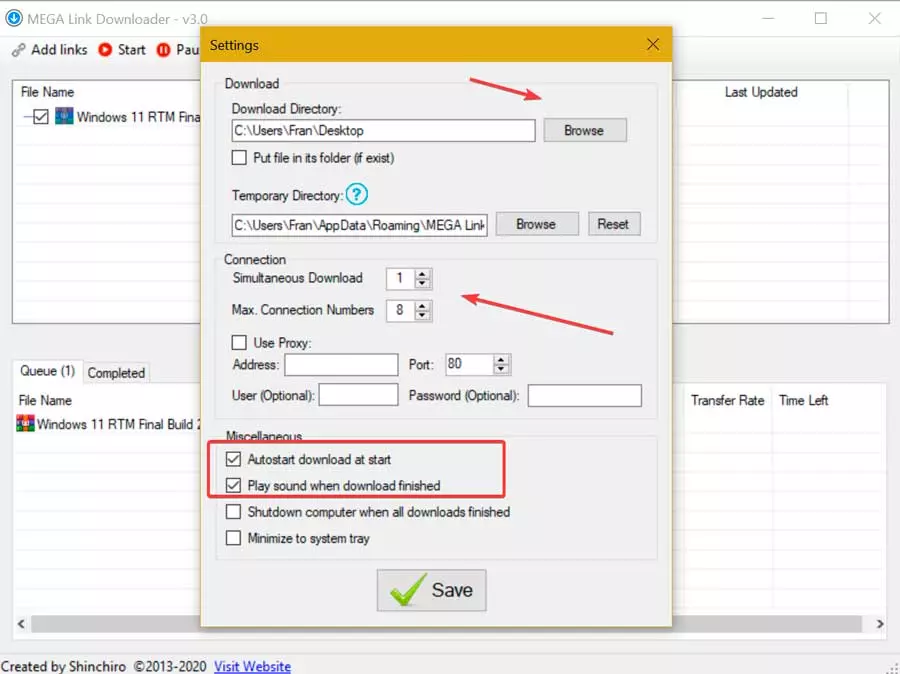NOX has manufactured the entire structure of this case with 0.6 mm thick SPCC steel and painted black, giving the case not only an elegant appearance but also a resistant one, capable of accommodating large and heavy hardware. without any problem. Let’s go to see her.
Unboxing and external analysis
As is usual for this manufacturer, the outer packaging is made of thick, neutral-colored cardboard, on the outside of which we can see drawings of the box itself, as well as its main technical characteristics to have everything clear from a first glance.
Out of the box, here you can see the NOX HUMMER Horus in a three-quarter view in which its tempered glass side and front stand out.
Let’s start by looking at the side, which at first glance (given its type of anchoring) we can see that it is a tempered glass plate that is attached to a metal structure, something that not only makes it more resistant but also easier. to put on and take off the side, since we will only have to remove two screws from the back and slide the cover as if it were a traditional metal one. The opposite side is simply metal, as usual.


On the front we have more tempered glass, with ventilation grilles on both sides and behind which are the three 120mm fans pre-installed in this area. In the upper area we can see the name HUMMER adorning the glass in white.
We go to the back, where we see below the hole to install the power supply. Just above we have seven ventilated expansion slots and two more to be able to place the graphics card vertically if we want. Above, we have the grill behind which comes the fourth pre-installed fan and the hole for the I/O shield of the motherboard. Finally, at the top, a narrow grille to promote even more good cooling and, at the same time, supposes a good hole inside to have more space in this area, something very useful if you intend to install a radiator on the roof of the box. .
We are going to see the ceiling, where we find a large magnetic anti-dust filter under which we have a grid where we can install more fans or a radiator. Also in this area we have the power and reset buttons, two USB 2.0, one USB 3.0 and the audio minijacks.
You will have already noticed that also in this area, right in the center that hits the front, there is an additional “button” that says “PRESS”. This button is used to unlock the front panel and be able to remove it comfortably, since if it is a panel with pressure anchoring that is removed by pulling it, we could break the tempered glass on the front. Very clever of NOX.
We go to the lower area, where a large dust filter (it is not magnetic but is embedded) covers almost the entire surface. We also have four lifting feet with rubber inserts.
View the box from the outside, let’s see what it hides under the hood.
Internal analisis
We begin by accessing the interior of the box by removing the sides; As we mentioned before, despite the fact that one of them has tempered glass, its way of removing it is the usual way, with two simple screws on the back (it must also be said that these screws have a stop, which means that they cannot be removed completely and therefore cannot be lost, another point in favor of NOX). The glass is embedded in a metal frame and, in addition, the contact areas with the case are rubberized to preserve the integrity of the glass.

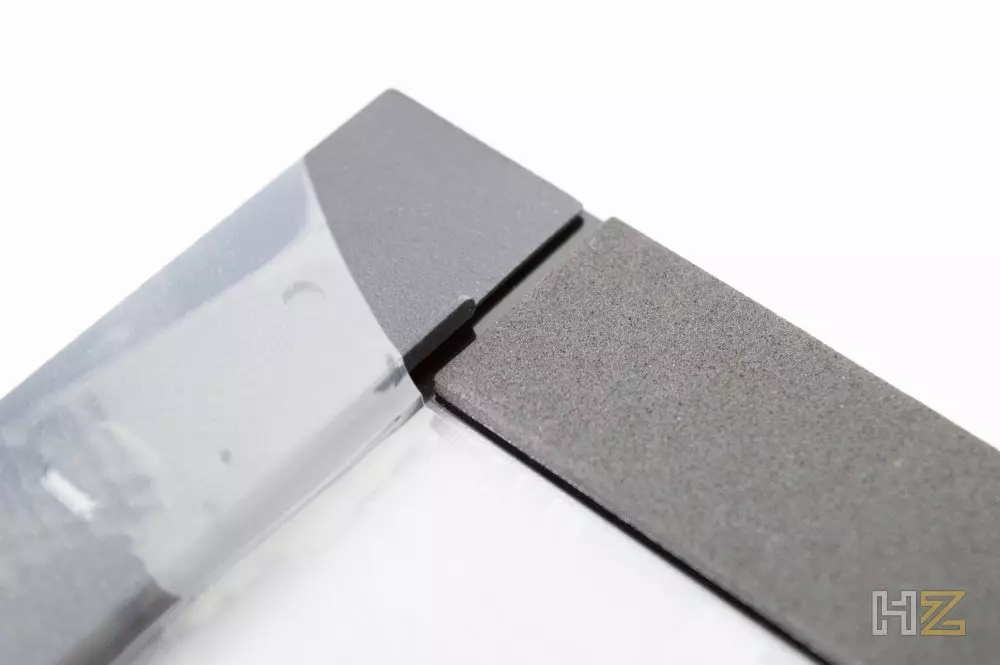
The interior can also be easily accessed through the front, since, as we showed you before, just by pressing the button on the top we will release the tempered glass from the front, which in this case goes in a plastic frame. This gives us direct access to the front fans.
Here is the “naked” box, with both the front and side panels removed. Then we get into the matter.
We start by seeing the lower area, separated into two parts as is so common today, but in this case with a large window that will allow you to see the power supply and a generous ventilation grill. There are also two holes for the lower connectors of the motherboard, as well as a specific one to route the PCIe cable for the graphics card.
On the front, we have the three 120mm fans pre-installed, but we can see that there are also holes to mount radiators or even 140mm fans if you will.
On the back, the perforated trims, which, unfortunately, only the first one is reusable and the rest are the ones that have to be broken to be able to use (we don’t understand this decision, really). On top of these, the 120mm rear fan.
At the top, a large grill behind which we can install fans or radiators. We can also see generous holes to channel cables.
We go to the rear, where cable management options are frankly scarce. A connection hub for the fans and their lighting stands out, which is attached to this area, an addition that is quite appreciated considering that the box includes 4 ARB fans as standard.
Here you can see this hub more closely. As you can see, it supports 4 fans and all 4 are used by the ones that come with the box. It’s also interesting to see that the connector on the front for the reset button is connected directly here instead of to the motherboard.
From this rear part we can also see the rack for 3.5-inch units, where we can install up to 2 of them. This rack can be moved to the right or left, and can also be removed if desired.
While the case doesn’t have a lot of cable routing and bundling options on the back, it does have about 2 centimeters of space, more than enough for almost any hardware setup.
Here you have the connection cables of the front panel of the box. It is also strange that with a full USB 3.0 connector, NOX has decided to put a single USB 3.0 port instead of two.
Having seen the box from the outside and inside, we are going to proceed to mount our hardware inside it to see how it works.
Assembly: how is it working with the NOX HUMMER Horus?
We begin the assembly with the power supply, in this case a CORSAIR RM1000i that has considerable dimensions. We can see that even with the hard drive rack to the far left, it leaves us with too little space for the connectors, so if you use a large source it is advisable to do without this element for greater comfort.
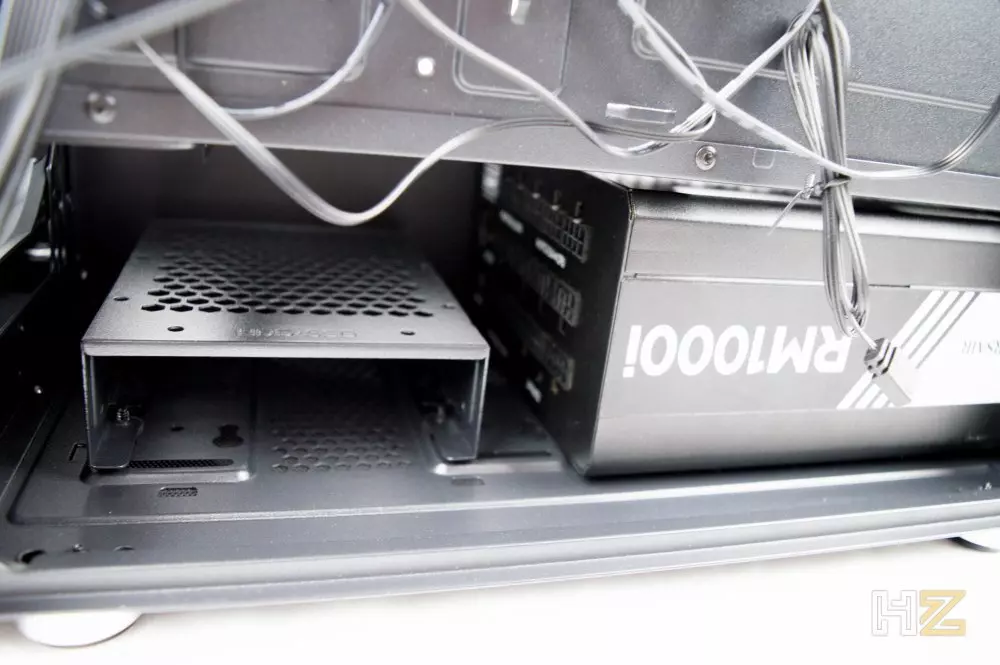

The motherboard is installed without any problem even if we already have the heatsink mounted. Also, look at the space that we have left in the upper part both for cable routing and to install, if we want, a liquid cooling radiator.
Once the board and power supply are installed, it’s now a matter of connecting all the cabling, leaving the graphics card for last. This is our hardware installed in this NOX HUMMER Horus, which includes a Core i9-12900K, an ASUS ROG MAXIMUX Z690 HERO board, DDR5 memory, the CORSAIR RM1000i and a GIGABYTE RTX 3070 Ti.
This is how the equipment looks turned on, with the ARGB fans in the box shining at its maximum splendor.
In the previous photo we had the 2,200W white light bulbs pointed directly at the box and, even so, it looks perfectly. However, in more normal light conditions the box looks even better.
This is what the box looks like directly from the front.
And check out below how the front fans look from the inside.
In general, the assembly of high-end hardware like the one we have used in this NOX HUMMER Horus is done in a simple and uncomplicated way, and in this regard we repeat that the only potential setback that we can find is that the cables in the back, but leaving that aside, it’s a very comfortable and noble box even for users new to building computers.
In operation, we were very pleased to see that the fans that NOX has included from the factory are very quiet even under load, and considering that we have a full air flow, we will not have to worry about “heating” even with hardware as powerful as the one we have used.
Conclusion and verdict
With the HUMMER Horus, NOX has managed to create an almost perfect balance between aesthetics, performance and price. And we must remember that we are dealing with a SPCC steel case with a tempered glass side and front, which incorporates no less than four very quiet 120mm ARGB fans and costs only 69.90 Euros, so without a doubt we are against one of the boxes for PC with the best performance / price ratio on the market.
In general, this is a case that we can recommend both for its performance / quality / price ratio and for its performance, since it is great that the manufacturer already includes a full airflow from the factory so that users do not have to complicate our lives. having to purchase and mount additional fans.
For all these reasons, we believe that this NOX HUMMER Horus deserves our Gold award, as well as our recommendation for its quality / price ratio.