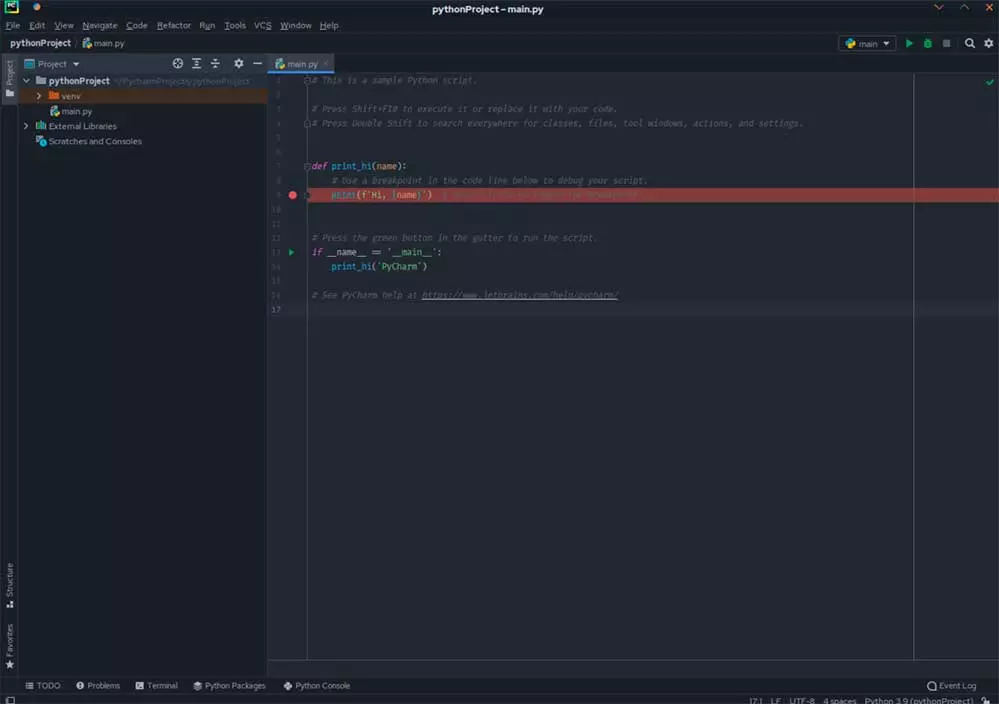Index
Nox Hummer Vault: technical characteristics
| Nox Hummer Vault | |
|---|---|
| Format | Micro tower |
| Motherboards | MicroATX, Mini-ITX |
| Front side connections | 2 x USB 3.0 1 x 3.5mm Headphone Jack 1 x 3.5 mm jack for microphone Power button Reset button |
| Power supply | ATX / SFX |
| Graphics card size | 245mm with vertical GPU and ATX source 335mm with horizontal GPU and ATX source |
| CPU heatsink size | 155mm (88mm with GPU upright) |
| Fans | Front: 2 x 120mm (1x for ATX PSU) (not included) Side: 2 x 120 mm Rear: 1 x 80mm (not included) Top: 2 x 120mm (not included) Base: 2 x 120mm (not included) |
| PCI slots | 4 horizontal and 2 vertical |
| Radiators | Side: 240 / 120mm (with SFX source) Base: 240/120 mm |
| Storage | Bottom compartment: 2 x 3.5 “or 2 x 2.5” Top compartment: 2 x 3.5 “or 2 x 2.5” Side compartment: 2 x 3.5 “or 2 x 2.5” Front compartment: 2 x 2.5 “ Source plate compartment: 1 x 3.5 “or 1 x 2.5” |
| Others | Front, top, bottom and side dust filters |
| Material | 0.8mm SPCC Steel |
| Colour | Black |
| Dimensions | 391 x 303 x 185 mm |
| Weight | 5.02 kg |
| Price | 60 euros |
The case has a form factor of Micro tower, where can we put microATX and Mini-ITX motherboards. Having a box with such a compact design requires that we have enough modularity and versatility to be able to adapt everything to the components that we want to put into our computer. Luckily, this box is prepared for everything we want to do.
For starters, we have a very versatile fan configuration, where we can put up to seven, although none are included. We also have enough space inside to be able to place a graphics card horizontally, with up to 335 mm in length if we use an ATX source, so with a graphics card with two fans we will not have to go looking for an SFX power supply . With the graphic horizontally we can also put a heatsink of up to 155 mm, although the most comfortable and attractive for space and aesthetics in these boxes is to opt for a liquid cooling of 240 mm.
Thus, describing all the possible configurations in this type of box is complex due to the number of different components that we can choose, since for example if we choose an SFX source, we will have more space for the processor heatsink. Therefore, we are going to refer you to what the company details officially.
At the storage level, versatility can even make us dizzy. We have the ability to place up to 7 2.5-inch storage drives, or 5 3.5-inch drives along with another 2 2.5-inch ones. Space is so underutilized, we can even fit storage drives on the power supply bay board.
Unboxing and external analysis
Thanks to its small size, we have a fairly compact box. Curiously, as soon as we open it, we find a box in which the screws and flanges of the box are arranged for a much more comfortable and orderly access to all the parts. Another rather unusual thing is that the box comes with a protective cloth bag instead of the traditional transparent plastic.
If we remove the black fabric, we can already see the box in all its splendor, with a simple design and with cooling throughout. On the outside we do not see any dust filter, since they are all inside, which helps to improve the aesthetics of the box. The front of the box is completely smooth, and the air inlets are located on the sides of the front piece, as well as on the bottom as we will see later.


If we go to the sides, we have two panels with holes that will guarantee excellent cooling of the components that we put inside, not being essential to have a powerful air flow from the front because we can make the air enter through the side and that it arrives from more directly to the heatsink or graphics card. The panels feature a simple two-screw hooking system at the bottom, plus four rigid points (two on top and two on the bottom) that nail the panels into place.


At the back, we can see the holes for the I / O, the four horizontal PCI slots, and the two vertical in case we decide to put the graphic on its side. At the bottom we have a small metal tab that opens to access the inside in case we need it. We also see something very curious: the power supply socket at the top, since as we will see later, there is a cable that goes inside to the source by its arrangement.


In the upper part we also have holes and a dust filter to let the air pass. As for the buttons, we have the power button, the reset button, two USB 3.0 ports, and a microphone jack and another for headphones. We also have two status LEDs for power on and for hard drive activity.


Finally, in the lower part we have the porous plastic feet that allows the box to be moved easily, and absorbs all vibrations. In this part we also have air inlets per zone in the lower part, as well as the part of the front panel that gives some more clean air to the front fans. In general, as we can see, we can put fans in a multitude of parts.
Internal analisis
The panels have anchor points that keep them securely in position. We start by removing the top panel, where we have a magnetic dust filter inside, and we see all the versatility that the box gives us to put fans or a radiator of up to 240 mm. We can also place storage units on the top, saving bay space on the inside.
If we remove the side panels, we find holes to place the fans or storage units vertically. We can also see the power supply cable, which goes through the upper part towards the metal drawer in which we can place the power supply, which goes in the front part to the right, being to the right of the motherboard when we install it . That is why a longer font affects the heatsinks or graphics cards that we can place. The source is placed vertically, where the power cables exit downwards.
Unfortunately, we see that on the rear panel we hardly have space to fill it with cables, something that could have been solved by giving the box a couple of centimeters more width.
The front panel can also be removed, having access to put one more fan there to homogenize the air flow towards the interior. As we can see, in this case aesthetics has prevailed, and although we have grooves on the sides and at the bottom, the air flow in this part is very reduced. Luckily, it is easily offset by the ability to put fans elsewhere in the case.
Finally, we can also remove the lower panel to be able to more comfortably access the bottom of the box, either to add storage or to place even more fans. Placing fans down here means leaving little room for the graphics to take in air.

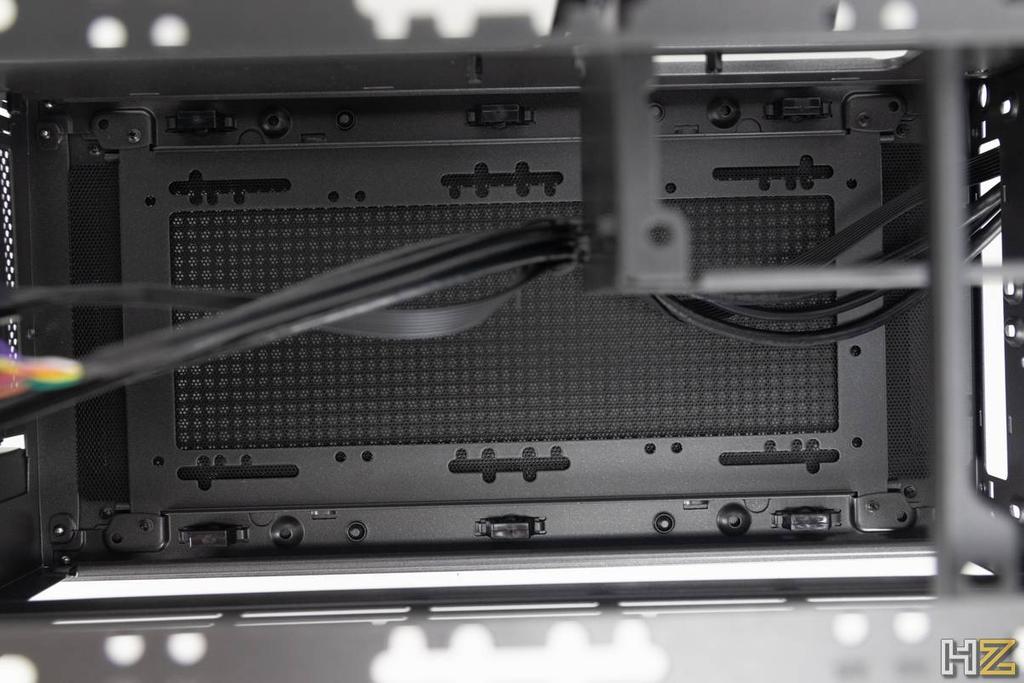
As for the internal wiring, we find the same connectivity as in other boxes, with the USB 3.0 connector, the HD Audio connector, and you put them for Power, Reset and LEDs for power activity and hard disk activity.
Proof
As we can see, the box offers great versatility when it comes to placing the components inside. Despite being so small, we have plenty of space inside, where everything is thought out to the millimeter. The fact of being able to put fans on any of their faces allows us to have even better ventilation even than other large boxes, since also the air enters with more force on the heatsink or on the graphics card when placed closer.
The fact of putting the power supply on the front allows us to have a lower and more elongated box, being easier to grip and transport, but it also limits us a bit when it comes to choosing heatsinks.
The company has also sent us two new A-RGB fans and a controller for them, which are not included in the box, but are an excellent addition to improve the airflow inside. The fans are very quiet, and although they do not have PWM, the controller allows us to regulate everything without problems. The controller has a SATA connector for power, and a 4-pin connector to connect it to the board and thus regulate the power so that they rotate more or less.
We also have an RGB connector to connect it to the motherboard and synchronize the lighting, although in this box once everything is closed the lighting is not too visible. The controller accepts up to six different fans with their corresponding LED illuminations, and if we lose control, we can also adjust the LED speed, the lighting mode and the speed of the fans from the controller itself.
As for the fans, they are 120 mm, and rotate up to 1,100 RPM, with a very low noise aided by adherent rubbers that eliminate any possible vibration. RGB lighting is done from the outside to the inside, so the blades, which are translucent, light up in the color we choose.
With the included remote we can adjust various lighting modes, with fixed colors, breathing modes, and more. We can also adjust the speed of color or effect change, as well as the intensity of the illumination, and program up to four different custom illuminations. We can also directly choose that the lighting adjusts to what the plate decides.
Conclution
The Nox Hummer Vault is ideal for anyone who wants to mount a computer with a microATX board and who wants to guarantee excellent ventilation, as long as we add at least one or two additional fans. For this price, the Nox brand itself has tempered glass cases, but in this case we have greater ventilation versatility, and we can guarantee the best temperature with the minimum entry of dust, something very important for its reasonable price.
For this reason, the Nox Hummer Vault receives our gold medal, and our recommendation for its quality / price ratio.


You can buy it in the following link. Its RRP is 60 euros.