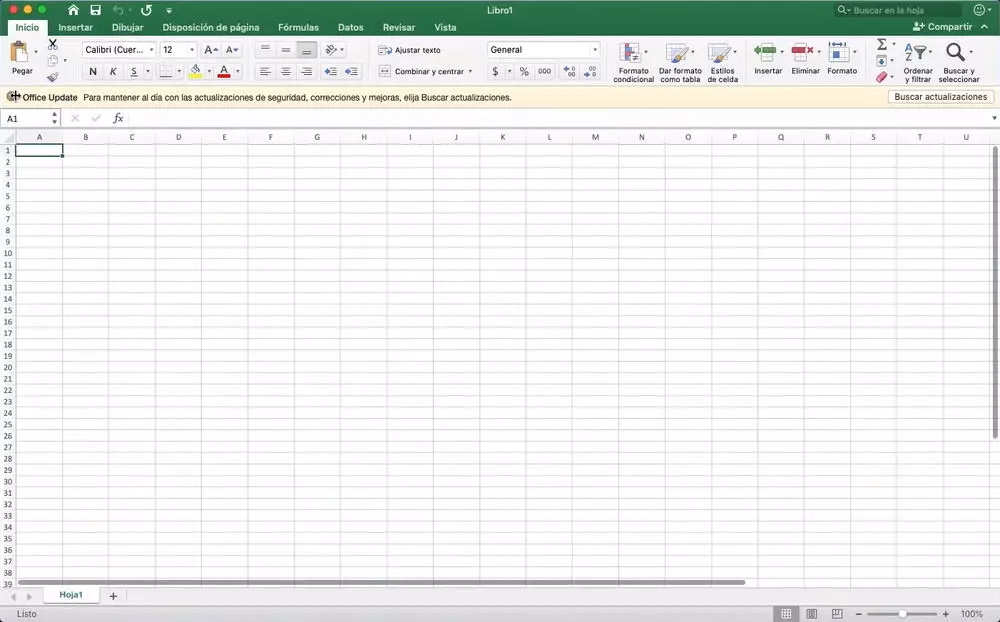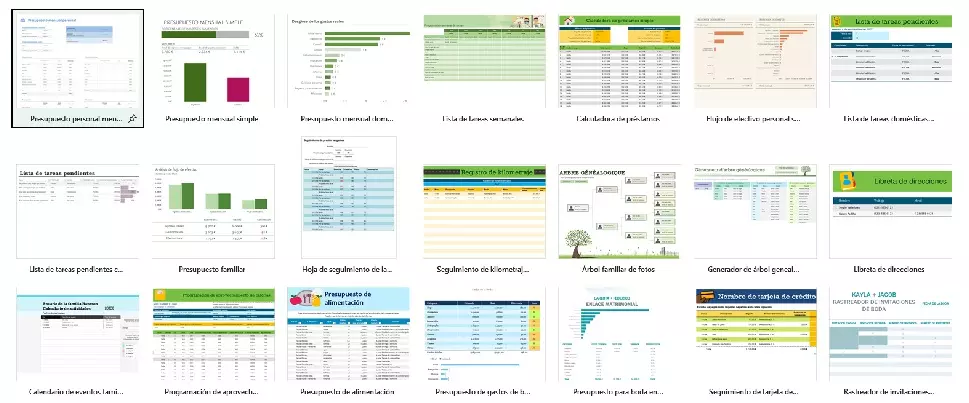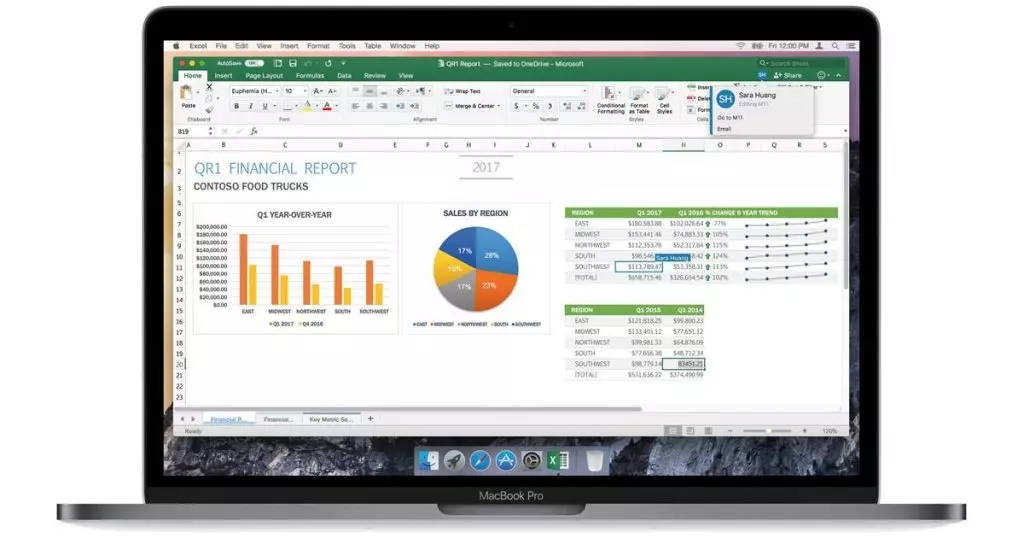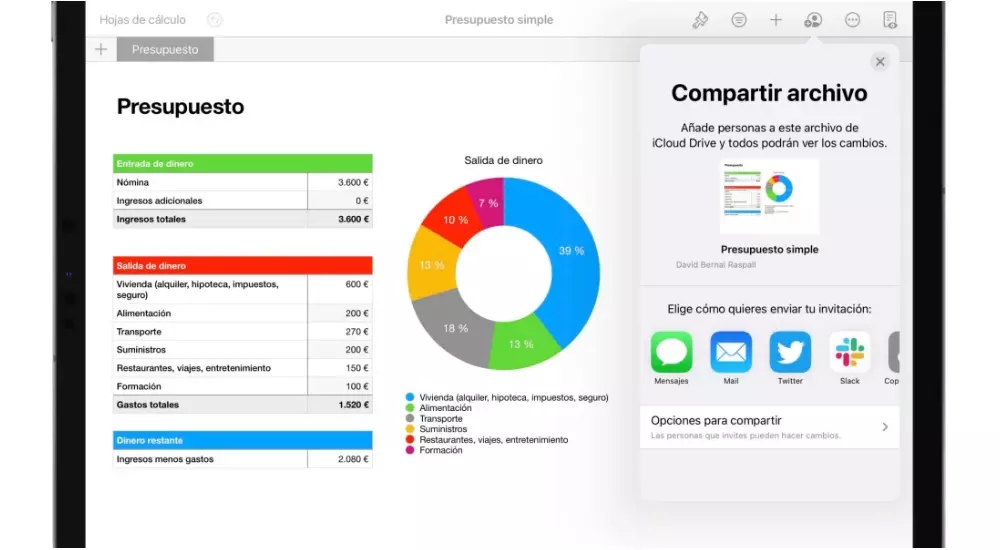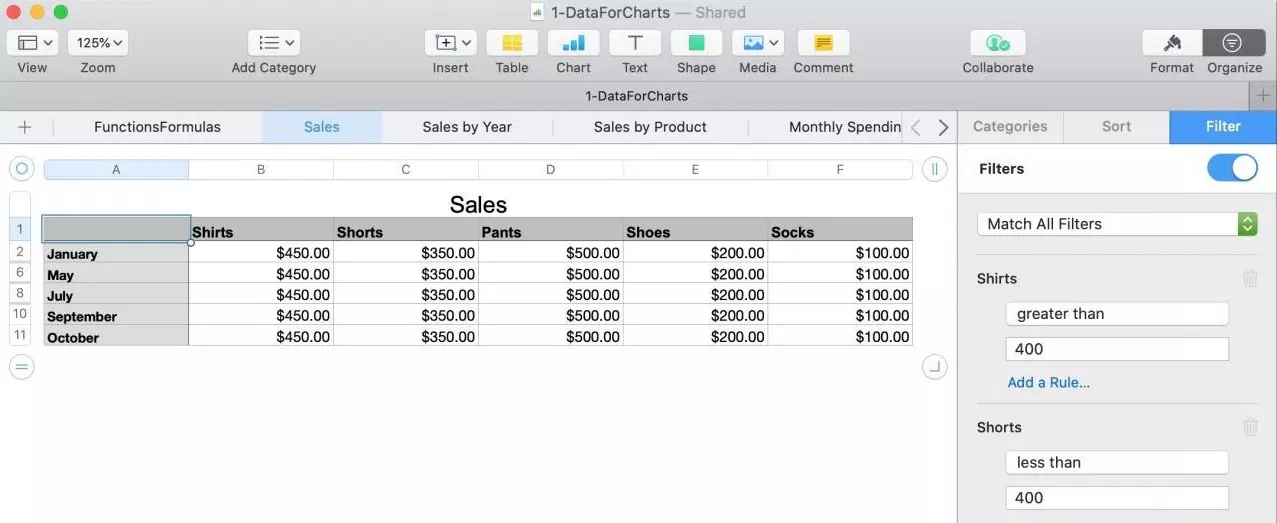
The main problem that exists is that the Microsoft application when you want to use it on iPhone, iPad or Mac will show the functional differences that exist between these three versions. Obviously the most vitaminized is that of Mac, however on mobile devices they can be found major shortcomings. This does not happen in the Apple suite where the functions are maintained on all the devices where the installation can be performed.
Price is always important
Another of the most important aspects that exist is the price, something decisive to be able to opt for one software or another. In this case, there are crucial differences between the two programs that will determine their installation. In the case of Numbers, we are talking about an application that is integrated into the iWork suite and that is why it is totally free. Any user who starts up his Mac will have the complete application set at his disposal without having to pay absolutely anything.
This does not happen with Excel, where a payment must be made that is recurring. That is, you pay a monthly subscription to Microsoft to be able to access Office 365 which is where the spreadsheet manager will be integrated. In the case of being a student, you can count on a small discount, but we are also talking about a monthly payment. In this way, when placing a free option and a paid option, obviously many people are going to opt for the Numbers option.
The design: totally different
You will find one of the main differences that you will be able to find between Numbers and Excel as soon as you run the programs. The design is totally different in different cases. In the case of Numbers we find a minimalist design made in Apple. That is why if you are a lover of this aesthetic, undoubtedly Numbers will end up enchanting you. In the upper part you can find a series of very basic tools, but they will always be developed in the sub-menus found on the left side. In the tables, you can also find differences, since it is not completely tableted. And finally, the header of the tables also has a very different color than the one available in Excel.
And if we refer to Excel, the differences are more than clear. Tools can be found by default at the top. It is true that at first glance you can find a vision that is much more overloaded and you may not end up liking it. However, it is actually much more practical when have all the tools at hand. At the top are large buttons that act as tabs. Everything is visible, making it much more productive. Although, you can also opt for the keyboard shortcuts that will save you always having to be looking for the options in a far-fetched way.
Specific functions
Beyond the price or the design of the software, we must also highlight the different fundamental aspects that are sought in a spreadsheet. Next, we are going to differentiate several relevant aspects that can be found in this type of program, and in which differences or similarities can be found.
Available templates
If we focus on basic users, templates are really important. These save a lot of design time to be able to create different spaces to enter financial data or make an invoice. In these cases, always in both applications you can find different templates that can fit perfectly in a basic environment, and also a professional one. This is something that can be found as soon as you access the application and always templates can be downloaded from the web. In this case there are no limitations in either of the two applications.
But if we focus only on the templates that arrive by default with the application, we must bear in mind that Numbers takes the victory. The aesthetics are much more attractive and you can have a great variety, having templates aimed at create work calendars or accounting documents. In the case of Excel, in general the design used is coarser and that is why we undoubtedly recommend the options offered by Apple. But this is something that is not completely objective, and will depend on the taste of each of the users. What is an objective data to take into account is that in Pages the number of templates can be less than in Numbers.
Formulas that are used
When using a spreadsheet, what is always expected is that they facilitate daily work. That is, it should not serve solely as a database with different accounting or sales data that exist in a company or in the professional field. What is sought is to do different calculations on data that is very specific and accurate. But they are not limited to only addition and subtraction, but really complicated operations that are used in statistics or in different sciences can be applied. That is why one of the points of comparison should undoubtedly be this.
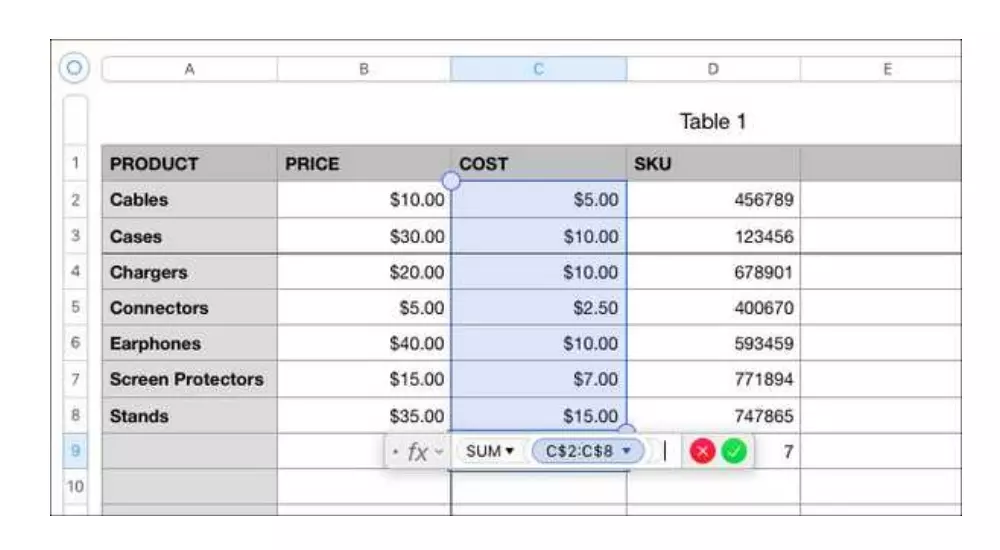
Work space
These formulas that we have previously commented, as well as the incorporation of the data, must always be carried out in a workspace that is organized in grids. This is something very traditional in all spreadsheets, and in this case you can find a big difference between the two programs. Although a priori it goes down on a page to the end looking for the end, and it is not found, obviously, it has a defined one.
Specifically, Excel has a 1,048,576 total rows by 16,384 columns. This means that a lot of data can be written in this Microsoft program, and it is difficult to end up filling all these boxes. In the case of Numbers there is a much smaller number, specifically 65,535 rows and 255 columns. It is obvious that the difference is abysmal, but as we have said previously, they only have relevance in the professional and non-domestic world where a large number of rows and columns will not be needed to enter the most daily data.
Typography to use
Aesthetics should not be limited solely to overall program design. Keep in mind that data presentations must enter through the eyes of the client who is going to receive it or for yourself. A good design of the tables or cells where all the data is contained always improves the compression of all this information, which a priori is always very crowded. In these cases both applications have a fairly high-quality font system. Different parameters can be modified such as the font of the letter, the size or the color of the cell itself.
Although we are talking about different boxes to be able to enter different data, you can also make a clear division with several lines to create a table that is fully yours. If it is true that Microsoft on certain occasions integrates a much more complete typeface system, but in Numbers the general aesthetics of tables and typography is much superior than in Excel, although as in previous cases, we are facing something that is not objective.
Graphic representation
In the vast majority of spreadsheets it is necessary to have different graphs that represent the data that have been obtained in an investigation or that have been extracted from sales. That is why both programs integrate this possibility, but there are relevant differences with regard to the aesthetics of these graphics. In this case Excel is designed for a more professional audience as has been repeated, and the graphics available do not take design too much into account. It generally has a sober design that is not too attractive. Obviously, you can always use external tools to get a better view of all this data.
This is something that does not happen in Numbers. Apple has put a lot of effort into being able to have a extensive gallery of graphics and customizations so they are not flat and sober. In this way the graphic representations are enriched, visually enriching the documents that you are going to produce, and can also be transferred to other text documents. It is essential for those people who need to have an adequate aesthetic to present a presentation of results to other people. Numbers in this case is much superior, without neglecting the functions that can be applied in graphs such as normalization among other statistical forms.
Macros and programming
Excel is a preferred option for different professions, thanks to the Support for Visual Basic programming code. That is, it can be programmed on a spreadsheet. This makes the range of possibilities open much more allowing the use of different features that a priori are not available in a clear way. This is something that is especially indicated for the accounting of a large company. Both programming and macros allow the use of pivot tables, task automation, calculations and projects.
All this is something that is practically exclusively in Excel. If we move to Numbers, we are faced with practically few automation and programming options. This is because it is intended for a much more basic audience. In this way, if you do not plan to perform different complicated operations in the spreadsheet, this is something that will not affect you, since you will not miss these functionalities.
Possibility to collaborate
In many cases you need help to be able to work with a spreadsheet. This is especially ideal in work teams, but also when you want to do an internship at the institute. In these situations it is necessary that several people can work simultaneously. This feature is available in many spreadsheet editors, all imitating the great benchmark that is Google Drive, which is one of the leaders in collaborative work. Both in Excel and in Numbers you can perform the collaborative work in a very simple way simply by entering an email.
The most interesting thing in these cases is that all the changes are seen completely live, and for these situations the use of Excel is recommended. In the case of Numbers, the file must be saved so that all the changes appear to the rest of the participants. In the event that you want to work on the same sheet simultaneously, Excel is undoubtedly the best. All of this will work through the use of email and you can give editor or viewer only options.
Last conclusions
As has been seen, there are many differences, but also similarities that exist between Numbers and Excel. Keep in mind that Microsoft Excel is the father of spreadsheets, since it was launched in 1985. Numbers, on the other hand, is not that veteran, since it was launched in 2007. This is something that can be clearly appreciate in all the functionalities that we have reviewed and the differences that exist.
In general, it can be drawn as a conclusion that Numbers is an application that is indicated for those people who do not have extensive computer knowledge, and who do not want to spend money. But, on the other hand, if you want to opt for a much more complete system loaded with professional features, you should opt for the Excel option, which, as we have seen, can even be programmed in a comfortable way.