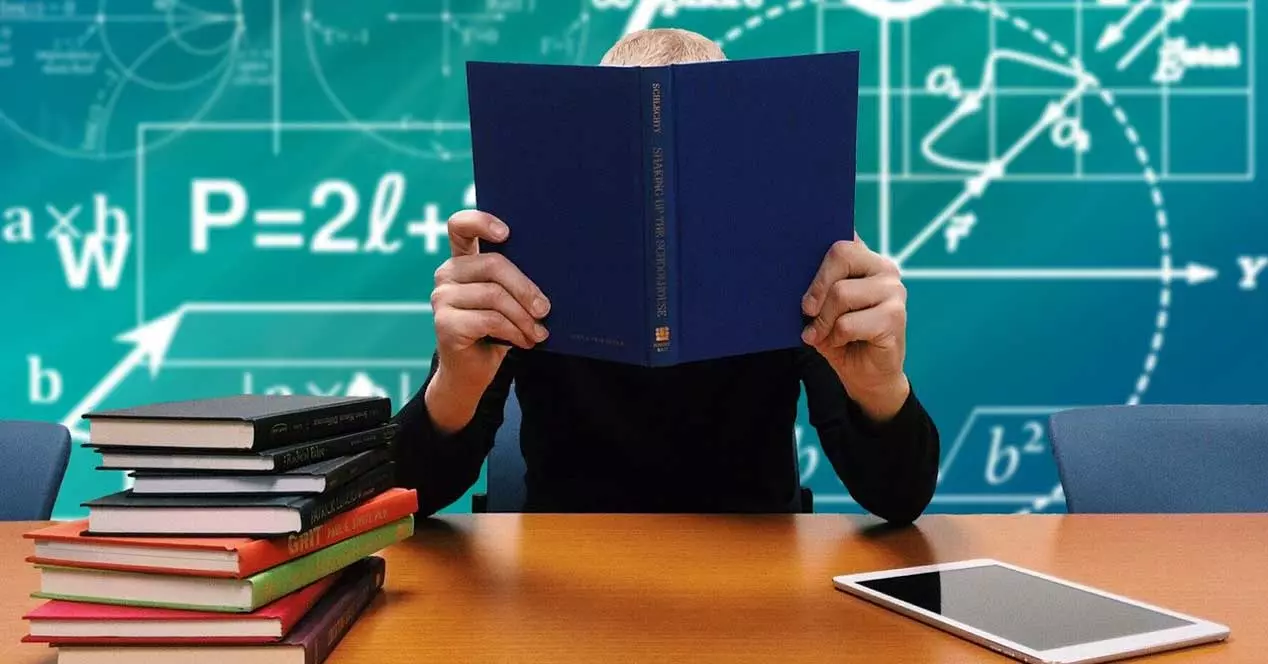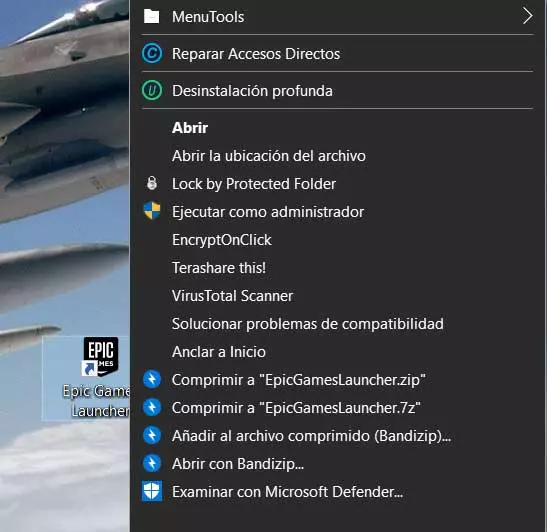Periodically NVIDIA releases new GeForce Game Ready drivers. These controllers are usually optimized for games, among others. Additionally, they usually offer a list of monitors with G-Sync that are added, games compatible with GeForce experiences and other information. As it could not be otherwise, the solved problems and a list of known problems are reported.
NVIDIA GeForce Game Ready 512.59 WHQL
These new NVIDIA drivers incorporate a number of interesting new features. They have support for two new games and also add Ray Tracing support for Chernobylite and DLSS for JX3 Online. Additionally, they add three new G-Sync Compatible monitors and eight new games supported in GeForce Experience to offer an optimal configuration. Finally, the incorporation of Reflex Stats stands out, but only for three games, for now.
support for
Games
- Dune: Spice War: Optimized to deliver the best performance from day one
- Chernobylite: Added Ray Tracing
- JX3 Online: Added DLSS
- Vapire: The Masquerade – Bloodhunt: early support
G-Sync Compatible Monitors
| MAKER | MODEL | HDR | SIZE | LCD PANEL | RESOLUTION | RRV RANGE |
|---|---|---|---|---|---|---|
| ASUS | ROG XG259CM | YES | 25″ | IPS | 1920×1080 | 48-240Hz |
| GALAXY | VI-01 | YES | 27″ | IPS | 2560×1440 | 48-165Hz |
| SAMSUNG | G95NA | YES | 49″ | GOES | 5120×1440 | 60-240Hz |
Games compatible with optimal GeForce Experience settings
It allows you to get the optimal settings for a game with a simple click. Configuration is instant based on system hardware, to deliver smooth and optimized gameplay. Currently, there are more than 1000 supported titles and the following 8 games are added:
- Death Stranding: Director’s Cut
- Elex II
- Ghostwire: Tokyo
- Grid Legends
- LEGO Star Wars: The Skywalker Saga
- Martha Is Dead
- The Planet Crafter
- Tiny Tina’s Wonderland
Reflex Stats
Users with GeForce Experience Players who play Bright Memory Infinite, Fortnite, or Valoran can enjoy the new NVIDIA Reflex Stats feature.
To configure the latency measurement during the game, we need to press »Alt + R« and Reflex will take care of the rest. It will display full system latency and even end-to-end total system latency when an NVIDIA Reflex compatible mouse and monitor are present.
Fixed issues
- Change settings Digital Vibrance causes event id 14 error on startup
- RTX 3050: Driver may randomly time out and recover while using Google Chrome
- MSI GT83VR 6RF/GT83VR 7RF/GT83 Titan 8RG: Laptop screen shows black screen after driver update. External monitor works fine
Known issues
- Sonic & All-Stars Racing Transformed: May crash on courses where players drive through water.
- NVIDIA Ampere GPU: With the GPU connected to an audio/video receiver HDMI 2.1audio may drop out when playing Dolby Atmos.
- Club 3D Dongle CAC-1085 limited to a maximum resolution of 4K @ 60Hz.
- RTX 3080/RTX 3090: Unreal Engine 5 may randomly crash with error message DXGI ERROR DEVICE_REMOVED
You can download these drivers from the NVIDIA official website
product compatibility
| NVIDIA Desktop | NVIDIA Portable |
|---|---|
| TITAN Series | RTX 30 Series |
| RTX 30 Series | RTX 20 Series |
| RTX 20 Series | GeForce MX Series |
| GTX 16 Series | GTX 16 Series |
| GTX 10 Series | GTX 10 Series |
| GTX 900 Series | GTX 900M Series |
| GTX 700 Series | GTX 800M Series |
NVIDIA GeForce Game Ready 512.15 WHQL
NVIDIA drivers that arrive with a large number of new features. First, Ray Tracing and DLSS are added to the Paradise Killer and Ghostwire: Tokyo games. Tiny Tina’s Worderlands game has been optimized for best performance. Chorus, Jurassic World Evolution 2, and No Man’s Sky receive NVIDIA DLAA, and Evil Dead: The Game receives NVIDIA DLSS. In addition, the new NVIDIA Image Scalling feature is added that promises to improve the performance of all games. Finally, we have a long list of fixed issues and known issues.
support for
Games
- Ghostwire: Tokyo: Optimized to offer the best experience. It has reflections and shadows by Ray Tracing and support for NVIDIA DLSS technology.
- Tiny Tina’s Wordlands: Optimized game
- Chorus: NVIDIA DLAA is added
- Jurassic World Evolution 2: NVIDIA DLAA is added
- No Man’s Sky: NVIDIA DLAA is added
- Evil Dead: The Game: NVIDIA DLSS added
- Paradise Killer: Ray Tracing and NVIDIA DLSS reflections added
NVIDIA Image Scaling
A special driver-based scaling system called NVIDIA Image Scaling (NIS) which will help improve performance in all games. Performance is increased by rendering the game at a lower resolution and then upscaling to match the monitor’s native resolution. You can activate this function manually from the Control Panel and then set the game resolution to match. It can also be automatically enabled from GeForce Experience.
Activate it from NVIDIA Control Panel:
- We must open the NVIDIA Control Panel
- We click on Manage 3D settings
- We search and activate Image Scaling
- We start the game and in resolution, we set it to a lower resolution than that of our monitor. The game is required to run in full screen mode
- The overlay indicator can be enabled and the label “NIS” will appear in the upper left corner of the screen. Green colored text indicates that NIS is scaling the game. If the NIS text appears in blue, it indicates that the image is being refined but not scaling
Note: For games without full screen mode or if NIS is not enabled, we can set the desktop resolution to the same as the game resolution by enabling NIS. It is recommended to use the NVIDIA Control Panel to configure or switch between scaling resolutions on the desktop.
Fixed issues
- Advanced Optimus– Brightness levels do not change correctly when display is set to NVIDIA GPU only mode with HDR disabled
- Increased log reads by DWM.exe when the GPU is connected to a G-SYNC/G-SYNC compatible display
- NVIDIA Advanced Optimus – AmpereNote: Putting the notebook to sleep by closing the lid and then waking up the notebook may cause Windows to reboot when in dGPU mode
- The native resolution for a DVI or HDMI display may not be available in the display settings if the display contains an invalid EDID
- Adobe Substance Sampler/Stager– Fixed Optimus profile to run on dGPU by default
- escape: shadow rendering is incorrect
- Solidworks Visualize Boost: when the application process is running in the background, the GPU memory clock may run at lower clock speeds
- Adobe Premiere Pro: Adobe Media Encoder might crash due to out of memory error when encoding multiple 8K R3D files
- Foundry Nuke: CUDA and OpenCL kernel return incorrect result
Known issues
- Sonic & All-Stars Racing Transformed– May crash on courses where players drive through water
- NVIDIA Ampere GPU– With the GPU connected to an HDMI 2.1 A/V receiver, audio may drop out when playing Dolby Atmos
- Club 3D Dongle CAC-1085 limited to a maximum resolution of 4K at 60Hz
You can download these drivers from the NVIDIA official website
product compatibility
| NVIDIA Desktop | NVIDIA Portable |
|---|---|
| TITAN Series | RTX 30 Series |
| RTX 30 Series | RTX 20 Series |
| RTX 20 Series | GeForce MX Series |
| GTX 16 Series | GTX 16 Series |
| GTX 10 Series | GTX 10 Series |
| GTX 900 Series | GTX 900M Series |
| GTX 700 Series | GTX 800M Series |