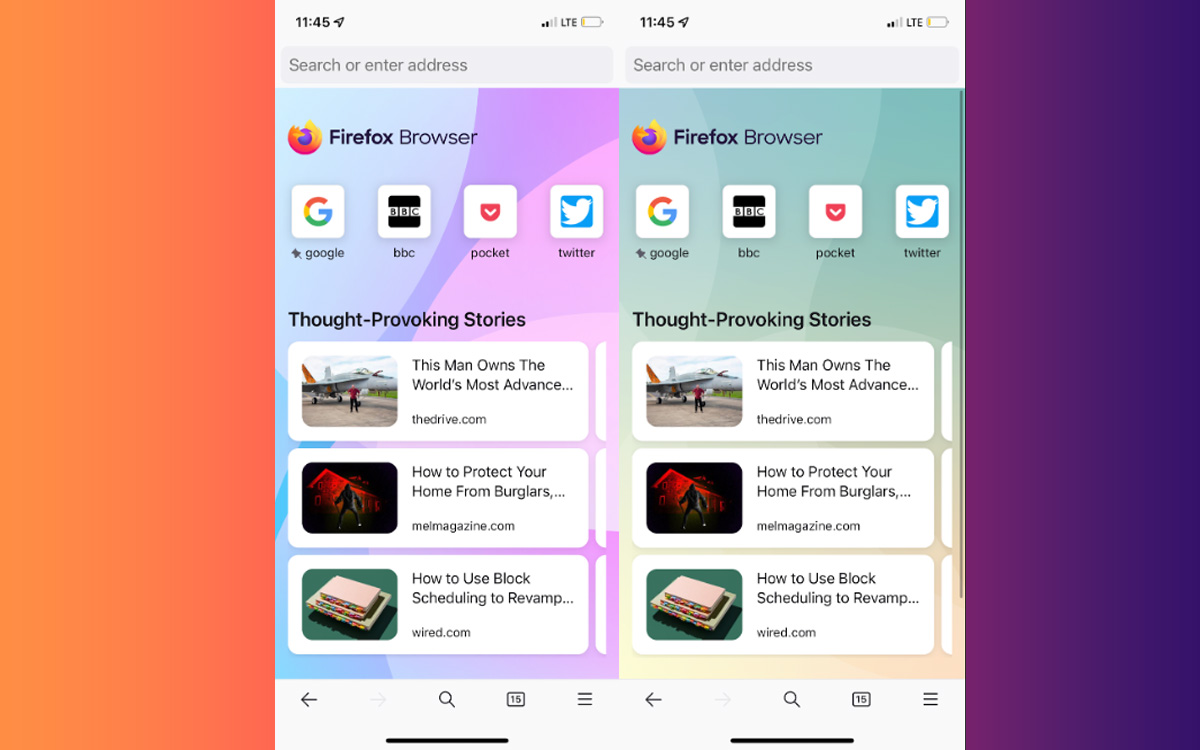After Google Chrome, it’s Mozilla Firefox’s turn to upgrade to version 100. No revolution on the horizon, but we do note the addition of several welcome new features. We take stock of the new features of this version 100 of Firefox.
While Google Chrome has just upgraded to version 101, including a redesigned download manager, it’s the turn of Mozilla Firefox to pass the three-digit version milestone. Indeed, the browser finally arrives in its version 100 this Monday, May 3, 2022.
As expected, this is one of the biggest browser updates for several months. Do not get carried away, however, do not expect a revolution. The browser relies on its achievements and does not intend to upset the experience, but only improve it. And deep down, that’s probably what users are asking for. And justly, What’s new in Firefox 100?
Here are the new features integrated by Firefox 100
First, the Picture-in-Picture feature, which allows you to enjoy a YouTube or other video in thumbnail on any page, has some improvements. From now on, this popular tool supports YouTube subtitles and captionsAmazon Prime Video, Netflix and all websites using WebVTT.
We continue with the integrated spelling correction tool which now supports several languages, which must be selected beforehand in the contextual menu. Lovers of beautiful images will appreciate support for HDR videos on Mac, especially on YouTube. Note that Firefox 100 is finally compatible with the AV1 codec, more than four years after Chrome and Edge. Better late than never as the saying goes.
The version Firefox Android is not to be outdone, with several new features to note. First, users will be able to apply two new wallpapers titled Beach Vibes and Twilight Hills. Besides, history and task manager tabs are now available in clutter-free mode on Android and iOS. In a nutshell, Firefox groups history items for you based on the original item. If you have consulted several pages on Phonandroid for example, all the pages will be grouped together in a folder under the term of your search.
We conclude with enhanced confidentiality with the HTTPS Only mode, finally available on Android. As its name suggests, this mode allows you to load all websites in their version under HTTPS only. This feature was available on the Desk version of the browser since Firefox 83.