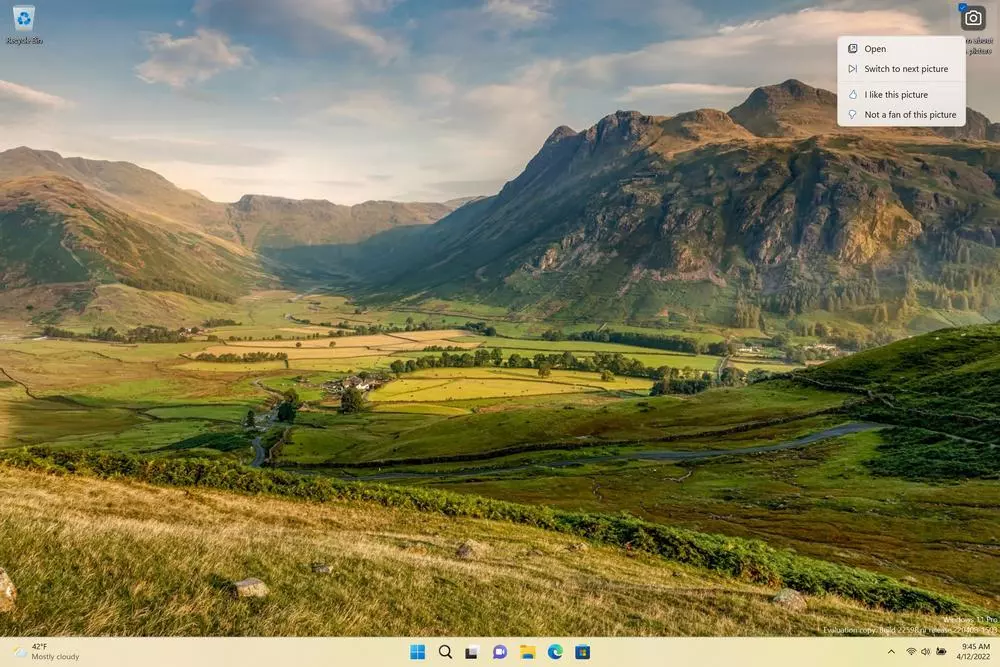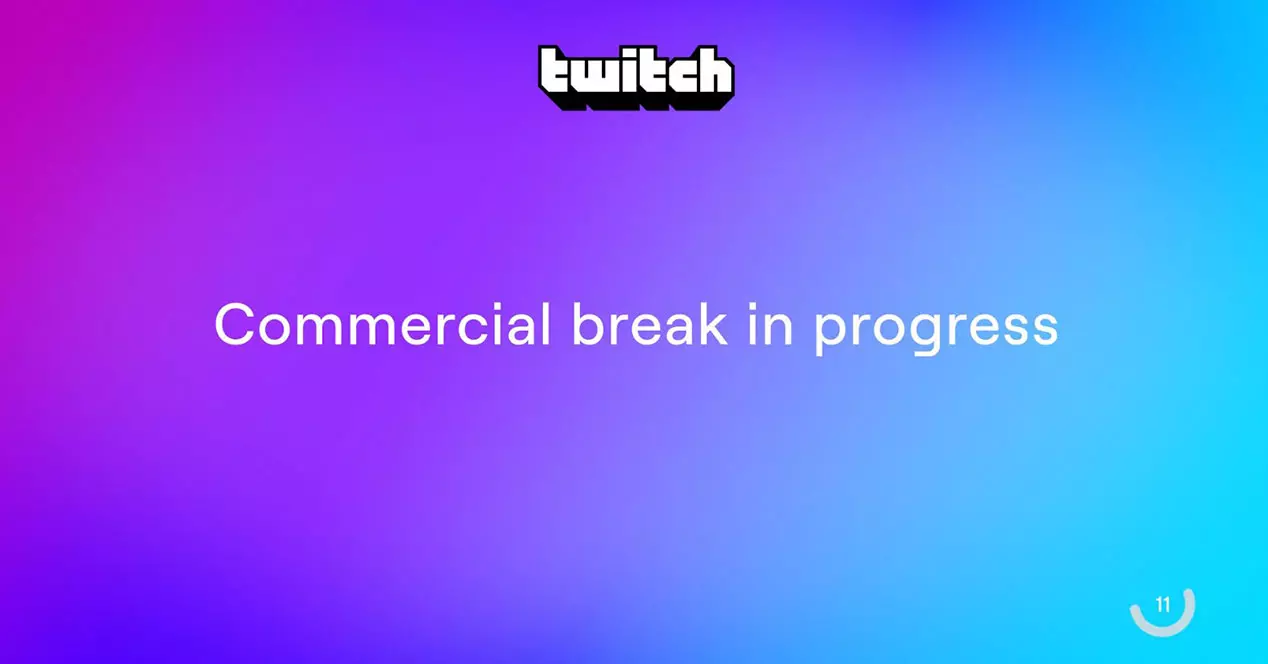
Twitch is currently the platform most used by all streamers who broadcast live, while YouTube has remained the platform where summarized videos of Twitch broadcasts are uploaded, although some streamers, especially the most veteran ones, continue to resist to go to the purple platform to broadcast live. Regardless of which platform we use to watch video game games, watch live shows of people painting, designing or doing crafts (there is also this type of content on Twitch) than we are not free is to see adsads that are sometimes very numerous, fortunately, there are several ways to avoid them.
For some time now, advertising has become an important source of income for Twitch streamers, and this platform has given them control over its management, that is, each streamer can configure their channel so that, automatically , segments of advertisements of a certain duration are broadcast during each hour.
The problem is that, while some put the minimum ads required by the purple platform, others swing excessively and every 5 minutes they sneak in an ad unit. If you are tired of suffering the abuse that some streamers make of this form of income that Twitch makes available to them, then we show you 3 methods to remove them or, where appropriate, reduce them to a minimum.
Subscribe to a channel
The fastest and easiest method to absolutely remove all ads displayed on a Twitch channel is by subscribing to a channel. In Spain, the subscription is priced at 3.99 euros, while in most Latin American countries, it barely exceeds one dollar. By subscribing to a channel, the platform will automatically stop showing advertising in broadcasts, so we will not miss any important moment. In addition, we will also receive in return a series of emoticons that we can use in the chat to interact with the rest of the people who are also watching the stream.
Amazon Prime users have a monthly free subscription to any channel, which will allow us to enjoy Twitch without ads and without having to pay a single euro more if we like the content of a specific streamer that we want to support.
Participate in the chat
Depending on the size of the streamer and the community around him, if we interact regularly on the channel, but paying a subscription is out of our budget, we may be lucky enough to have a member of the channel give us a subscription and be able to So remove ads displayed, for a month. After the month of the subscription, we will have to continue trying our luck to see if someone gives us a subscription again.
Twitch AdBlock
Another method that we have at our disposal to block Twitch ads is to use the Twitch AdBlock extension, an extVersion available for Chrome, Edge, Opera, Vivaldi and all other Chromium-based browsers. this extension, Downscales the original video to 480p when ads are running, and returns to the original resolution when ads stop.