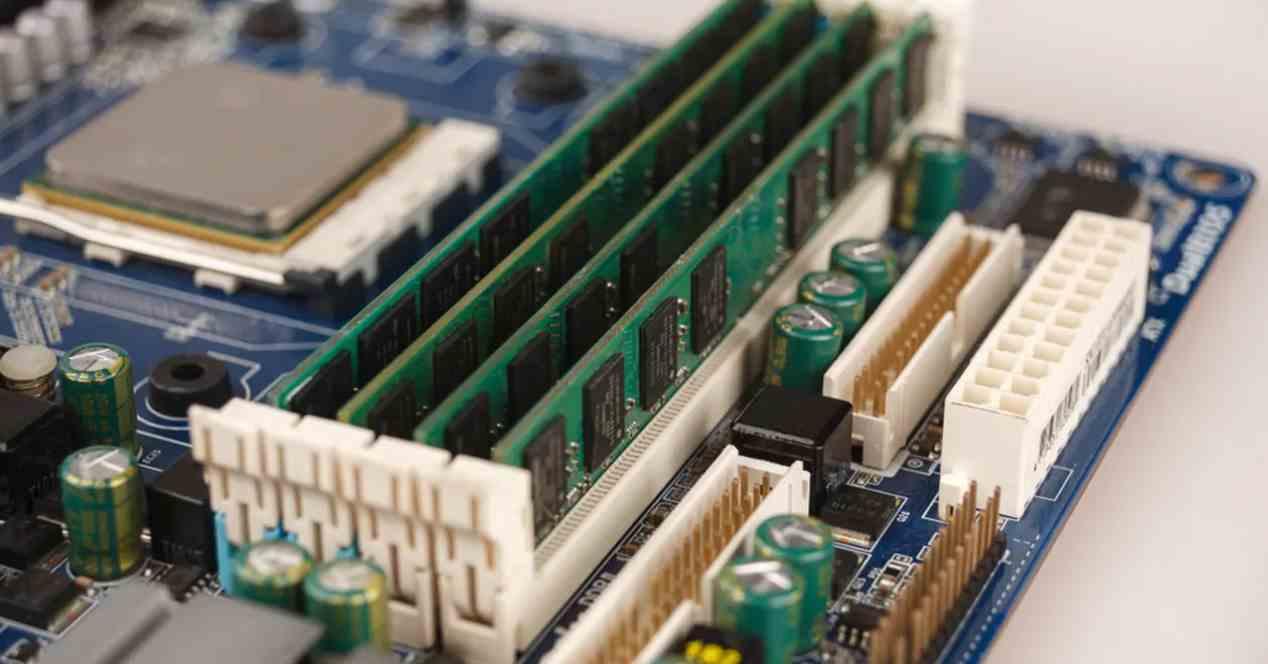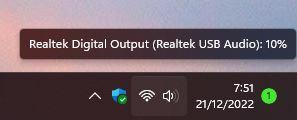
It has been weeks now, specifically since September 20, that Microsoft has released the 2022 update of Windows 11, although it is still reaching, little by little, users. The new 22H2 It arrives in order to correct many of the errors with which this new Windows came to the market and, in addition, to add the different functions that, for various reasons, could not arrive on time with the first version.
22H2 has brought some improvements and features to the users that make the day to day of the operating system much more comfortable. For example, now it is possible to use folders within the start menu, or adjust the size of the space of the recommended apps depending on the use we make of the PC. Other improvements have also arrived, such as the ability to drag programs and files to the taskbar, tabs in the file explorer, greater system integration within the Settings panel, and much more.
But what’s new in Windows 11 version 22H2 isn’t over yet. And it is that Microsoft has also hidden other functions that, little by little, are activated to users as they install the new version of the operating system. And one of them is in the how to lower and increase the volume of the system.
Increase and decrease the volume with the mouse wheel
On Linux, the main desktops have a feature that Windows users have long been envious of: just hover the mouse pointer over the sound icon to be able to increase or decrease the volume of this using only the mouse wheel. To be able to do this in Windows, until now, it was necessary to resort to programs and tools that often did not work particularly well. Luckily this is over.
This feature came to Insiders with the release of the build 22478 of the system, and was finally included in the 22H2 version of the operating system.
From now on, all you have to do is place the mouse over the sound icon in the system tray, on the speaker that we can see at the bottom right of the screen, and scrolling up and down with the mouse wheel we can raise and lower the volume of the system.
Windows 11 22H2 has yet to receive more news
If we think that we will not see new functions or features until the arrival of 23H2, we are wrong. Microsoft is thinking of releasing new updates for Windows 11, called «Moments», throughout the first months of 2022 through which to add new functions and features to the operating system.
The first “Moments” update has already secretly reached users, and has been responsible for activating the use of tabs in the file explorer, as well as the new side panel. The second of these updates will surely arrive in February, and the third in the spring, although we still don’t know what new features and improvements this new update will bring.
Of course, if you don’t have 22H2 installed yet, and you want to be prepared for these new features, you can download it for free from Windows Update or from the Microsoft website.