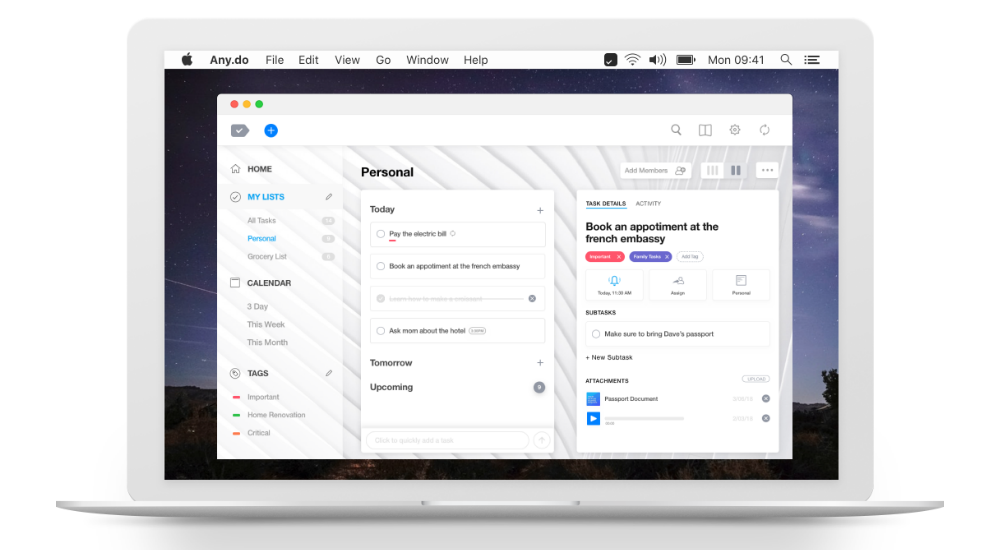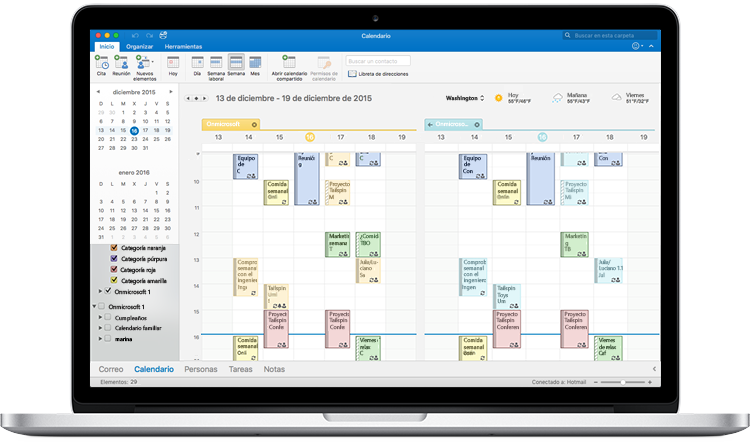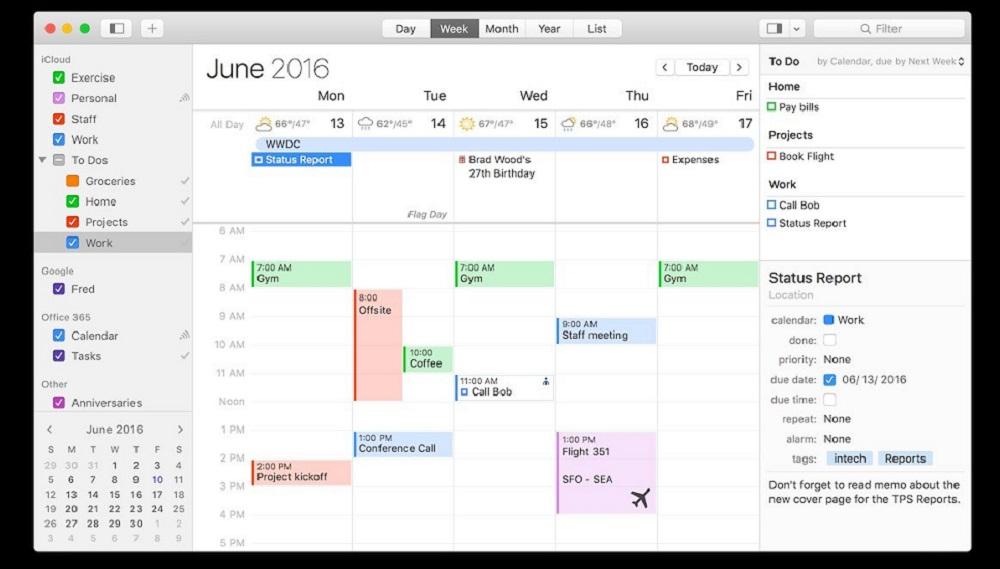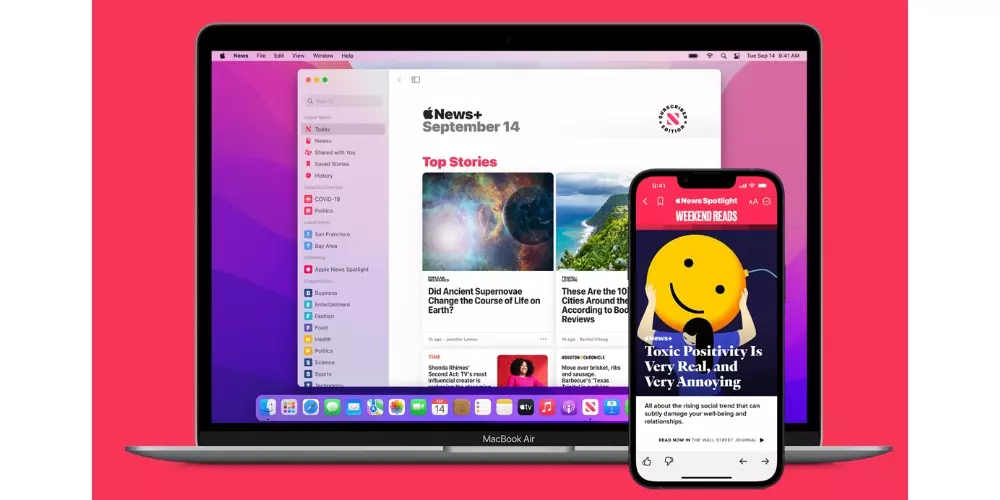What to look for in a Mac calendar
When we are looking for the ideal application such as finding the best calendar appointment reminders app to be able to have access to all the events and the agenda, it is important to take into account different points. This will make it possible for you to get the best possible option so that you do not have any type of problem. Specifically, we must take into account the following factors:
- Design. An application must be visually attractive in order to have clear information and not end up boring using it. You can find applications that seem quite old and therefore are not the most appropriate since you must always prioritize the fact of having an extremely clean design.
- Price. When downloading a new application, the price is really important, being one of the determining factors. Keep in mind that developers must make some kind of profit, and that is why you can find apps that are not free.
- Features. There are applications that are not really useful since they are not limited only to placing events, but also include tools aimed at general productivity. This is quite important to look at always having in front of the main use that is going to be given to it.
- Multi platform. In order to make better use of the application, it is important to always highlight that it is multiplatform. This means that it can be used on an iPhone or an iPad. In this way you can see the events that have been created on any device, and also create new ones so that they always appear on all computers.
Free calendar options
In the event that you do not want to spend a lot of money on these types of applications, we are going to show you the different options that are free below.
Fantastical
Fantastical is the multi-award winning calendar app with powerful features including a parsing engine Incredibly intuitive, a full calendar window with day, week, month and year views, an ultra-fast access mini-window. It is an application that can be used for free at first and have all the linked accounts of different services such as iCloud, Google or Microsoft.
It stands out for having an extremely clean design to be able to have a vision of all the events that are going to be held on a specific day. It is extremely easy to add events and tasks since you can simply create them by pressing a key or clicking. You will write the details of the event or task. Thanks to the analysis system, the application will be able to recognize specific words such as ‘task’, ‘reminder’ or ‘remember me’ to be able to create all the events quickly.

Any.do
Application that integrates task management with calendar management. In this way you can have access to an event in a supermarket and at the same time be accompanied by all the tasks that must be performed. In addition, it is also allowed carry out teamwork among several people from the same work group or family so that everyone can create tasks on the same calendar. It stands out above all for having a really clean design and sharing with the applications that are available on both the iPhone and the iPad.
In order to avoid losing all the data of your different events, you can synchronize with the cloud. You can set a unique schedule and also recurring reminders to be able to always be attentive to everything you have to do on a day-to-day basis. At first it is a free application but if you want to enjoy all the benefits offered by the developers, a payment plan is also offered.

Microsoft Outlook
If you usually use Microsoft calendars this is one of the best applications you can use. Although at first you may think that it is focused mainly on the email of this company, the truth is that it is not exclusive. It integrates with the entire calendar system to be able to add the events you need quickly. Also, this is a application that can also be found on the iPhone or iPad.
A really beautiful aesthetic is integrated, being able to visualize a view of days, weeks or months. This makes it perfectly adapted to all your needs on a day-to-day basis. In addition, it integrates seamlessly with the email system to be able to add trips, bill payments or reservations automatically. To this is added the search system that it integrates allows you to track the events you have at all times.

Calendars
With this Mac application you can access all your Google events and other services. In addition, you can also have Facebook events and other calendars that you customize yourself. The interface although it has not been updated with respect to the design of the operating system in general. You will save a lot of time with this application and you will be able to change views: weekly or monthly. This means that you always have what you have pending in view.
With regard to aesthetics you can find the possibility of choosing between 20 different beautiful themes. You can also set your own calendar background but it also syncs with Flickr images. All the events that take place will be classified through different color criteria. It also integrates seamlessly with the weather forecast to 15 days.

Payment alternatives, but with more features
In some cases, you have to take into account the applications that will cost you a certain amount of money. These offer different interesting features in an extra way and above all future updates are guaranteed. We show you the best ones below.
BusyCal
BusyCal is the most powerful, flexible, highly customizable, and reliable calendar app for macOS. It’s packed with time-saving features and compatible with all leading cloud services, including Reminders, iCloud, Google, Exchange, Office 365, Yahoo, Fastmail, Fruux, Kerio, Zoom and more. In addition, you can also connect with different cloud services to be able to share calendars without any type of connection between different workstations.
Day, week, month, year, and list view are included. This makes it possible to customize the views at all times to meet the needs you have on a day-to-day basis. Events have a wealth of information such as date, time, location, alarms, attendees, and more. In addition, a list of tasks is also integrated that can be viewed in the calendar application itself, distributed in the different spaces of the calendar. This application has a price of 50 euros.
InstaCal
This application offers a calendar that will always be pinned to the top toolbar. This has relevant advantages since you will always have all your events at hand both to be able to consult them and to add them quickly. It is a fast and convenient application that can be opened at any time via keyboard shortcuts. From this view you can make changes, invite friends and also add events.
You can use any calendar service in the cloud that you already have added to your Mac. For example, Google, office 365 and iCloud accounts come in here. In the aesthetic section, different customizable calendar colors and general appearance are integrated. It also has support for the Touch Bar and also for the dark mode. This makes it visually much prettier and clearer as well.

Blotter
Blotter is a calendar that integrates seamlessly into the Mac desktop to always have it in view. It is displayed with a transparent aesthetic so that it is not really annoying, not obstructing the view but at the same time it is within reach of a simple glance. Blotter makes it easy to add a new event or reminder to your calendar. To do this you can simply use the icon in the menu bar that is always present.
Blotter does not require many resources to function properly, so you will hardly notice that it is running on your desktop. It connects directly to Apple iCalc calendars and does not recreate them. You can quickly customize the events or tasks that you need to display, and you can even choose the amount of space you want to grant to each of the sections.

366 Calendar II
Have all your events grouped in the toolbar itself, making it possible to consult them at any time. You can choose the visual preferences you want: year, month, week or day. In addition you also have the option to establish your own color system. In the toolbar you can choose if you want to display an icon, the time, the date or even a much more complex one, replacing the default clock.
The really interesting thing that can be found in this case is the possibility of introducing fast events with a natural language. That is, you can write “Meeting tomorrow from 10:30 to 13:00, Melrose Ave / work.” At the moment the event will be added without problems and without having to fill in each of the sections manually. Also at any time you can make a modification of these events.

Which of these do we recommend?
There are many options that we have planted throughout this article and they all have differentiating characteristics. We are going to recommend especially two of them. The first is Fantastical which has been an award-winning application on different occasions for its functions as well as for the design it has. It is quite comprehensive and has a fairly clean vision so that you can highlight what is most important: your events. To this is also added the compatibility with the task manager so that they can be grouped within all your events that you have created.
The second most recommended option is BusyCal Although it is not free, it offers a very good experience to improve personal productivity. Aesthetically, it has a very similar design to that of the native application but going one step further. You can create different color systems to be able to distribute all the events you have. It also offers options for iOS and it will also synchronize with the contacts so that it is much richer in details.