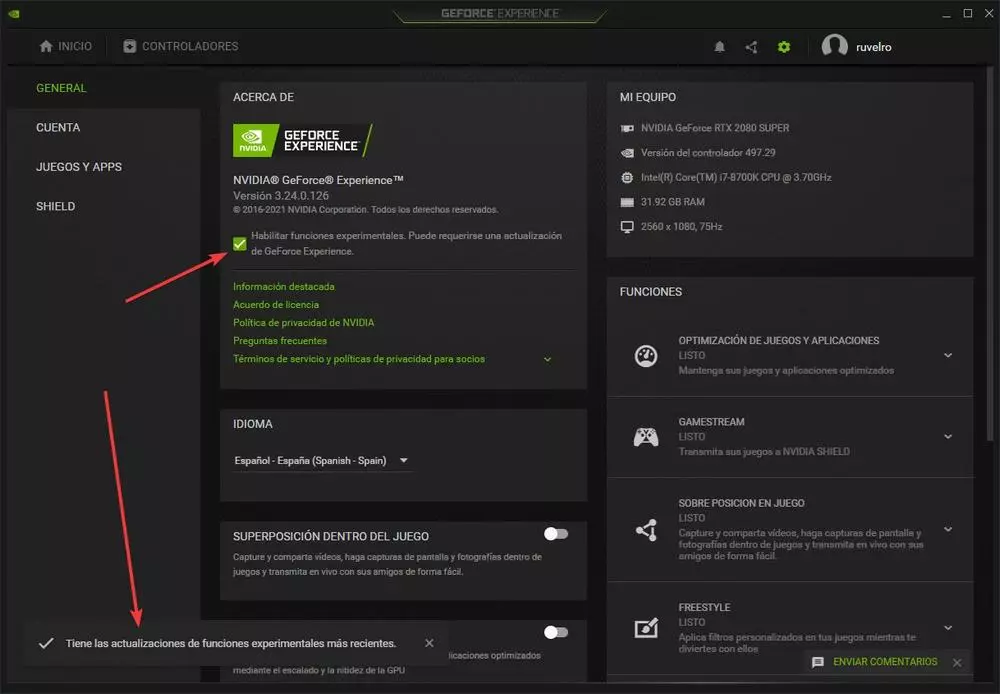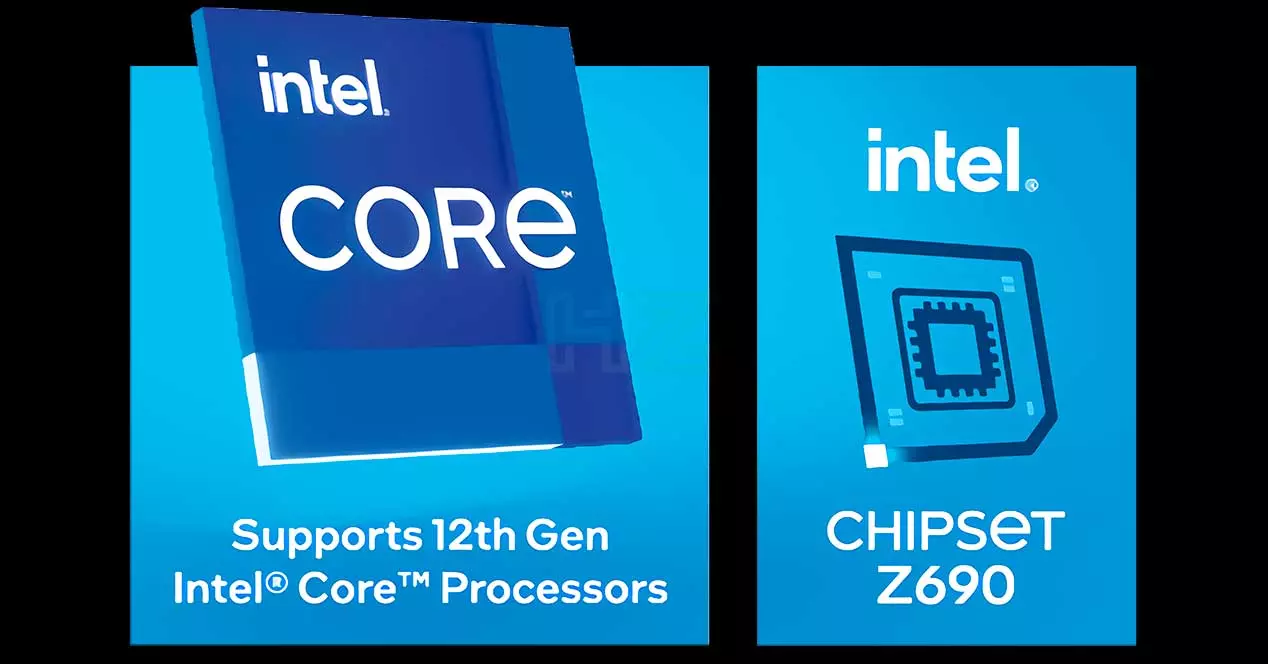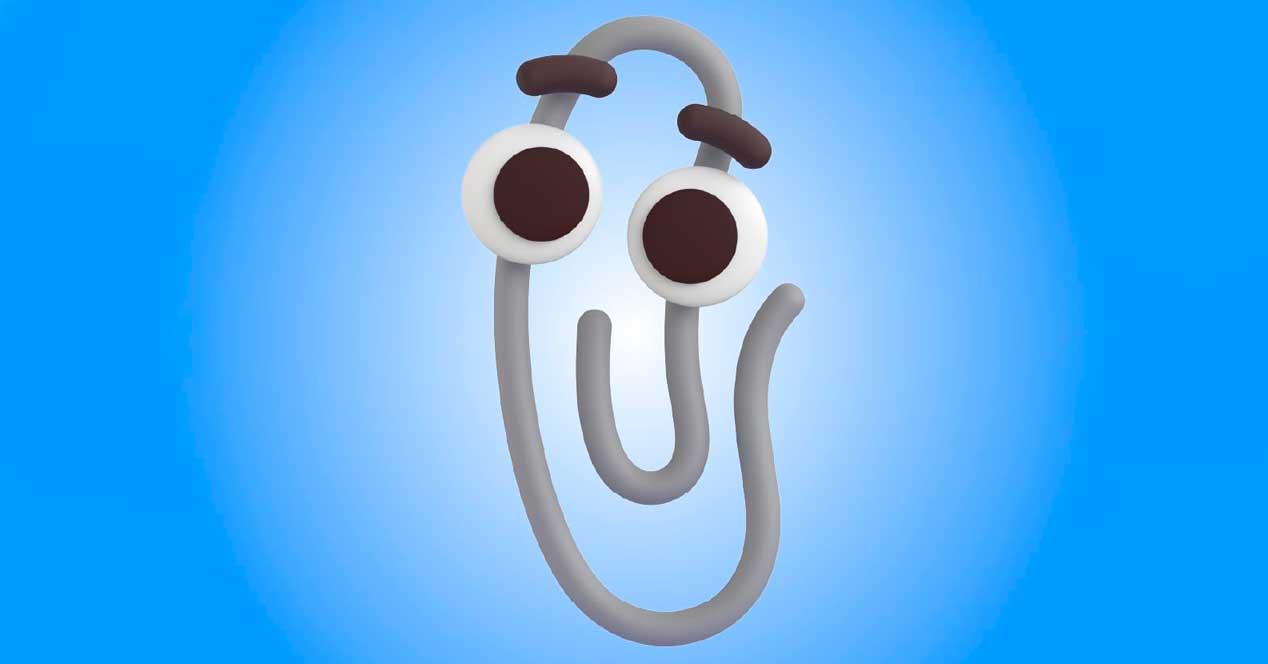
Today, Microsoft announced the launch of Windows 365, a totally different new operating system that will run from the cloud. However, it is not the only surprise that the company had prepared for us throughout the day today, and that is that, despite being in the summer, we do not stop finding all kinds of news worthy of mention.
Clippy back to Office? Microsoft hints yes
Although he was only with us for a couple of years, and many do not even know him, Clippy earned a place in the hearts of users. The famous Microsoft clip acted as a personal assistant, helping us when using Office programs. After the arrival of Office 2003, this wizard disappeared, and never reappeared within Microsoft programs.
It is not the first time that the official Microsoft account jokes with Clippy. However, he has now made a promise, and we hope it will be kept. The company published a message in which it assured that, if that tweet reached 20,000 “likes” I would change the emoji of the Microsoft 365 clip for Clippy.
If this gets 20k likes, we’ll replace the paperclip emoji in Microsoft 365 with Clippy. pic.twitter.com/6T8ziboguC
– Microsoft (@Microsoft) July 14, 2021
20,000 likes were achieved in a few minutes. What’s more, right now this tweet has more than 125,000 likes, multiplying by 6 the initial objective of the company. If Microsoft keeps its promise, Clippy will be with us soon. Likewise, if we are lucky, we will also be able to see the other Office assistants in the future, such as the magician, the ball, the dog or the robot.
If not, please stop playing on our feelings.
Programs to update
As usual, we will also have programs with new versions to update our software.
- QOwnNotes: a vitaminized alternative to Microsoft’s notepad for editing plain text files with support for markdown, integration with the cloud and a to-do list to never leave anything in the pipeline. The new version 21.7.5 fixes some bugs with the color, adds new translations and improves the preview of the documents. We can download this program from its website for Windows, Linux and macOS.
- Windows Terminal– Microsoft’s new terminal console that aims to unite CMD, PowerShell, Bash, and Azure in a single window. This console also offers us a large number of customization options, as well as tabs to open several terminals at the same time. The new version 1.9.1942.0 of the stable branch of this console brings a new version of the Cascadia Code source, improvements in the functions “open here” and the “quake mode” and the possibility to see the% in the transparency setting. A large number of bugs and errors have also been fixed throughout the program. We can download this version from here.
- Thunderbird: one of the most popular mail clients for Windows, macOS and Linux that we can find. The new version 78.12 focuses on correcting all kinds of bugs and problems detected by users, but does not introduce new functions or features. We can download this new version of the mail client from this link.