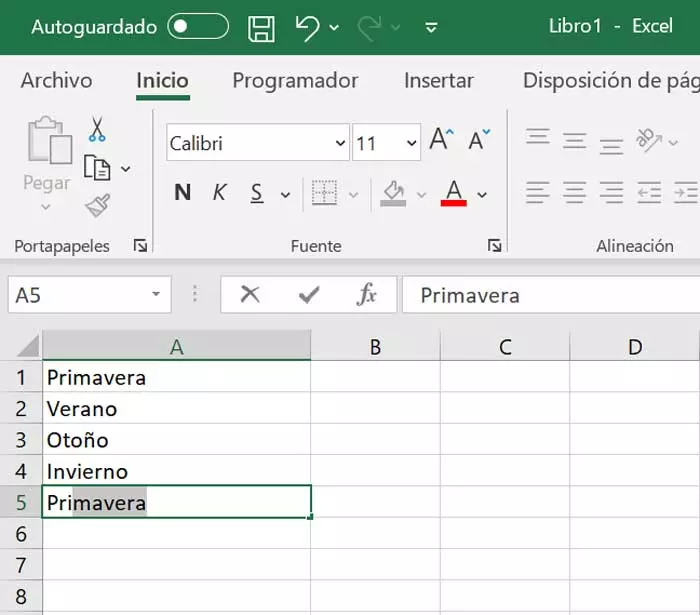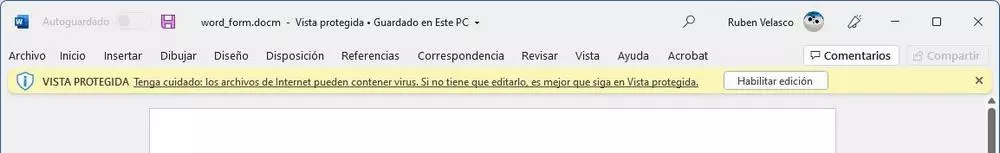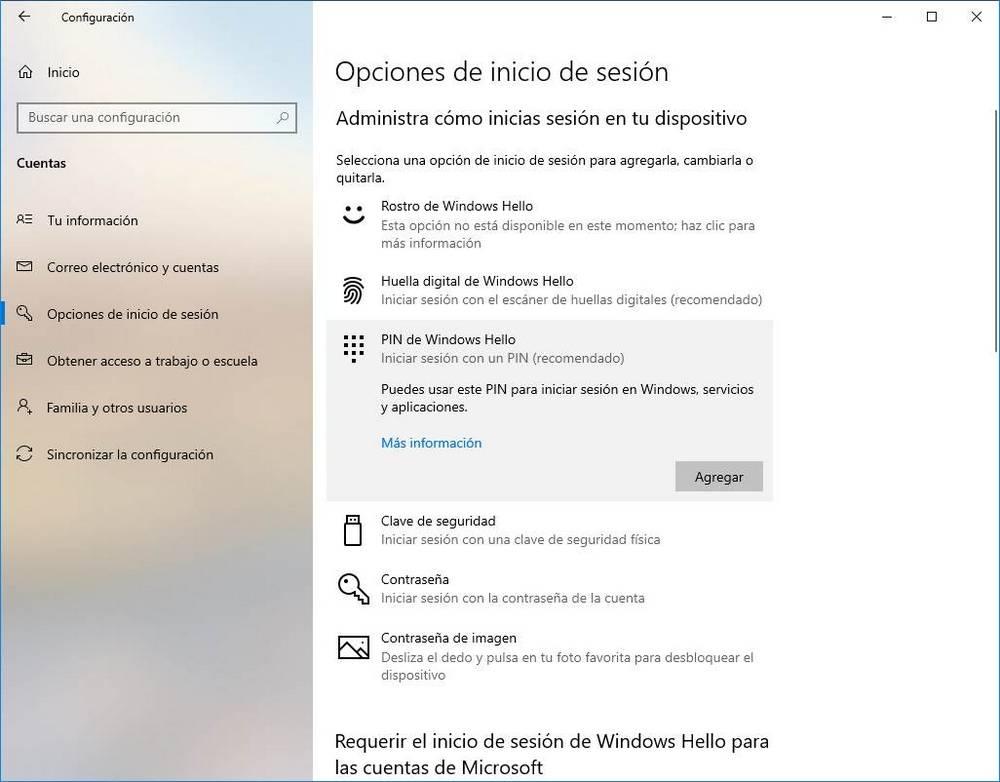
Both security and privacy in the equipment and applications that we use on our PC, is something that has been gaining much importance over time. This is something that affects, how could it be otherwise, the most used operating system on these platforms, Windows 10. That is why Microsoft offers us a multitude of functions related to all this that will be very helpful. For example, the protection modes in the access to the system such as the password, the PIN, the fingerprint, etc.
Whether we work alone or in an office, as well as if we do it with our own or shared PC, using a Windows access method is always the most recommended. This will prevent us from unwanted access to both the equipment as such, as well as the data that we store in it. Most of you are already aware that this stored information is becoming more and more sensitive and personal. This means that under no circumstances would we want it to fall into the wrong hands.
As we mentioned before, the firm of Redmond offers us some useful security features implemented in the system. here we can highlight the different methods of access to our account Windows 10. We tell you all this because perhaps the most used authentication system for years is the password. But these days we have many other alternatives, at least in Microsoft’s operating system.
This is the case of the pin that some of you may not yet know. In fact, below we are going to talk about the advantages and disadvantages that we can find to use this security method to access Windows.
Access to Windows is faster with a PIN
Over time, the number of users who choose to use the PIN of which we speak to you in these same lines, increases. The reason for this is quite clear, and is that this method is much faster and more comfortable than others that we can use. Keep in mind that we have the possibility of using a 4 or 6 digit pin, where without a doubt the first format is the fastest.
It is also enough that we type those 4 digits for example from the numeric keyboard, and Windows itself will recognize them automatically. What we mean by this is that we don’t even need to press enter to access the operating system.
Complex passwords are harder to guess
Over the years, alphanumeric passwords have been the most common method of protecting our computers, platforms, and software. In addition, as it has been recommended so many times, the more complex they are, the better. And is that if we prioritize security above all, there is no doubt that when third parties guess the password to access Windows, the use of a complex password it is much more recommended than a PIN.
The level of security is higher using other methods
But as we have mentioned before, these are not the only authentication methods in Windows that we can use. There are others a little more cumbersome, to say the least, but in which security increases. We must bear in mind that at this time we can use an image to access the system, a biometric method, or a hardware device. However, the use of these other methods is less comfortable than entering four digits as proposed by the PIN.