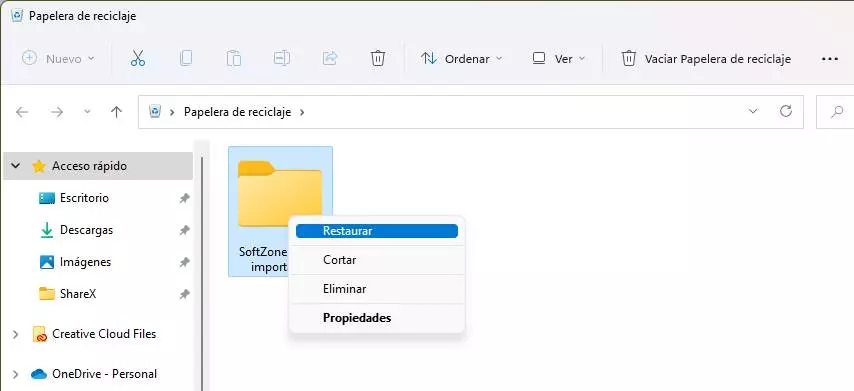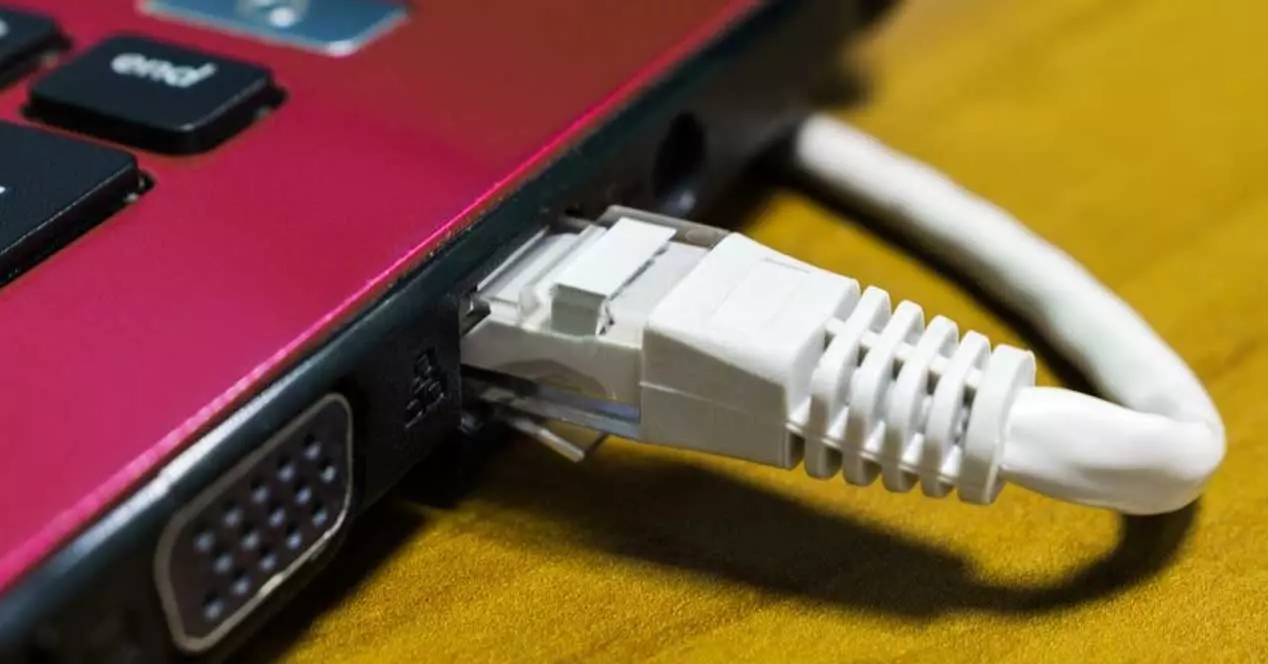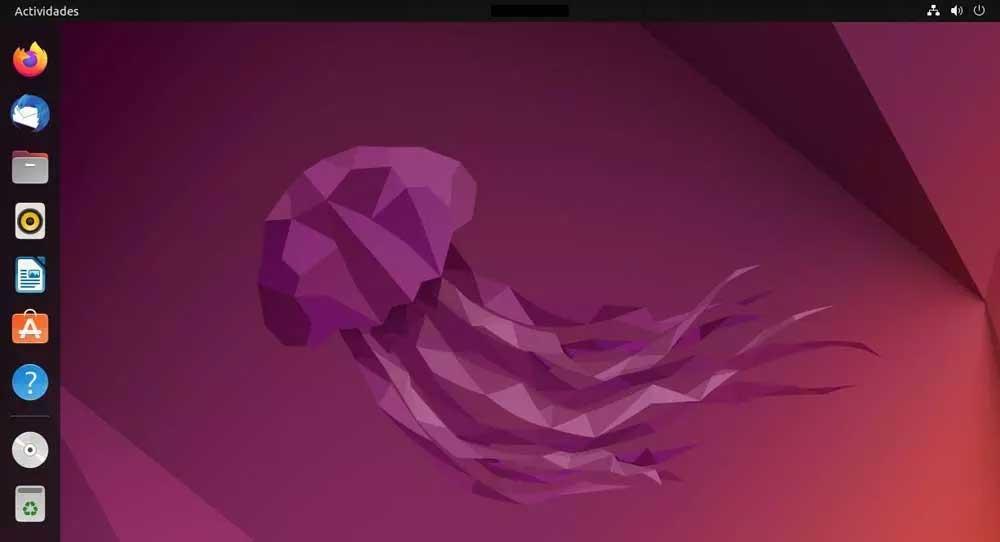
After the announcement of Windows 11, and the abusive requirements that Microsoft has imposed to be able to install it, many users have begun to consider the idea of giving Linux a chance. This alternative operating system works smoothly on all types of computers, even the oldest ones, quickly and smoothly. And, although for many years the belief has spread that Linux is hard to use, in truth this system does not have more complications than any Windows. And it is an OS that anyone can try on their own nowadays.
What we must take into account when installing Linux on a computer is knowing how to choose the distro that best suits the hardware of our computer. And it is not the same to install, for example, Ubuntu (the best known) than other systems such as Puppy or Tiny Core Linux, two systems that mount the Linux Kernel just like Ubuntu, but have infinitely lower requirements.
What do I need to install Ubuntu
Ubuntu is the most used Linux distribution and widespread that we can find on the net. This distro is developed and maintained by Canonical, a UK-based programming company primarily selling commercial support and services related to Ubuntu. Although its main business model is currently on servers and in the cloud, the company continues to maintain its distro and release new versions every 6 months with which to continue development.
But Ubuntu, although it is lighter than Windows, is not exactly the Linux distro with less requirements that we can find. The first thing we are going to need to be able to install this operating system on a computer is have an internet connection. This is necessary, on the one hand, to be able to download the operating system from the Canonical website, and on the other (optionally) to download system updates while we install it.
Apart from this, using the latest version 22.04 of Ubuntu as a base, in order to install it, our computer must have:
- 2 GHz dual core 64 bit processor.
- 4 GB of RAM.
- 25 GB of free space on the hard drive.
- Graphics card with a screen resolution of 1024 × 768. Recommended 3D acceleration and 256 MB.
- DVD drive or USB port to boot the installer.
Puppy Linux, perfect for old PCs
Leaving Ubuntu aside, if what we have is an already quite old computer, and we want to give it a second life, another of the most interesting Linux operating systems that we can find is Puppy. This system stands out, apart from its performance, for being a complete and very easy-to-use system, sharing an interface similar to that of Windows so that users feel as comfortable as possible with it.
In order to install and use this system, our PC must meet certain requirements that, without a doubt, it will far exceed:
- CPU: Pentium 900MHz.
- RAM: 300MB
- Hard disk: 512 MB of free space.
- CD drive or USB port.
Tiny Core Linux: the lightest
Right at the other end of the board where all the Linux distros are found is Tiny Core Linux. This system is based on the Linux Kernel, from which its developers have eliminated all kinds of unnecessary content to make it as light as possible. And, in this way, they have managed to create an operating system of only 10 MB.
To use it, our computer must only have the following hardware components:
- Processor with mathematical operator equal to or greater than i486DX.
- 48 MB of RAM memory.
But, if we also opt for the smaller versions, it is possible to make them work even with less RAM, with only 28 MB. Of course, the developers recommend somewhat higher requirements. For example, a Pentium II processor and 128 MB of RAM (plus some SWAP) so that the system can work perfectly.