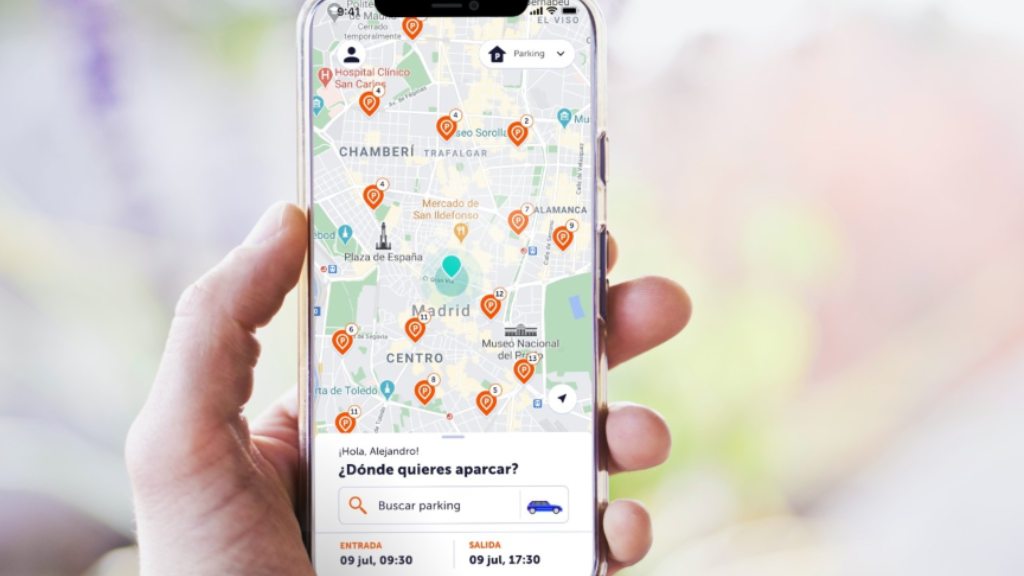The consequences of the global pandemic that we suffered in 2019 forced companies and workers to adapt to work in a new setting: your own home. Today, there are many companies that have decided to maintain this model and there are also more and more who are concerned about having the most suitable hardware to be efficient and work comfortably.
Without a doubt, a central element of the workplace (whether in the office, at home or hybrid) is the monitor. Although the primary device for many professionals is a laptop, it’s not the best choice for hours of work, and an external keyboard, mouse, and monitor combination is an optimal choice.
To this, the Phillips proposal that stars in our analysis adds an integrated webcam at the top and that will allow us to attend videoconferences comfortably and easily.
He Phillips 27E1N560 It is presented as a very versatile monitor, perfect for working but also works well when enjoying multimedia content or playing with a console or PC. Before we continue, let’s take a brief review of their Technical specifications:
- 27” IPS panel (2560 x 1440 pixels)
- White LED backlight
- Brightness 300cd/m2
- Frequency 50/60Hz (native 75Hz)
- Pixel density 108.79 dpi
- Response time 4 ms (gray to gray)
- Contrast 1000:1
- Mega Infinity DCR Dynamic Contrast
- 1x HDMI 1.4 port, 1x DisplayPort 1.2 port, 1x USB-C 3.2 Gen 1 port
- Integrated 5 megapixel webcam
- Blue light mode and Easy Read
This Phillips proposal combines an optimal diagonal for most users with a resolution high enough to work in multitasking scenarios. It is true that it does not reach 4K, but at a normal distance and for the type of user it is aimed at, the difference is not dramatic. In addition, moving this resolution requires much less hardware, something that office equipment does not usually have left over.
In IPS-panel It offers remarkable display quality, the wide angles that characterize this technology, and enough color fidelity for the average user, including those interested in dabbling in photo or video editing thanks to sRGB support.
Undoubtedly, a differential aspect of this monitor compared to competitors is its excellent connectivity. The connection USB-C It’s great for removing cables from the table and carrying video while charging our laptop. In addition, it incorporates DisplayPort and HDMI inputs, perfect for a scenario where, in addition to the main laptop, we want to connect a second computer or a console.
The rear USB ports are the best option to connect the keyboard, mouse or an external hard drive for example, which They will be integrated with the equipment that we have via USB-C, acting as a hub. The result is a cleaner desktop, even without the need for wireless peripherals.
At the level of ergonomics, the monitor can be adjusted in height, inclination and can pivot 90º (highly appreciated in certain professions). It is not broken, but it does not seem essential to us nor is it common in this price range. Also, if we want maximum flexibility we can buy an extendable arm and install it thanks to the support VESA.
An integrated video conferencing solution
The Dutch firm has integrated a webcam with 5 megapixel sensor and a noise-canceling microphone on top of the monitor. It is Windows Hello certified and integrates seamlessly with the operating system, including identity verification without typing passwords.
In addition, the monitor includes two small 5-watt speakers that provide adequate quality for this type of use, although we will need to invest in additional hardware or use headphones if we need a certain quality (music, movies, or video games, for example).
Among other details, we liked the cable management solution from the back, the control system (already classic of the house) EasySelect to change from one mode to another in a very intuitive way and without having to navigate a lot between menus and the mode LowBluewhich together with the flicker-free technology makes it pleasant to use for hours while reviewing text documents, spreadsheet tables and the like.
conclusions
The Phillips 5000 series is made up of nine monitors that are similar in features and that vary in price, so it is worth taking a look at their website. The tested model represents the top of the range in QHD resolution and includes important advantages for certain user profiles such as DisplayPort input or USB-C connectivity. It costs about 360 euros.
When evaluating, it is convenient to take into account the integrated webcam, which can be around 70-100 euros purchased separately and which implies more hardware and more cables. In any case, within the same series there are monitors like the 5300 that are around 300 euros and maintain everything else.
Definitely, an interesting option for the professional who works at home and is looking for a quality monitor, with native support for videoconferences and that also helps you to enjoy a movie or a video game with quality. Due to dimensions it fits on any desktop and offers that sweet spot between diagonal, resolution and dot density per inch.