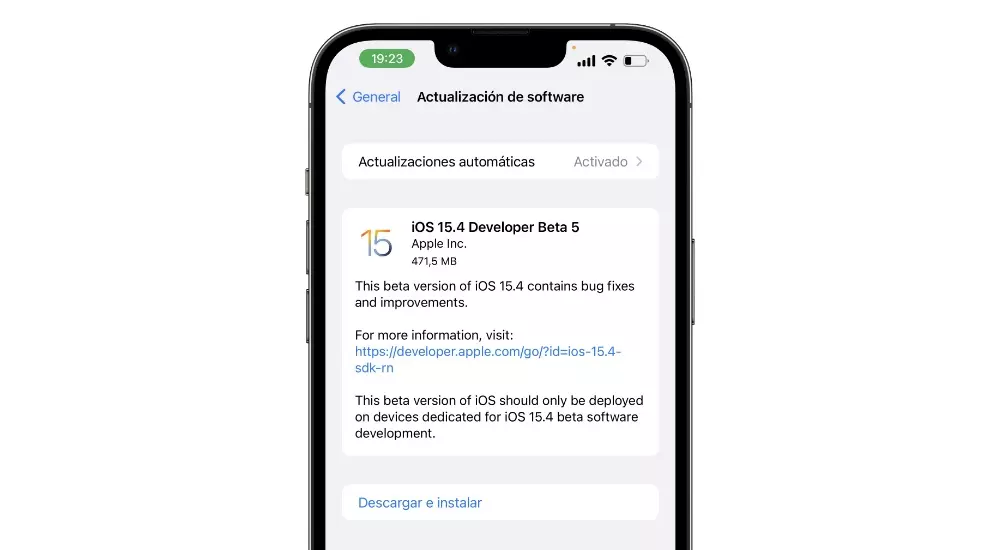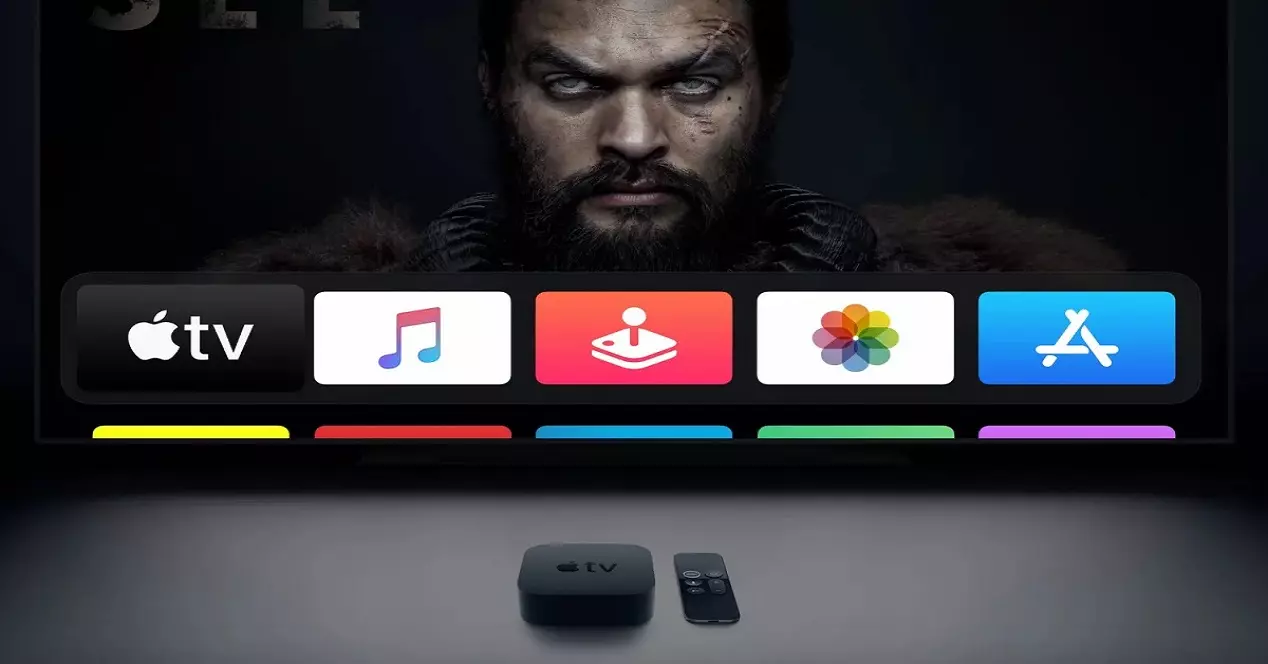Currently there are web pages where we can watch some television channels completely free of charge, but in this case we want to share with you a phenomenon that is hitting the net and that is also a web page allows you to see more than 1000 TV channels totally free.
We are convinced that more than one of you probably already knows this website, it’s called Photocall TV and it allows us to watch a good handful of channels from any device, be it your Mac, your iPhone, your iPad or any device that can connect to the network. Internet has brought us many entertainment and useful still near to us.
Its use is really simple and today we are going to see some details of this web page that, like channels, also has millions of users right now who are enjoying its content totally free.
Photocall allows you to see more than 1,000 TV channels totally free

- 390 international channels
- 369 cable channels / other
- 246 national channels
- 230 radio channels
- 14 links to programming guides
From this website you can enjoy all kinds of content. But the most important thing in this case is that if one day for some reason at home or at the office we cannot access a television, we will be able to access from our MacBook, iPhone, iPad or any device with web access to content using PhotoCall.
National channels on Photocall TV
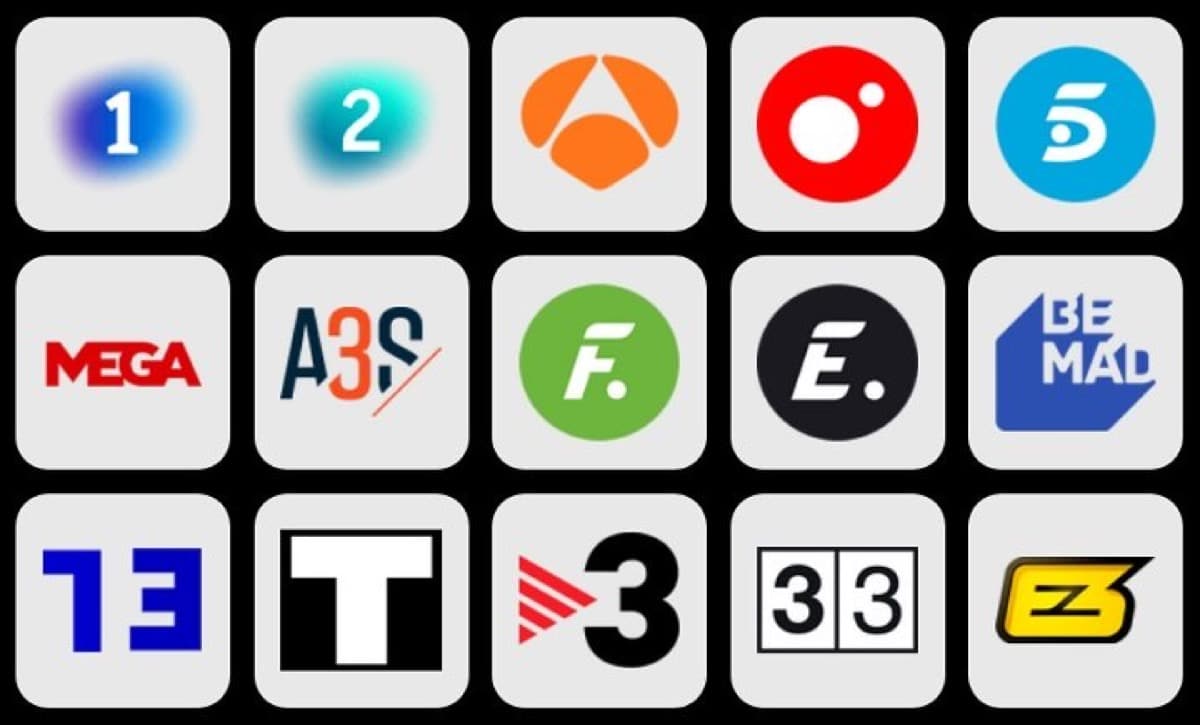
These are some of the national channels that you can watch:
- La1
- La2
- TV3
- Antenna 3
- Four
- Telecinco
- The sixth
- Neox
- Not going
- Teledeporte
- Channel 24H
- Atreseries
- Divinity
- Energy
- Be mad
- Mega
- Boing
- FDF
- Paramount
- Mtmad24h
- Telemadrid
- South Channel
- TVG
- ETB
- Canary TV
- CMMedia
- IB3
- Aragon TV
- 7RM
- Asturias Television (TPA)
You don’t need to download anything to see your content in Photocall
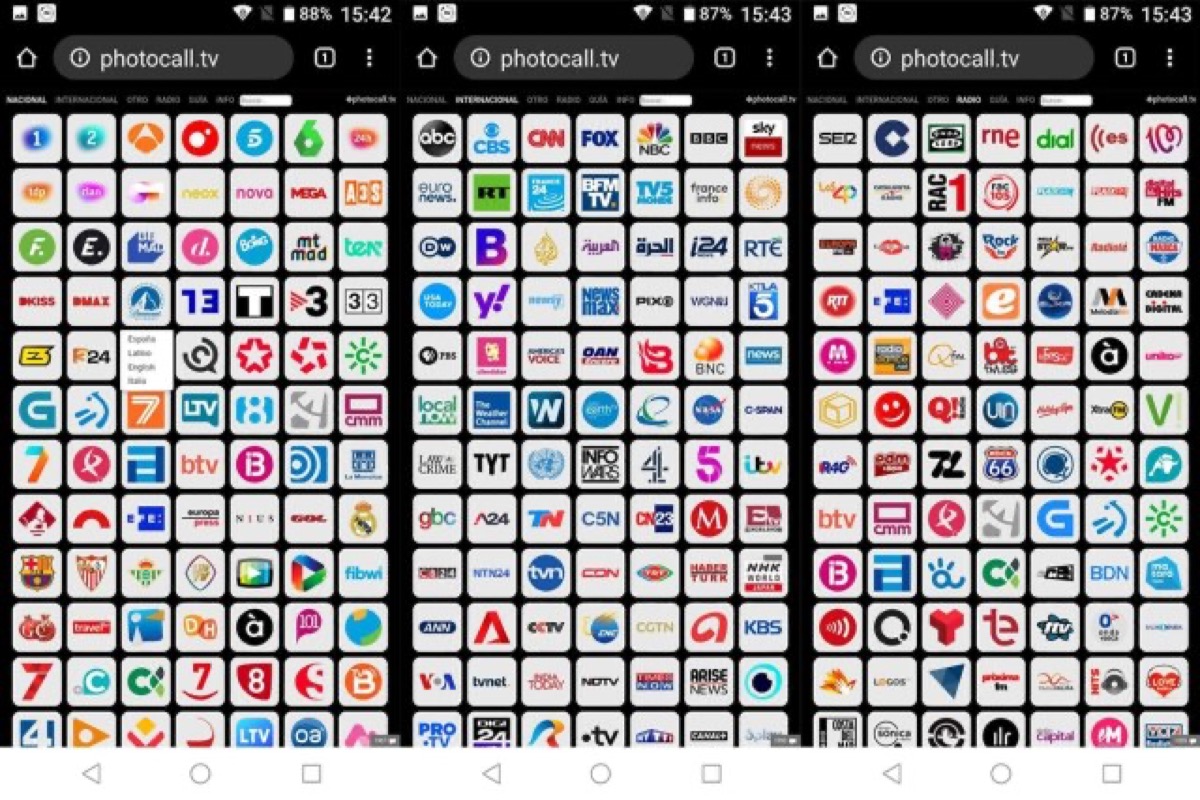
Its functionality is really good but if it is true that those people who are not used to this type of page can accidentally click on any of the download banners or on the tabs that open asking to accept some type of download in order to see the content. . We repeat, it is not necessary to download anything to see Photocall, so we simply have to access the page and click on the channel we want to see, close the various advertising banners or tabs that appear and that’s it.
How to watch a channel on Photocall TV
Now we go with the steps you have to follow if you want to see your channel from the website. In that sense, it must be said that it is not complicated at all, but if you have to follow a few steps to enjoy this, as we say above Tabs will open the moment you press the Play button. To see the channels we have to do the following. First open the Photocall.Tv website and then simply follow the steps that we are going to show below.
We click on the channel that we want to see once (represented in the form of an app) and a dialog box will appear in which several options appear:
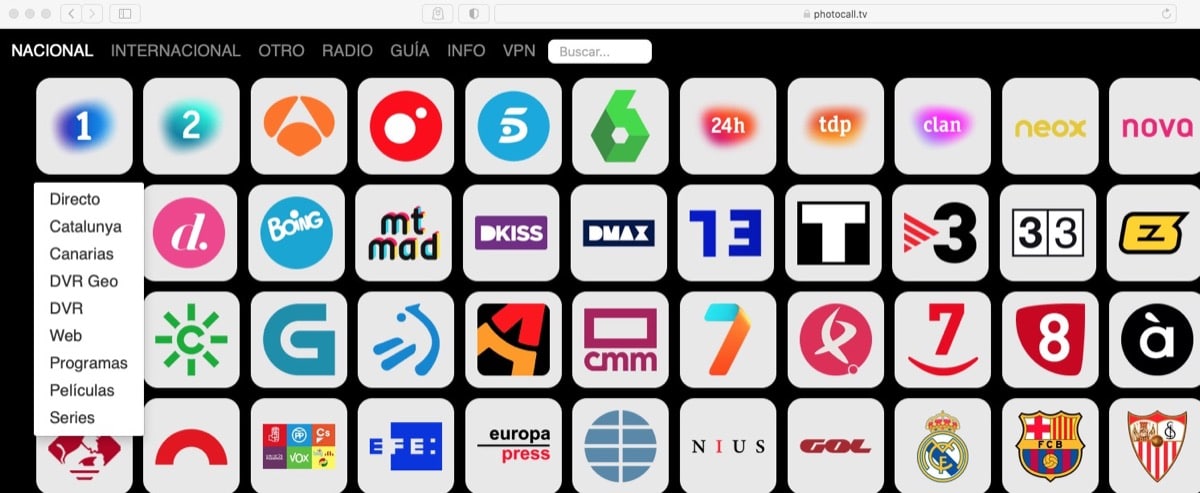

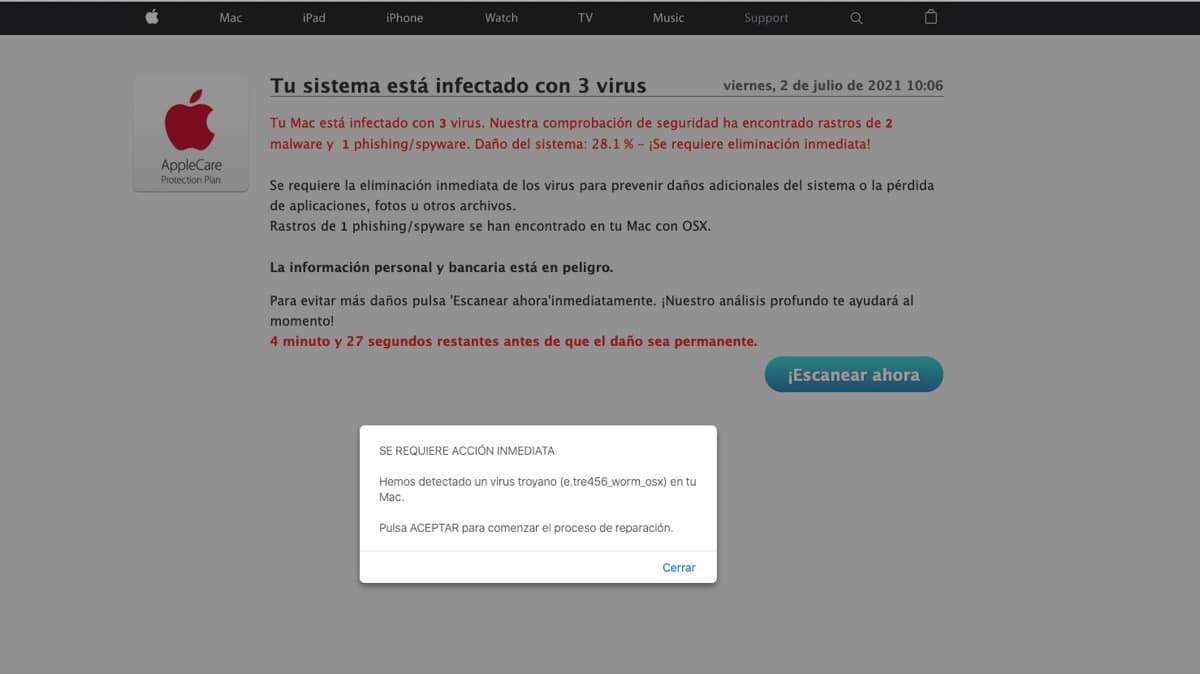
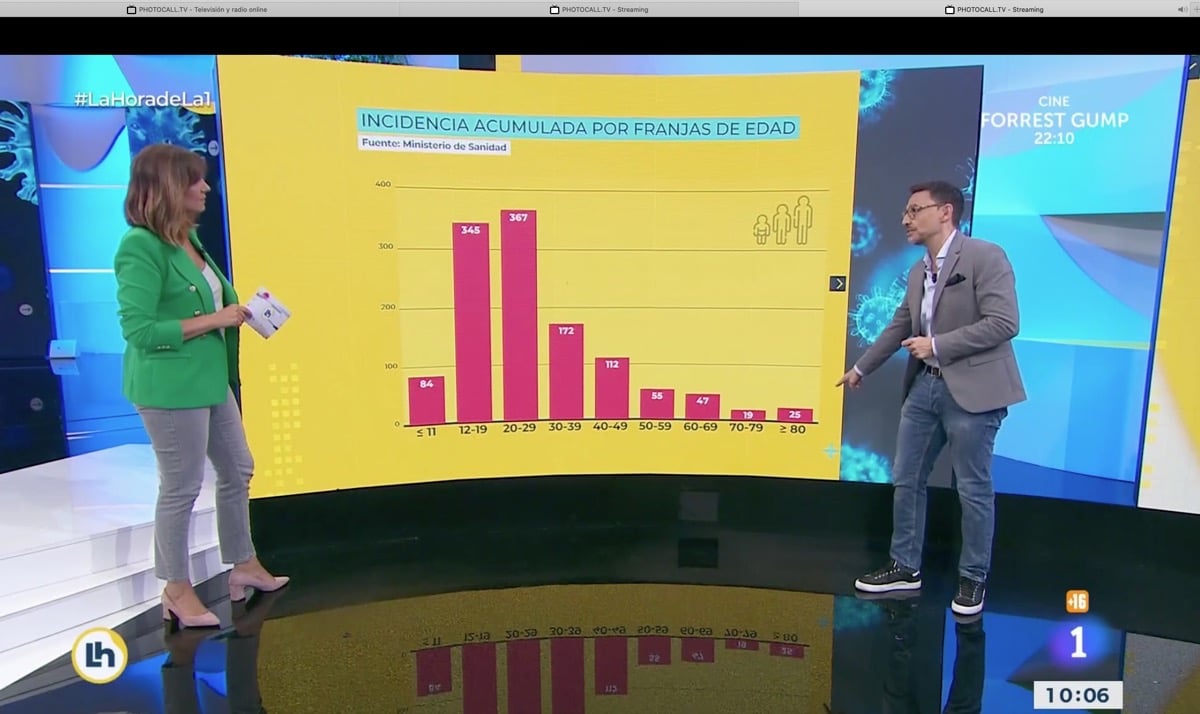
It is normal, sometimes it may fail
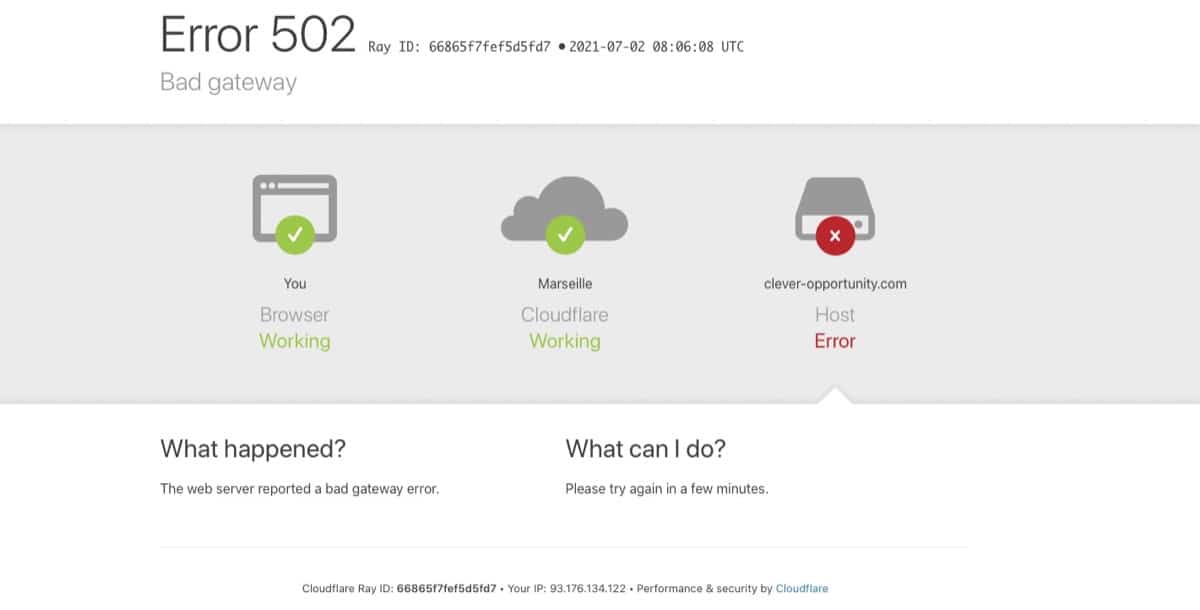
How to listen to the radio from Photocall.Tv
As we said at the beginning, it is also possible to listen to the radio, although in this case we do not recommend it since each radio station even has its own application for a mobile device or similar. But if you are one of those who want to use this page to listen to the radio, you simply have to click on these channels and enjoy the content:
- Current information: COPE, Onda Cero, RNE, Rac1 …
- Sports: Radio Marca, Radio Betis, Radio Sevilla, etc.
- Music: Dial, Los 40, Play Radio, Melody FM, Europe FM, Rock FM, Ibiza, etc
As with television channels, to listen to these radio channels you have to follow the same steps, but in this case at the top of the web change the menu and click on radio. Once we are in the radio section we will find all the available channels or stations and we will carry out the same process as for watching television.

And we say that it works with almost all browsers because we have not tested all but we know for a fact that this website is tied for all or almost all browsers. In this sense, we can also use PhotoCal TV on any mobile device, tablet, etc.
In our case, if we want to use the Mac it is really simple since many of us are used to using applications or pages that send advertising, in this case it is the same as the previous occasions.
Final conclusions of this popular website
That seer that being something free can fail and we cannot claim for it either since you are not paying for a service and this means that they have all the right in the world to fail. In terms of video quality we can say that it is really excellent and everything that is shown can be seen without cuts considering your connection obviously. The higher the connection speed, the better you will be able to see the content, but that happens with everything on the Internet today. In our country, thanks to fiber, we can say that the content that can be seen on this website suffers few cuts, although it is true that from time to time it may fail.
Having a page of this type can be really useful for many people who cannot directly access a television or who at some point need to watch a specific program and you are away. The truth is that it surprises in every way and The variety of channels that Photocall offers is truly impressive.
As always in these cases we must take into account the advertising banners and the tabs that open when we click on the Play button to playIf we are attentive and we do not make mistakes we will not have problems but we do not have to run to see the content, always look where you click since you could download something that you are not looking for.
As to the functionality with our mobile device whether it is iPhone, iPad or any Android device etc. we can say that it works really well, It is perhaps somewhat less simple to use due to the size of the screen, but you really won’t have any problems with use. In general, a web page that we recommend to watch television totally free from any device and in any place, always with an Internet connection, of course.