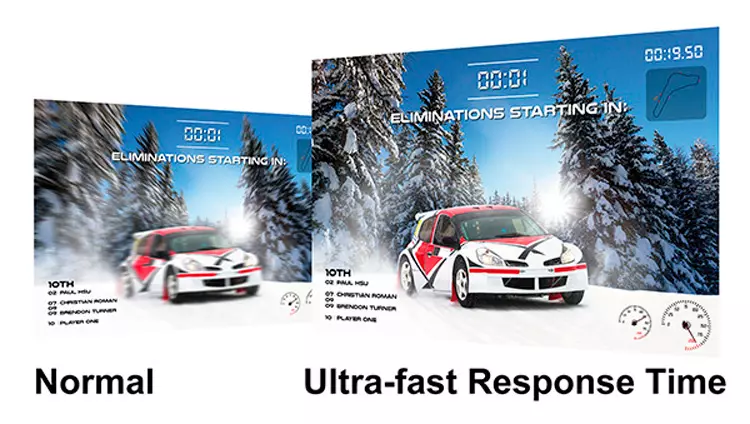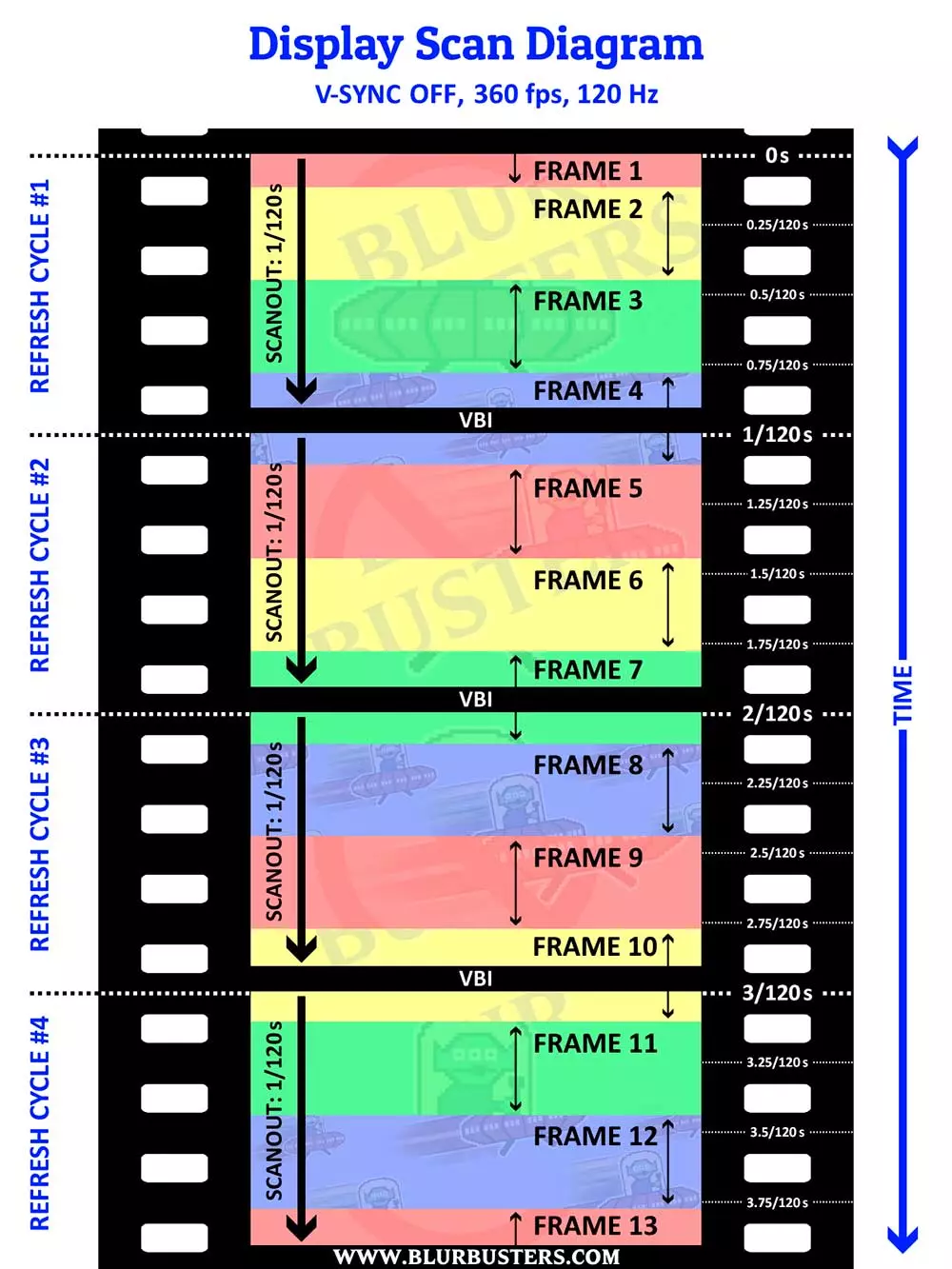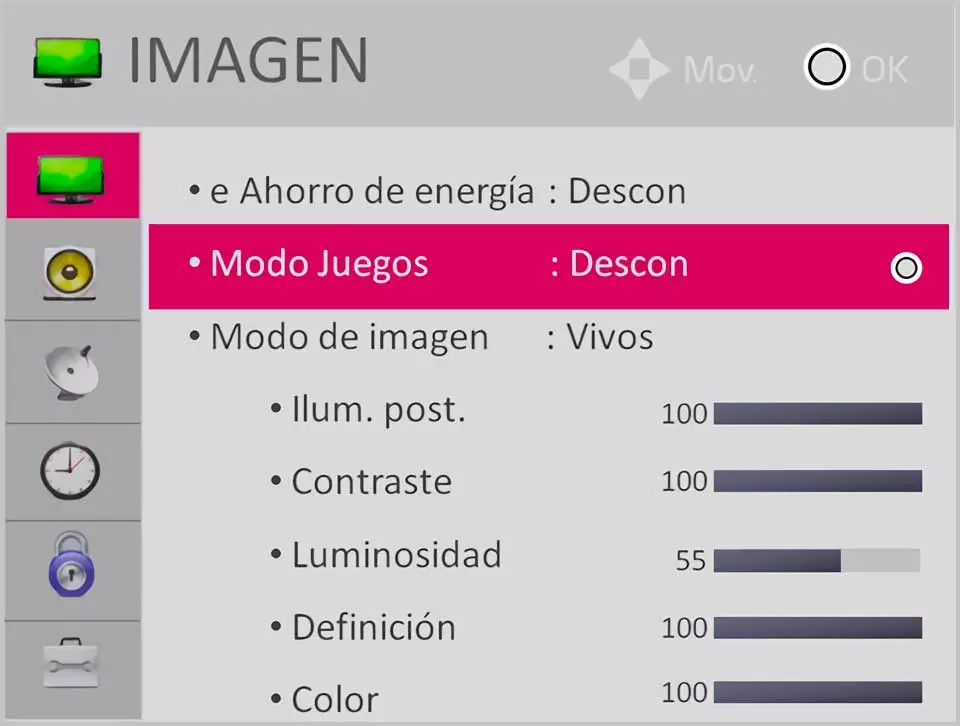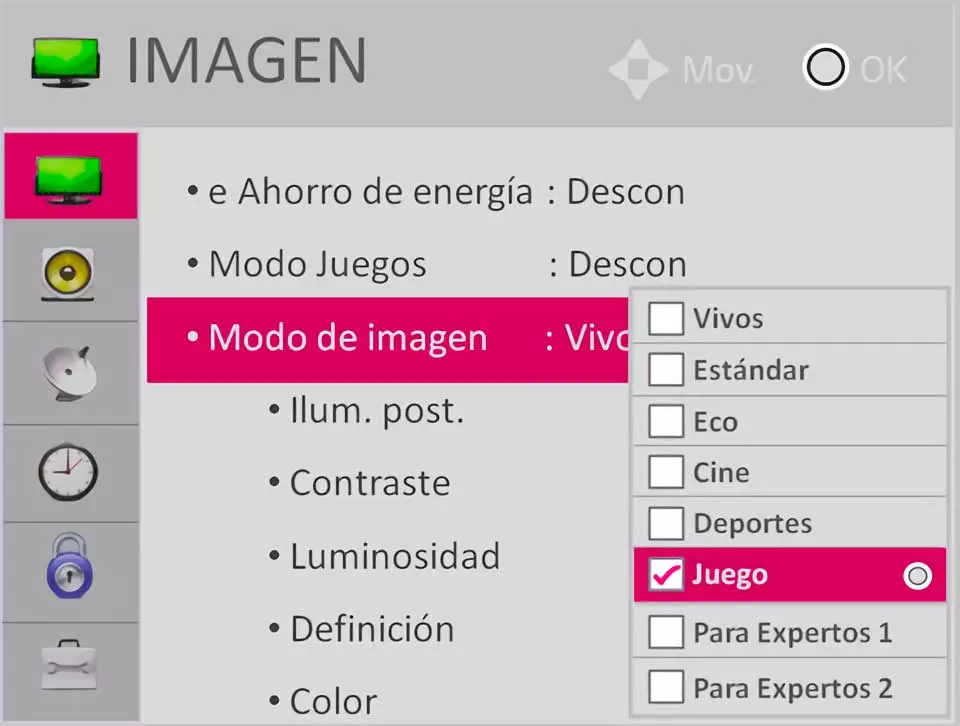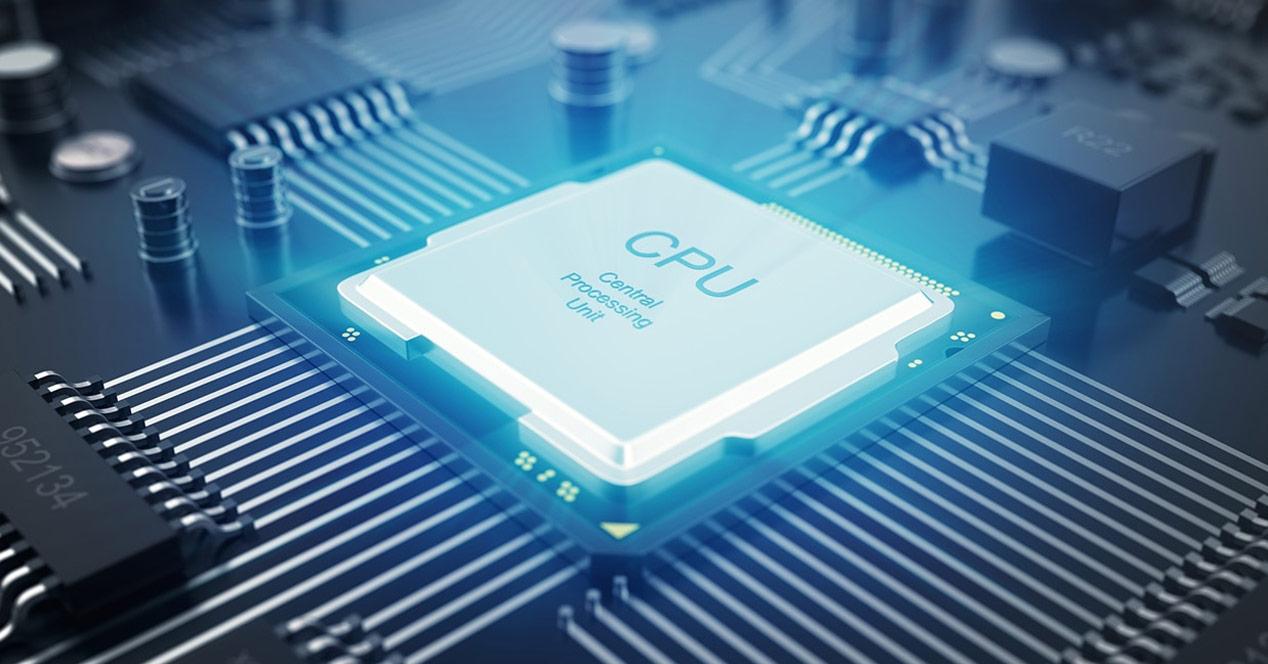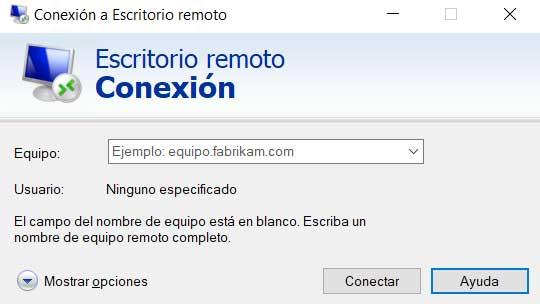When we go to buy a gaming monitor we always look at the specifications and in the vast majority of models on the market we find a feature that many take into account and few really know how it works. We are talking about the famous gaming mode, also called Gaming Mode or Game Mode, but enabling it is one thing and knowing why it improves the gameplay is quite another …
LG vs AU Optronic, a war for milliseconds
For decades the two brands have been facing each other in various fields, where the first is possibly the largest panel manufacturer in the world in terms of number of units sold with any technology, while the second is more focused on specific sectors such as gaming.
If you do not know what type of panel your monitor mounts and you cannot find information on the network (which is strange nowadays) let us help you in a very simple way. Does your monitor have Gaming Mode in the OSD to enable it? So you almost certainly have an LG panel, but what does this have to do with DAS as such?
The connection lies in the fact that LG enables said Gaming Mode based on two technologies that have nothing to do with and that at the same time are complementary. We speak of course about Black Stabilizer and Dynamic Action Sync, also known as DAS. And it is that both technologies are activated at the same time when we enable this game mode (Gaming Mode) in the monitor’s OSD.
LG DAS, what does it really do for the gamer?
We will talk about Black Stabilizer later in its corresponding article, but if we have something to know about it, it is that it works, it provides an advantage that in certain scenarios is crucial and at the same time many do not like it at all. In any case, it is designed for competitive environments and it does come out there.
But this technology would not be really well implemented nor would it be a key advantage if we do not have a consistent push of gameplay on the table and this is where DAS comes in. As you may have already observed, DAS is the acronym for Dynamic Action Sync And it is a proprietary technology of LG, which the brand describes with a quite concise phrase and lack of arguments:
LG Dynamic Action Sync allows you to see the action in real time as it happens in the game by not adding delays due to image processing.
As we can see, there is little chicha to scratch here and there really isn’t much information about it, but we are going to try to shed more light on this little that the company offers. If you have a competitive BenQ monitor you will have seen the so-called Instant Mode or Instant Mode, well, LG DAS is the equivalent of this mode (although customized by the brand)
Actually, the concept of technology should be called with a mixture of both terms, since explaining it has its theoretical part that fits perfectly with fusion. As we know, DAS is a technology that has to do with two key factors in any gaming monitor: the cable that connects it to the GPU and the treatment of each frame from it to the panel.
A lag-free frame scan
Basically it comes to say this roughly, since what both LG and BenQ intend is a synchronous scan in real time without pre or post-processing of the panel. In other words, offer the frame to the panel from the cable without having to waste time working or scanning it.
Here comes the term Sync by LG, since what they try is precisely that, to synchronize the scan that occurs in the cable with the scan that occurs in the panel, but then where is the advantage if this is in theory what does G-SYNC and FreeSync?
No, it doesn’t really work like that VRR. Here we must be clear that we are not talking about the GPU and the panel / monitor, here we are talking about the response time of the cable and said panel / monitor, it is different. What LG DAS achieves is that the monitor does not need to store Buffer in each update cycle that sends the GPU through the cable to the panel. This allows for a secondary update latency that achieves a very clear goal: update the panel in real time as the pixels leave the cable.
What is obviously achieved is that by transmitting the pixels directly from the cable to the panel, the latency generated by the buffer is reduced to the minimum technically possible and everything is left in the hands of a single value: the response time of the monitor or panel.
How to activate LG DAS?
The first thing we have to keep in mind is that the application and implementation of DAS is not enabled on all LG monitors. Only those that the brand has certified include it and of these there are many where the option is not selectable, mainly because it is active as standard and cannot be deactivated.
But for those who do not know whether or not it is in the OSD, the steps to follow are simple:
- We enter the monitor menu and go to the section / Image mode.
- Within this section we will see the Gaming Mode.
- We activate Gaming Mode and exit the OSD.
Keep in mind that Gaming Mode and LG DAS will only be active with video input sources, such as HDMI or DisplayPort, where the others are relegated and will not be active. By the way, for it to work we have to play in full screen or exclusive full screen (depending on the game and the options) and also with the highest Hz rate that the monitor supports.
If any of these features are disabled, LG DAS will not work even if it is active in the OSD, so it is very important to keep this in mind when playing games.