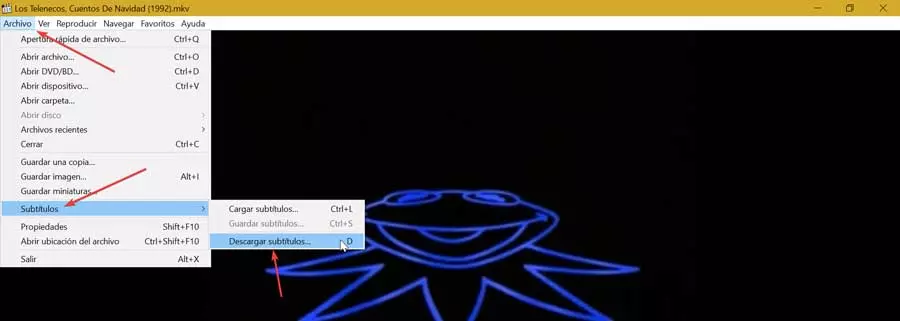In these times we can use different social networks depending on the type of use we want to make of them. We have them both related to leisure and entertainment as well as other more professional ones. For example, in the event that we wish to maintain work-related contacts, LinkedIn It is one of the most suitable options.
It is more than likely that many of you already know first hand that this is a social network that focuses on helping us find work and maintain professional contacts. For all this, it offers us a good amount of functions and tools which greatly facilitates these tasks. In this way we can maintain contact with colleagues related to our sector, or make ourselves known so that companies can see our profile and can interview us or hire us.
In fact, it could be considered as one of the platforms largest of its kind in the world. Not in vain, all kinds of users, both with and without work, have had a LinkedIn account for years. But as with the rest of the social platforms such as Instagram or Facebook, here the measures of security and privacy they are also important. We have various configuration parameters to customize the use of our profile and keep in view only what we are interested in exposing.
It must be taken into account that there are many millions of people who have an account here and not all of them we want to have contact with. It is precisely about all this that we are going to talk about below through a functionality that is possibly extremely interesting.
Block the users you want on LinkedIn
Specifically, we are going to talk about the possibility that certain users that we ourselves specify, They can’t find us on the social network. In this way, when they do their corresponding searches to establish contact with our profile, they will not find us directly. This is a quite effective way to maintain our privacy with respect to certain people who also have an account on the platform.
Therefore, and in order to achieve what we are discussing and thus increase your privacy on LinkedIn, the first thing we do is authenticate ourselves on the platform to access our profile. At the top of the main interface we find a search box in which we will have to enter the name of the person we want to block at that moment. In a matter of seconds we will see that your profile appears on the screen with your data and corresponding photo. Well, at this point we just have to click on the button See full profile to then click on the one that reads More.
Among the options that we see that appear in the drop-down list, in this case we opted for Report / Block. In the window that appears on the screen, we will already have the possibility of reporting the user, doing so about one of his publications or blocking him, which is what really interests us in this case. From that moment and once we save the changes, that person will no longer be able to locate us in the social network.