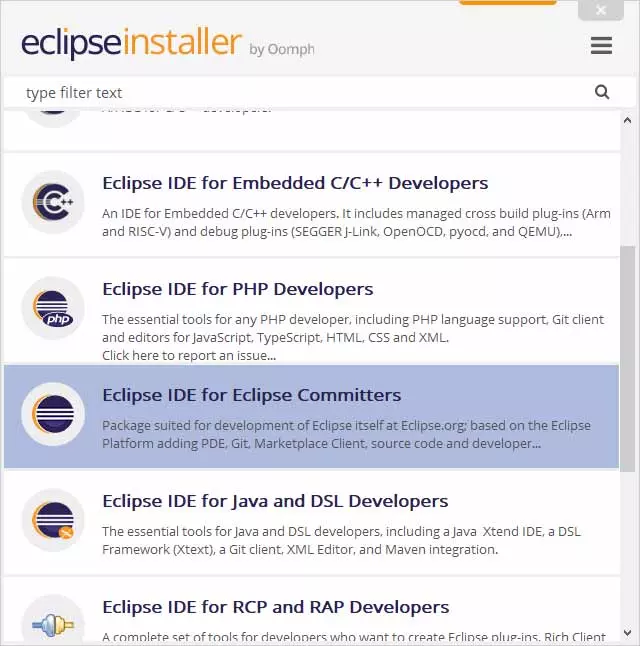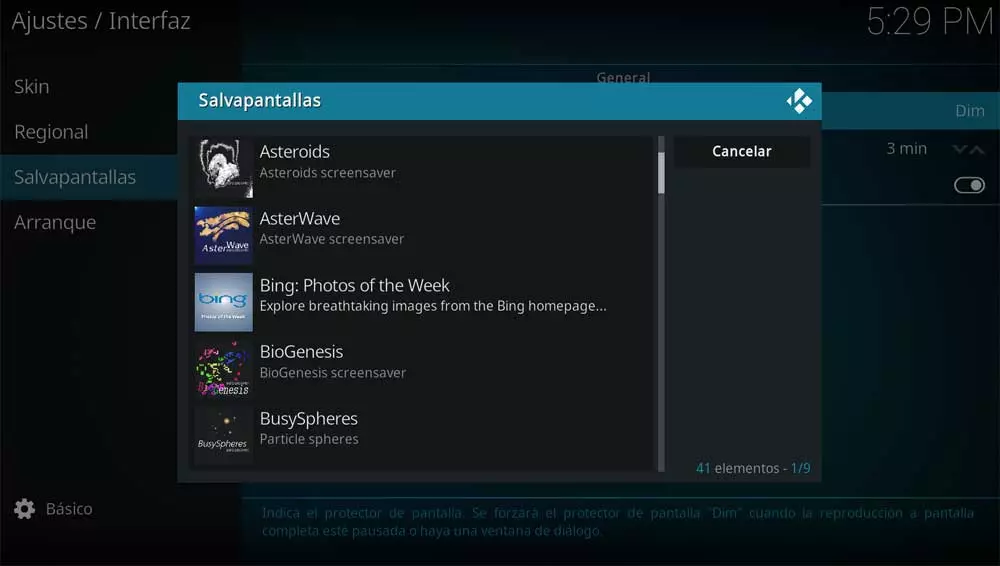
Keep in mind that here we are facing one of the most widespread applications in this sector. He offers us a funny user interface that works completely independently from the rest of the aspect of the operating system where we install it. This means that sometimes it seems that when we run Kodi, we are facing an independent system as such, although it is not.
But this helps many users around the world to start this multimedia content manager and keep it running for many hours throughout the day. Even if it is not running at the moment, the media center interface is loaded on the screen. This is not always the best thing to do, especially if it happens for many hours constantly and on a daily basis. To do this we can use some elements that are sure to be familiar to most of you, we are referring to screensavers.
As its name suggests, these on many occasions are responsible for prevent our monitors from being damaged over time. Due to its widespread use, the open source software Kodi offers us the possibility of using these elements. To achieve this we first open the program as such and we access your configuration from the gear icon at the top. Next, we find a new window full of customizable sections, but in this case we click on the so-called Interface.
Add new screensavers to use on Kodi
In the left panel of the new window that appears, we find precisely the section that interests us here. Therefore, we only have to click on the call screensaver, so that the program allows us to choose the content of this type that we want to establish. In the same way we have the possibility of indicating a specific waiting time for this protection element to start operating.
Of course, something that we must take into consideration is that by default Kodi only offers us two screensavers to choose from. In addition, they are quite simple and unattractive. This means that it may be the case that some users decide to add new elements of these features to their media center. At this point, say that here we find two objects of this type, one that turns the screen black, and another that dims it. But we’re gonna show you the way add new screensavers for you to use in this program.
To do this, we just have to click on the screen saver mode, to then opt for the Get more button. At that moment we find a list full of this type of elements so that we can add to our Kodi installation. It is worth noting that we find more or less complex or attractive screensavers to choose from. All we have to do is click on the ones we like so that they are automatically added to the program.