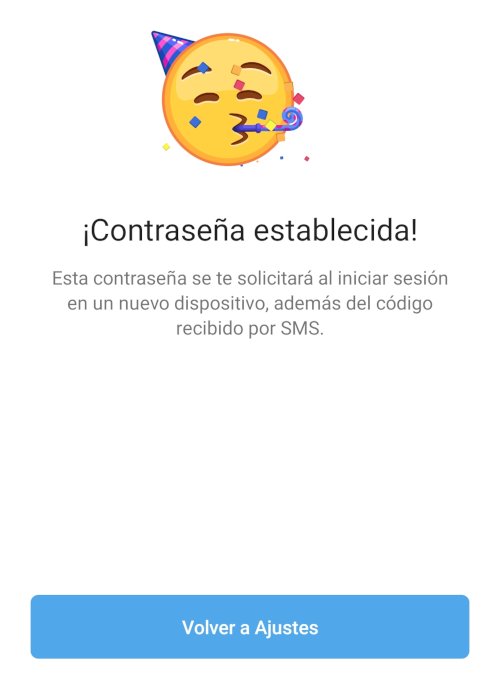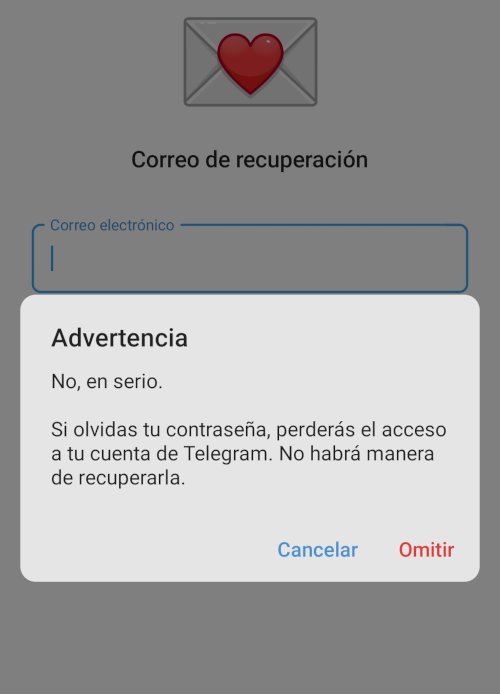If you are a Telegram user, there are a couple of things that you have to do yes or yes, in the event that you have not done them yet. The first and most important is… subscribe to the MC channel on Telegram! Just kidding; but don’t blame me for inserting the wedge, which came to his hair.
Now yes, in If you use Telegram and have not activated two-step verification… it’s time to do it and this is really important. As you know, two-step verification, double authentication, etc., is exactly what it claims to be: a second identification process before you can access the service.
Two-step verification is an additional security method increasingly common in a multitude of online services and in the case at hand, that of Telegram, is really easy to implement, so there is no excuse not to do it. What’s more, the application itself will warn you from time to time about it, if appropriate.
As you know, if you use Telegram, to log in you either have to validate the connection using your phone number or, if you want to log in from another device, enter a code that is sent to the application itself. In principle it’s not bad, but it’s been a long time since it’s been advised not to trust the codes that are sent through the phone number.
Thus, activating two-step verification means applying a considerable extra layer of security. Plus, it doesn’t cost anything to do. Simply Go to “Settings> Privacy and security> Two-step verification” and create a specific password for it. The difficulty of the key can be whatever you want, but be sure to write it down or remember it.
In fact, due to the authentication models that Telegram proposes, you may well not complicate your life much, unless you are using a password manager (you should), since once you have entered the password, it will ask you to enter a clue just in case, as well as a recovery email address, although these last two factors are optional.
Keep this in mind, because as the application itself warns you…
Be that as it may, you always have time to return to the Telegram settings to change the password, deactivate it or add a recovery email.