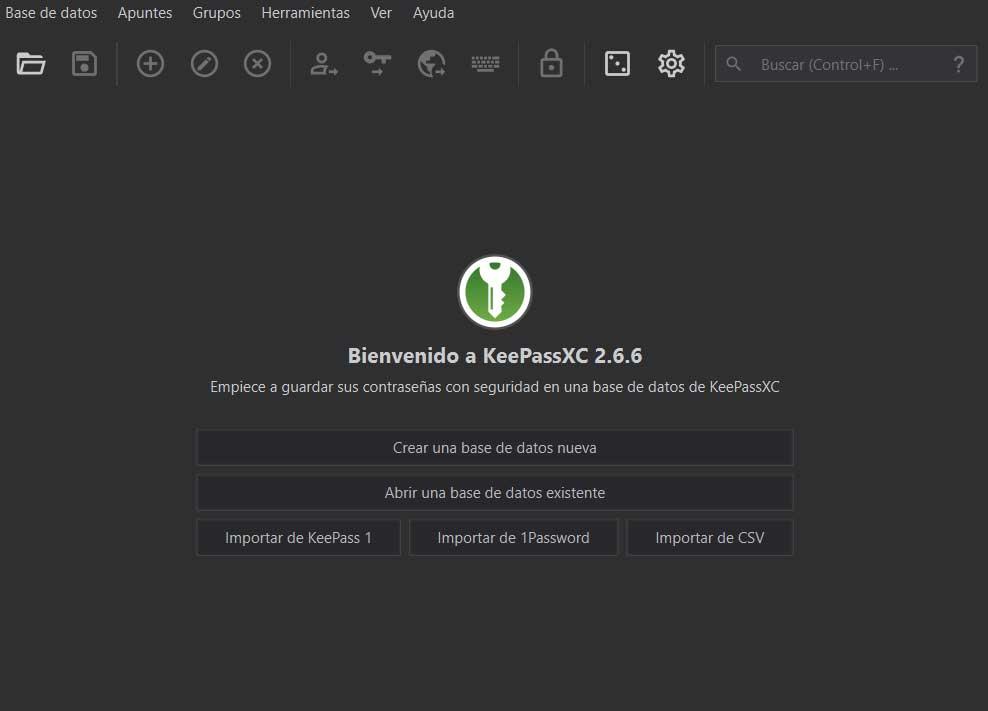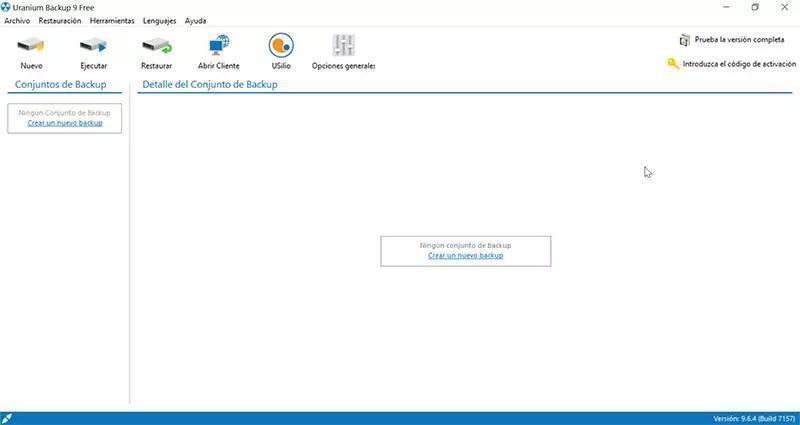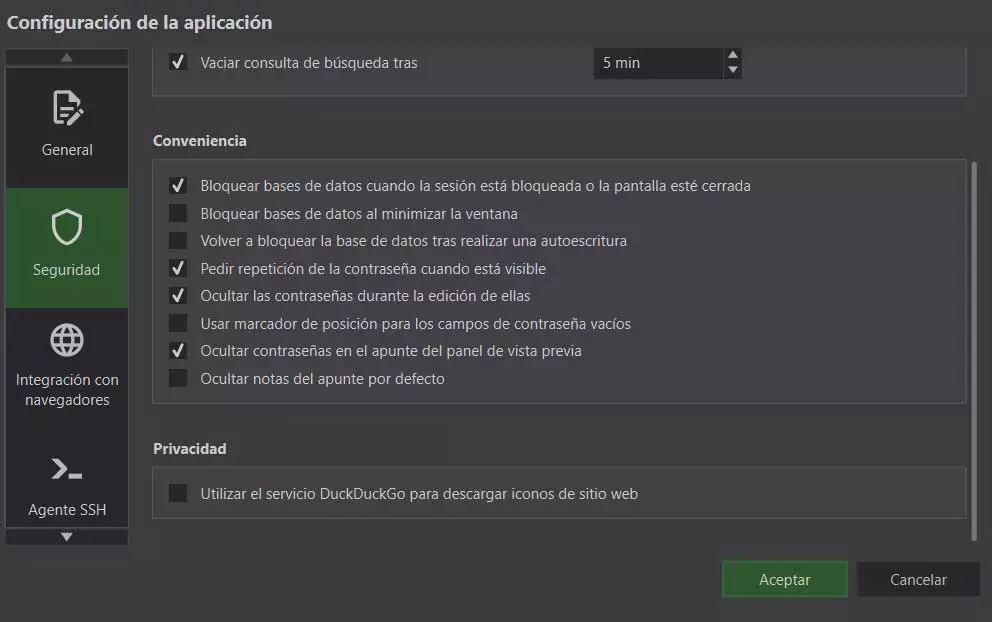
And here we are talking about an interesting password manager that will allow you to protect these security elements. In fact, the program as such has just been updated adding new functions to the existing ones. Specifically, we are referring to KeePassXC 2.7.0 in Beta version, which brings with it a lot of new features. We must bear in mind that to all this amount of personal passwords, we must add that all of them must be different and also as complex as possible. Hence precisely the complexity of memorizing them all.
Therefore, the use of the aforementioned managers is more on the agenda than ever. Well, KeePassXC is an excellent alternative that now supports the KDBX 4.1 database format. So we can add labels to our logins to identify them more quickly. At the same time, important changes related to the database that is created with our contents have been implemented. This proposal has an option to automatically save changes made to it. Also, create a backup to revert changes in case something goes wrong.
Now we can choose the folder where this backup is saved, either directly on the server, or use a temporary file. Likewise, a new column has been added that, when activated, shows a colored box to indicate the security level of the selected entry based on the established password.
Use more secure authentication in KeePassXC
Another of the great novelties that have been included here is the possibility of using new and more secure authentication systems. With this, what we want to tell you is that KeePassXC has a security feature that is activated with the KeePassWinHello plugin. This provides us with a more secure way to unlock our account using the fingerprint scanner of the team. At the same time we also have the possibility of using the Windows PIN for these tasks.
With everything and with it, the platform will still ask you to enter the master password when you run the program at first. But for later unlocks, we can use Touch IDApple Watch, or WindowsHello to quickly access all our passwords in a simple way. Another new feature that deserves a special mention is the one that avoid screenshots. This does not allow you to take screenshots of the program on Windows or macOS-based computers.
What we achieve with this is that other users can accidentally obtain content stored in the password manager through its interface. Of course, we must bear in mind that its developers do not offer us any function to deactivate this feature. Also, now KeePassXC is now edge browser compatible. The extension offers us an option that integrates it with the program’s native password generator.
To finish, we will tell you that this is a platform that we have the possibility of installing and using on computers with Windows, Linux and macOS.