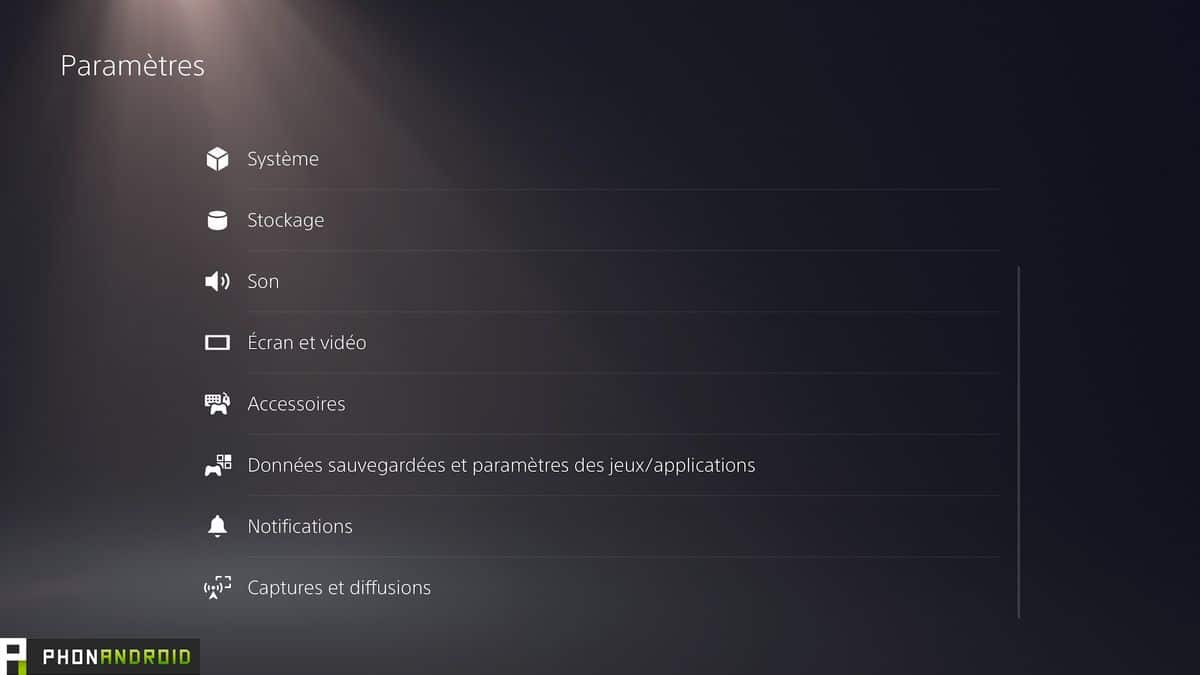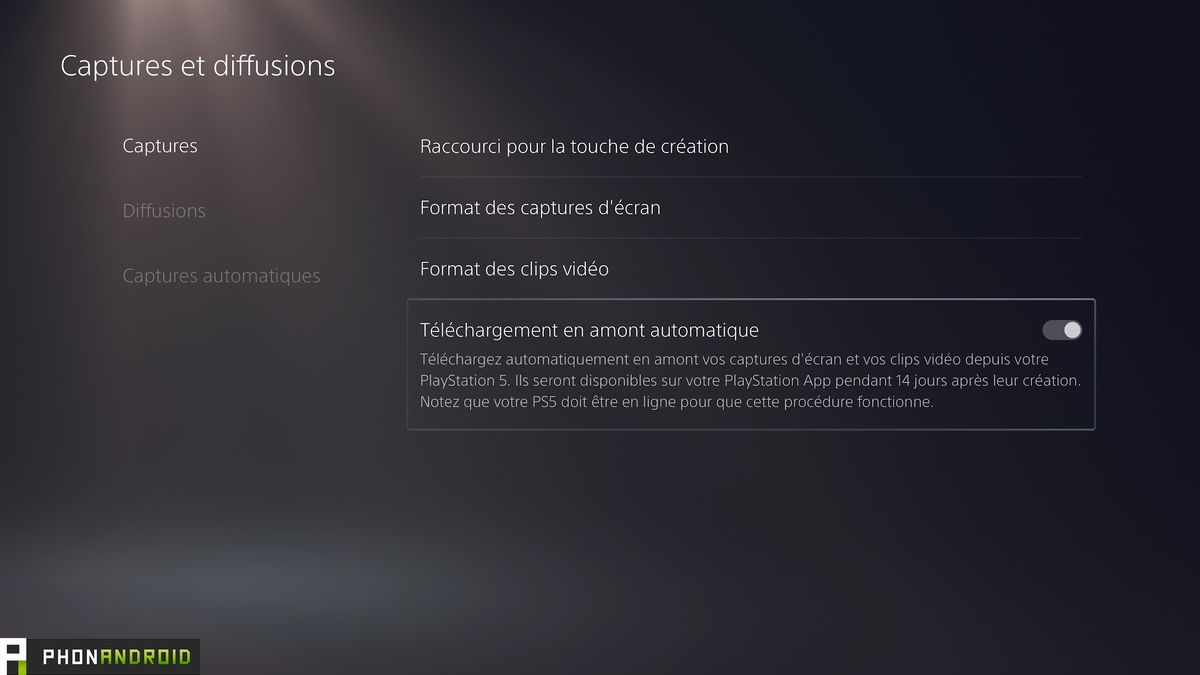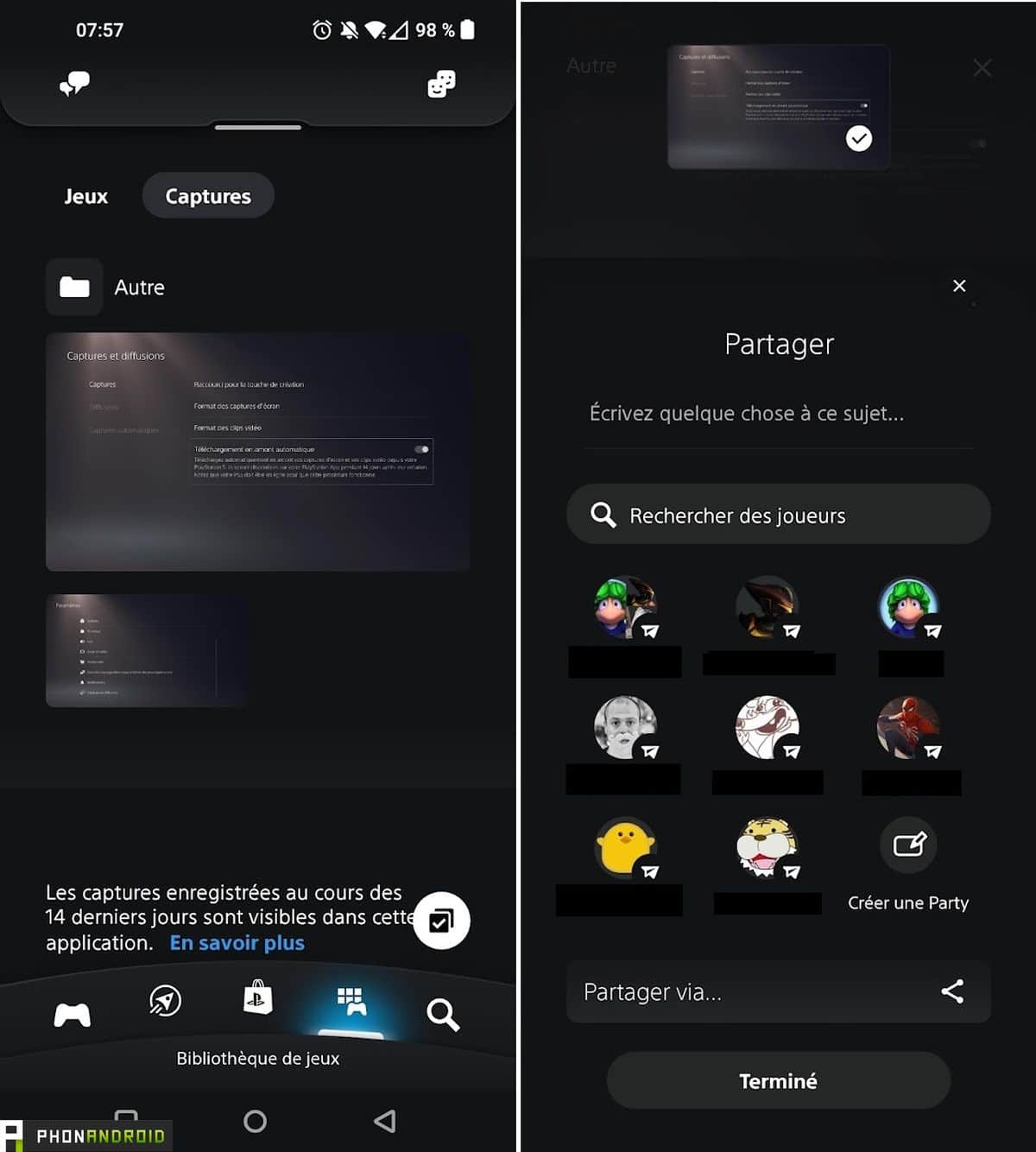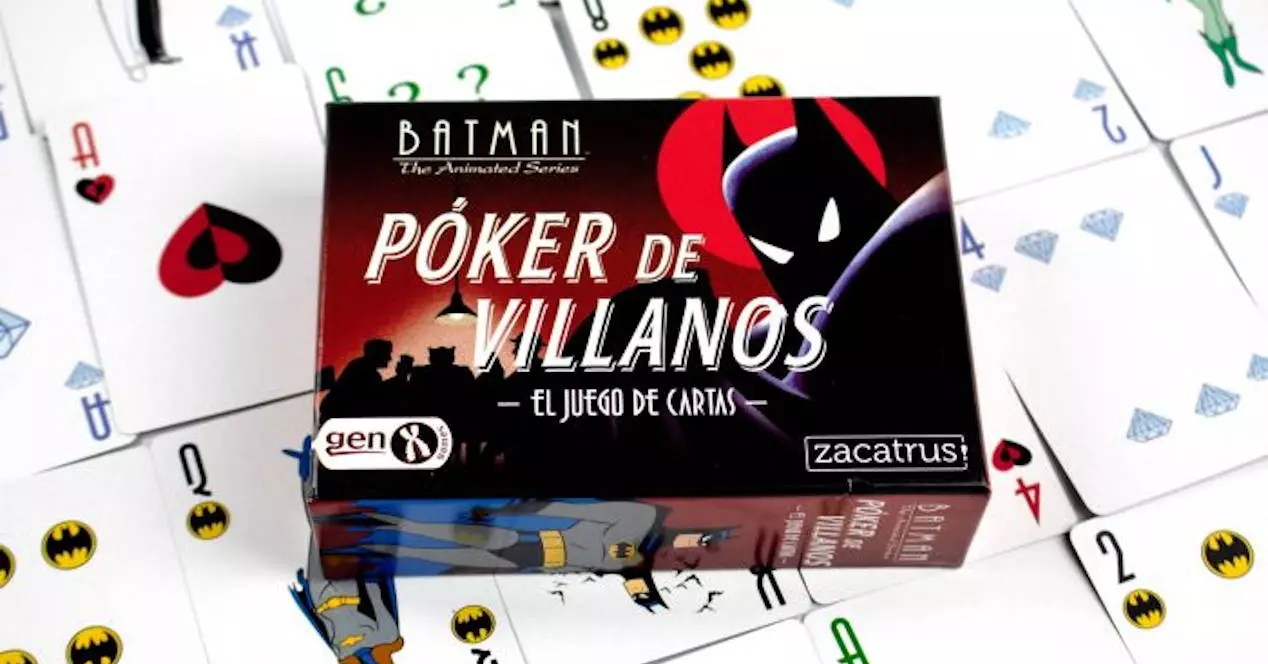With the latest updates to the PS5 and the PS App application on iOS and Android, it is possible to easily find your screenshots on your smartphone. Very practical, this new feature must however be activated on your console. We explain how to do it.
This week, the PS5 welcomed a new update. If we noticed it mainly because it brought the PSN to its knees for a few hours, it brings interesting new features. Among them, the possibility to find his screenshots on his iOS and Android application.
Before today, screenshots taken on PS5 remained on PS5. If you wanted to see them elsewhere, you had to put them on a USB key or post them on social networks. It’s over, since with this function you can admire your captures everywhere via your smartphone.
How to activate the capture sharing feature?
In theory, sharing is done automatically, but here’s what to do just in case.
- The first thing to do is turn on your PS5 and to update it
- Go to the settings
- Then you have to go all the way down, in Captures and Broadcasts
- In this menu, you just have to activate Automatic upload
Normally, this tab is already checked by default. However, it costs nothing to check. Once done, you can find your captures in the application. For that, of course, you have to update it.
- Open the app and select the tab Game Libraries
- At the top, select catches
- You will find all your captures
Now every screenshot taken is kept for two weeks in your application. Once this period has passed, they disappear from the app, but of course remain available in your console. Note that the selection of captures is not retroactive, since our many images of Elden Ring taken just before the update are not available, as you can see.
Read also – PS5: soon better in-game performance thanks to this feature
The app gives you the ability to share your captures with your PSN contacts. If you want to put them on another platform, like Facebook or Twitter, just download the images to your smartphone. A dedicated icon appears at the bottom of each screenshot.
A very welcome novelty. No need to turn on your console to share your gaming moments!