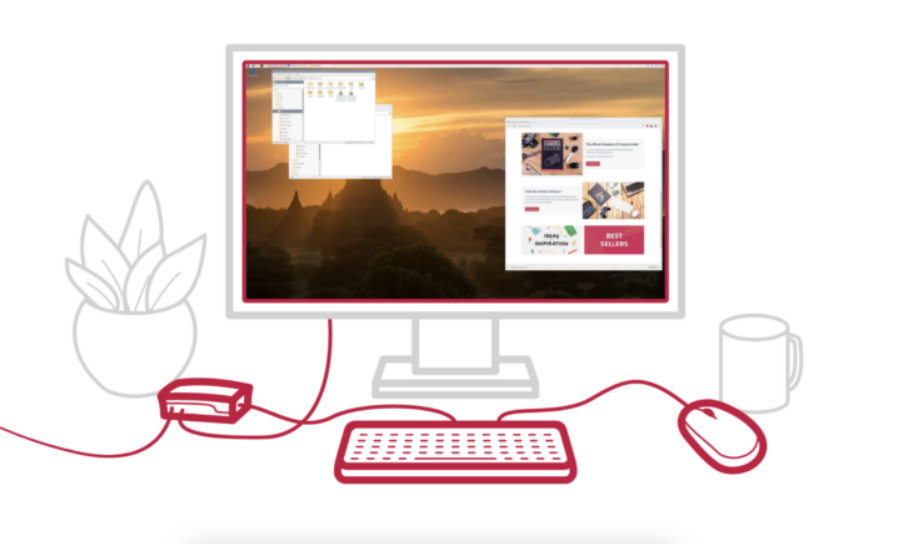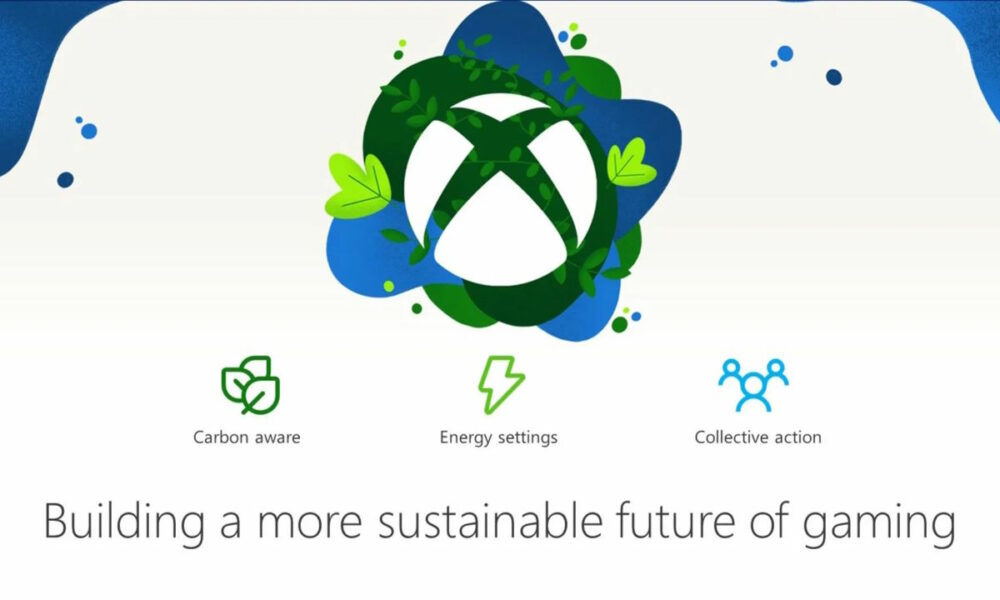The 64-bit Raspberry Pi OS is now available to all users using the single-board mini-computer of the same name, the most popular in its segment.
Raspberry Pi boards have long used 64-bit processors and could install operating systems for this architecture. From multiple compatible Linux developments to Windows 10 ARM also supported. However, the “official” Raspberry Pi OS it was only available until now in 32 bits for reasons of compatibility and simplicity.
Raspberry Pi 64-bit OS
It was clear that the 64-bit version would end up arriving as the hardware of the Raspberry has been improving, its processors or memory capacity above 4 Gbytes. Also to support some closed source applications that are only available in 64-bit versions.
After a few months testing the beta version, the Foundation behind this SBC computer project has released the final 64-bit version for download by all users. The version can be used in Pi Zero 2, Pi 3 and Pi 4 models, which are the ones with ARM SoCs under 64-bit CPU architecture.
The Foundation says that will continue to support and improve the 32-bit version, although it is clear that the 64-bit version is clearly the choice for developments that want to take full advantage of the compatible processors and their ability to address more RAM. «We will continue to build our versions of the Raspberry Pi OS on the 32-bit Raspbian platform, with the goal of maximizing cross-device compatibility and avoiding customer confusion.”, they explain.
There is some unresolved compatibility issue like the 64 bit version of Chromium browser which is installed by default in 64 bit version, does not include the library WidevineCDM, so it is not possible to watch DRM-encrypted content on sites like Disney+ or Netflix. For those cases, you have to select the 32-bit version, simply with the following command in the terminal:
- (32 bit) sudo apt install chromium-browser:armhf libwidevinecdm0
- (To go back to 64 bits) sudo apt install chromium-browser:arm64 libwidevinecdm0-
If you want to install the 64-bit Raspberry Pi OS you can download it now from the download page. The installation process is the same as for any other Pi operating system, so it will be quite easy to get it up and running.