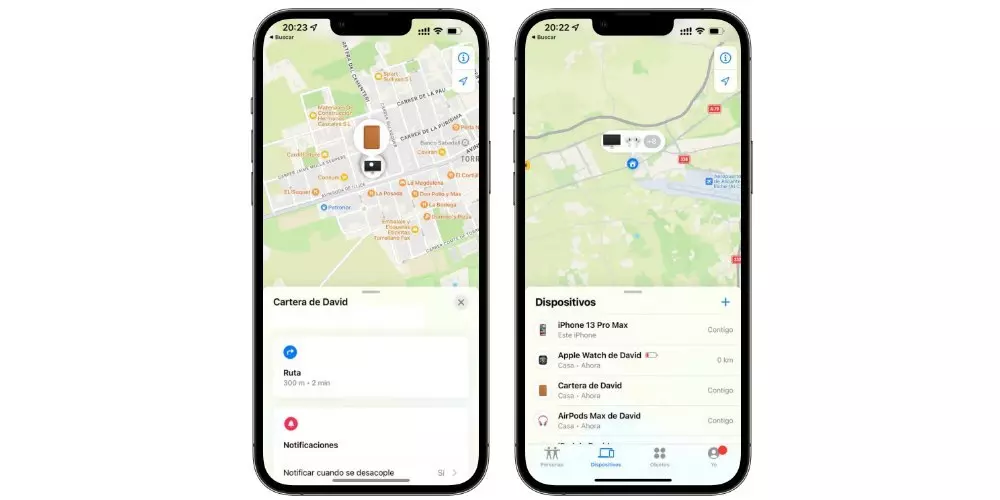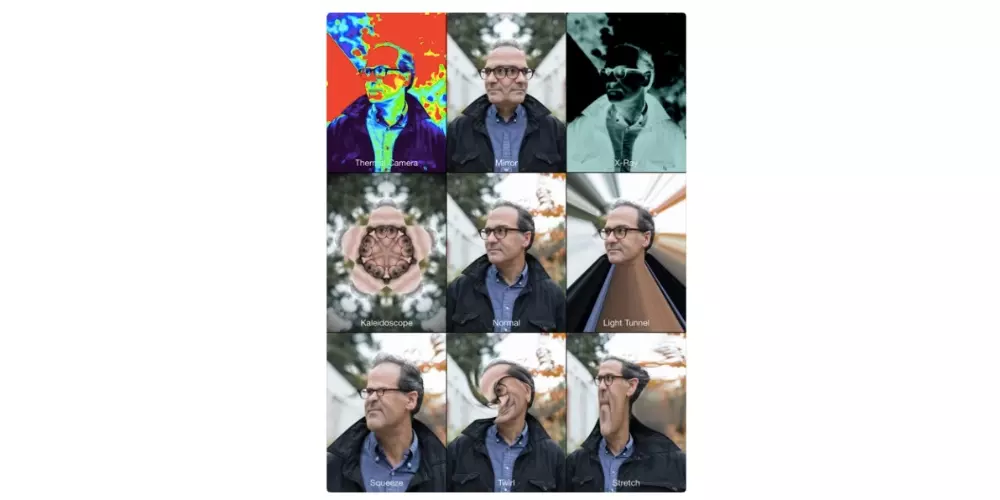With the arrival of MagSafe technology to the iPhone, there have been many accessories that have appeared taking advantage of this new way of attaching devices to the iPhone in a magnetized way. One of them, and which is also original from Apple itself, is the MagSafe wallet, which above, in its second version, incorporates the possibility of knowing at all times where it is so that, in case you lose it, you can recover it. Keep reading that in this post we explain everything.
The main functions of the MagSafe card holder
Perhaps many of the users who have entered this article do not know what really is the MagSafe wallet Apple, so before continuing, we will explain in detail what it is about. As its name suggests, this accessory is a portfolio with reduced dimensions that are designed to be able to insert up to three cards inside it Depending on their dimensions, such as essential day-to-day cards such as ID, driver’s license and a credit card.
Although what is truly differential about this portfolio is that it has the MagSafe technology, which makes it possible to magnetize to the back of the iPhone and thus be very easily transportable. Of course, it is also fully compatible with all cases that also have MagSafe technology. For many users it is the most comfortable and safest way to always carry your main cards with them.
Compatible with the Search app
Apple’s MagSafe wallet was presented with the iPhone 12, which are the first iPhone models to incorporate MagSafe technology. However, a year later, along with the presentation of the iPhone 13, Apple announced the second version of the MagSafe wallet, which has as a novelty the introduction of this accessory within the Apple Search network.
This implies adding a extra security to this accessory, since as with the rest of apple devices such as the iPhone, iPad, Mac, AirPods or any other, you can have your MagSafe wallet located. Actually, this move by the Cupertino company makes all the sense in the world because there are many people who daily lose their wallet, so having the possibility of locating it if you have had such bad luck is a tremendous relief. In addition, the process to find it is the same as the one you would do with an AirTag, an iPhone or AirPods.
Colors, price and compatibility
Being an Apple accessory, it is obviously a wallet that, first of all, is made of European leather tanned and refined with a special process, so the quality of the product is spectacular. In addition, how could it be otherwise, this accessory is available in various colors, so that the user can choose the one they like the most or the one that best matches their iPhone or its case. Available colors are as follows.
- Ocher.
- Dark cherry.
- Sequoia green.
- Midnight.
- Wisteria
We are now going to talk about his price, what maybe it is the most controversial point, as usually happens with the products of the Cupertino company. In terms of finishes and functionality, the reality is that not a single one can be put on this accessory, however, for many people 65 euros That this portfolio costs is too high a price for what it finally is. On the other hand, many people think that the price is justified since the quality of the leather is exquisite and, in addition, it offers functionalities such as MagSafe technology and the option to find it in case of losing it.
Another point to take into account, especially if you are considering acquiring this portfolio is the compatibility with the iPhone. As we have commented previously, MagSafe technology has been present in iPhones since the iPhone 12 generation, therefore, if you want to use it, that is, if you are interested in being able to magnetize the MagSafe wallet to the iPhone, you have to take into account the compatible models with that, they are as follows.
- iPhone 12 mini.
- iPhone 12.
- iPhone 12 Pro.
- iPhone 12 Pro Max.
- iPhone 13 mini.
- iPhone 13.
- iPhone 13 Pro.
- iPhone 13 Pro Max.
Follow these steps if you have lost your wallet
As we said, the great novelty that the second version of the MagSafe wallet brings is the possibility of always having it controlled through the Search app on the iPhone, this is because Apple has introduced a new NFC chip inside it, making it compatible with the company’s “Find My” feature. In addition, as you will be able to verify, the steps you have to follow to find it are really simple. We leave them below.
- On your iPhone or any other Apple device, open the Search app.
- In the bottom menu, click Objects.
- Select your portfolio MagSafe.
With these three simple steps you will be able to know where your wallet is. In addition, as with the rest of the devices that are compatible with this function, whenever you move away from them and they are not in a place recognized by the app as frequent, you will receive a notification that you have left that device, in this case the portfolio, and its location. This is very useful especially for cases where you have forgotten your wallet somewhere, so you can quickly realize it and return to retrieve it.
Is it really worth it?
The question that many users who enjoy an iPhone compatible with this wallet ask themselves is whether it is really worth paying 65 euros for a wallet that attaches to the back of the device. Surely, if you only consider this functionality, in many cases it is not worth itSince on many occasions you will choose to separate the iPhone wallet and carry them in separate pockets.
Nevertheless, with the inclusion of the «Find My» function this accessory charges a much higher value, since the documents that are usually carried in the wallet are very important and can give you a big headache if you end up losing them. Therefore, having the opportunity that, in case of loss, you can find them makes this MagSafe wallet make much more sense for all users who want to enjoy a high quality wallet that also enjoys very useful functions for the day to day. day.
The entry Reasons to buy (or not) the MagSafe wallet for iPhone was first published in The Bitten Apple.