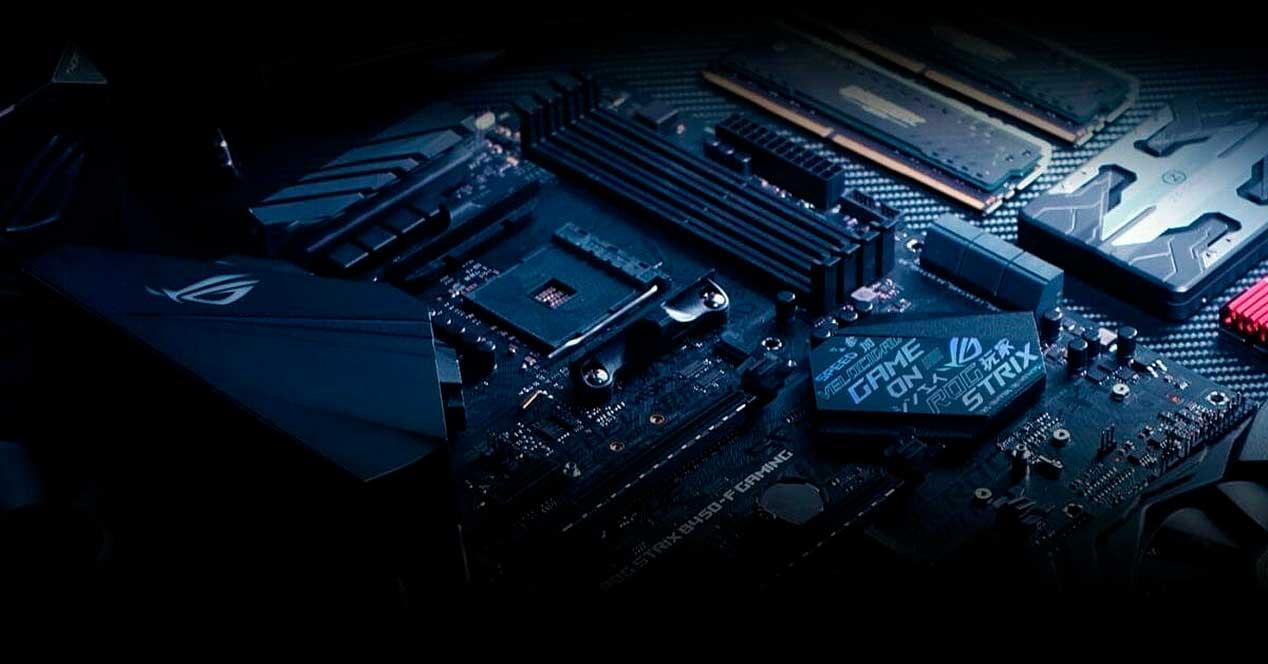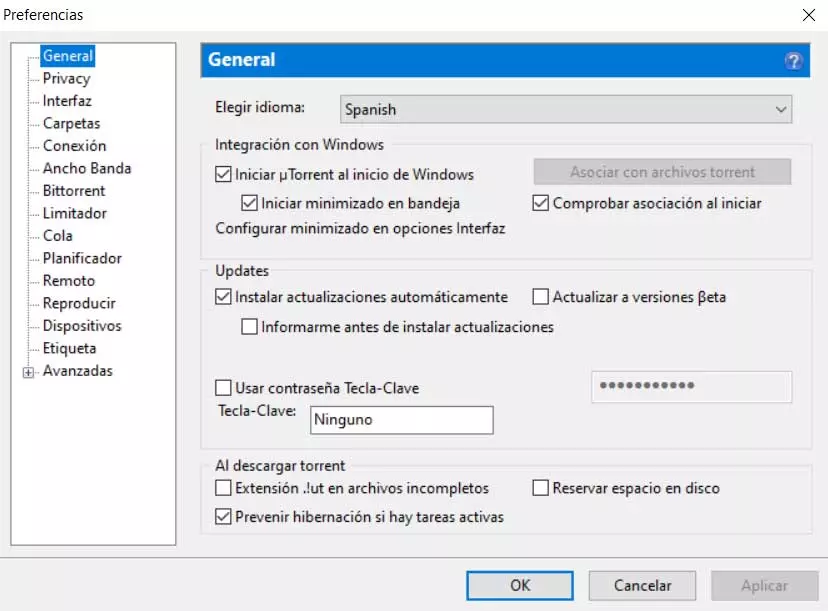
When we are going to download large files, on many occasions instead of using the web browser, we opt for a client to download Torrent files. We have a multitude of options to choose from in this regard, where uTorrent and Transmission are two of the most popular and used.
When we talk about a client specially designed for the use of Torrent files, we are referring to programs that offer us everything we need to manage these specific files. They are generally used to take advantage of P2P networks They try to offer us the best possible performance both in uploading and downloading content. All these downloads for years have been directly related to the piracy of all types of files. But the truth is that its use goes much further, both at the end user and business level.
As we mentioned before, we have a multitude of clients at our disposal that we can install on our PC. To say that uTorrent and Transmission are two of the best-known clients for this type of file. However, over time, many users are considering abandoning the popular uTorrent to switch to another option such as Transmission. Precisely for all this, below we are going to talk about some of the main reasons that can lead us to carry out this migration.
Why migrate from uTorrent to Transmission
The basic operation of all torrent clients it is practically the same. However, there are many of the functions and details that make the difference between one and the other. Let’s see some of the main reasons to migrate between these two proposals that we have told you about.
Transmission is open source: the first thing we must take into consideration is that, when we speak of the second alternative, we refer to a open source software. This means that little by little it improves thanks to the work of the community and its developers, all without backdoors or hidden code.
- Advertising is present in uTorrent: This well-known client for Torrent files has a free version that we can download and use. The biggest drawback here is that it is packed with advertising that will be quite annoying in the daily use of the program. On the contrary, the open source option offers us all the available functions at no cost and free of ads.
- We prevent the installation of unwanted software: When we install uTorrent, throughout the process we must be vigilant to avoid unpleasantness. And it is that it tries to send other unwanted programs to our computer and that we possibly do not need, such as the McAfee antivirus. We will not find this type of problem in Transmission, since this option performs a clean installation on our computer.
- uTorrent is marked as malware: Due to the closed source nature of this program, and some of its features, it sometimes has problems with antiviruses. Specifically, we mean that these security programs they mark the torrent download client as malicious. As you can imagine, this is something that we avoid if we opt to use Transmission.
- Transmission interface is simpler: Here we find a much more affordable and simple main user interface. Surely all of this will be especially appreciated by users who are not too experienced in this type of download.
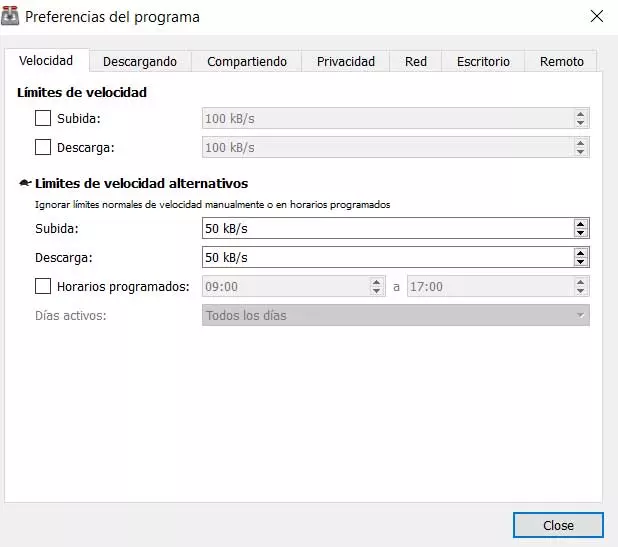 Transmission is open source: the first thing we must take into consideration is that, when we speak of the second alternative, we refer to a open source software. This means that little by little it improves thanks to the work of the community and its developers, all without backdoors or hidden code.
Transmission is open source: the first thing we must take into consideration is that, when we speak of the second alternative, we refer to a open source software. This means that little by little it improves thanks to the work of the community and its developers, all without backdoors or hidden code.