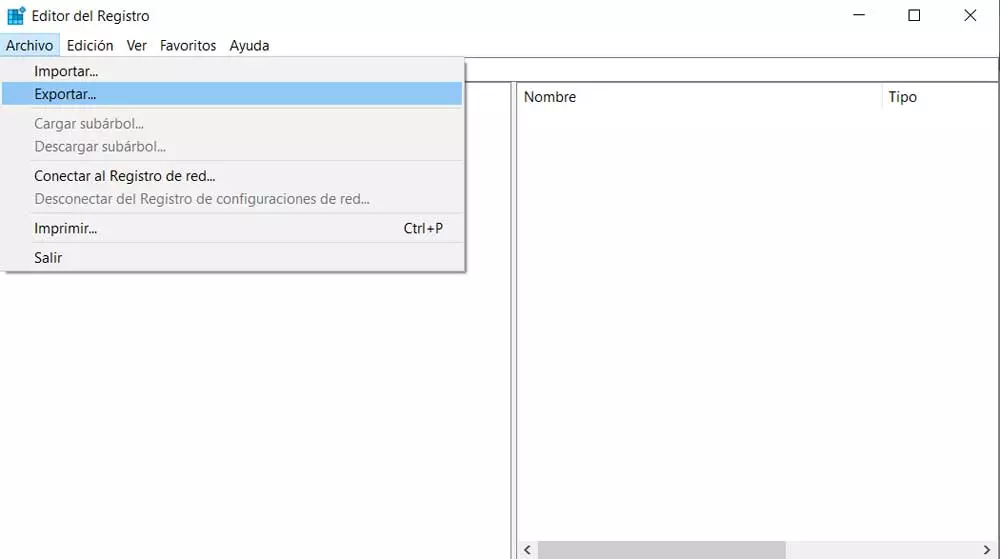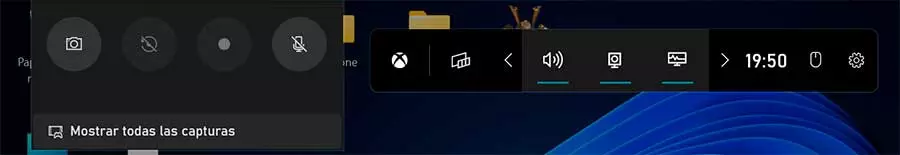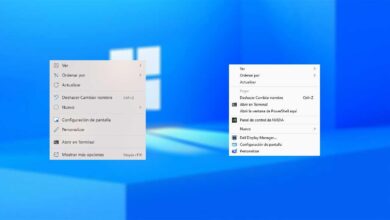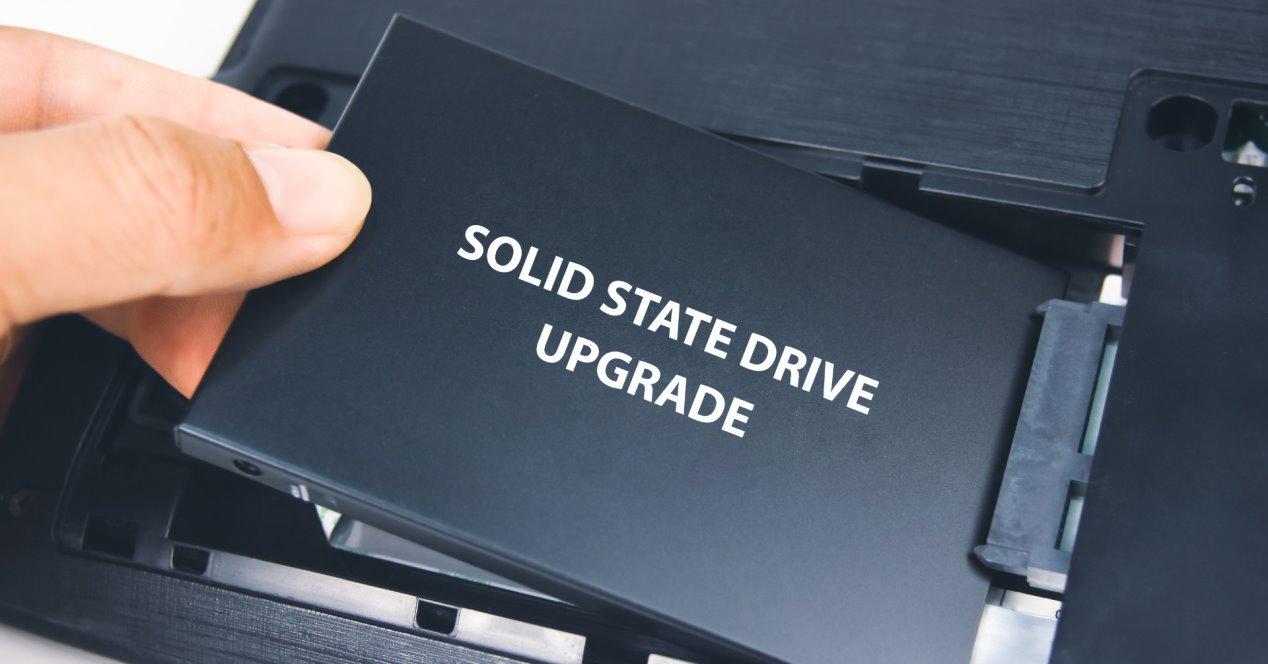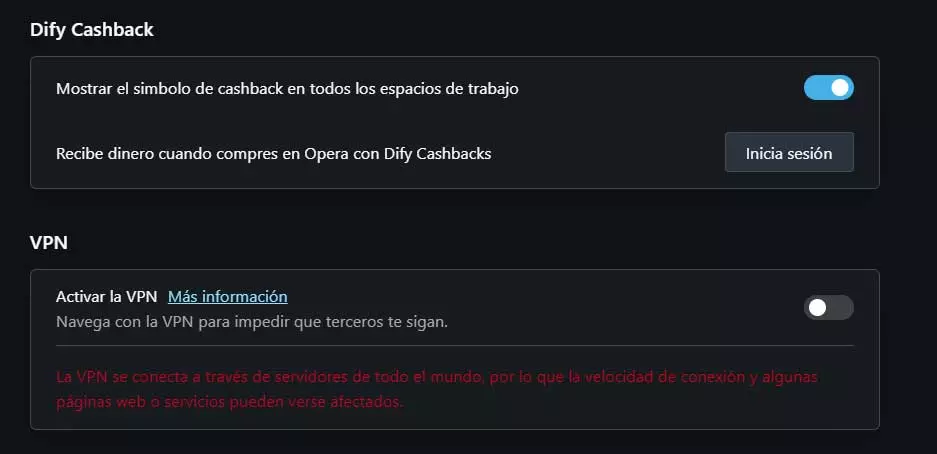
Today’s internet browsers are packed with features that help us move online much more efficiently and securely. Its developers take care of that thanks to everything they implement over time. This is something that affects proposals of the importance of Google Chrome, Firefox, Edge or Operaamong others.
The features that, based on updates, are integrated into these important programs, affect both the functional aspect, such as interface or security of these. In this case we want to focus on one of these proposals that has been with us for a good number of years, we refer to Opera. Here we find a very interesting alternative that tries to stand out in some aspects compared to its competition.
For many years this Internet browser has been trying to get hold of some of the clients of other more popular alternatives such as Chrome or Firefox. To do this, it offers us a more functional and complete interface, direct access to platforms for daily use, or even a Own VPN. Therefore, all those who are looking for a program with these characteristics to get around the Internet that is out of the ordinary, this is a good proposal.
So much so that in these same lines we are going to talk about a very useful integrated functionality for the electronic commerce. To give you an idea, we are talking about a feature that this application has and that will allow us to save money on our online purchases at Opera. How could it be otherwise sure that this interests many, since this type of commerce through the Internet does not stop growing.
Dify Cashback, Opera’s function to save
To begin with, we will tell you that here we are referring to a platform that is well implemented by default in the browser itself to save money on our purchases here. Of course, something that we must take into consideration is that initially it is deactivated by default. It is also important to know that in order to benefit from these savings that we mentioned, we need to create an account in DifyCashback . To say that this is something that we can carry out both with an independent account, and with the same Opera account.
In order to activate this feature once we have downloaded and installed it in the browser on our PC, it is very simple. To do this we just have to click on the button located in the upper right corner to access the program settings. Once we have the corresponding window on the screen, we scroll down to locate the section of Dify Cashback. Here we find a selector to activate the functionality, as well as a button to log in with our data.
Thus, once we activate the function and authenticate the account, we can recover part of the purchases made in certain online stores from this browser. To the activate the feature and connect to one of the stores with support for Dify, an icon will appear letting us know. Similarly and for get more profitwe can combine the offers offered by this platform with the initial discount.
However, we must bear in mind that the benefits obtained will be returned within a period of approximately one monththat is to say that evolution is not immediate.