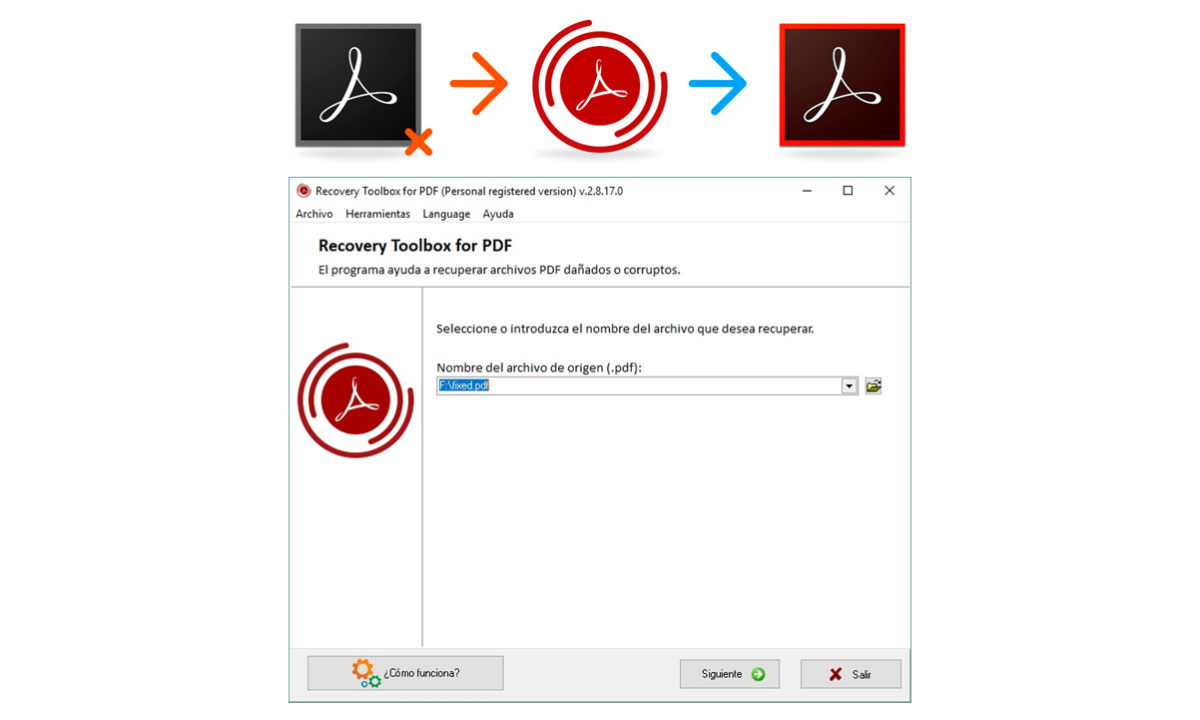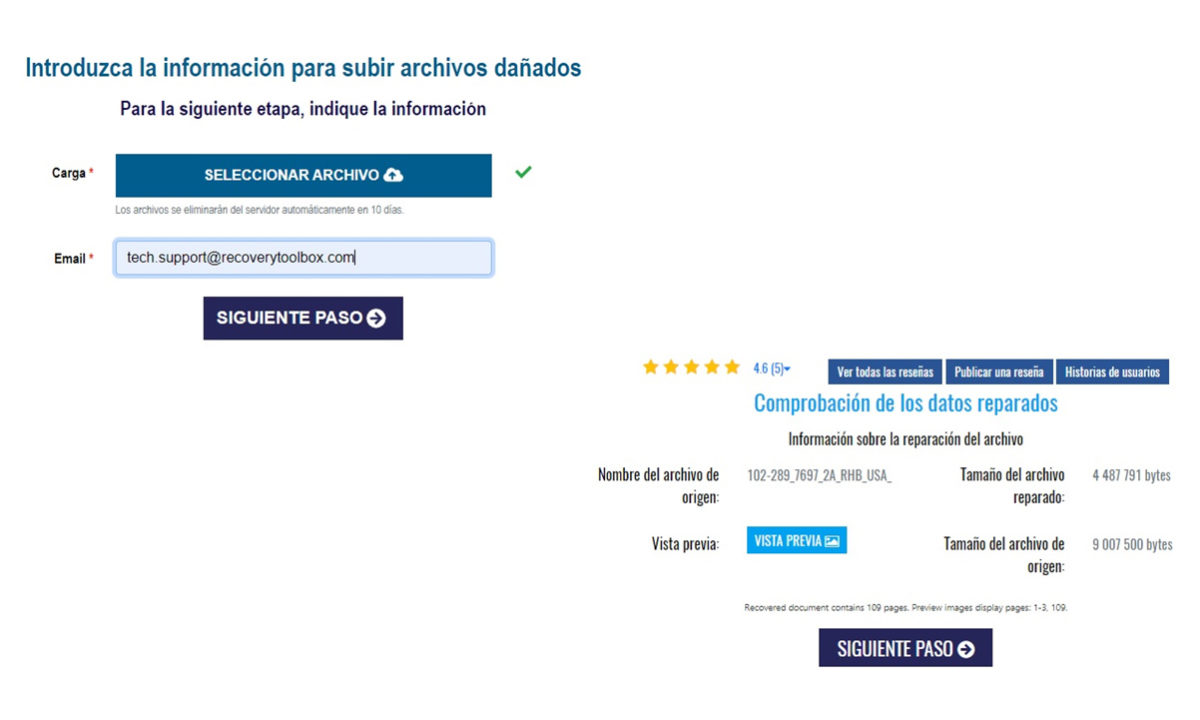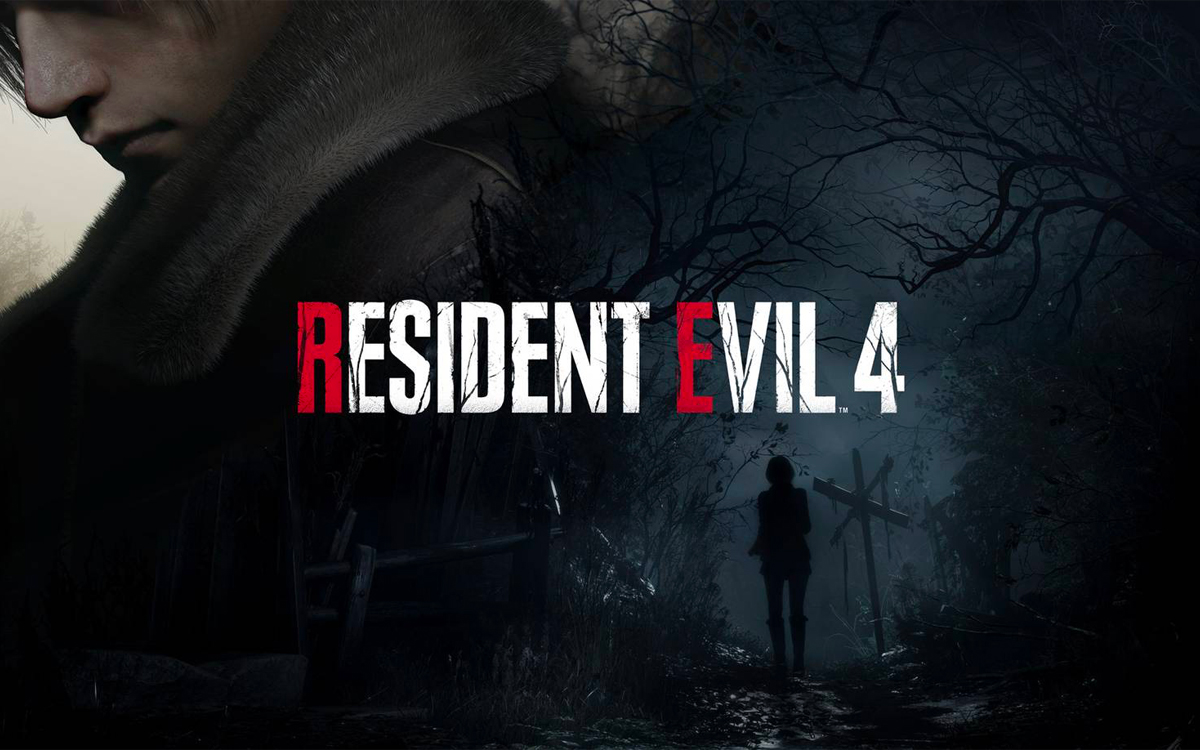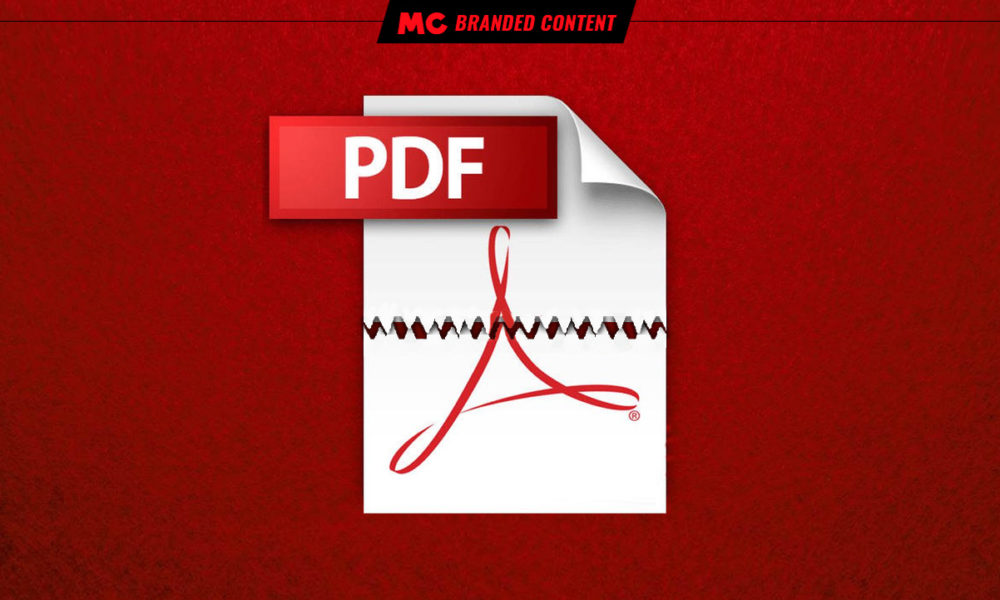
Normally when we talk about applications or tools for .pdf files we usually think of PDF readers but, What happens when they can’t open our files? When a file is damaged, have I lost it forever?
The most frequent reasons why these files can get corrupted are software, outdated versions of programs, excessive activity of antispyware and antivirus programs, firewalls and other errors in the operating system. However, in many cases, recovering these files is not that simple. Unless you have the right tool, such as Recovery Toolbox for PDF.
And the best thing about this application is that it has a downloadable desktop version, and even an online service, allowing us to retrieve any of our documents wherever we go and need it. Although that is not all, since the repair and restoration of our documents will only take a few clicks, with a really simple guided procedure.
How to restore PDF documents
To do this, we can use the latest backup or previous stable copy of the .pdf file, or try to use Recovery Toolbox for PDF to restore damaged documents. And it is that Recovery Toolbox for PDF has a high probability of being able to restore the data of the * .pdf files to their original state before they were damaged.
In fact, the tool shows us a list of objects and data found in said file. To check it, you need:
- Select the corrupted .pdf file.
- Run the Recovery Toolbox for PDF scan.
- Review the list of objects recovered in the program.
- Select the version of the new file, its name, and export the recovered data.
With exclusive support for Windows operating systems, this application will not be free, although it will be very affordable, with a base license price of 23.94 euros. In addition, if we have our reservations, we can always try its limited demo version, which will allow us to evaluate the functionality and capabilities of the application. When paying, all restrictions are removed.
On the other hand, as we said, we will also have the possibility of using the online service, with the same effectiveness and without the need to download any software on our computer. Although in this case an email address will be required, since the restored documents will be sent directly to us. In addition, this service will have a small cost of 8.86 euros for every 1 GB downloaded.
So, once again we get back in with a really simple and fast process:
- Upload the corrupted document to the serving server.
- Wait for the service to restore the damaged document.
- Once the restoration of the damaged document is complete, wait for the files to be saved and a preview of the repaired pages to be created.
How to recover PDF documents
Unfortunately, we cannot always recover all damaged files, although this does not mean that we have to say goodbye to their contents. Another feature of Recovery Toolbox for PDF is the option to directly recover our documents, copying and repairing data from a corrupted .pdf file into a new document, thus avoiding rewriting on the most corrupt files.
- After selecting the file, the program will start restoring it.
- At the end of the procedure, we can rename, select the version and save the new document.
However, if the above document recovery methods fail, it is best if we try to contact Adobe for advice.