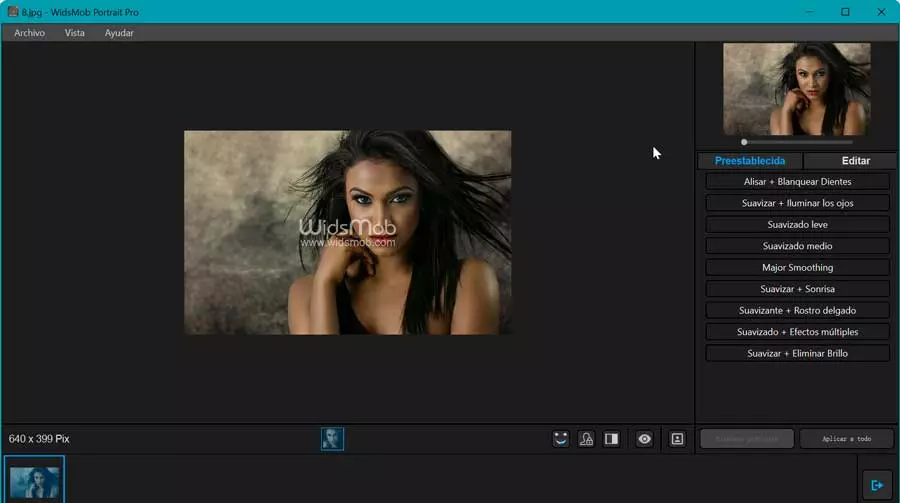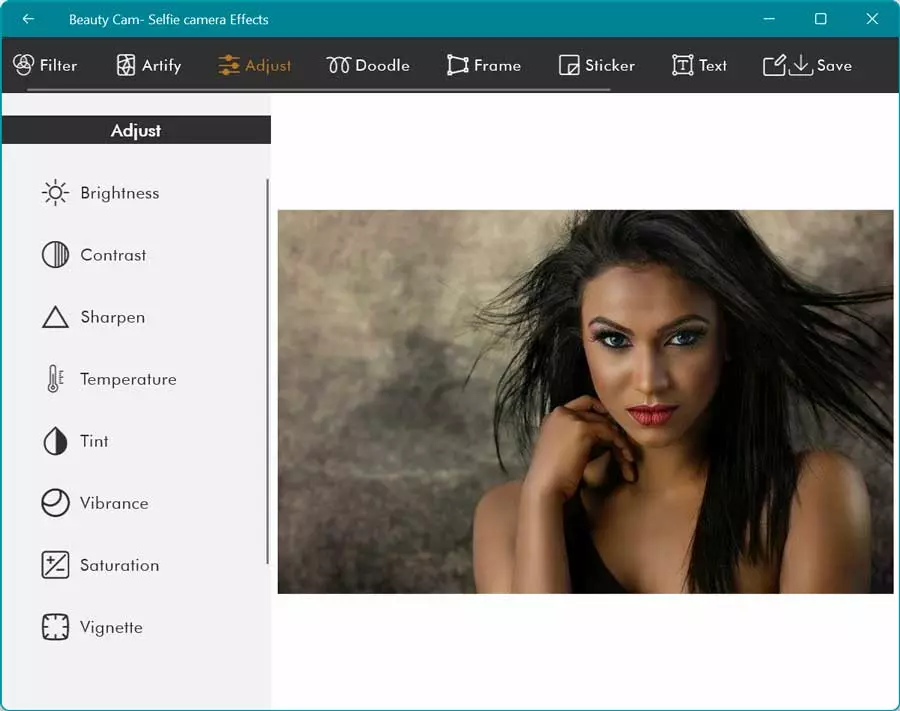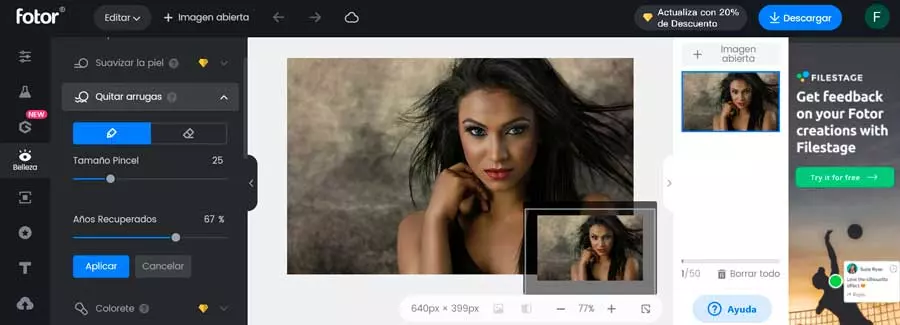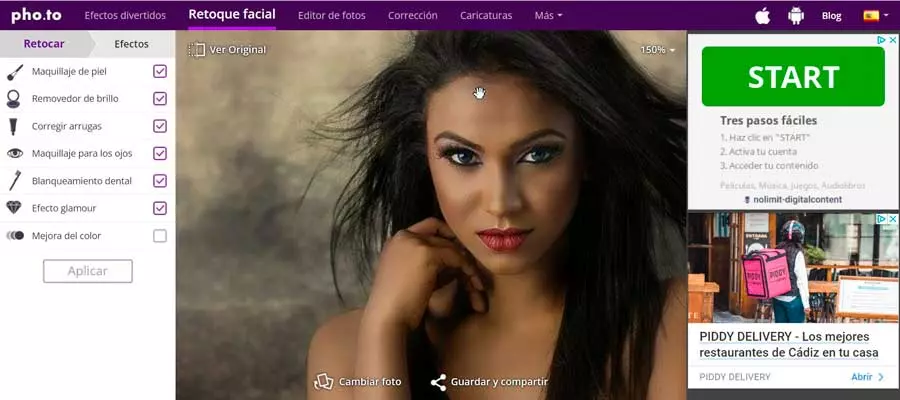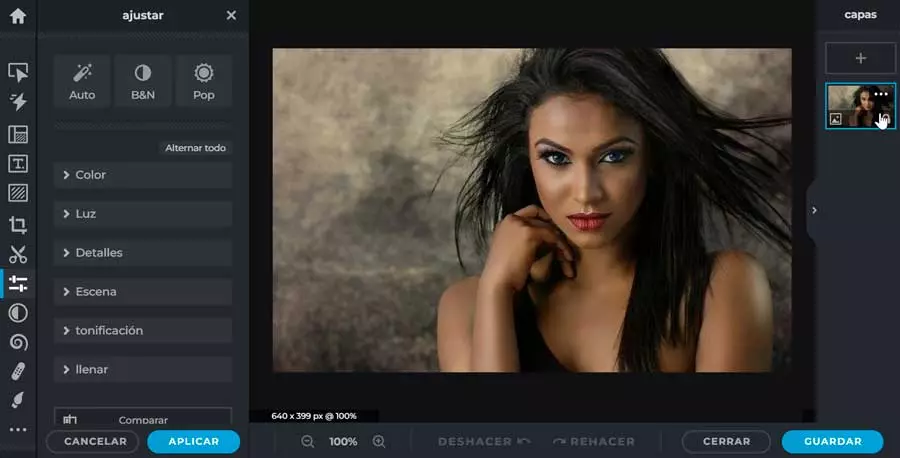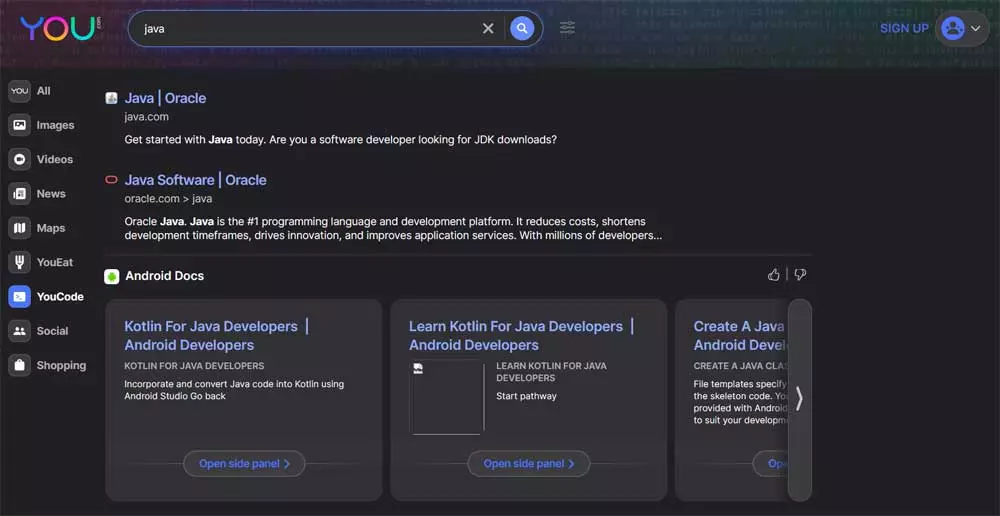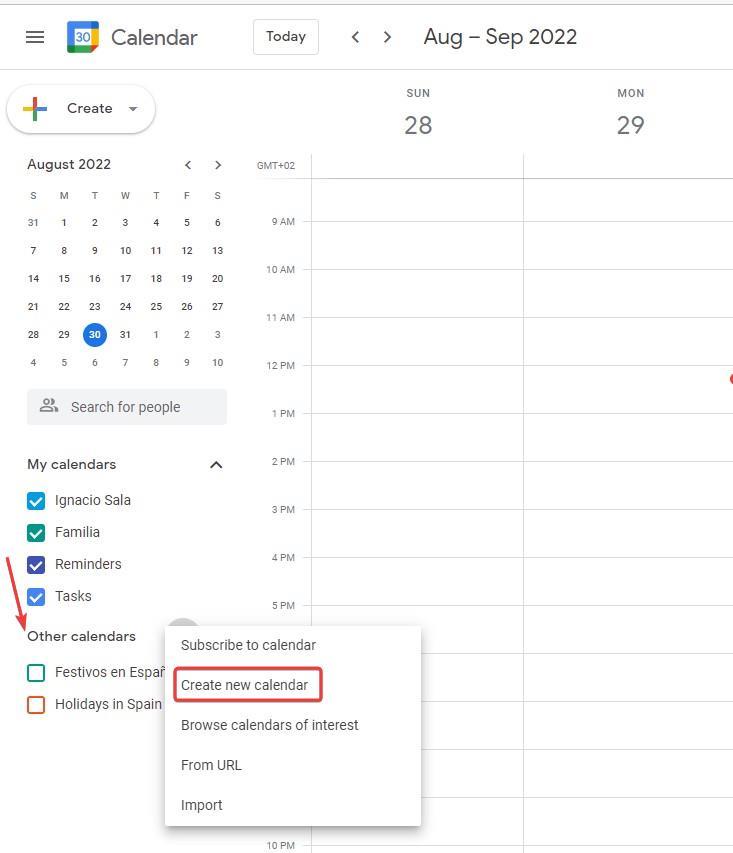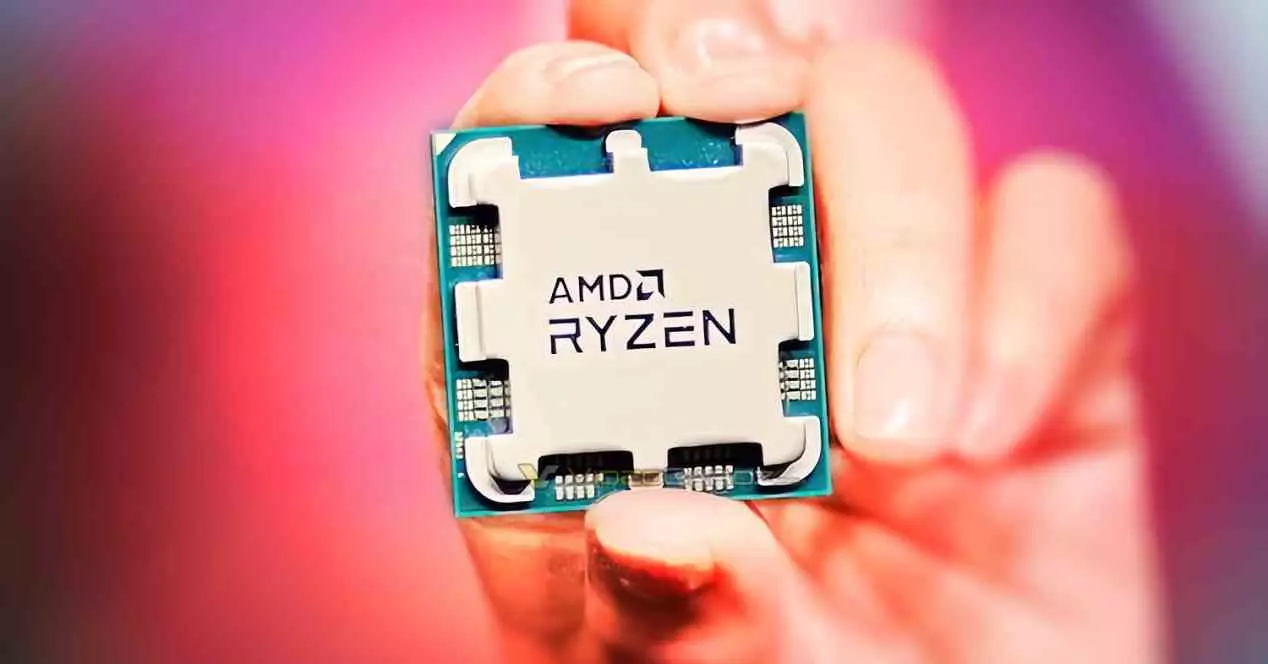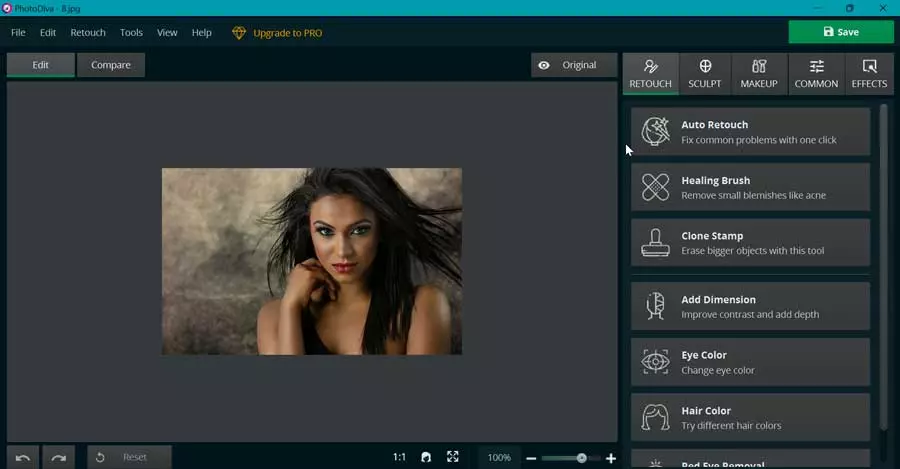
That is why, if we have used Facetune and it is not to our liking, we must know that in Windows we can choose different types of software that we can use as alternatives when retouching our photos, thus achieving very good results.
Make your selfies with these editors
If we want to edit and enhance our selfies to obtain perfect results, we can opt for these applications for Windows.
Photo Diva
It is an editing software especially focused on improving our selfies, which is why it is a great alternative to Facetune, allowing us to perfect and improve any type of imperfections such as dull colors, blotchy skin, or low lighting. It has automatic recognition of our facial features such as the eyes, lips, nose or cheeks that we can improve to obtain spectacular results.
Through its use, we can smooth the skin and wrinkles, resize facial features, add virtual makeup or try a new color for our eyes or hair. Once the edition is finished, we can export the results and share them on our social networks such as Instagram, Facebook or Twitter. Its main drawback is that it is in English, although it is quite intuitive.
PhotoDiva has a free version that is fully functional and has no time limitations. We can download its latest version from its website. In addition, if we wish, it has three paid packages with exclusive features that are not found in the free version and that have a starting price of 19 dollars.
WidsMob Portrait Pro
We are talking about a portrait editing program, which we can use as an alternative to Facetune, since it is easy and fast to use. With it we will obtain all kinds of tools of tweak and presets for editing our selfies, skin and makeup adjustments to achieve perfect results in a few steps. We can also add our favorite settings as a reset after manual editing and improve things like dark circles and blemish removal.
The program manually adjusts the key points of the face so that the portrait edition is more precise and we can apply preset parameters to facilitate the retouching and makeup of our face in the selfies. In addition, it has complete makeup tools, with which it is possible to apply lipstick, eye shadow, blush and more with intuitive controls.
We can download a trial version of WidsMob Portrait Pro from its page. It is fully functional, although it will add a watermark to the final result. To avoid this, we must buy its license, which is priced at $45.99 for its lifetime version.
Beauty Cam Effects
It is an application focused mainly on photo editing and retouching of faces. It has editing tasks such as cropping, flipping, rotating, changing the size and adding perspectives to our images. It also has more than 20 filters to choose from, the ability to adjust saturation, add custom text to our photos, and other advanced image features.
within their retouch options we can adjust brightness, change hair color, change lip color and adjust hair color. It also allows us to illuminate our teeth and choose between different types of filters, whether subtle, moderate or strong, depending on our tastes. Once the edition is finished, we can download the result obtained in JPG or PNG format. As a negative point, indicate that the application is in English and shows ads.
Beauty Cam Effects has a free version that we can download from the Microsoft Store and that does not add a watermark to the final result. It also has paid packages that start at $1.49 per month. These do not contain ads, and have premium filters and effects.
Photo retouching web applications
If we do not want to download any software to our computer to retouch our photographs, we can also use web applications for this, so that it is only necessary to use our browser for it.
photographer
We are talking about an online application for photo retouching, which can be used as an alternative to Facetune, since it has all kinds of tools to improve our selfies. It has a free face editor for beginners, which has a wide range of tools with which to transform our portraits and photographs into perfect images.
All its filters are divided into four categories such as effects, stickers, text and HDR, so that we can combine it and get the perfect image. Through the use of its tools we can eliminate wrinkles and imperfections, whiten our teeth and eliminate the appearance of annoying red eyes. Once the edition is finished we can save the image in JPG and PNG format
Fotor has a free version with advertising that we can use just by registering on its website. We can make the editions without watermarks, although to obtain access to all its tools it will be necessary to subscribe to its premium version.
Makeup.Pho.to
As can be guessed from its name, this web application will allow us to apply retouch and makeup effects to any portrait, making it a good option as an alternative to Facetune. It offers fully automatic facial retouching functions, including skin make-up, shine removal, wrinkle smoothing, teeth whitening, red-eye removal, color effects, etc. In this way we can retouch our face and eliminate skin defects for free.
Through the use of virtual makeup, it will help us to outline our eyes, eliminate red eyes, improve the texture of the skin and whiten the teeth in our photos, all of this through an advanced facial detection algorithm, carried out automatically. Its main drawback is that it does not have hair retouching and that it shows advertising on its website.
We can use Makeup.Pho.to for free by accessing its official website.
Pixlr Editor
This online photo editor has a reasonable resemblance to the popular Photoshop application, since it has a similar panel, content filters, and we can even use layers to edit our images, but all of this is much easier with the Adobe program. This free editor is capable of satisfying the demands of most users, since it allows us to have control over the images to include layers and effects.
It has an easy cleaner that provides us photo editing tool and simple overlays. It admits that we can load images from both the desktop, the clipboard, URL or even from the Facebook library. Its main drawback, especially compared to other options, is that it does not include any makeup and hair retouching features. In addition, it includes advertising on its website
To start using Pixlr, all you have to do is access its website and register with your Google or Facebook account.
What is the best alternative for Windows?
As we can see, we have different alternatives to Facetune to be able to make design and makeup touch-ups on our portrait photographs. Since we are talking about both free options and others that have trial versions, it never hurts to try the different options available to see which one best suits our uses and needs.
When deciding on a specific option, we would possibly stay with Photo Diva, because with its free package it is fully functional and without limitations, with all kinds of tools to correct possible imperfections of our face that are marked in the photographs. If we prefer an online application, we can choose Makeup.Pho.tosince in addition to being free, it carries out the process automatically, so it may be the easiest option for those who do not want complications.