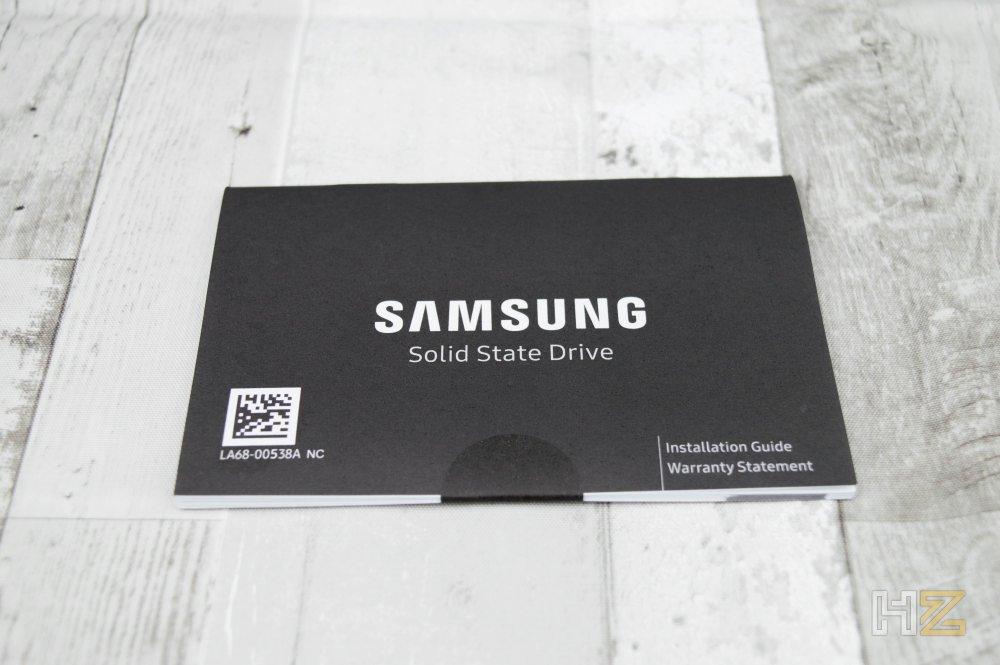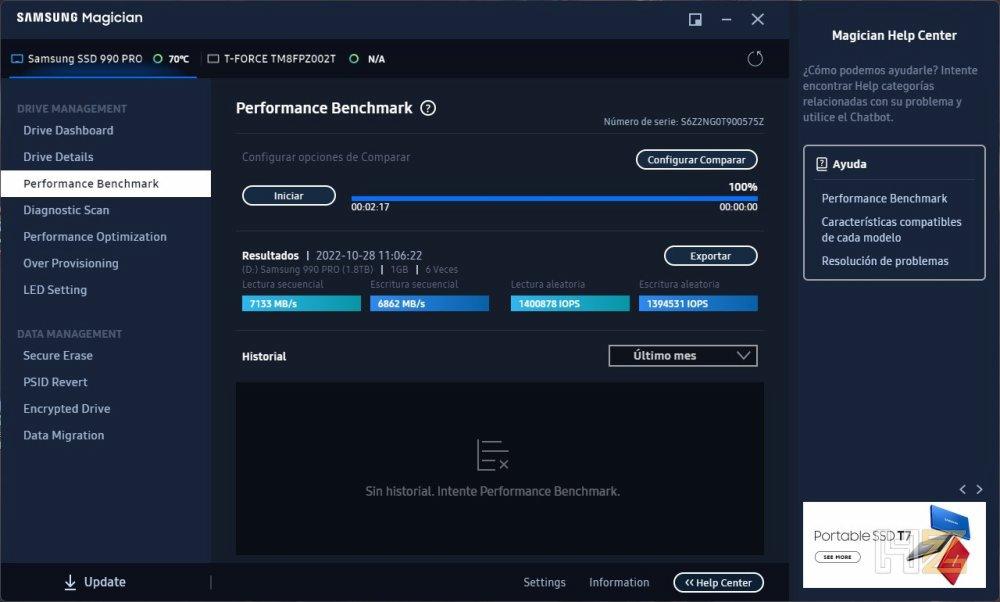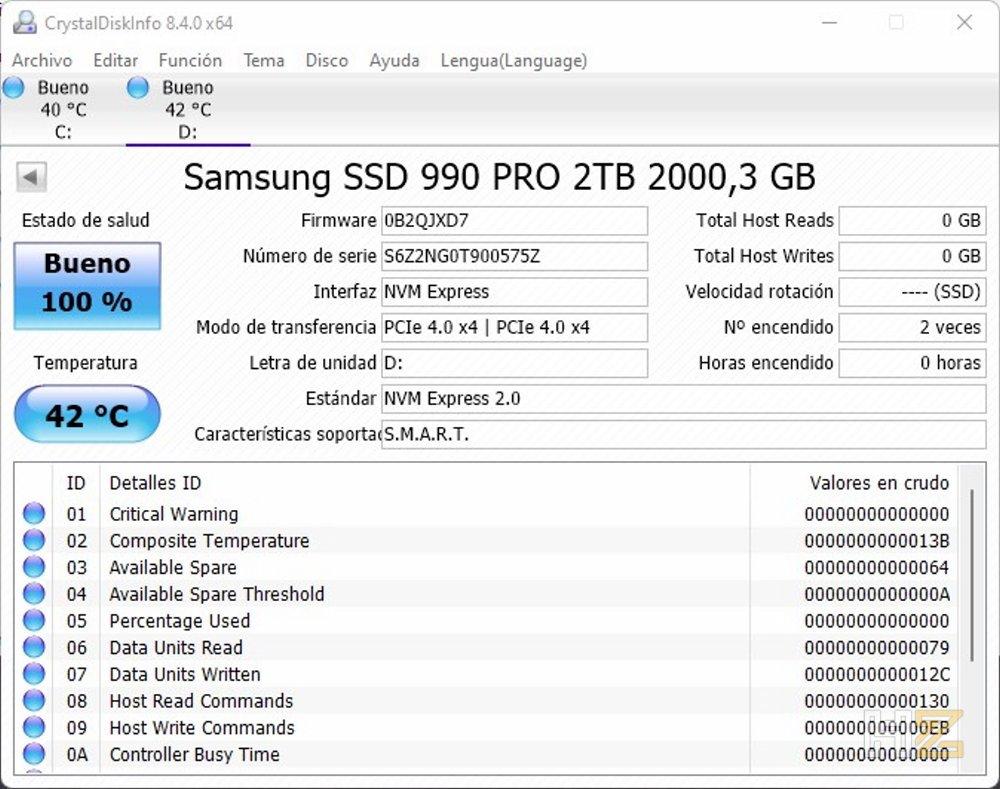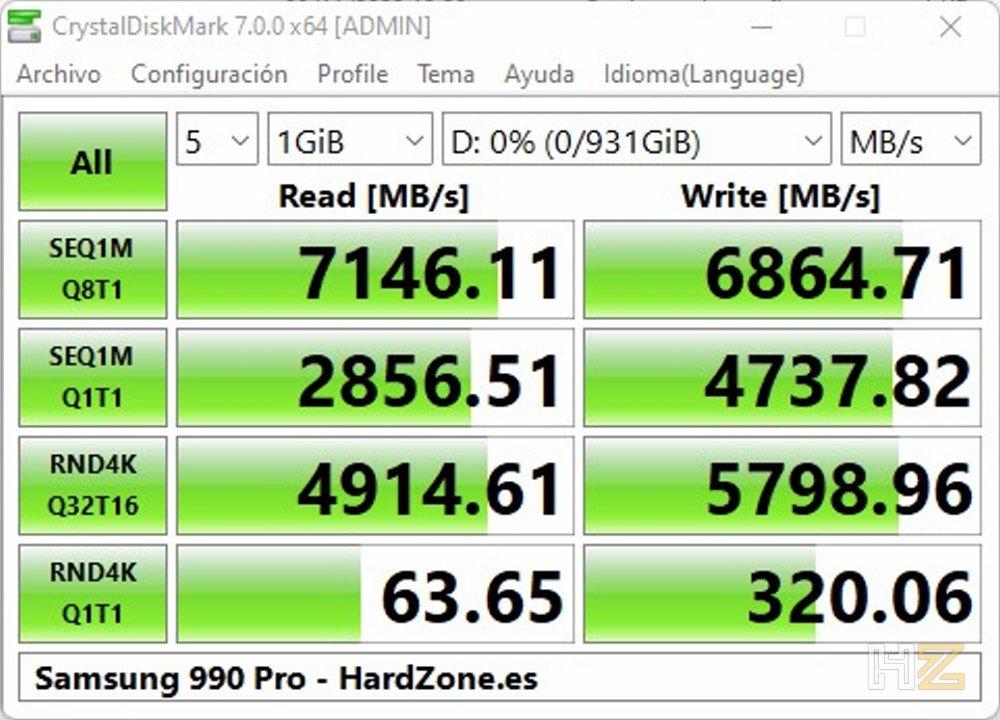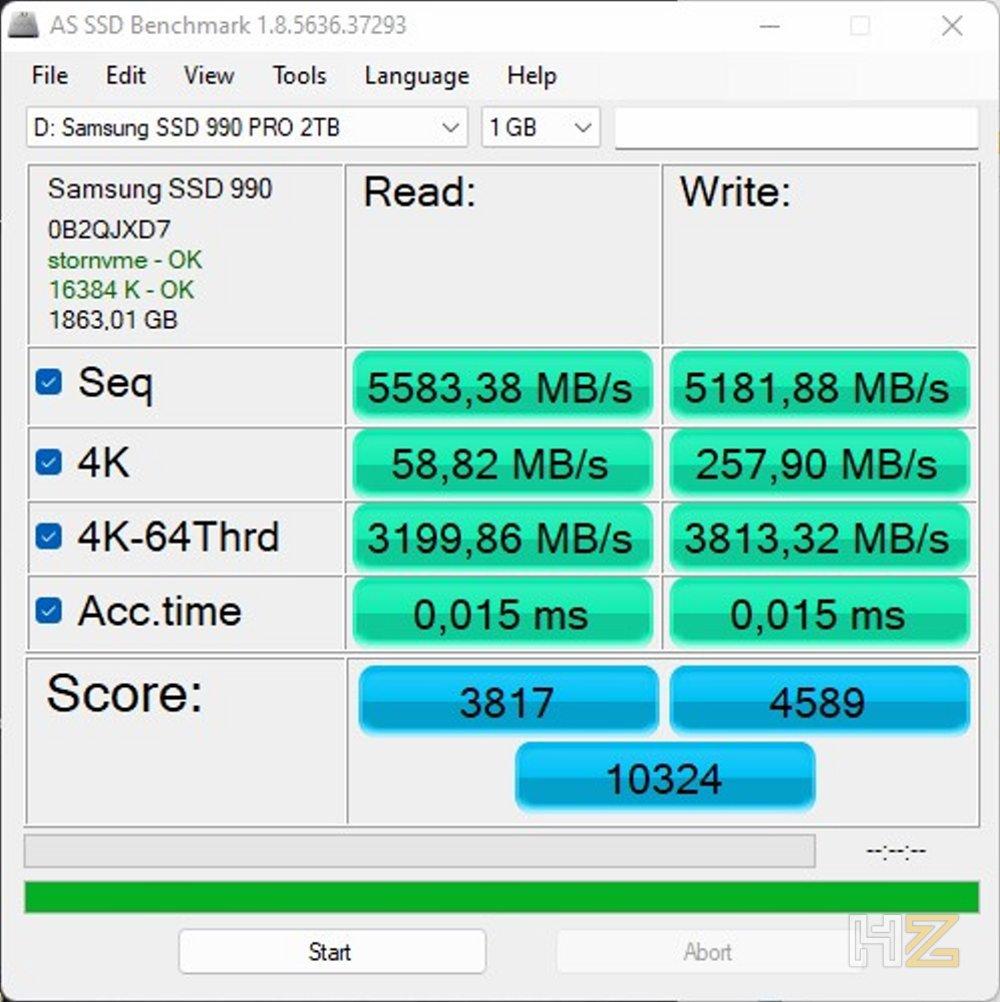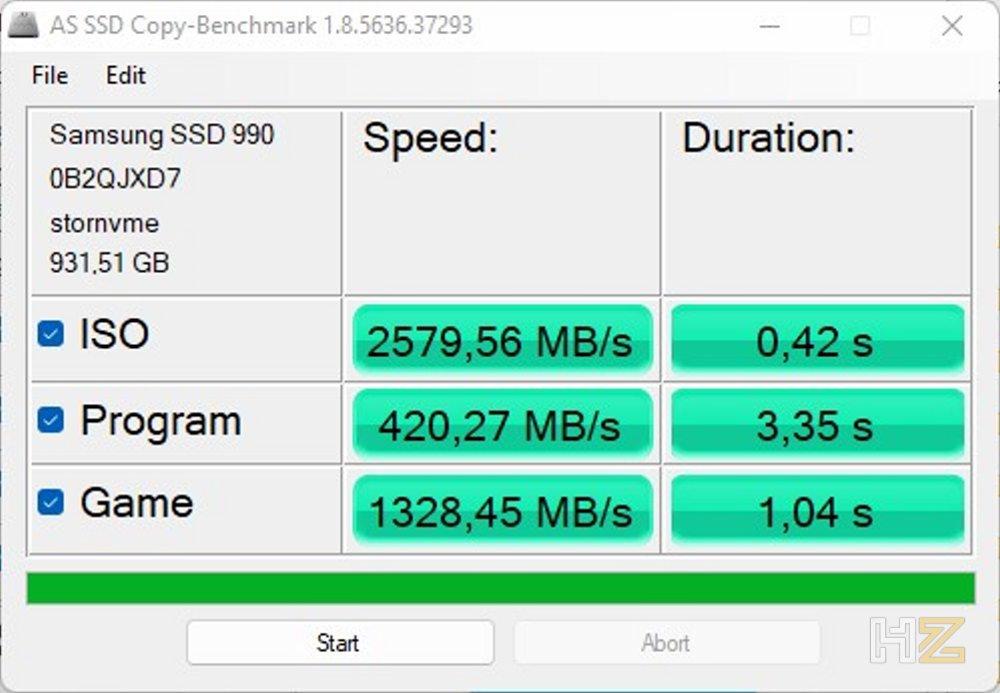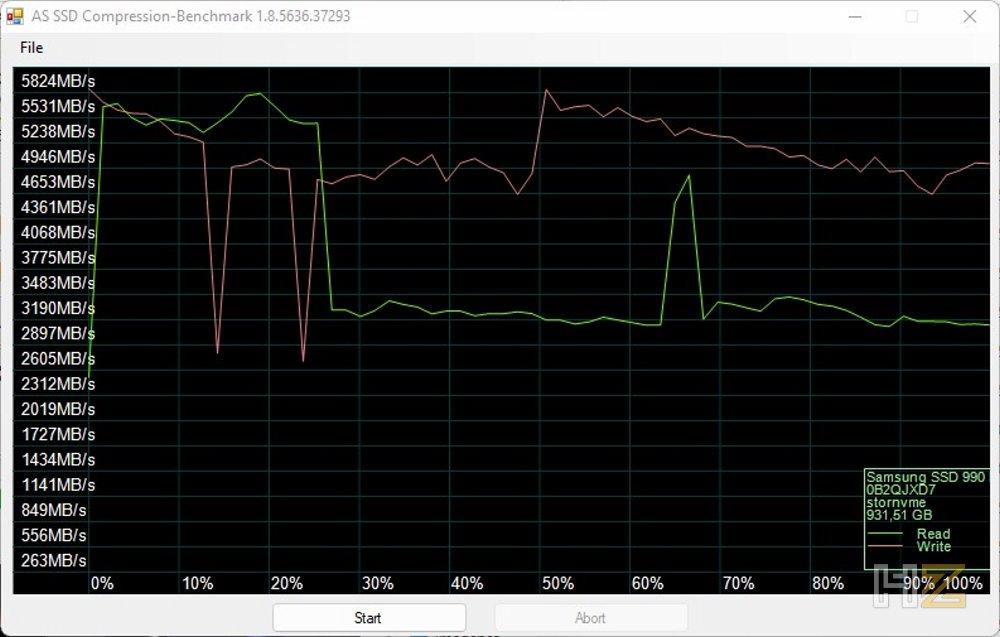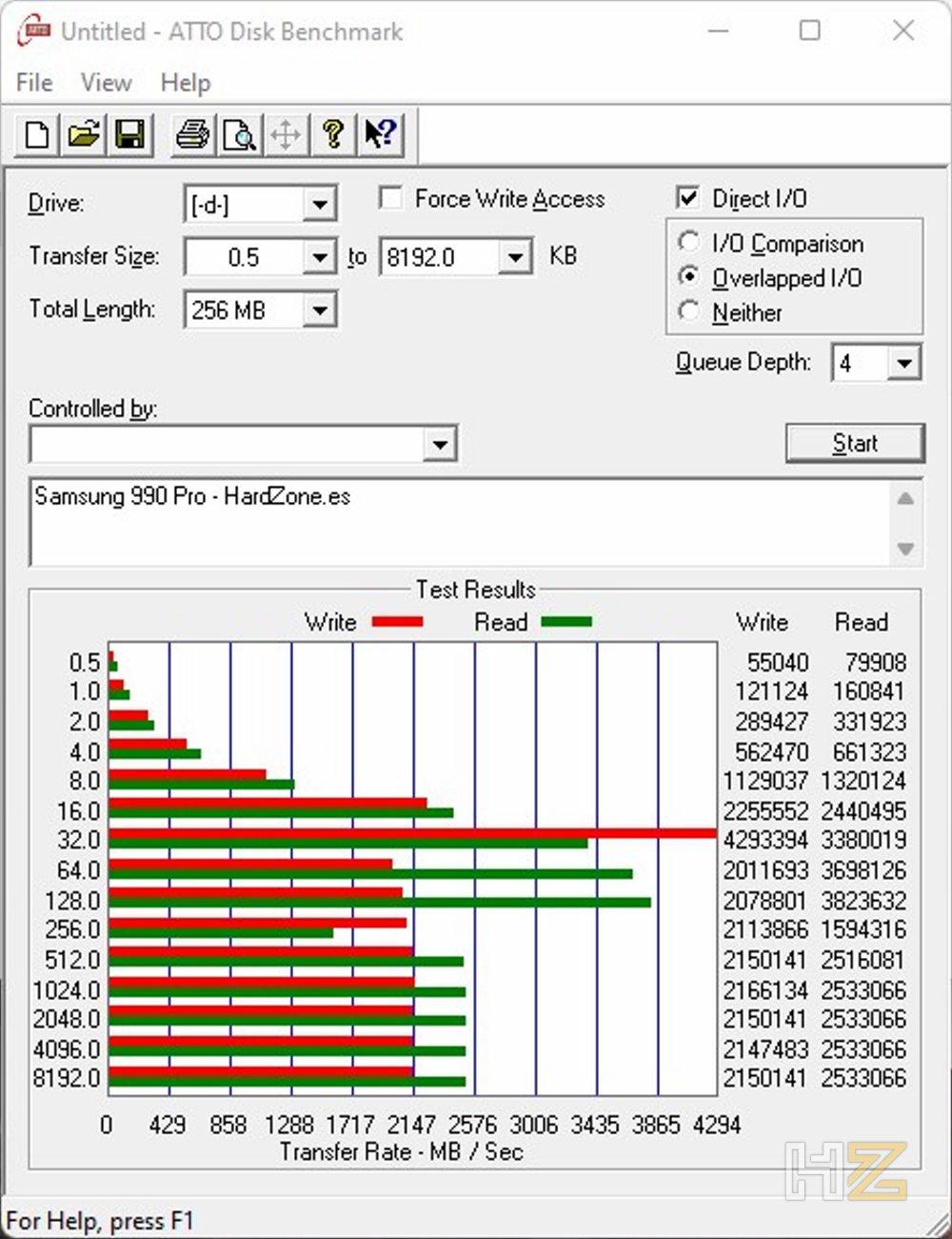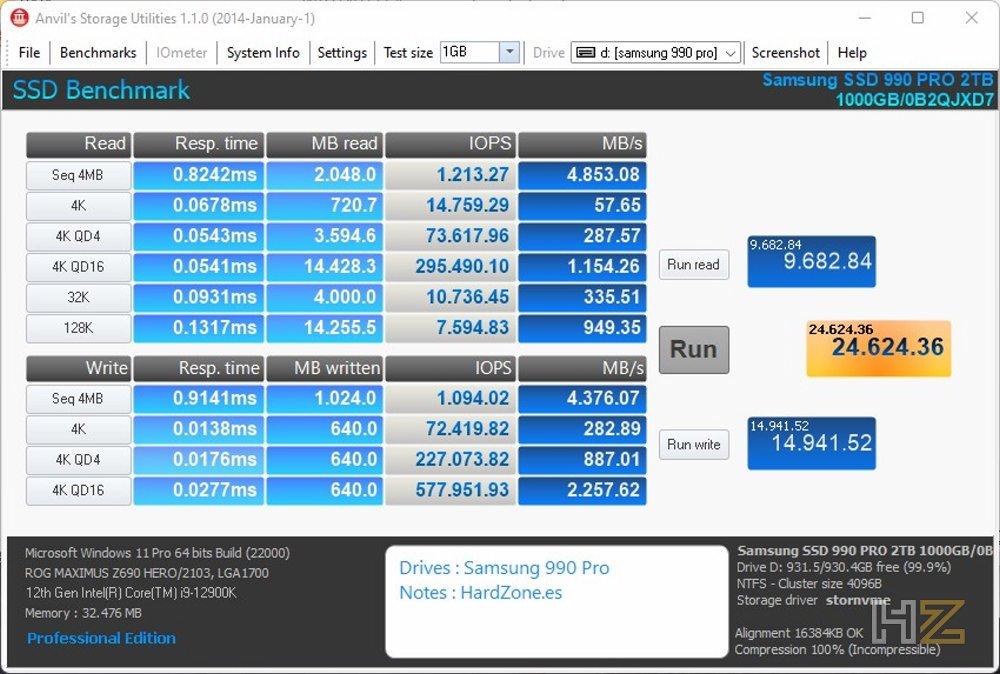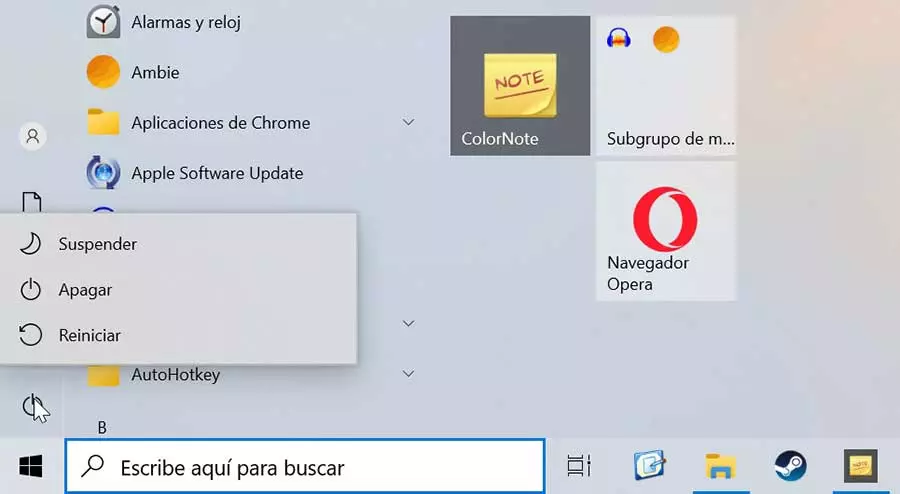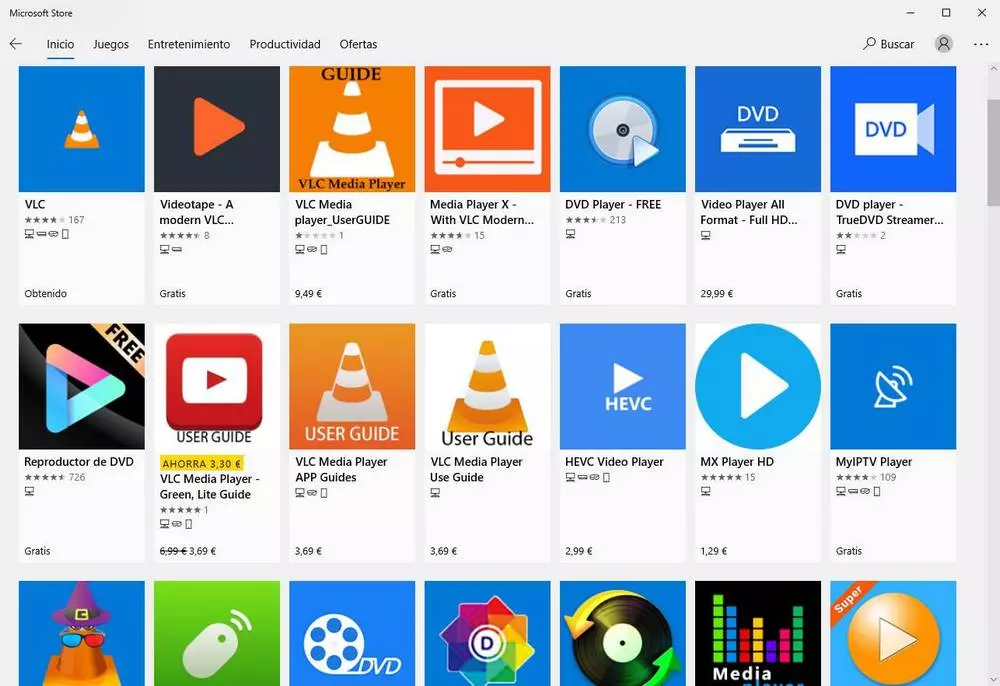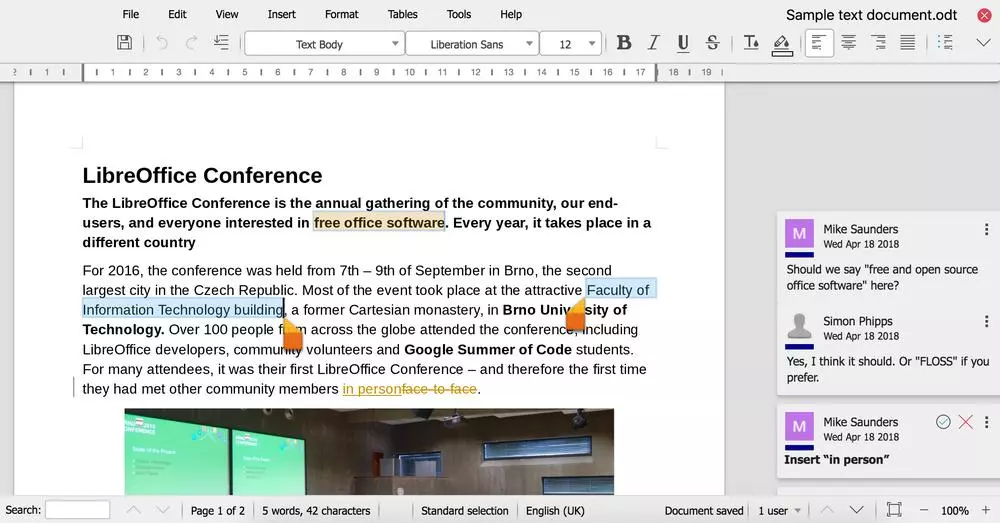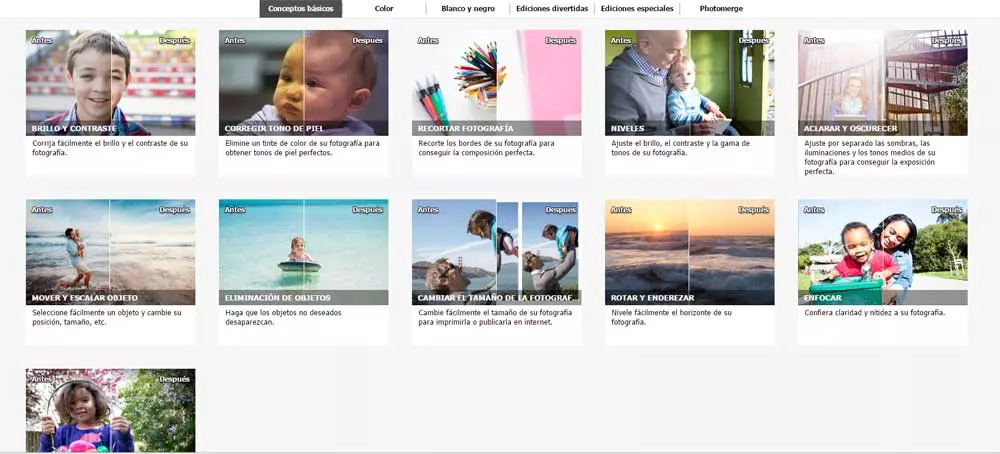It should also be noted that this device has compatibility with SMART, TRIM, NCQ, DevSleep and Garbage Collection, all of them aimed at improving the functionality and durability of the SSD. In addition, we must also mention a fact that worries us a bit, and that is that it is designed to work at a maximum temperature of 70ºC, but being a PCIe 4 SSD (which gets quite hot normally) and since it does not have a heatsink, it is possible that suffer from Thermal Throttling (we will see this during the tests, of course).
Unboxing and external analysis
Samsung has packed this solid-state device in a soft cardboard box, on the main face of which we can see an image of the device accompanied by the brand, model, capacity and its incredible reading speed.
On the opposite side of the packaging we have a multilingual description of the device, accompanied by barcodes and regulatory compliance logos. They do not give technical data beyond indicating its interface and the NVMe 2.0 protocol.
Inside we come across a white plastic casing with the SSD embedded in it so that it does not move, and covered by another transparent plastic to let us see it.
Under this, we also have an instruction booklet and warranty information.
Here you have the Samsung 990 PRO, with its standard M.2 2280 format and, as we mentioned before, it lacks a heatsink. On this main face we have a label with the brand, model, barcodes, serial number and where the 2 TB capacity of the model that we are going to analyze is also indicated.
On the opposite side we also have a label, in this case only with the logos of the regulations (on the left, where it says Samsung SSD, it is on the PCB).
If you are a little observant, you will have already noticed in the previous image that this label is a bit thick and “special”, and that is that it has a copper sheet underneath to act as a passive heatsink. It is very fine but something will do if Samsung has placed it there.
The connector is standard M.2, and right next to the connector we have the controller chip. Of course, we are not going to show it to you because Samsung has designed the label so that it breaks if you want to remove it and, to be honest, it “encrusts” everything with traces of label and glue and we would almost spoil the aesthetics of the device. Anyway, we were only going to see a silver-colored IHS with the Samsung logo.
Here you can see what we told you: as soon as you pull a little on one of the corners of the label, it cracks (and in the four corners in the same place).
Let us remember that the NAND memory chips are also manufactured by Samsung, and specifically they are the V-NAND 3bit MLC that we have already seen in other models of the brand (and others). So, we are going to proceed to mount it on our test bench and see how it works directly.
This is how the Samsung 990 PRO works
To test this Samsung SSD we have used our Intel test bench, consisting of the following hardware:
- Intel Core i9-12900K.
- be quiet! Pure Rock 2 FX.
- ASUS ROG Maximus Z690 HERO.
- 2×16GB CORSAIR Vengeance RGB DDR5 6000MHz.
- TeamGroup CARDEA A440 2TB (System SSD).
- CORSAIR RM1000i.
- NVIDIA GeForce RTX 3070 Ti.
As usual, the operating system used has been Windows 11 64-bit with all the updates installed, and we have connected the 990 PRO to one of the M.2 PCIe 4 sockets on the motherboard without putting the heatsink that this board incorporates, so that we will see if it gets too hot or not.
First of all, the first thing we do is install the software Samsung Magicians to be able to check that everything is correct, and especially the Firmware version of the device, since such a new SSD usually receives firmware updates that improve its performance from the beginning.
As you can see, both the SSD and the software are in the latest version and we don’t have to update, so we are going to take advantage of the situation to tell you a little about what this software has to offer us (besides updating the firmware, of course) .
In Magician we will be able to monitor the state of the device, as well as see its detailed characteristics. Among other things, we will be able to see its temperature, write cycles and drive status, but we can also perform performance tests, perform performance optimization (this is not necessary because Windows makes it automatic, but it forces the TRIM command among other things ), configure over-provisioning, or we can also perform a secure erase or encrypt the drive.
As you can see in the screenshot above, the 990 PRO is giving us 7,133 MB/s reading and 6,662 MB/s writing, with aberrant amounts of IOPS in random reading and writing. They are values quite close to those promised by Samsung in the specifications, but you already know that each benchmark measures in a certain way and the theoretical values are not always reached. The data is normal and quite promising.
Let’s start now with the test bench that we usually use every time we analyze an SSD, and the first thing is to show you the information of the unit with CrystalDisk Info.
We can see that this software confirms that we have the SSD connected to a PCIe 4.0 x4 socket, and that it is operating at 42ºC at rest, something that already worries us a bit. Also, it has been turned on only 2 times and its use is less than an hour, so it seems that Samsung has not done much testing before packaging this model for sale.
Let’s go with the first performance test, which, how could it be otherwise, corresponds to Crystal Disk Mark.
The data that this benchmark gives us is slightly below what, on paper, Samsung tells us that we could expect, but as you know, each benchmark is different and measures the data in a different way, so it is normal for this to happen. Still, almost 7,150 MB/s read and over 6,850 MB/s write is excellent.
We continue with AS SSD Benchmarka software that will carry out a similar measurement but at the same time will give arbitrary scores on performance.
Here we come across some data well below expectations and yet it has a much higher score than other SSDs… why? For the 4K file test with 64 simultaneous threads, where it has given us more than excellent performance. This means that according to this benchmark, this SSD may not perform as well when you are working with a single very large file, but its performance with many small files is just beastly.
As you know, this benchmark has two additional tests, and the first one will show us the speed of the SSD when copying different things: an ISO (a single very large file), a program (several medium files) and a game ( many small files).
The data is far from excellent, but it’s still pretty good, showing good sustained performance overall. Let’s continue with the other benchmark of this program, which will show us how well the SSD behaves with non-compressible files, the Achilles heel of almost all SSDs.
Here we find a fairly uneven performance, and also below what it should. To begin with, it suffers a terrible slump in the read test, from which it does not recover, and in the write test it suffers several slumps from which it does recover but which indicates that the Samsung controller is suffering greatly.
Let’s see how this Samsung 990 Pro behaves with different file sizes, and for this nothing better than ATTO Disk Benchmark.
In this benchmark we find some data that we cannot catalog but disaster. The performance up to 8KB is normal, and what surprises us a lot is that then the performance shoots up with 32KB files but then, instead of continuing to rise until it reaches its maximum, it hits a dip and remains stable at about 2,100 MB/s writing and 2,500 MB/s reading. We have repeated this test several times and have always obtained the same result, so we understand that this must be how this SSD works.
To end the tests, let’s see what it tells us Anvil Benchmarka test that will also show us the random performance in IOPS.
The performance in this test can be classified as very good, and the amount of IOPS (simultaneous input and output operations) that this SSD is capable of handling makes it suitable even to work in more professional environments or cache memory in a NAS.
Conclusion and verdict
While it is true that this is not the best SSD on the market in terms of performance, what we can tell you about this Samsung 990 Pro is that it has left us with a somewhat bittersweet taste. It is an SSD that performs excellently in daily tasks and in which the maximum is required from the SSD, being suitable even for very intense workloads such as hosting a high availability database.
However, later we have been able to see that although the performance it has is consistent during the tests, the results are quite uneven and make us think that Samsung still has a lot to work on the firmware of this device to optimize its operation and fill these gaps. Do not misunderstand us, we are facing an excellent unit for any type of PC when we talk about its operation at the moment of truth, but the figures are far from what the manufacturer promised.
However, we are facing one of the first units of this SSD, which is not even for sale yet (it will go on sale, theoretically, this Christmas), so the Korean company still has a lot of room for improvement to optimize its performance, and we are sure that it will be so when it goes on sale and we can all buy it.
All in all, we think this Samsung 990 Pro deserves our Gold award.