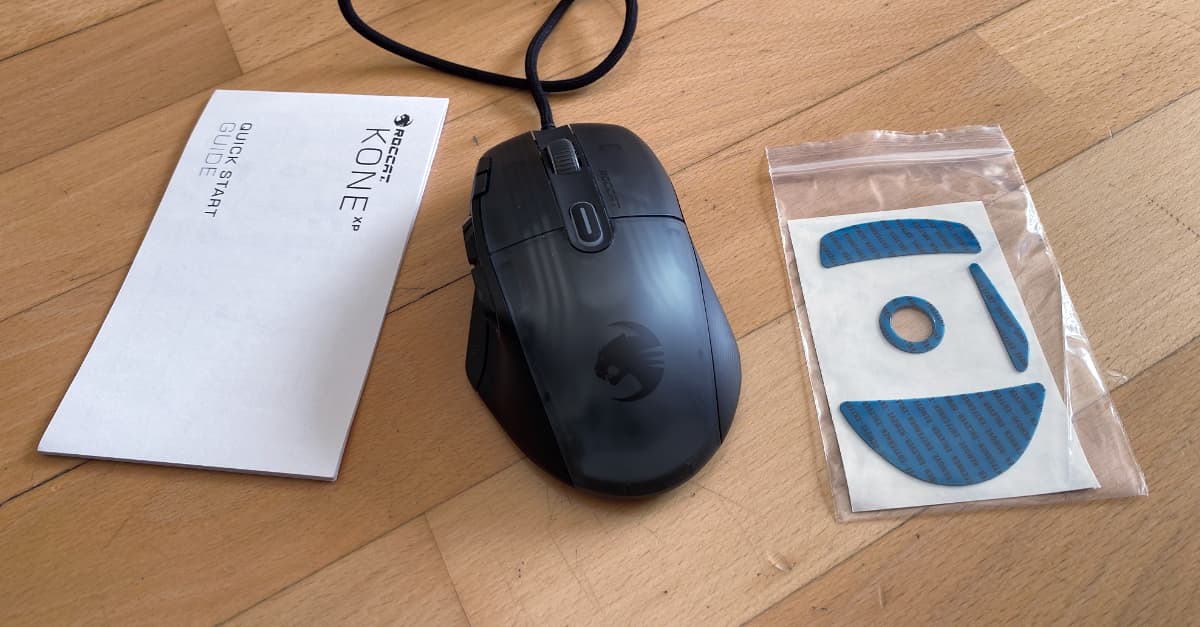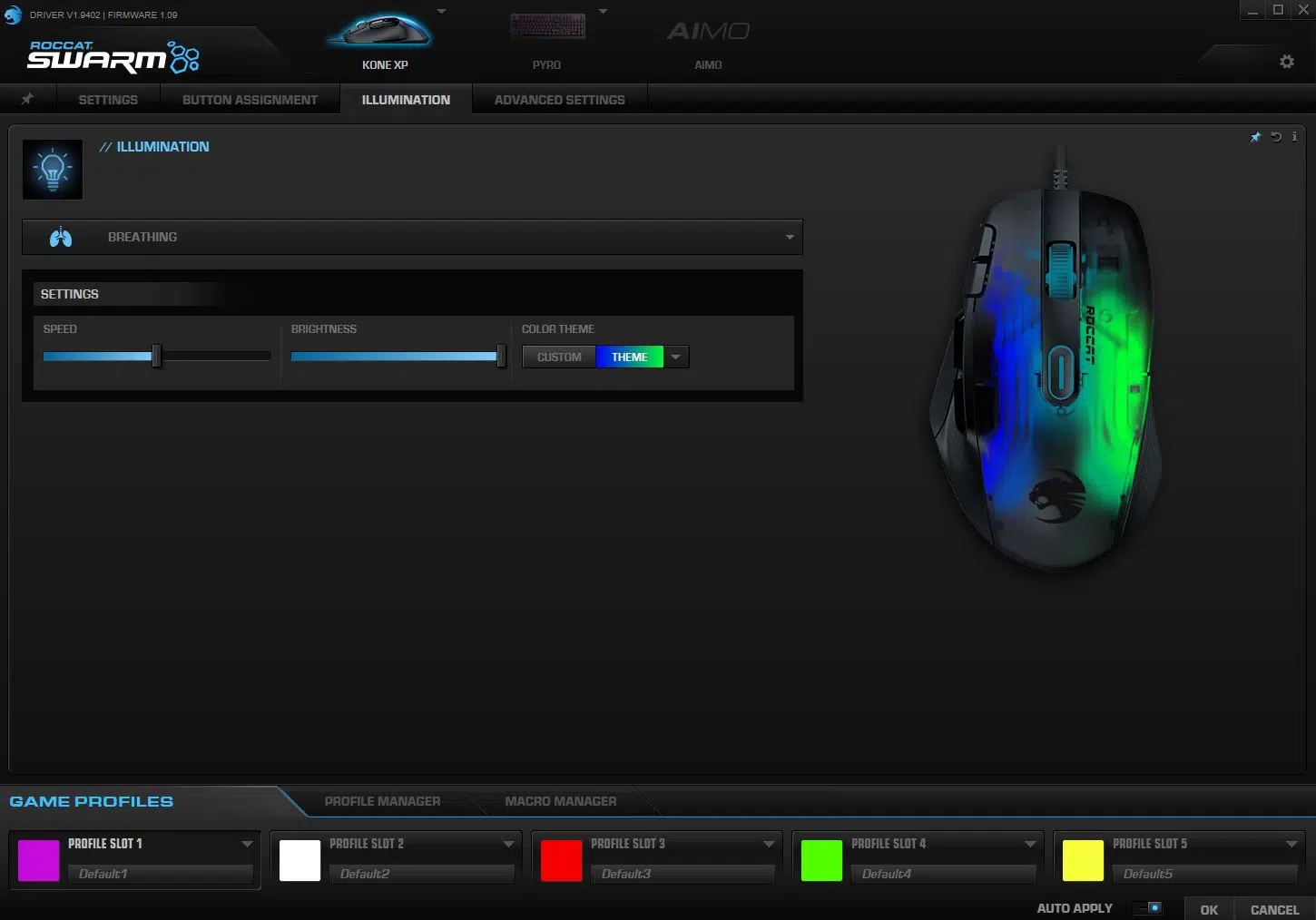In a very short time, the German firm ROCCAT has become a reference in the gaming sector. They are specialists (not surprisingly, they have a professional team of esports since 2014), aware of the demands of the public to whom their products are oriented and they remain firm in a commitment where the quality and the performance over any other factor.
We have had the opportunity to test its latest novelty for a few days, the new ROCCAT Kone XP. This gaming mouse represents the update of the mythical AIMO (so much so that it was remastered in 2019), with important improvements in ergonomics, new switches Titan Opticalno less than thirteen buttons and a completely redesigned RGB lighting system.
ROCCAT delivers the device in a package of compact size and attractive design. In addition to the mouse (with the fixed braided cable ROCCAT calls PhantomFlex), they include an extra set of sliders for the base and a short instruction manual.
Before continuing, a brief overview of his features techniques:
- Dimensions 126 x 76 x 40mm.
- Weight: 104g
- Owl-Eye 19K DPI Optical Sensor
- Sampling 1000Hz
- Titan Optical Switches
- Connections: USB2.0
- 1.8m flexible braided cable.
- 15 programmable buttons with 29 functions. 3D RGB lighting with 22 LEDs.
- 5 profiles in memory
- Compatible with Windows 7,8,10 and 11.
- NVIDIA Reflex Support
- Price: 90 euros
The ROCCAT Kone XP is a mouse designed by and for righties, a decision that improves ergonomics with elements such as more support space for the thumb and a surface that fits the palm of the hand like a glove. It is a standard size mouse (126 x 76 x 40 mm.) and with an ideal weight from my point of view (104 grams) so as not to be tiring in long sessions and at the same time give us a certain inertia and resistance that helps to play smoothly. more comfortable way.
As far as design is concerned, translucent appearance It strongly reminds me of the 90s Nintendo 64 and PlayStation trend when they popularized control pads of this type. This is not one of those gaming mice that play to seem discreet but, depending on how we configure the lighting, we can easily adapt it to our preferences and the aesthetics of our gaming area.
Without a doubt, one of the most remarkable aspects of the mouse are the thirteen physical buttons (which we can convert to 29 thanks to an exclusive function that changes its behavior if we hold down the capital letter on the keyboard). This makes it an ideal peripheral for any type of game – including MMOs.
As with any mouse gaming of a certain entity, it is necessary to use it for a few hours to get used to it and “automate” where each button is and what it does. Personally, I have found the thumb ones very comfortable and useful, but somewhat less the two additional ones that the brand installs near the index finger. The wheel is a marvel in terms of touch and precision, in addition to having two useful lateral movements not only for playing, but also in everyday life with the browser, for example.
An essential accessory to take advantage of a mouse of this quality is a mouse pad that is up to the task. It should not necessarily be very expensive, but it should be large enough to gently support the mouse and forearm on an opaque and homogeneous surface.
A spectacular lighting system
With the ROCCAT Kone XP, the Hamburg brand has made a spectacular leap compared to previous models. The translucent casing that we referred to before hides a system of 22 independent LEDs that allow you to create 3D lighting effects thanks to the dedicated software. ROCCAT Swarm.
At this point we do find room for improvement in a program that must mature and that is somewhat constrained in terms of lighting modes. It is true that the pre-configured options (and that we can customize) are well designed and that the AIMO system is spectacular (even more so if we have other peripherals of the brand) but we found a certain imbalance between the possibilities of the hardware and what it allows us to do. software, especially if we compare with others. In any case, it is an aspect that can be corrected by future updates.
Is it worth buying a mouse just to play?
If you have reached this part of the analysis, surely you have a clear answer and it will be similar to mine. If a large part of the hours you spend in front of the computer are dedicated to enjoying video games, it makes a lot of sense to spend a little more for a peripheral designed to play. Even if you don’t play competitively, the accuracy, comfort, and features of devices like the star of our review are light years ahead of even the most expensive office mice.
Throughout the text we talk a lot about sensations because no two people are the same, and concepts such as smoothness, inertia or response depend a lot on tastes, the title we are playing or our level of demand. In any case, the jump is noticeable and much. Few investments are going to provide you with as much satisfaction when playing as a quality mouse.
Pass long gaming sessions with such a light and precise mouse is a joy. Regarding the cable (mandatory if we don’t want to lose response time), PhantomFlex technology is not just a pretty name: the cable is very light, its texture means that it doesn’t tangle or make noise when moving, and it has a certain elastic point that makes us Let’s forget about him in five minutes. Excellent.
I did not want to end the article without mentioning the compatibility of the device with NVIDIA Reflex, an exclusive technology present in games, monitors and peripherals like this gaming mouse. As you know, when we make movements or click with the mouse, the signal travels to the PC through the USB port, where it is processed by the CPU and communicated to the GPU, which is what “paints” our reaction on the screen.
What NVIDIA Reflex does is reduce latency in communication between GPU and CPU, reducing the response time from when we perform the movement until we see the result. Milliseconds that, in certain scenarios, can be the difference between hitting or missing that shot.
Conclusions
The ROCCAT Kone XP It is a winning product, with very few weak points that improves what was already a benchmark gaming mouse. Technically excellent, with great build quality and sublime precision make it anot one of the best on the market in the range of 100 euros (in fact, less, since it is available for 89.99).
You can buy the ROCCAT Kone XP exclusively at FNAC for €89.99both in black (the one we have tried) and in white.