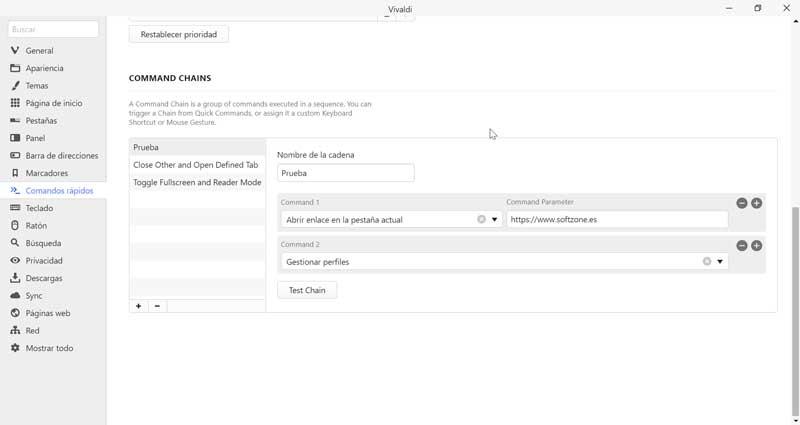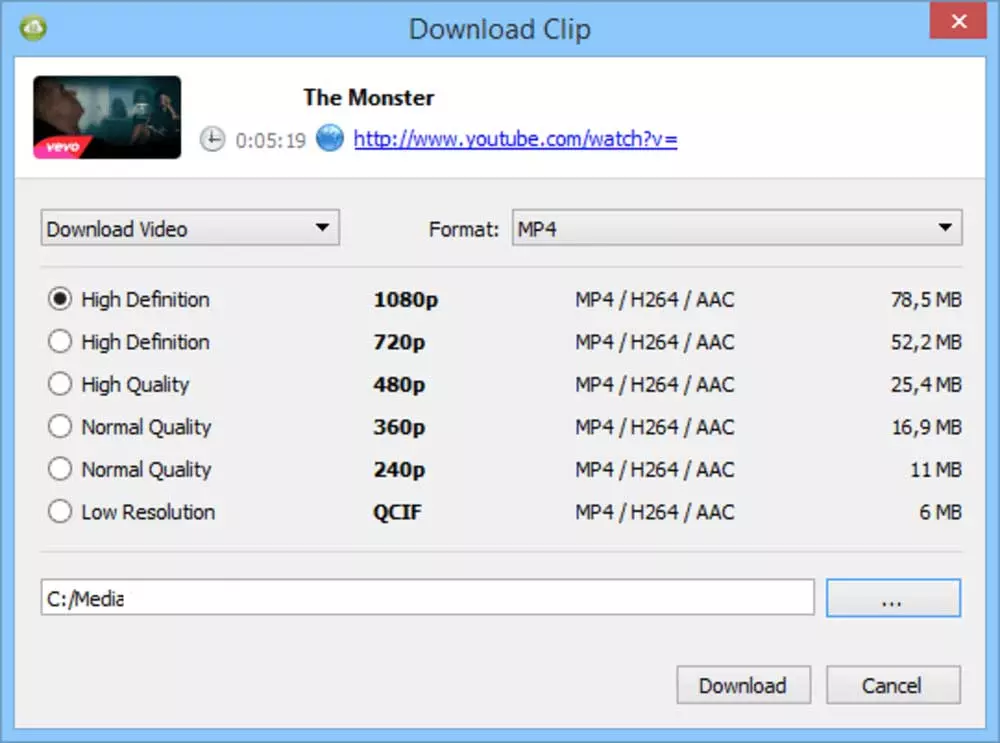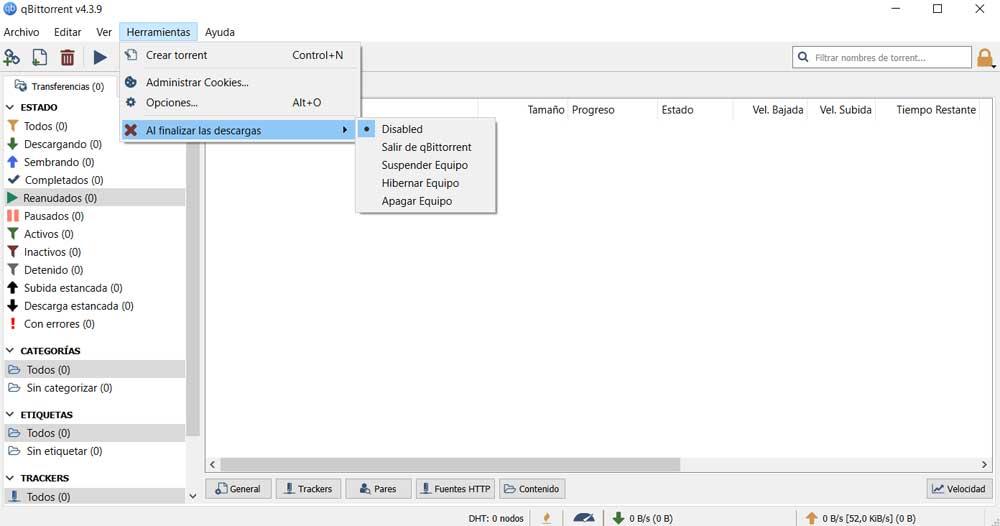
For decades the downloading torrent files through P2P networks it has become a common use for many users. We use all kinds of programs in the form of clients, such as uTorrent, Transmission or qBitTorrent, among many others.
Despite the fact that a priori many in relation to this type of downloads with content piracy, the files in Torrent format have many more uses. It must be taken into account that this type of discharge is especially indicated for the large file download. Thanks to its operating mode, as a general rule, errors and packet loss are avoided. Hence precisely that many users use all this to download files of all kinds of large format videos from the Internet via P2P.
But at the same time, many companies use this technology to make programs and documentation available to their clients. However, it is also interesting to properly choose the client that best suits our needs. In this case we are going to focus on one of the most popular and used programs of this type around the world. Specifically we refer to qBitTorrent, a client that has been with us for a good number of years and that does not stop adding new functions to improve.
In addition to downloading it if we want to comment as such, it offers us a good number of functions to improve the user experience and adapt the download to what we need. With everything and with this, in these lines we are going to focus on a characteristic that will allow us save energy on our PC. This is something that will become especially clear when we make extensive use of qBitTorrent.
Don’t waste electricity when using qBitTorrent
Something we should know is that sometimes the download of this type of large files takes several hours. Sometimes we can even go several days depending on the seeds we find, the size of the file or the connection we have. Therefore, we cannot constantly be attentive to the exact moment when this download ends. More than anything because we are not going to be very sure when it will really end.
It is precisely for all this that we tell you that qBitTorrent offers us a function in which we can customize its behavior at the end of the downloads. We can even program the client to finish the PC completely automatically once the process itself is finished. For all this we only have to do a small change in default settings of the program.
We run qBitTorrent in the conventional way to take a look at the main menu that appears on its interface. Therefore, next, we click on the Tools option, and at the end of the list we find what we are looking for. We go to At the end of the downloads, which gives us a drop-down list of options at what time it finished when all the downloads that we have active in the program have finished.
Here we will have the possibility of shut down, suspend, or hibernate the PC completely, or just close the application. In this way we can configure qBitTorrent to turn off the entire computer once all the downloads have been completed.