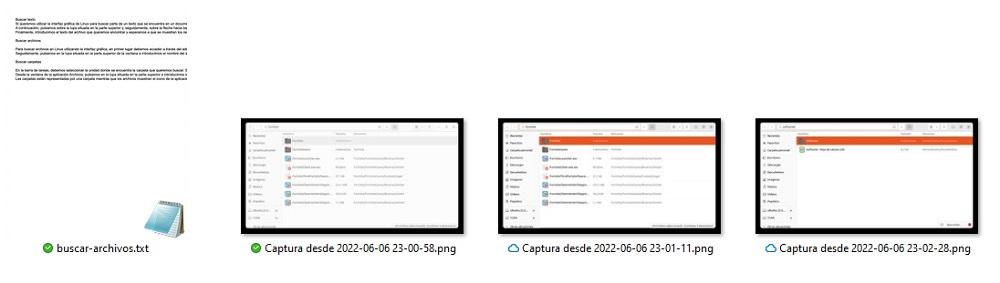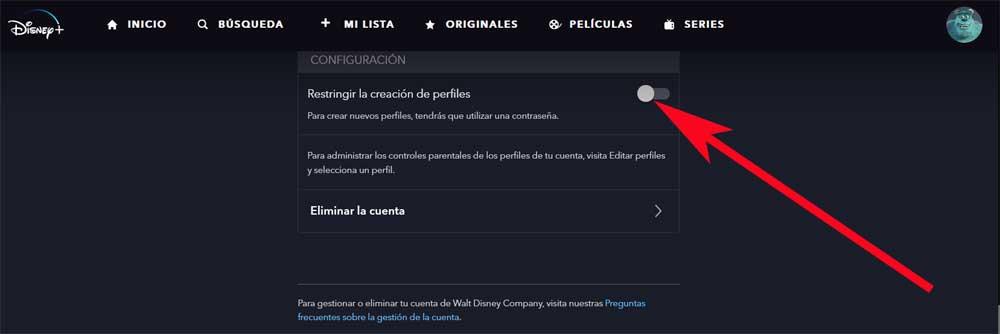
As happens with most proposals with these characteristics, here we find a good amount of video content that we can play. In this way we will have films, series and documentaries belonging to all kinds of genres. This includes content for both adults and children. There are animated movies and series, humormystery or terroramong other categories.
Thanks to all that amount of videos, we can choose from a wide variety of titles depending on what we want to see at that moment. But to organize ourselves a little better, we always have the possibility to create multiple profiles and thus better distribute these categories or content. However, on certain occasions if, as we mentioned before, we have decided to share the account, this distribution of profiles can become a real mess.
It is true that, with proper management and administration of profiles, everything should go smoothly. But it is also true that depending on who we share our Disney+ account with, this functionality can harm us in terms of platform user experience. However, there is a somewhat hidden feature in the configuration of the video platform that will be very helpful in these cases. It is precisely all of this that we want to talk about below so that you can take advantage of this simple change.
Block and control the creation of profiles on Disney +
Specifically, we refer to the possibility of controlling and restricting the free creation of new profiles by those with whom we share the account. Obviously this is something that is extended to any other user who has access to our platform account, even if it is sporadically. It is worth mentioning that this control will be carried out by what we could call the administrator of the Disney+ accountwhich is generally the one that puts the mail and the bank card.
It must be taken into account that the streaming platform itself gives us the possibility of activating a function that blocks the creation of new profiles if the access password is not available. This means that only the one who has that password of the account, you will be able to add new profiles to it. To do this, the first thing we will do is access the Disney+ account in question in order to customize its operation.
Next, we click on the avatar corresponding to our user account that is located in the upper right corner of the main interface. Several options appear here and the one that interests us in this case is the so-called Bill.
In the new screen that appears is precisely where we are going to find the selector that interests us now. By default it is disabled, so to restrict the creation of new profiles, we only have activate it. From that moment on, the master password will be requested to carry out this movement that we discussed on Disney +.