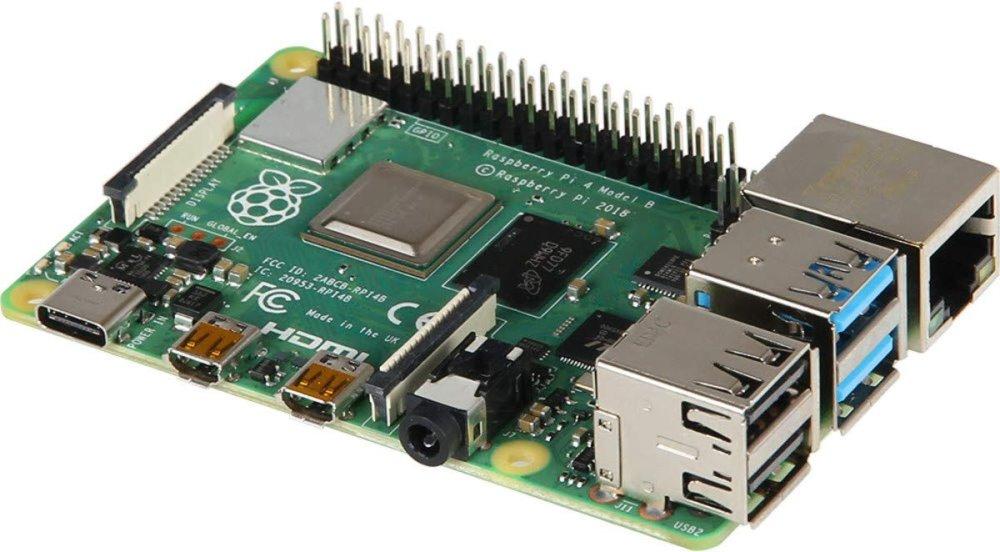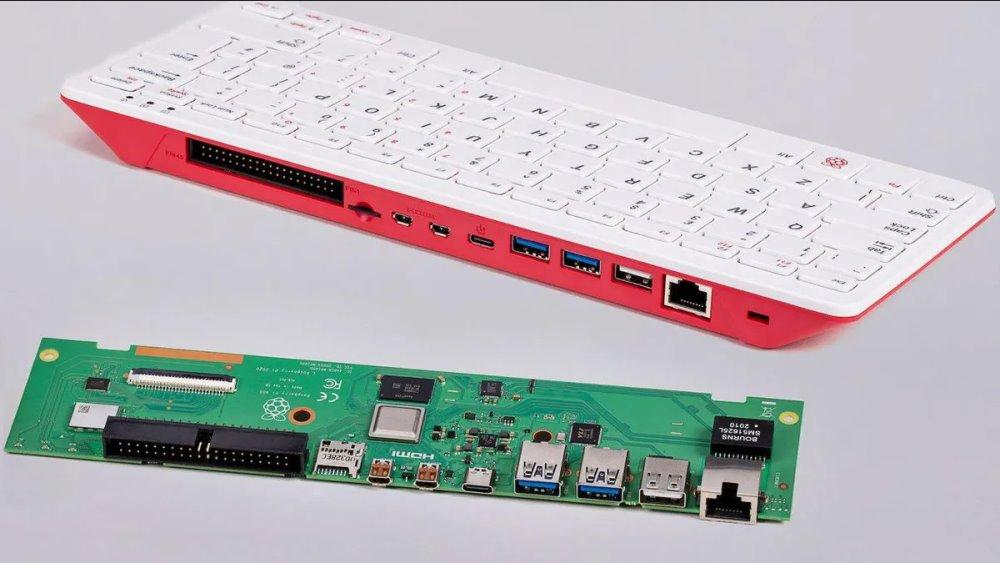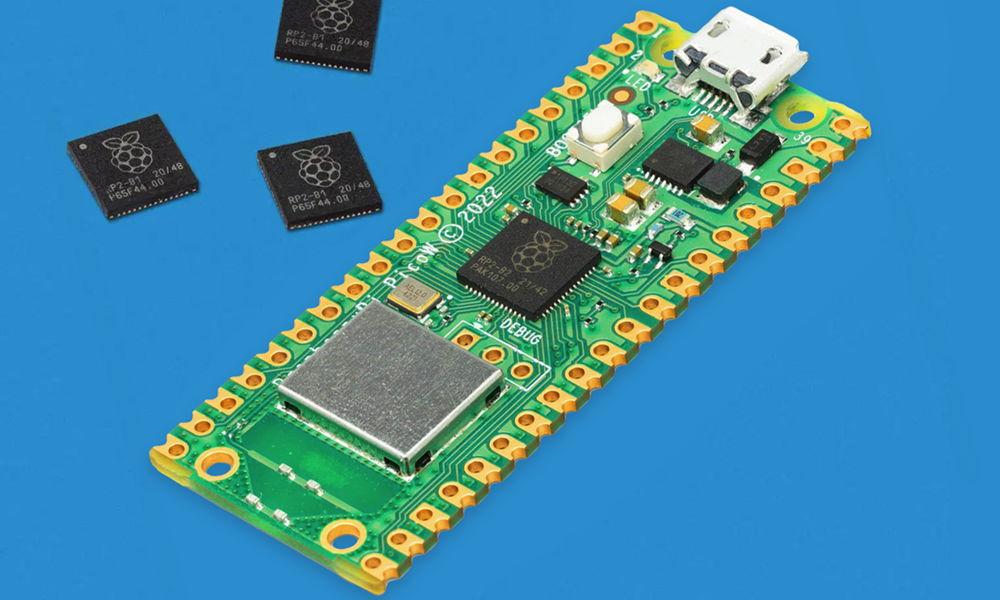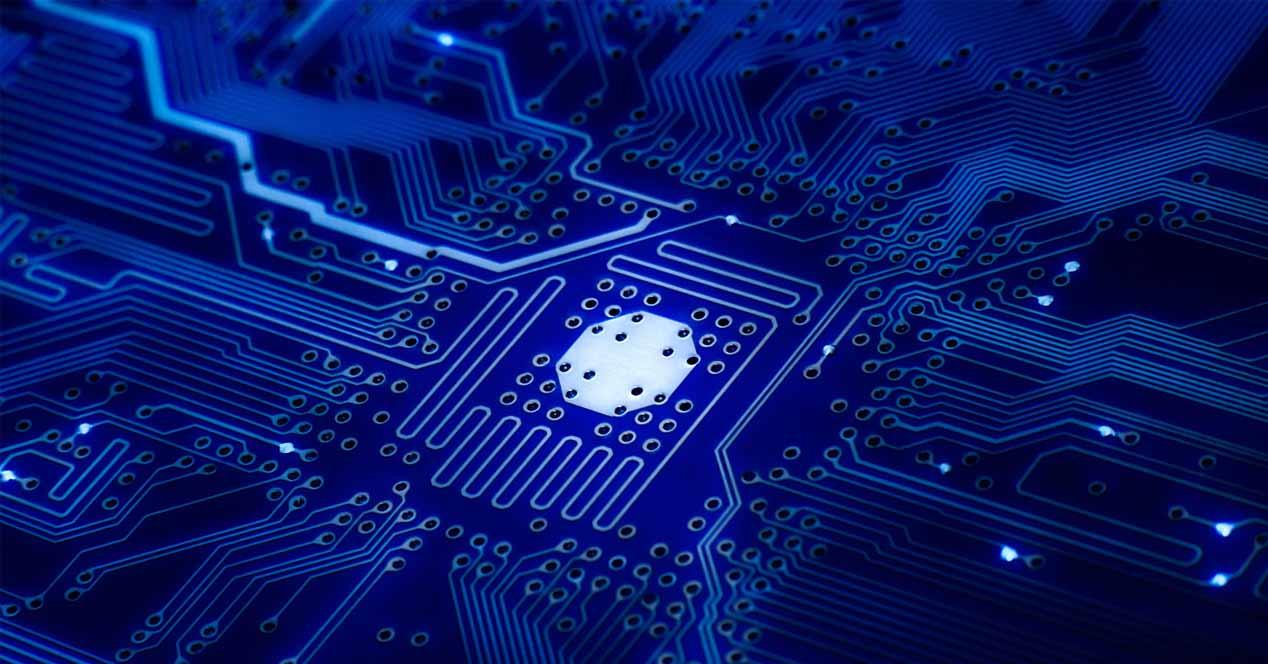In case you don’t know, a Raspberry Pi is a single board, single board or low power motherboard computer. This type of system is based on a small, highly efficient processor and good connectivity (in most models). They focus on what is called in English DIY (Do-It-Yourself) or do it yourself, colloquially referred to as “cacharreo”.
How much does a Raspberry Pi consume?
These single board computers are designed above all for the development of different electronic projects. Some models are also interesting to be used as computers for work, study or sail. As they focus on light (or relatively light) tasks, the processor does not need to offer excessive power.
The consumption depends on the use that we are going to give to this type of unique plates. Even with a high workload, the consumption Is even lowerin many cases, to a LED bulb.
We are going to make a distinction or segmentation. On the one hand, we will give the data of the models that we could use as a personal computer, such as the Raspberry Pi 4. Then, we will give the data of the boards more focused on “tinkering” such as the Raspberry Pi Pico, for example. Finally we will see the data of the Pi 400 Keyboard, an interesting solution that integrates one of these plates in a keyboard.
Optimal models as a personal computer
Let’s consider that a Raspberry Pi can be used as a conventional PC, when it has several USB and video output ports. According to the data we have collected, these consume:
| Model | Repose | Burden | maximum consumption |
|---|---|---|---|
| ModelRaspberry Pi 2B | Repose1.1W | Burden2.25W | maximum consumption2W |
| ModelRaspberry Pi 3B | Repose1.3W | Burden2.4W | maximum consumption3.65W |
| ModelRaspberry Pi 3 B+ | Repose1.75W | Burden4.75W | maximum consumption4.9W |
| ModelRaspberry Pi 4B | Repose2.7W | Burden5.05W | maximum consumption6.4W |
| ModelRaspberry Pi 400 Keyboard | Repose2.5W | Burden– | maximum consumption4W |
We have to say that we do not know if the Raspberry Pi 4B is the model you have 2GB, 4GB, or 8GB RAM memory. The difference in consumption should not be excessive, of a maximum of 5% with respect to the given data. Keep in mind that it is the first of the plates that add Wi-Fi, hence the consumption is higher than in other models. Also indicate that these data have been obtained from PiDramble.
According to the Raspberry Pi 400 Keyboard, we have taken the data from an analysis on Medium. Indicate that this keyboard includes a Raspberry Pi 4 B modified and adapted to be integrated.
Project Solutions
Initially, the Raspberry Pi was created as a more powerful alternative to Arduino boards. They offer greater computing capacity and more possibilities, by having, among others, a network card. They currently offer a wide variety of solutions, including these models more focused on electronics projects. The consumption of these models is:
| Model | Repose | Consumption |
|---|---|---|
| ModelPeak | Repose0.0065W | Consumption0.47W |
| ModelPeak W | Repose0.0065W | Consumption0.47W |
| ModelZeroW | Repose1.3W | Consumption1.85W |
| ModelZero 2W | Repose1.4W | Consumption2.9W |
The Pi Pico models they eliminate connectivity and make use of a very simple low-power processor. Hence the consumption be so extremely low. The consumption data has been obtained from the datasheet that the Raspberry Pi itself has posted on its website.
While the Pi Zero models, the information we have obtained from a review of colleagues Tom’s Hardware. They are also efficient boards because they use tight processors and cut connectivity quite a bit.
Why do I want to know consumption?
There are several reasons why it is interesting to know the consumption of these reduced plates. The first is that you can know how much you could save on electricity compared to a laptop or desktop computer. Currently, the price of electricity is through the roof and the savings can be remarkable.
While the models are more designed for DIY projects, it is important to know the consumption. There are many projects that are intended to be used outdoors or to be autonomous. Obviously, we will need to power the chosen Raspberry Pi with a battery. Knowing the consumption and capacity of the battery allows us to know how much autonomy our project can have.