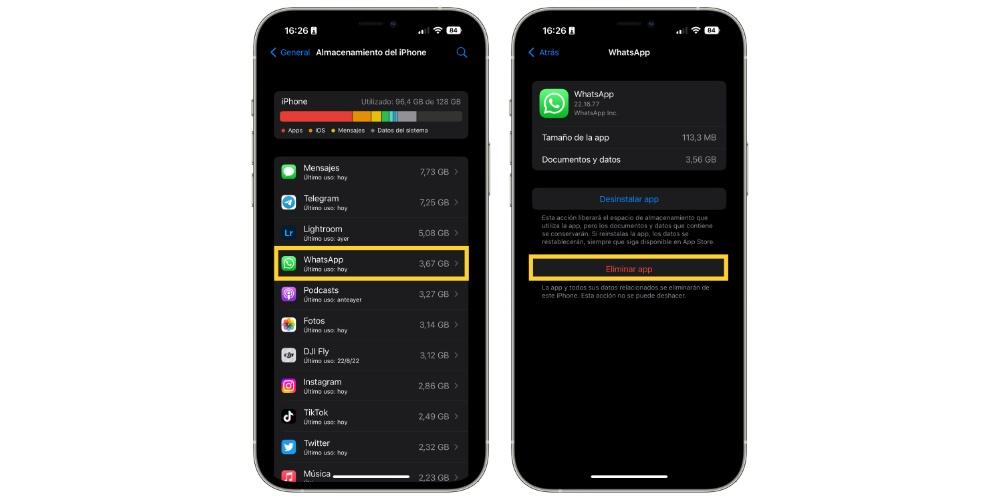Not long ago, one of the main headaches that the vast majority of iPhone users had was storage space, since Apple has taken a long time to provide enough base capacity for the vast majority. Even so, there are many users who currently also have space problems and for this reason, in this post we want to tell you how you can save storage by deleting the WhatsApp cache memory.
The cache of a device It is the one that allows the system that whenever you open a specific app, it loads much faster, since it stores information in it to be able to carry out this function. Obviously, as time goes by and the user uses more and more applications, this cache can become occupy a large storage space inside the iPhone, so the user may need to delete it in order to have more space inside their iPhone. In fact, this cache memory is designed and thought so that the performance and user experience is the best possible, however, if it is not controlled, it can take up too much and cause just the opposite effect, that the computer not perform as it should.
Steps to clear WhatsApp cache
As an application is used frequently, more space from the cache memory will accumulate inside the device, therefore, knowing how to delete it in apps like WhatsApp, which is usually one of the most used, can be very useful in a given moment. However, you have to know that the steps that we are going to describe below not only serve to free the cache memory that this application is occupying, but it is also useful for the others. Therefore, be very attentive or attentive to the steps that we leave you below.
- On your iPhone, open the WhatsApp app and back up all chats.
- Once you’re done, exit the app.
- Open the Settings app.
- Select General.
- Choose “iPhone storage«.
- Find the WhatsApp app and click on it.
- Click on «delete app«.
- Once it’s removed, open the App Store and download it again.
- Sign in with your account and upload the backup.
With these simple steps you will have already deleted the WhatsApp cache, and yes, it is a process that, although it is very easy to carry out, can be cumbersome because in the end what you have to do is delete the application itself of your iPhone, which implies having to make a backup of the chats if you do not want to lose them. This way of doing it quite clashes with how Android users can do it., since in the Google operating system in the Settings App of the device itself, it gives you the possibility of deleting the cache memory that that app is consuming without having to delete the application itself. It is certainly something that Apple should implement in iOS and iPadOS to make this whole process much easier.