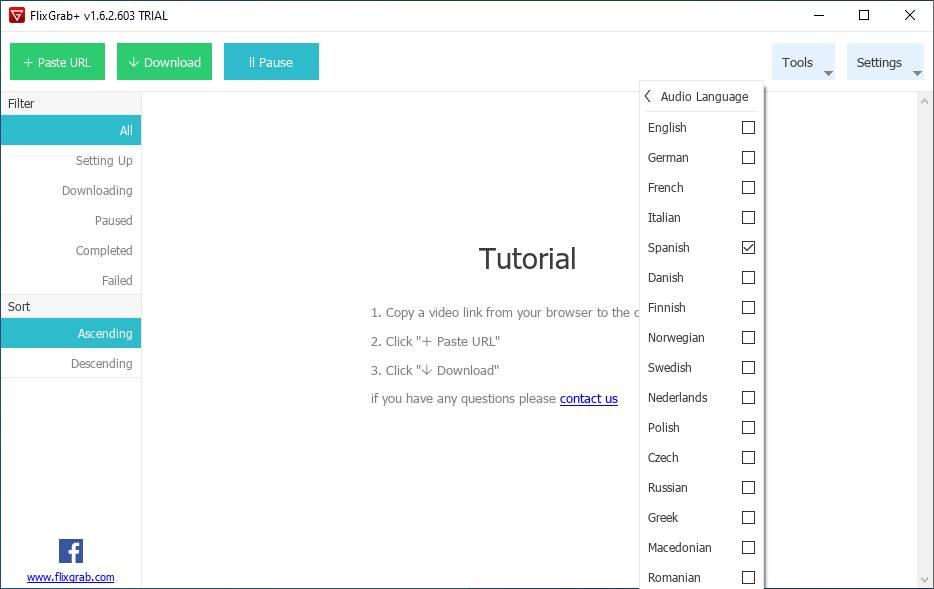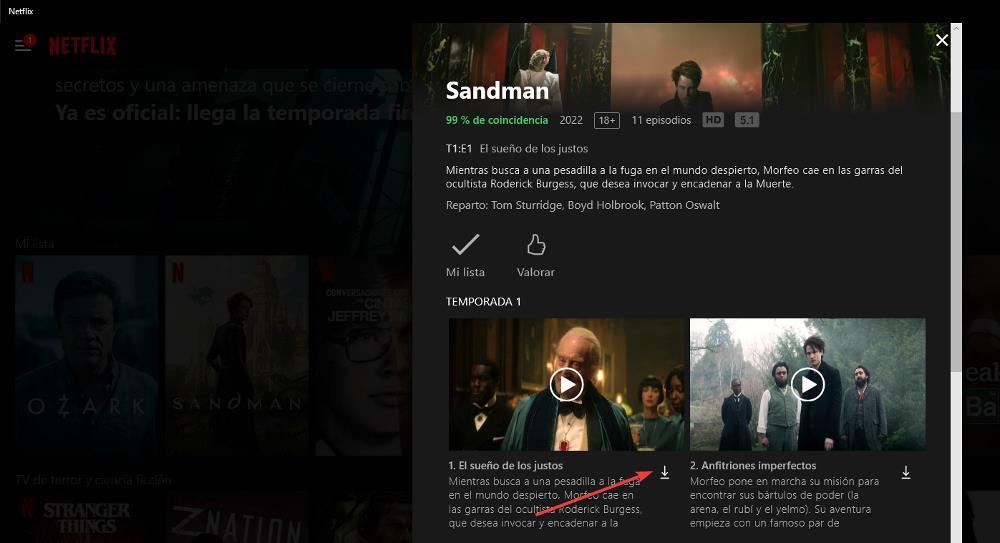
If we want to see some content from Netflix and we know that we are not going to have a good internet connection, either through a Wi-Fi hotspot or from our data rate, we must previously download the content to our mobile device using the official application. But, if it is a PC, things change, since we have different methods to be able to download content from this platform on our PC.
Through the web, Netflix does not allow us to download the content available on its platform, so we will be forced, yes or yes, to install an application to carry out this task.
With the Netflix app
The easiest and fastest method to download Netflix content and access it without the need for an internet connection is to use the Netflix application available in the Microsoft Store. The operation of this application is very simple and intuitive and is very similar to the operation of the applications available for mobile devices. To download any type of Netflix content on a PC, the first thing we must do is access the content itself and click on the down arrow that appears next to the title.
At that moment, the content will begin to be downloaded to our PC. But, contrary to what many users think, the content will not be available in .avi, .mp4 or any other format, but will be encoded. In this way, Netflix prevents this content from circulating freely on the internet. To access this content, we just have to click on the icon with an arrow pointing down and click on the one we want to play without the need for an internet connection.

Using FlixGrab
Another option that we have at our disposal to download Netflix content or any other platform, but in a format that we can share with other people is FlixGrab. FlixGrab is an application with which, using the data from our Netflix, we can access the platform and download all the content in all the formats in which it is available, both video and audio. In addition, it also allows us to download the content with the subtitles included.
The operation of the application is as simple as copying the URL of the content available on Netflix and pasting it into the application. The application is available from its website, but in order to use it it will be necessary pay a subscription quarterly or yearly to unlock all features.
netflix video downloader
Another interesting option available to download any type of Netflix content is found in Netflix Video Downloader, an application with which we can download Netflix content from our PC in any format to access it whenever and wherever we want without having to use the application. official, so if we can share the content, even if it poses a legal problem, since we are incurring distribution of copyrighted content. Like the previous one, in order to use this application, it is necessary to pay a subscription that is not exactly cheap since it starts at $16.99 per month.