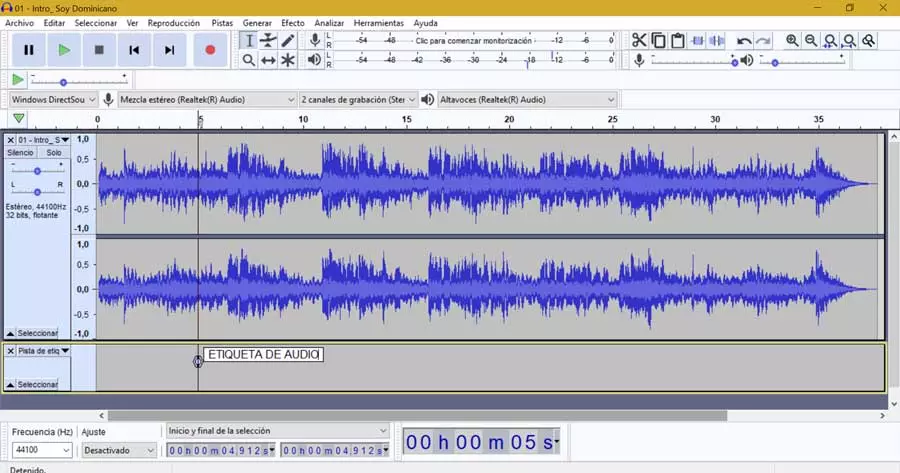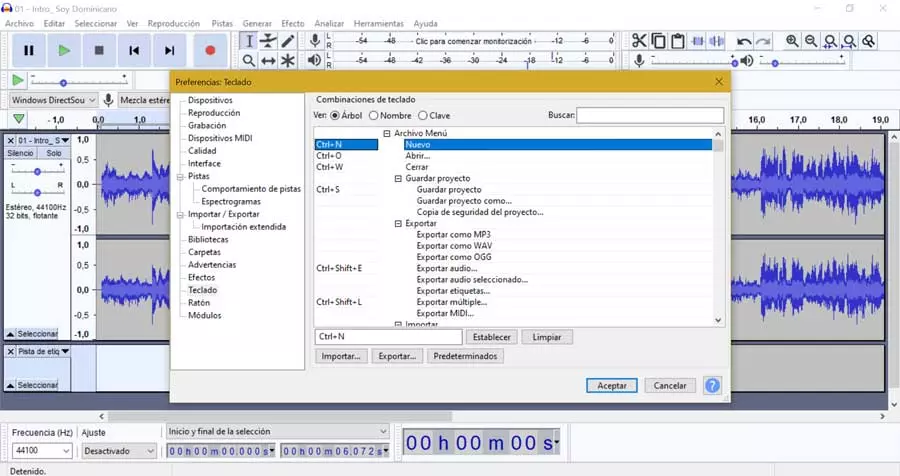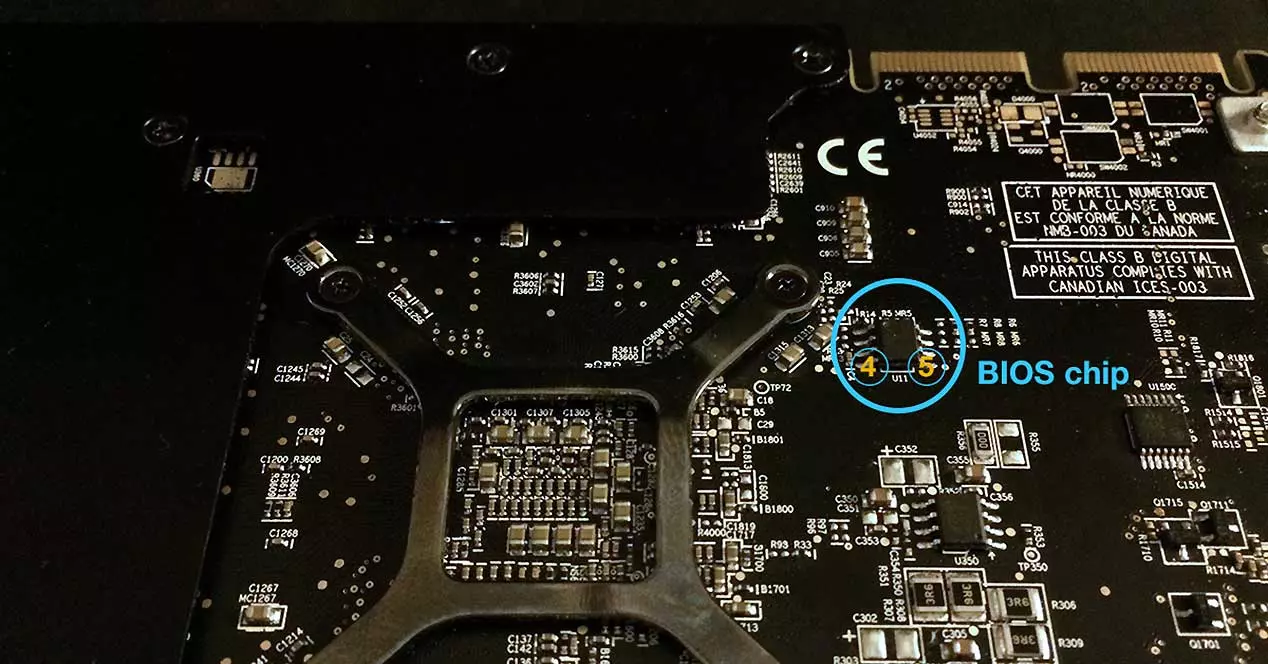Audacity is an application with a large number of functions and tools, so we may not be able to know all of them. That is why these functions that they incorporate and that we present to you can make us work more quickly, increasing our productivity when making recordings or other editing functions.
Use the selection jump
At Audacity we can jump quickly to a specific moment of any audio project that we have open, through the selection tool. This will allow us to access any moment of the track. To do this, we must make sure that the selection toolbar is activated. To do this, click on «View> Toolbars> Selection toolbars».
Once enabled, we must enter a time in the “Start and end bar” of the selection located at the bottom of the screen. Once this is done, we click twice on the space bar and the view will be positioned in the location of the time that we have selected.
Easily navigate using tags
To facilitate navigation through our project in Audacity we can use labels on the track that will allow us to add notes in certain parts of it. In this way it will help us to mark and quickly find any part that we want to remember.
To do this, click on the “Tracks> Add new> Track label” tab. We click on the part of the new label track that we want to select or we can select a section of audio that we want to label by pressing the shortcut «Ctrl + B». Now we just have to write the name of the label and press «Enter». Labels can be moved by clicking and dragging the small circle and expanding it by dragging the triangle-shaped handles.
Master the Audacity keyboard shortcuts
Like any complete tool worth its salt, mastering the keyboard shortcuts that we use the most can be achieved save valuable time at the time of work. Instead of dedicating ourselves to looking for the function from its corresponding tab, we can be more agile by accessing them by directly pressing a combination of keys that we must memorize. If we regularly use the same functions, we will end up doing this automatically and we will see how our skill improves and we reduce work time.
To be able to adjust the shortcuts by ourselves we must access «Edit> Preferences> Keyboard». From here we can learn, configure or change any of the corresponding keyboard shortcuts. From the “Mouse” section, we can also access the shortcuts associated with the mouse tools. Simply select the shortcut and if we want to change it, write a new one and click on “Set”.